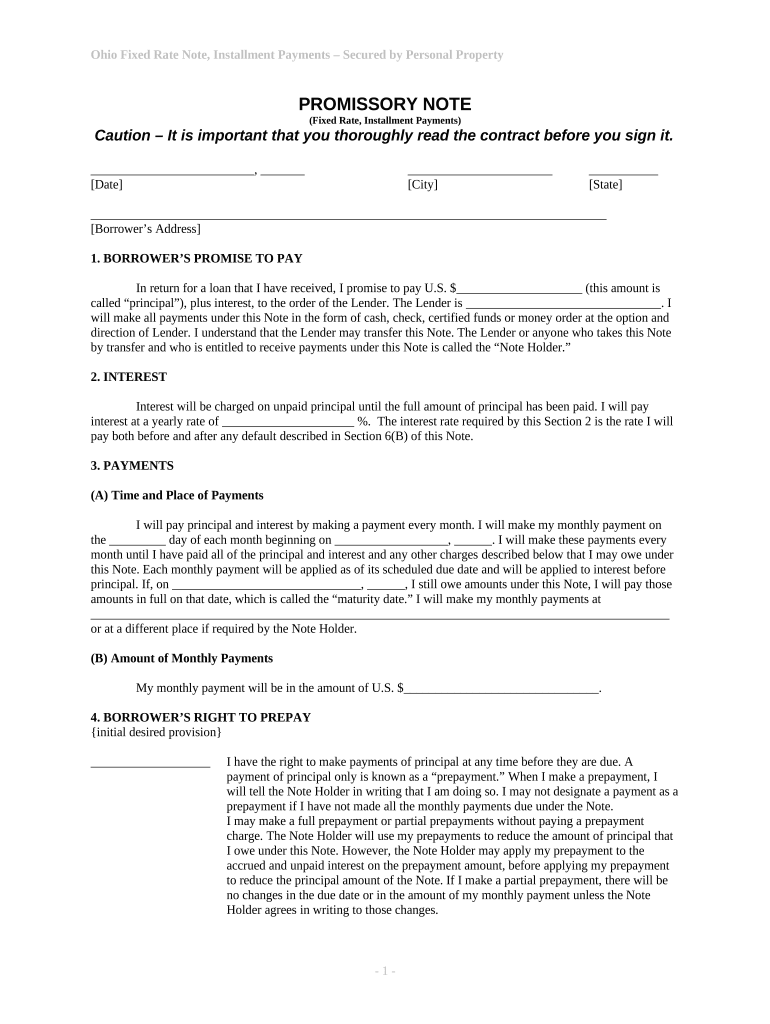
Ohio Note Form


What is the Ohio Note
The Ohio Note is a legal document that serves as a promissory note, outlining the terms under which one party agrees to pay another party a specified amount of money. This document is crucial in various financial transactions, including loans and real estate agreements. It typically includes details such as the principal amount, interest rate, payment schedule, and the consequences of default. Understanding the Ohio Note is essential for both lenders and borrowers to ensure compliance with state laws and to protect their financial interests.
How to use the Ohio Note
Using the Ohio Note involves several steps to ensure that it is legally binding and meets all necessary requirements. First, both parties must agree on the terms outlined in the note. Next, the document should be filled out accurately, including all relevant details such as the names of the parties involved, the amount borrowed, and the repayment terms. Once completed, both parties should sign the document in the presence of a notary public to enhance its legal standing. Finally, it is advisable to keep copies of the signed note for future reference and to ensure that both parties have a record of the agreement.
Steps to complete the Ohio Note
Completing the Ohio Note requires careful attention to detail. Follow these steps:
- Identify the parties involved: Clearly state the names and addresses of the borrower and lender.
- Specify the loan amount: Write down the exact amount being borrowed.
- Outline the interest rate: Indicate whether the loan has a fixed or variable interest rate.
- Detail the repayment schedule: Include dates and amounts for each payment.
- Include default terms: Specify what happens if the borrower fails to make payments.
- Sign and date the document: Both parties should sign the note in front of a notary.
Legal use of the Ohio Note
The legal use of the Ohio Note is governed by state laws, which dictate how promissory notes must be structured and executed. To ensure that the note is enforceable in court, it must meet specific legal requirements, such as being in writing, signed by the borrower, and containing clear terms. Additionally, the note should comply with the Uniform Commercial Code (UCC) provisions applicable in Ohio. This legal framework helps protect the rights of both parties and provides a clear course of action in case of disputes.
Key elements of the Ohio Note
Understanding the key elements of the Ohio Note is vital for its proper execution. Important components include:
- Principal Amount: The total amount of money being borrowed.
- Interest Rate: The percentage charged on the borrowed amount, which can be fixed or variable.
- Payment Terms: Details regarding how and when payments will be made.
- Maturity Date: The date by which the loan must be fully repaid.
- Default Clauses: Conditions under which the borrower may default on the loan.
- Signatures: The signatures of both parties, which validate the agreement.
Quick guide on how to complete ohio note 497322542
Complete Ohio Note effortlessly on any device
Digital document management has gained traction among businesses and individuals. It serves as a superior eco-friendly alternative to traditional printed and signed documents, as you can easily locate the appropriate form and securely keep it online. airSlate SignNow offers all the tools necessary to create, modify, and eSign your documents swiftly without interruptions. Handle Ohio Note on any platform with airSlate SignNow Android or iOS applications and streamline any document-related process today.
The easiest way to modify and eSign Ohio Note without hassle
- Locate Ohio Note and then click Get Form to begin.
- Make use of the tools we provide to complete your form.
- Emphasize important sections of your documents or conceal sensitive data with tools that airSlate SignNow specifically offers for that purpose.
- Create your eSignature using the Sign tool, which takes just seconds and holds the same legal validity as a traditional wet ink signature.
- Review all the details and then click on the Done button to save your modifications.
- Select how you wish to send your form, via email, SMS, or invite link, or download it to your computer.
Eliminate concerns over lost or disorganized documents, tedious form searches, or errors that require printing new document copies. airSlate SignNow meets your document management needs in just a few clicks from any device of your choice. Modify and eSign Ohio Note to ensure excellent communication at any stage of the form preparation process with airSlate SignNow.
Create this form in 5 minutes or less
Create this form in 5 minutes!
People also ask
-
What is an Ohio note and how can airSlate SignNow help with it?
An Ohio note is a financial document commonly used for loans and mortgages. airSlate SignNow simplifies the process by enabling users to create, send, and eSign these Ohio notes securely and efficiently. Our platform ensures that all legal requirements are met, making it easier for you to manage your financial transactions.
-
How much does airSlate SignNow cost for handling Ohio notes?
airSlate SignNow offers a variety of pricing plans tailored to your needs, including options specifically for businesses dealing with Ohio notes. Our plans are designed to be cost-effective, providing you with access to essential features without overspending. You can also benefit from a free trial to assess our service before committing.
-
What features does airSlate SignNow provide for managing Ohio notes?
airSlate SignNow includes an array of features ideal for managing Ohio notes, including customizable templates, secure eSigning, and real-time tracking. These features streamline the documentation process, making it easy to create and send Ohio notes without any hassle. Additionally, our platform enhances collaboration with built-in communication tools.
-
Is airSlate SignNow suitable for businesses that frequently use Ohio notes?
Yes, airSlate SignNow is designed for businesses that regularly work with Ohio notes and similar documents. Our solution is user-friendly and focuses on improving efficiency, reducing turnaround time, and ensuring secure transactions. This makes it a perfect choice for organizations looking to enhance their document handling processes.
-
Can I integrate airSlate SignNow with other tools for Ohio note management?
Absolutely! airSlate SignNow seamlessly integrates with various third-party applications, enhancing your ability to manage Ohio notes. Whether you're using CRM systems or document management tools, our integrations ensure that you can streamline your workflow without interruption. This connectivity aids in better tracking and management of your Ohio notes.
-
What benefits will my business gain from using airSlate SignNow for Ohio notes?
By using airSlate SignNow for your Ohio notes, your business will experience increased efficiency, lower operational costs, and improved compliance. The automated processes reduce manual errors and save time, allowing you to focus on core business activities. You'll also benefit from enhanced security features that protect sensitive financial information.
-
Is it easy to switch to airSlate SignNow for my Ohio notes?
Transitioning to airSlate SignNow is designed to be straightforward, especially for managing Ohio notes. Our platform provides a user-friendly interface and comprehensive support to assist you during the switch. Plus, you'll have access to resources and tutorials that guide you through the setup process efficiently.
Get more for Ohio Note
- Oregon death certificate form
- Formula authorization form pennsylvania wic
- Www uslegalforms comform library258314procedure consent form se pa pain management fill and
- Quality assurance plan for prescriptive authority example 2 arsbn arkansas form
- Security deposit contract template form
- Security guard contract template form
- Security guard service contract template form
- Security proposal contract template form
Find out other Ohio Note
- How To Integrate Sign in Banking
- How To Use Sign in Banking
- Help Me With Use Sign in Banking
- Can I Use Sign in Banking
- How Do I Install Sign in Banking
- How To Add Sign in Banking
- How Do I Add Sign in Banking
- How Can I Add Sign in Banking
- Can I Add Sign in Banking
- Help Me With Set Up Sign in Government
- How To Integrate eSign in Banking
- How To Use eSign in Banking
- How To Install eSign in Banking
- How To Add eSign in Banking
- How To Set Up eSign in Banking
- How To Save eSign in Banking
- How To Implement eSign in Banking
- How To Set Up eSign in Construction
- How To Integrate eSign in Doctors
- How To Use eSign in Doctors