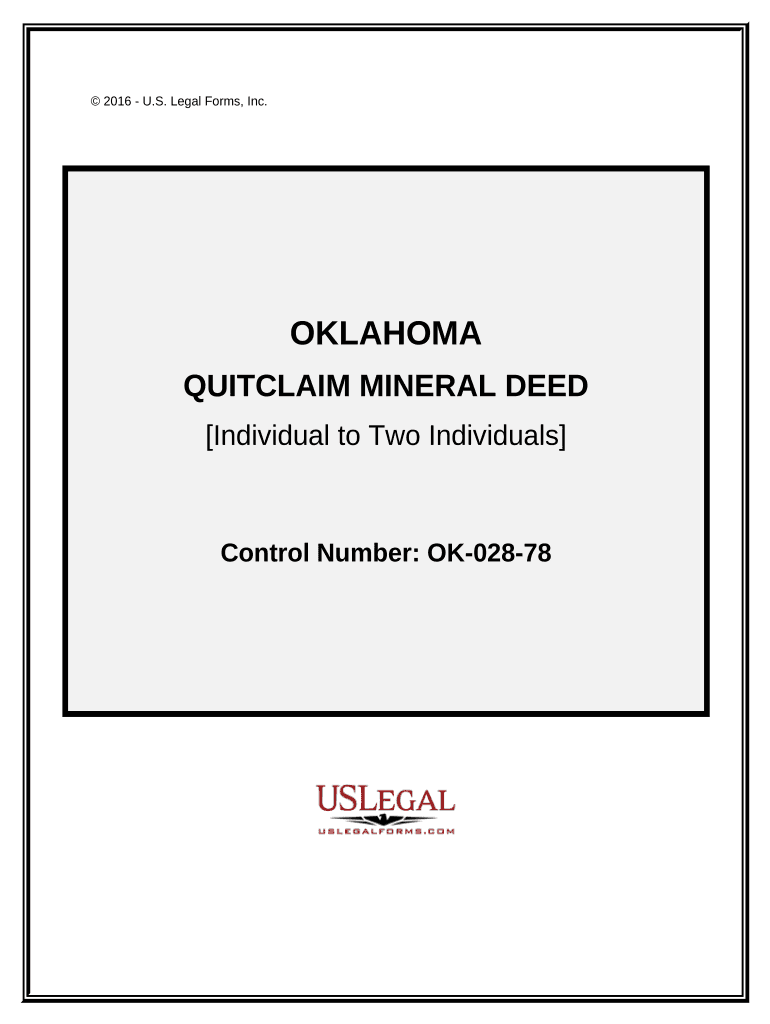
Quitclaim Mineral Deed Form


What is the Quitclaim Mineral Deed
A quitclaim mineral deed is a legal document used to transfer ownership of mineral rights from one party to another. Unlike a warranty deed, a quitclaim mineral deed does not guarantee that the grantor holds clear title to the mineral rights being transferred. Instead, it simply conveys whatever interest the grantor may have in the minerals beneath the property. This type of deed is commonly used in situations where the parties know each other, such as family transfers or in cases where the property’s mineral rights are being divided among heirs.
How to Use the Quitclaim Mineral Deed
Using a quitclaim mineral deed involves several steps to ensure that the transfer of mineral rights is legally recognized. First, both parties should agree on the terms of the transfer, including any compensation involved. Next, the grantor must complete the deed, providing necessary details such as the names of the parties, a description of the property, and the specific mineral rights being transferred. Once completed, the deed should be signed by the grantor in the presence of a notary public. Finally, the signed deed must be filed with the appropriate county recorder's office to make the transfer official.
Steps to Complete the Quitclaim Mineral Deed
Completing a quitclaim mineral deed requires careful attention to detail. Here are the steps to follow:
- Gather necessary information, including the names of both the grantor and grantee, the legal description of the property, and the specific mineral rights being transferred.
- Obtain a quitclaim mineral deed form, which can often be found online or through legal stationery stores.
- Fill out the form accurately, ensuring all required fields are completed.
- Sign the deed in front of a notary public to validate the document.
- File the completed deed with the county recorder’s office where the property is located.
Key Elements of the Quitclaim Mineral Deed
Several key elements must be included in a quitclaim mineral deed to ensure its validity:
- Grantor and Grantee Information: Full names and addresses of both parties.
- Legal Description of the Property: A precise description of the property where the mineral rights are located.
- Statement of Transfer: A clear statement indicating the transfer of mineral rights.
- Signatures: The grantor’s signature, along with a notary's acknowledgment.
Legal Use of the Quitclaim Mineral Deed
The quitclaim mineral deed is legally recognized in many states, including Oklahoma, where it is commonly used for transferring mineral rights. It is important to understand that this deed does not provide any warranties regarding the title, meaning that the grantee assumes the risk of any claims against the mineral rights. To ensure legal compliance, it is advisable to consult with a real estate attorney or a legal expert familiar with mineral rights and property law in your state.
State-Specific Rules for the Quitclaim Mineral Deed
Each state may have different requirements and regulations regarding the use of quitclaim mineral deeds. For example, in Oklahoma, specific language may be required in the deed to meet state standards. Additionally, some states may have particular filing procedures or fees associated with recording the deed. It is crucial to research and understand the rules applicable in your state to avoid any legal complications.
Quick guide on how to complete quitclaim mineral deed
Prepare Quitclaim Mineral Deed effortlessly on any device
Online document management has increasingly gained popularity among businesses and individuals. It serves as an excellent eco-friendly alternative to traditional printed and signed documents, allowing you to access the proper form and securely store it online. airSlate SignNow provides you with all the necessary tools to create, modify, and electronically sign your documents swiftly without any holdups. Manage Quitclaim Mineral Deed on any platform using airSlate SignNow Android or iOS applications and streamline any document-related process today.
How to modify and electronically sign Quitclaim Mineral Deed with ease
- Find Quitclaim Mineral Deed and click Get Form to begin.
- Make use of the tools we provide to fill out your document.
- Mark important parts of your documents or censor sensitive information with the tools that airSlate SignNow specifically offers for that purpose.
- Generate your electronic signature using the Sign feature, which takes mere seconds and holds the same legal validity as a conventional wet ink signature.
- Review the details and click on the Done button to save your modifications.
- Select how you wish to deliver your form, whether by email, text message (SMS), invitation link, or download it to your computer.
Eliminate concerns about missing or lost documents, exhausting form searches, or mistakes that necessitate printing new document copies. airSlate SignNow addresses all your document management needs in just a few clicks from any device you prefer. Modify and electronically sign Quitclaim Mineral Deed and guarantee outstanding communication at every stage of your form preparation process with airSlate SignNow.
Create this form in 5 minutes or less
Create this form in 5 minutes!
People also ask
-
What is a quitclaim mineral deed?
A quitclaim mineral deed is a legal document used to transfer ownership of mineral rights from one party to another without guaranteeing the ownership title. It enables property owners to relinquish their mineral interests easily, often used in real estate transactions involving mineral rights.
-
How does airSlate SignNow support quitclaim mineral deed transactions?
airSlate SignNow provides a user-friendly platform that allows you to create, send, and eSign quitclaim mineral deeds quickly and securely. With customizable templates and an intuitive interface, you can streamline the entire process, saving time and effort for both parties involved.
-
What are the costs associated with creating a quitclaim mineral deed using airSlate SignNow?
Using airSlate SignNow for a quitclaim mineral deed is cost-effective, with flexible pricing plans that fit various business needs. You can choose a subscription model that allows unlimited document signing and access to essential features without incurring hidden fees.
-
What features does airSlate SignNow offer for quittclaim mineral deed management?
airSlate SignNow offers features such as customizable templates, document tracking, automated reminders, and in-app chats to enhance your quitclaim mineral deed management. You can also integrate with various platforms to ensure seamless workflow across your organization.
-
Why should I choose a quitclaim mineral deed over other types of mineral deeds?
A quitclaim mineral deed is often chosen for its simplicity and speed of transfer, making it ideal for informal transactions. It minimizes legal complexities, meaning you can quickly convey mineral rights without extensive documentation or warranties.
-
Are there any legal considerations when executing a quitclaim mineral deed?
While a quitclaim mineral deed is simpler than other deed types, there are important legal considerations to keep in mind, such as state-specific requirements and the impact on mineral rights. It’s advisable to consult a legal professional to ensure compliance with all applicable laws.
-
Can I use airSlate SignNow to collaborate with others on my quitclaim mineral deed?
Yes, airSlate SignNow allows for collaboration by enabling you to share the quitclaim mineral deed with others involved in the transaction. You can manage permissions, track edits, and communicate within the platform to ensure everyone is on the same page.
Get more for Quitclaim Mineral Deed
- Nfp exemption from real estate taxation for property owned by form
- 84agnebraska ag use motor fuels tax refund claim form
- School district data ohio department of taxation form
- Collector of revenue homepagegregory f x daly form
- Publcation 63 specifications for reproduction of new york state sales and use tax employer and miscellaneous tax forms revised
- All sales and use tax filers missouri department of revenue form
- Form tx comptroller 50 132 fill online printable
- Mo v tax form
Find out other Quitclaim Mineral Deed
- eSignature North Dakota Real Estate Quitclaim Deed Later
- eSignature Minnesota Sports Rental Lease Agreement Free
- eSignature Minnesota Sports Promissory Note Template Fast
- eSignature Minnesota Sports Forbearance Agreement Online
- eSignature Oklahoma Real Estate Business Plan Template Free
- eSignature South Dakota Police Limited Power Of Attorney Online
- How To eSignature West Virginia Police POA
- eSignature Rhode Island Real Estate Letter Of Intent Free
- eSignature Rhode Island Real Estate Business Letter Template Later
- eSignature South Dakota Real Estate Lease Termination Letter Simple
- eSignature Tennessee Real Estate Cease And Desist Letter Myself
- How To eSignature New Mexico Sports Executive Summary Template
- Can I eSignature Utah Real Estate Operating Agreement
- eSignature Vermont Real Estate Warranty Deed Online
- eSignature Vermont Real Estate Operating Agreement Online
- eSignature Utah Real Estate Emergency Contact Form Safe
- eSignature Washington Real Estate Lease Agreement Form Mobile
- How Can I eSignature New York Sports Executive Summary Template
- eSignature Arkansas Courts LLC Operating Agreement Now
- How Do I eSignature Arizona Courts Moving Checklist