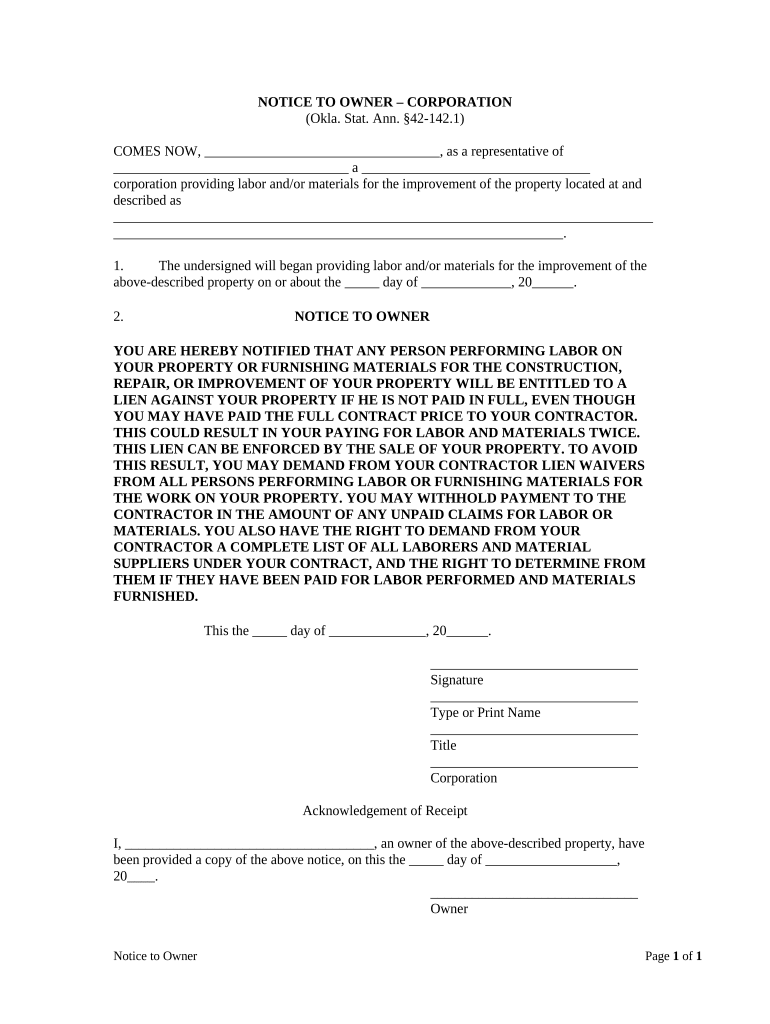
NOTICE to OWNER CORPORATION Form


What is the NOTICE TO OWNER CORPORATION
The NOTICE TO OWNER CORPORATION is a legal document that serves as a formal notification to property owners regarding their obligations and rights related to construction projects. It is primarily used in the context of construction law to inform property owners of potential liens that may be placed on their property by contractors or subcontractors who have not been paid for their services. This notice is essential for ensuring that property owners are aware of any claims that may arise and helps protect the rights of those providing labor or materials for the project.
How to use the NOTICE TO OWNER CORPORATION
Using the NOTICE TO OWNER CORPORATION involves several steps to ensure that it is properly filled out and submitted. First, gather all necessary information, including the property owner's details, the contractor's information, and specifics about the project. Next, complete the form accurately, ensuring that all required fields are filled in. Once the form is completed, it should be delivered to the property owner in a timely manner, either by mail or in person, to ensure compliance with legal requirements. It is advisable to keep a copy of the notice for your records as proof of notification.
Steps to complete the NOTICE TO OWNER CORPORATION
Completing the NOTICE TO OWNER CORPORATION involves a series of methodical steps:
- Step one: Gather all relevant information about the property and the parties involved.
- Step two: Fill out the form with accurate details, including project description and dates.
- Step three: Review the completed form for any errors or omissions.
- Step four: Deliver the notice to the property owner, ensuring it is done within the required timeframe.
- Step five: Retain a copy of the notice for your records.
Legal use of the NOTICE TO OWNER CORPORATION
The legal use of the NOTICE TO OWNER CORPORATION is crucial for enforcing rights under construction law. This document must be used in accordance with state laws that govern construction liens and notifications. Failure to properly utilize this notice can result in losing the right to file a lien against the property. It is essential to understand the specific legal requirements in your state, as these can vary significantly. Proper use of the notice can help ensure that contractors and subcontractors are compensated for their work, thereby protecting their financial interests.
Key elements of the NOTICE TO OWNER CORPORATION
Several key elements must be included in the NOTICE TO OWNER CORPORATION to ensure its validity:
- Property owner's name and address: Clearly identify the individual or entity that owns the property.
- Contractor's information: Provide details about the contractor or subcontractor issuing the notice.
- Project description: Include a brief description of the work being performed.
- Date of service: Indicate when the services began or were completed.
- Signature: Ensure the notice is signed by the appropriate party to validate it.
State-specific rules for the NOTICE TO OWNER CORPORATION
Each state in the U.S. has its own regulations governing the use of the NOTICE TO OWNER CORPORATION. It is important to familiarize yourself with these state-specific rules, as they dictate the timeframe for sending the notice, the required content, and the method of delivery. Some states may require additional documentation or have specific forms that must be used. Understanding these nuances can help ensure compliance and protect your rights in the event of a dispute related to construction payments.
Quick guide on how to complete notice to owner corporation 497322836
Effortlessly complete NOTICE TO OWNER CORPORATION on any device
Managing documents online has gained popularity among organizations and individuals. It serves as an excellent eco-friendly substitute for conventional printed and signed papers, allowing you to obtain the necessary form and securely save it online. airSlate SignNow provides all the tools necessary to create, modify, and electronically sign your documents quickly without any delays. Handle NOTICE TO OWNER CORPORATION on any device using airSlate SignNow's Android or iOS applications and enhance any document-centric operation today.
The easiest way to modify and electronically sign NOTICE TO OWNER CORPORATION with ease
- Find NOTICE TO OWNER CORPORATION and click on Get Form to begin.
- Utilize the tools we provide to fill out your document.
- Highlight important sections of the documents or obscure sensitive information using tools that airSlate SignNow specifically offers for this purpose.
- Generate your eSignature with the Sign tool, which takes mere seconds and holds the same legal validity as a conventional wet ink signature.
- Review all the details and click on the Done button to save your modifications.
- Choose how you wish to share your form, via email, text message (SMS), or a link invitation, or download it to your computer.
Eliminate the hassle of lost or misplaced documents, tedious searches for forms, or mistakes that necessitate printing new copies. airSlate SignNow meets all your document management needs in just a few clicks from a device of your choice. Modify and electronically sign NOTICE TO OWNER CORPORATION to ensure excellent communication at every stage of your form preparation with airSlate SignNow.
Create this form in 5 minutes or less
Create this form in 5 minutes!
People also ask
-
What is a NOTICE TO OWNER CORPORATION?
A NOTICE TO OWNER CORPORATION is a legal document that informs the property owner of potential lien rights. It serves as a warning to ensure payment for services or materials rendered. Understanding this notice is vital for contractors and suppliers in protecting their financial interests.
-
How does airSlate SignNow help with preparing a NOTICE TO OWNER CORPORATION?
airSlate SignNow simplifies the creation and sending of a NOTICE TO OWNER CORPORATION through its intuitive platform. Users can easily fill out customizable templates, ensuring the notice is legally sound. The service allows for quick adjustments and professional formatting to meet your needs.
-
What are the advantages of using airSlate SignNow for a NOTICE TO OWNER CORPORATION?
Using airSlate SignNow for a NOTICE TO OWNER CORPORATION streamlines the process of document management. It enhances efficiency through electronic signatures, reducing turnaround time for approvals. Additionally, it provides secure storage and tracking features to ensure compliance and accountability.
-
Is there a cost associated with sending a NOTICE TO OWNER CORPORATION via airSlate SignNow?
Yes, there are affordable pricing plans available for using airSlate SignNow to send a NOTICE TO OWNER CORPORATION. These plans cater to businesses of various sizes and needs, providing cost-effective solutions for document signing. Users can choose a plan that best fits their frequency of use and budget.
-
Can I integrate airSlate SignNow with other applications for managing NOTICE TO OWNER CORPORATION documents?
Absolutely! airSlate SignNow offers seamless integrations with various applications, enhancing workflow efficiency when managing a NOTICE TO OWNER CORPORATION. You can connect with CRM systems, cloud storage services, and project management tools for a cohesive experience.
-
What features does airSlate SignNow offer for managing a NOTICE TO OWNER CORPORATION?
airSlate SignNow provides features like customizable templates, real-time tracking, and secure signing options for your NOTICE TO OWNER CORPORATION. The platform also supports bulk sending and reminders to ensure timely responses, making it easier to manage multiple documents efficiently.
-
How secure is the signing process for a NOTICE TO OWNER CORPORATION with airSlate SignNow?
The signing process for a NOTICE TO OWNER CORPORATION using airSlate SignNow is highly secure. The platform employs advanced encryption technologies to protect your documents and user data. Additionally, it complies with industry standards to ensure that your sensitive information remains confidential.
Get more for NOTICE TO OWNER CORPORATION
Find out other NOTICE TO OWNER CORPORATION
- How To eSign Massachusetts Police Letter Of Intent
- eSign Police Document Michigan Secure
- eSign Iowa Courts Emergency Contact Form Online
- eSign Kentucky Courts Quitclaim Deed Easy
- How To eSign Maryland Courts Medical History
- eSign Michigan Courts Lease Agreement Template Online
- eSign Minnesota Courts Cease And Desist Letter Free
- Can I eSign Montana Courts NDA
- eSign Montana Courts LLC Operating Agreement Mobile
- eSign Oklahoma Sports Rental Application Simple
- eSign Oklahoma Sports Rental Application Easy
- eSign Missouri Courts Lease Agreement Template Mobile
- Help Me With eSign Nevada Police Living Will
- eSign New York Courts Business Plan Template Later
- Can I eSign North Carolina Courts Limited Power Of Attorney
- eSign North Dakota Courts Quitclaim Deed Safe
- How To eSign Rhode Island Sports Quitclaim Deed
- Help Me With eSign Oregon Courts LLC Operating Agreement
- eSign North Dakota Police Rental Lease Agreement Now
- eSign Tennessee Courts Living Will Simple