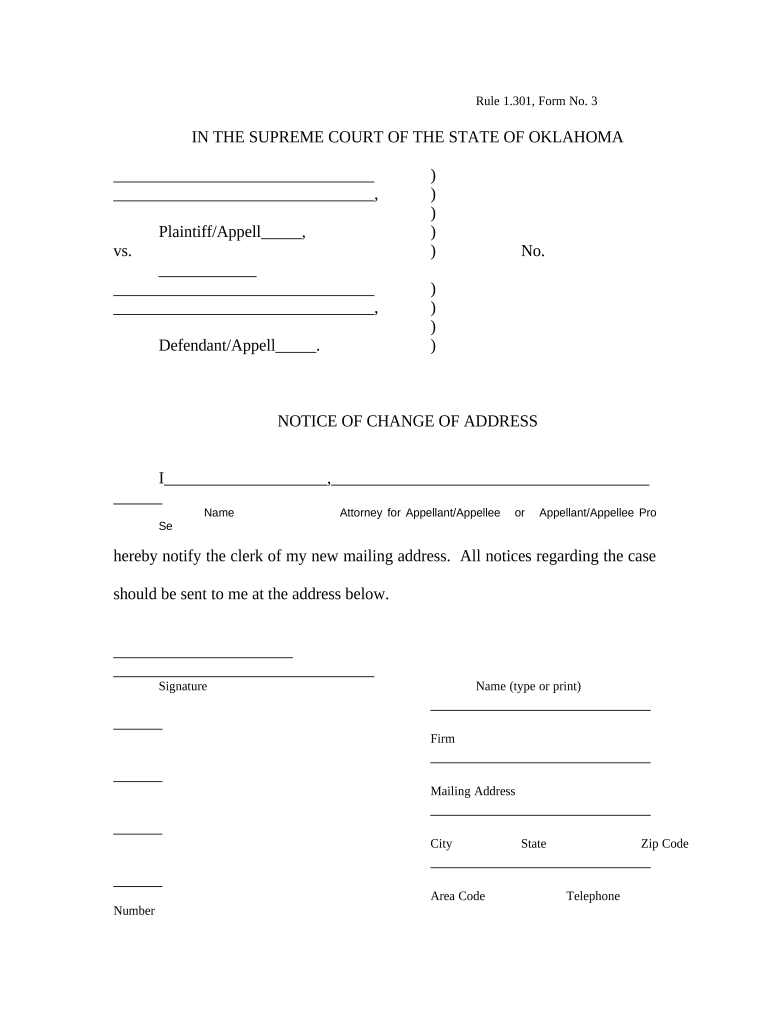
Ok Notice Contract Form


What is the Oklahoma Change Online?
The Oklahoma change online refers to the digital process of submitting a notice change application, often related to address changes, through electronic means. This method streamlines the traditional paper-based process, allowing users to fill out and submit their forms securely and efficiently. The Oklahoma notice application is essential for individuals or businesses that need to update their information with state agencies or other institutions.
Steps to Complete the Oklahoma Change Online
Completing the Oklahoma change online involves several straightforward steps:
- Access the Oklahoma notice application through a secure online platform.
- Fill in the required fields, including personal details and the new address.
- Review the information for accuracy to ensure all details are correct.
- Provide your electronic signature, which may require additional verification.
- Submit the application electronically and save a copy for your records.
Legal Use of the Oklahoma Change Online
The Oklahoma change online is legally binding, provided it complies with relevant eSignature laws, such as the ESIGN Act and UETA. These regulations ensure that electronic signatures hold the same legal weight as traditional handwritten signatures. Users must ensure that their submissions meet all legal requirements to avoid complications.
Key Elements of the Oklahoma Change Online
When filling out the Oklahoma change online, several key elements must be included:
- Personal Information: Name, contact details, and identification numbers.
- New Address: The complete new address where the individual or business will be located.
- Signature: An electronic signature that verifies the authenticity of the application.
- Date: The date of submission, which is crucial for record-keeping.
Required Documents for the Oklahoma Change Online
To successfully complete the Oklahoma change online, certain documents may be required. These typically include:
- A valid form of identification, such as a driver’s license or state ID.
- Proof of residency at the new address, such as a utility bill or lease agreement.
- Any previous documentation related to the address change, if applicable.
Form Submission Methods
The Oklahoma change online can be submitted through various methods, primarily focusing on electronic submission. Users may also have the option to print the completed form and mail it or deliver it in person to the appropriate agency. However, online submission is encouraged for its convenience and speed.
Quick guide on how to complete ok notice contract
Effortlessly Prepare Ok Notice Contract on Any Device
Managing documents online has gained popularity among businesses and individuals. It offers an excellent eco-conscious substitute for traditional printed and signed paperwork, allowing you to obtain the needed form and securely store it online. airSlate SignNow equips you with all the resources necessary to create, modify, and eSign your documents quickly, without any delays. Manage Ok Notice Contract on any device using airSlate SignNow's Android or iOS applications and enhance any document-focused process today.
Easy Ways to Edit and eSign Ok Notice Contract with Ease
- Find Ok Notice Contract and select Get Form to begin.
- Utilize the tools we offer to fill out your document.
- Highlight key sections of your documents or redact sensitive information using tools provided specifically for that purpose.
- Create your signature with the Sign tool, which takes just seconds and holds the same legal validity as a conventional wet ink signature.
- Review the details and click the Done button to preserve your changes.
- Select your preferred method of sending the form, whether by email, SMS, or invite link, or download it to your computer.
Eliminate the hassle of lost or mislaid files, arduous form searches, or errors that necessitate printing new document copies. airSlate SignNow addresses all your document management needs in just a few clicks from any device of your choosing. Edit and eSign Ok Notice Contract and guarantee excellent communication at every stage of your form preparation journey with airSlate SignNow.
Create this form in 5 minutes or less
Create this form in 5 minutes!
People also ask
-
What is airSlate SignNow and how can it help with an oklahoma change online?
airSlate SignNow is an eSignature solution that simplifies the process of sending and signing documents online. For those looking to make an oklahoma change online, our platform enables you to securely sign and manage paperwork from anywhere, eliminating the need for physical documents.
-
How much does airSlate SignNow cost for users needing an oklahoma change online?
The pricing for airSlate SignNow varies based on the features and number of users needed, but we offer competitive rates designed for businesses of all sizes. For those specifically interested in managing an oklahoma change online, we provide flexible plans that fit various budgets and usage requirements.
-
Is airSlate SignNow compliant with Oklahoma state laws for electronic signatures?
Yes, airSlate SignNow complies with the Electronic Signatures in Global and National Commerce Act (ESIGN) and the Uniform Electronic Transactions Act (UETA), making it fully valid for oklahoma change online procedures. This compliance ensures that your documents are legally binding and recognized in Oklahoma.
-
Can I automate my workflow for an oklahoma change online using airSlate SignNow?
Absolutely! airSlate SignNow offers automation features that streamline document routing and signing processes. This is particularly beneficial for those needing to make an oklahoma change online, as it helps save time and reduces manual errors.
-
What features does airSlate SignNow provide that assist with an oklahoma change online?
airSlate SignNow includes features such as templates, real-time tracking, and mobile signing capabilities, all of which enhance the experience for making an oklahoma change online. These tools enable users to manage their documents efficiently and ensure they can easily capture signatures from anyone, anywhere.
-
How does airSlate SignNow integrate with other applications for oklahoma changes online?
airSlate SignNow offers seamless integrations with popular applications like Google Drive, Dropbox, and CRM systems. This allows users to effortlessly manage their files and make necessary oklahoma changes online without switching between multiple platforms.
-
What are the benefits of using airSlate SignNow for an oklahoma change online?
Using airSlate SignNow for an oklahoma change online offers benefits such as improved efficiency, reduced paperwork, and enhanced security for your documents. Our platform ensures that you have a user-friendly experience while making important changes legally and quickly.
Get more for Ok Notice Contract
- Page 1 of 10 statistics of brars org 09 924 https form
- El2 form
- Form 1c notice of termination fill online printable
- Va form 29 4125
- Baufinanzierung sepa lastschriftmandat ing diba form
- Music distribution contract template form
- Music entertainment contract template form
- Music event contract template form
Find out other Ok Notice Contract
- eSignature Iowa Courts Quitclaim Deed Now
- eSignature Kentucky Courts Moving Checklist Online
- eSignature Louisiana Courts Cease And Desist Letter Online
- How Can I Electronic signature Arkansas Banking Lease Termination Letter
- eSignature Maryland Courts Rental Application Now
- eSignature Michigan Courts Affidavit Of Heirship Simple
- eSignature Courts Word Mississippi Later
- eSignature Tennessee Sports Last Will And Testament Mobile
- How Can I eSignature Nevada Courts Medical History
- eSignature Nebraska Courts Lease Agreement Online
- eSignature Nebraska Courts LLC Operating Agreement Easy
- Can I eSignature New Mexico Courts Business Letter Template
- eSignature New Mexico Courts Lease Agreement Template Mobile
- eSignature Courts Word Oregon Secure
- Electronic signature Indiana Banking Contract Safe
- Electronic signature Banking Document Iowa Online
- Can I eSignature West Virginia Sports Warranty Deed
- eSignature Utah Courts Contract Safe
- Electronic signature Maine Banking Permission Slip Fast
- eSignature Wyoming Sports LLC Operating Agreement Later