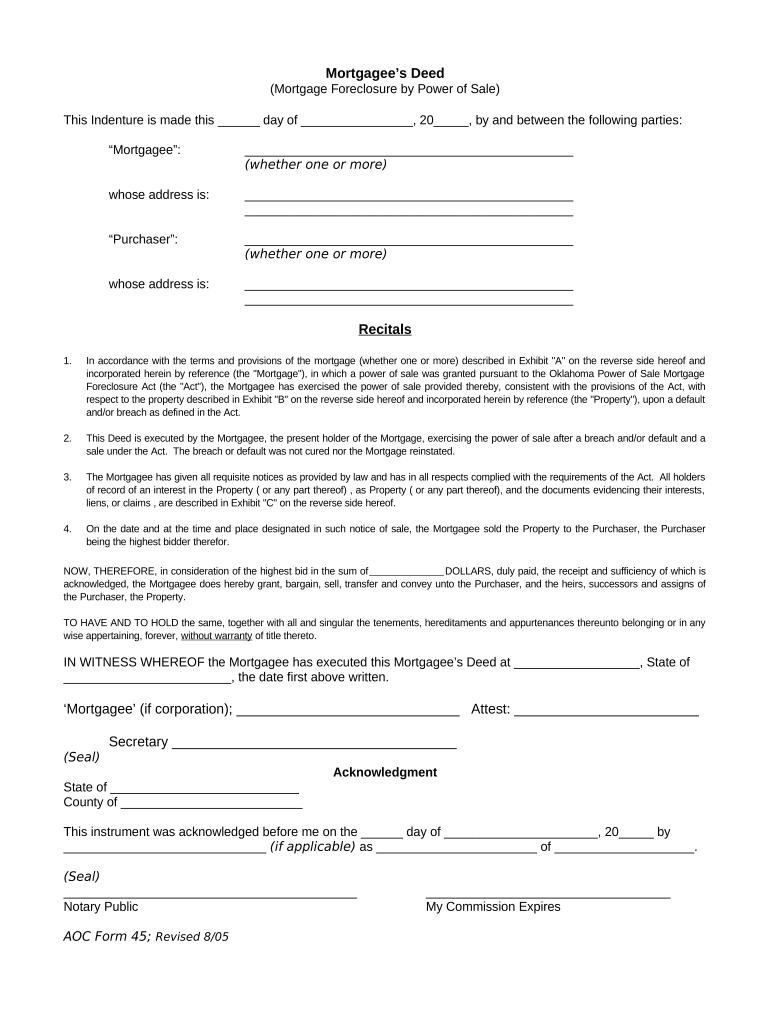
Oklahoma Deed Form


What is the Oklahoma Deed Form
The Oklahoma deed form is a legal document used to transfer ownership of real property from one party to another within the state of Oklahoma. This form is essential for ensuring that the transfer is recognized by law and properly recorded. Various types of deeds exist, such as warranty deeds, quitclaim deeds, and special warranty deeds, each serving different purposes and providing varying levels of protection for the parties involved.
How to use the Oklahoma Deed Form
Using the Oklahoma deed form involves several steps to ensure that the transfer of property is executed correctly. First, it is important to determine which type of deed is appropriate for the transaction. Next, the form must be filled out accurately, including details such as the names of the grantor (seller) and grantee (buyer), the legal description of the property, and any relevant terms. Once completed, the form must be signed in the presence of a notary public to validate the transaction.
Steps to complete the Oklahoma Deed Form
Completing the Oklahoma deed form requires careful attention to detail. Follow these steps:
- Identify the correct type of deed needed for the transaction.
- Gather necessary information, including the legal description of the property.
- Fill out the form with accurate details of the grantor and grantee.
- Sign the document in front of a notary public.
- Record the completed deed with the county clerk's office to finalize the transfer.
Key elements of the Oklahoma Deed Form
Several key elements must be included in the Oklahoma deed form to ensure its validity. These include:
- The names and addresses of both the grantor and grantee.
- A clear legal description of the property being transferred.
- The date of the transfer.
- The signature of the grantor, witnessed by a notary public.
- Any specific terms or conditions related to the transfer.
Legal use of the Oklahoma Deed Form
The legal use of the Oklahoma deed form is governed by state laws that dictate how property transfers must be conducted. To be legally binding, the form must be signed and notarized, and the deed must be recorded with the appropriate county office. This ensures that the transfer is publicly documented, providing protection for both the buyer and seller. Additionally, compliance with state-specific regulations is crucial to avoid disputes over property ownership.
State-specific rules for the Oklahoma Deed Form
Oklahoma has specific rules regarding the use of deed forms that must be adhered to for the document to be valid. These rules include requirements for notarization, the necessity of a legal property description, and the need for the document to be recorded in the county where the property is located. Understanding these regulations is essential for anyone involved in a property transaction in Oklahoma.
Quick guide on how to complete oklahoma deed form
Effortlessly Prepare Oklahoma Deed Form on Any Device
Online document administration has become increasingly popular among businesses and individuals. It serves as an ideal eco-friendly alternative to traditional printed and signed documents, allowing you to obtain the necessary form and safely store it online. airSlate SignNow equips you with all the resources required to create, modify, and electronically sign your documents rapidly without delays. Manage Oklahoma Deed Form on any device using the airSlate SignNow Android or iOS applications, and enhance any document-driven task today.
How to Modify and Electronically Sign Oklahoma Deed Form with Ease
- Obtain Oklahoma Deed Form and click on Get Form to initiate.
- Utilize the tools we provide to complete your document.
- Highlight signNow sections of your documents or redact sensitive information using tools specifically provided by airSlate SignNow for this purpose.
- Create your electronic signature with the Sign tool, which takes mere seconds and holds the same legal validity as a conventional wet ink signature.
- Review all the details and click on the Done button to save your changes.
- Choose how you wish to send your form, whether by email, text message (SMS), invitation link, or by downloading it to your computer.
Say goodbye to lost or misfiled documents, tedious form searches, or errors that necessitate printing new document copies. airSlate SignNow addresses your document management needs in just a few clicks, from any device you prefer. Edit and electronically sign Oklahoma Deed Form to ensure outstanding communication at every stage of the document preparation process with airSlate SignNow.
Create this form in 5 minutes or less
Create this form in 5 minutes!
People also ask
-
What is an Oklahoma deed form?
An Oklahoma deed form is a legal document used to transfer property ownership in the state of Oklahoma. It includes information about the property, the parties involved, and must be signed and signNowd to be valid. airSlate SignNow simplifies the process by allowing you to create and eSign your Oklahoma deed form online.
-
How much does it cost to use the Oklahoma deed form with airSlate SignNow?
Using airSlate SignNow for your Oklahoma deed form is both easy and cost-effective. Our pricing plans cater to various business needs, offering flexibility and affordability. You can get started with a free trial to explore the benefits before committing to a subscription.
-
What features does airSlate SignNow offer for creating an Oklahoma deed form?
airSlate SignNow provides a range of features for creating your Oklahoma deed form, including customizable templates, an intuitive drag-and-drop interface, and eSignature capabilities. You can easily upload your document and ensure that all necessary fields are included for a smooth signing process.
-
Can I integrate airSlate SignNow with other software for my Oklahoma deed form?
Yes, airSlate SignNow offers seamless integrations with numerous applications, including CRM systems, document management tools, and more. This allows you to efficiently manage your Oklahoma deed form alongside your other business processes, enhancing overall productivity.
-
Is it secure to use airSlate SignNow for my Oklahoma deed form?
Absolutely! airSlate SignNow prioritizes the security and privacy of your documents. Your Oklahoma deed form is encrypted and stored in a secure environment, ensuring that all sensitive information remains protected throughout the signing process.
-
What benefits come with using airSlate SignNow for an Oklahoma deed form?
Using airSlate SignNow for your Oklahoma deed form offers several benefits, including increased efficiency, reduced paperwork, and faster transaction times. The platform enhances communication, allowing all parties to sign the document from anywhere, at any time.
-
How do I get started with my Oklahoma deed form on airSlate SignNow?
Getting started with your Oklahoma deed form on airSlate SignNow is straightforward. Simply sign up for an account, choose a template for your deed, fill in the necessary details, and send it for eSignature. Our user-friendly interface guides you through each step of the process.
Get more for Oklahoma Deed Form
- Do multinational firms adapt factor proportions to relative factor nber form
- Do multinational firms adapt factor proportions to relative factor prices nber form
- Hotel management contract template form
- Hotel meet room contract template form
- Hotel room contract template form
- Hotel room block contract template form
- Hotel wedding contract template form
- Hourly contract template form
Find out other Oklahoma Deed Form
- Electronic signature Illinois Rental application Myself
- How Can I Electronic signature Georgia Rental lease form
- Electronic signature New York Rental lease form Safe
- Electronic signature Kentucky Standard rental application Fast
- Electronic signature Arkansas Real estate document Online
- Electronic signature Oklahoma Real estate document Mobile
- Electronic signature Louisiana Real estate forms Secure
- Electronic signature Louisiana Real estate investment proposal template Fast
- Electronic signature Maine Real estate investment proposal template Myself
- eSignature Alabama Pet Addendum to Lease Agreement Simple
- eSignature Louisiana Pet Addendum to Lease Agreement Safe
- eSignature Minnesota Pet Addendum to Lease Agreement Fast
- Electronic signature South Carolina Real estate proposal template Fast
- Electronic signature Rhode Island Real estate investment proposal template Computer
- How To Electronic signature Virginia Real estate investment proposal template
- How To Electronic signature Tennessee Franchise Contract
- Help Me With Electronic signature California Consulting Agreement Template
- How To Electronic signature Kentucky Investment Contract
- Electronic signature Tennessee Consulting Agreement Template Fast
- How To Electronic signature California General Power of Attorney Template