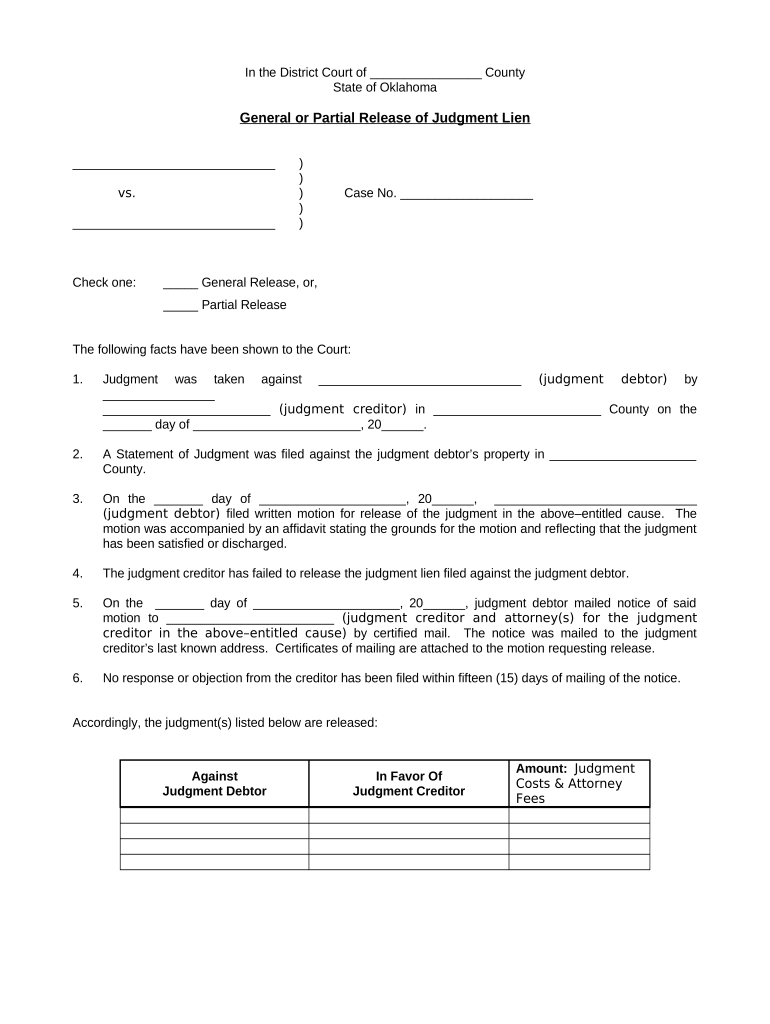
Oklahoma Release Lien Form


What is the Oklahoma Release Lien
The Oklahoma Release Lien is a legal document that serves to formally release a lien placed on a property or asset. This document is crucial when a debt has been satisfied, ensuring that the lienholder relinquishes their claim. By filing this form, property owners can clear their title, which is essential for selling or refinancing their property. The release lien is often associated with mortgages, mechanics' liens, or other financial obligations where a lien was previously established.
How to use the Oklahoma Release Lien
To utilize the Oklahoma Release Lien effectively, follow these steps:
- Gather all necessary information regarding the lien, including the original lien documents and payment proof.
- Complete the Oklahoma Release Lien form accurately, ensuring all details match the original lien.
- Obtain signatures from all relevant parties, typically the lienholder and the property owner.
- File the completed form with the appropriate county clerk's office to make the release official.
Steps to complete the Oklahoma Release Lien
Completing the Oklahoma Release Lien involves several key steps:
- Identify the lien that needs to be released and confirm that all obligations have been fulfilled.
- Access the Oklahoma Release Lien form, which can be obtained from the county clerk's office or online.
- Fill out the form with accurate details, including the property description and lienholder information.
- Sign the document in the presence of a notary public, if required.
- Submit the form to the appropriate office, ensuring you keep a copy for your records.
Key elements of the Oklahoma Release Lien
The Oklahoma Release Lien must include several essential elements to be considered valid:
- The full names and addresses of the lienholder and the property owner.
- A clear description of the property involved.
- The original lien's details, including the date it was filed and the amount secured.
- A statement confirming that the debt has been satisfied.
- Signatures of all parties involved, along with the date of signing.
Legal use of the Oklahoma Release Lien
Legally, the Oklahoma Release Lien must comply with state regulations to be enforceable. This includes proper execution and filing with the county clerk. The document serves as a formal acknowledgment that the lienholder no longer has a financial interest in the property. Failure to adhere to legal requirements may result in the release being deemed invalid, potentially leading to disputes over property ownership.
Filing Deadlines / Important Dates
When dealing with the Oklahoma Release Lien, it is crucial to be aware of any relevant filing deadlines. Typically, the release should be filed promptly after the debt is satisfied to avoid complications. While there may not be a strict deadline, timely filing helps ensure that the property owner's title is clear and can prevent potential legal issues in the future.
Quick guide on how to complete oklahoma release lien
Complete Oklahoma Release Lien effortlessly on any device
Digital document management has gained increased traction among businesses and individuals. It serves as an ideal eco-friendly alternative to conventional printed and signed documents, allowing you to locate the appropriate form and securely store it online. airSlate SignNow provides all the resources needed to create, alter, and electronically sign your documents swiftly without delays. Manage Oklahoma Release Lien on any platform with the airSlate SignNow Android or iOS applications and enhance any document-related operation today.
The easiest method to modify and electronically sign Oklahoma Release Lien without stress
- Locate Oklahoma Release Lien and click Get Form to begin.
- Utilize the tools we offer to submit your document.
- Emphasize relevant sections of your documents or redact sensitive information using tools that airSlate SignNow provides specifically for that purpose.
- Create your signature with the Sign tool, which takes seconds and holds the same legal validity as a traditional ink signature.
- Review all the details and click on the Done button to save your modifications.
- Choose how you want to share your form, via email, text message (SMS), invitation link, or download it to your computer.
Say goodbye to lost or misplaced documents, tedious form searching, or errors that necessitate printing new document copies. airSlate SignNow caters to all your document management needs in just a few clicks from any device you prefer. Edit and electronically sign Oklahoma Release Lien and ensure excellent communication at any stage of the form preparation process with airSlate SignNow.
Create this form in 5 minutes or less
Create this form in 5 minutes!
People also ask
-
What is the OK partial feature in airSlate SignNow?
The OK partial feature in airSlate SignNow allows users to approve documents partially while still requiring additional approvals. This feature streamlines the signing process and is especially useful for multi-step workflows.
-
How can I integrate OK partial with my existing software?
Integrating the OK partial feature in airSlate SignNow with your existing software is simple. Our platform offers APIs and integrations with popular applications, ensuring you can customize the signing process to fit your business needs.
-
Is there a cost associated with using the OK partial feature?
AirSlate SignNow offers competitive pricing plans, and the OK partial feature is included in our various subscription tiers. This ensures businesses of all sizes can access advanced functionality without breaking the budget.
-
What benefits does the OK partial feature provide?
The OK partial feature enhances workflow efficiency by allowing partial approvals, saving time during document processing. This means that team members can keep projects moving forward without waiting for every single approval.
-
Can I track documents with OK partial approvals?
Yes, airSlate SignNow provides comprehensive tracking for documents that utilize the OK partial feature. Users can easily see who has approved what, making it easier to manage workflow and accountability.
-
How user-friendly is the OK partial feature?
The OK partial feature in airSlate SignNow is designed with user experience in mind. Its intuitive interface allows anyone, regardless of technical expertise, to easily set up and manage document approvals.
-
Does airSlate SignNow offer support for the OK partial feature?
Absolutely! Our customer support team is readily available to assist with any questions regarding the OK partial feature. We provide resources, tutorials, and direct assistance to ensure you're making the most of our platform.
Get more for Oklahoma Release Lien
- The assault on the mccarran ferguson act and the politics of form
- Rural and microfinance institutions form
- Ach dispute form written statement of unauthorized
- Ach dispute form written statement of unauthorized debit
- Change of address for texas motor vehicle form vtr 146
- Head chef contract template form
- Headhunter contract template form
- Headshot contract template form
Find out other Oklahoma Release Lien
- How Can I Sign Virginia Moving Checklist
- Sign Illinois Affidavit of Domicile Online
- How Do I Sign Iowa Affidavit of Domicile
- Sign Arkansas Codicil to Will Free
- Sign Colorado Codicil to Will Now
- Can I Sign Texas Affidavit of Domicile
- How Can I Sign Utah Affidavit of Domicile
- How To Sign Massachusetts Codicil to Will
- How To Sign Arkansas Collateral Agreement
- Sign New York Codicil to Will Now
- Sign Oregon Codicil to Will Later
- How Do I Sign Oregon Bank Loan Proposal Template
- Help Me With Sign Oregon Bank Loan Proposal Template
- Sign Michigan Gift Affidavit Mobile
- How To Sign North Carolina Gift Affidavit
- How Do I Sign Oregon Financial Affidavit
- Sign Maine Revocation of Power of Attorney Online
- Sign Louisiana Mechanic's Lien Online
- How To Sign New Mexico Revocation of Power of Attorney
- How Can I Sign Ohio Revocation of Power of Attorney