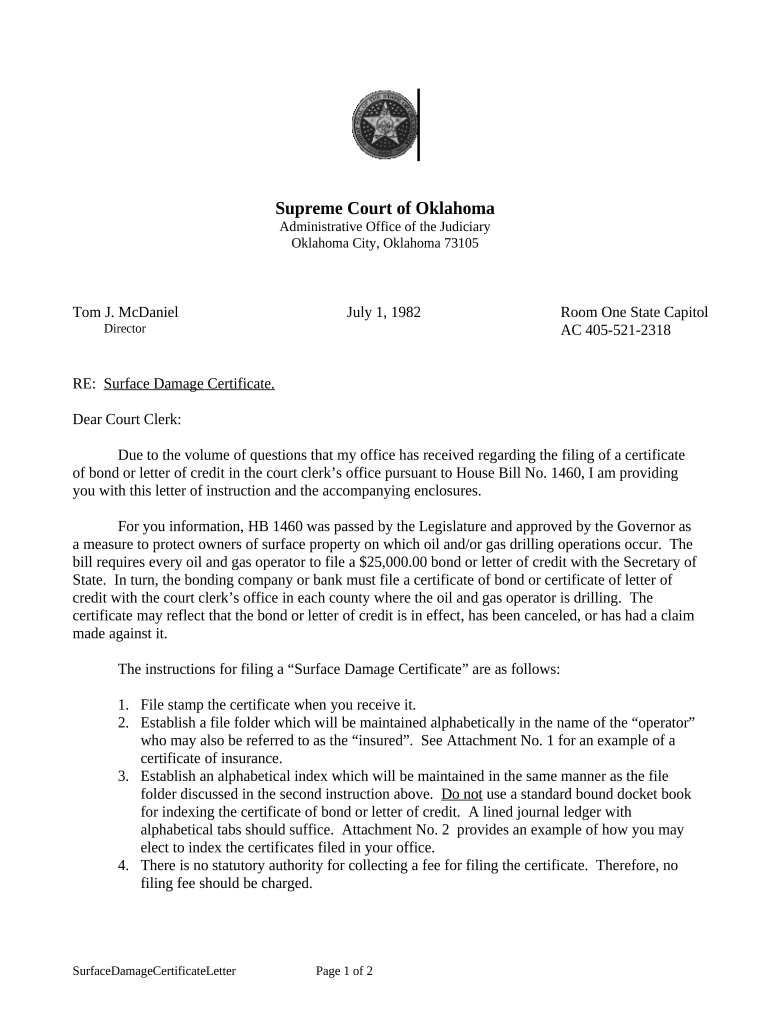
Surface Damage Certificate Oklahoma Form


What is the Surface Damage Certificate Oklahoma
The Surface Damage Certificate in Oklahoma is a legal document used primarily in real estate transactions and land management. This certificate serves to document any damage that may occur to the surface of the land during activities such as drilling or construction. It is essential for ensuring that all parties involved are aware of the condition of the land and any potential liabilities associated with surface damage. The certificate typically includes details about the location, nature of the damage, and any agreements made regarding repairs or compensation.
How to obtain the Surface Damage Certificate Oklahoma
To obtain the Surface Damage Certificate in Oklahoma, individuals or businesses must follow a specific process. First, they need to identify the appropriate regulatory body or agency that oversees land use and surface damage issues in their area. This may involve contacting the Oklahoma Corporation Commission or local land management offices. After determining the correct agency, applicants must complete the required forms, provide any necessary documentation, and pay applicable fees. It is important to ensure that all information is accurate and complete to avoid delays in processing.
Steps to complete the Surface Damage Certificate Oklahoma
Completing the Surface Damage Certificate in Oklahoma involves several key steps:
- Gather necessary information about the property, including location, owner details, and any previous damage records.
- Fill out the certificate form accurately, ensuring all required fields are completed.
- Attach any supporting documents that may be required, such as photographs of the damage or agreements with contractors.
- Review the completed certificate for accuracy and completeness before submission.
- Submit the certificate to the appropriate agency, either online or via mail, as per the agency's guidelines.
Legal use of the Surface Damage Certificate Oklahoma
The legal use of the Surface Damage Certificate in Oklahoma is crucial for protecting the rights of landowners and ensuring compliance with state regulations. This certificate can be used in various legal contexts, including disputes over land use, damage claims, and negotiations between landowners and companies that may impact the surface of the land. It is essential that the certificate is completed correctly and submitted to the appropriate authorities to maintain its legal validity.
Key elements of the Surface Damage Certificate Oklahoma
Several key elements must be included in the Surface Damage Certificate to ensure its effectiveness and legal standing:
- Property Description: Detailed information about the property, including its location and boundaries.
- Nature of Damage: A clear description of the damage incurred, including the extent and type of damage.
- Parties Involved: Names and contact information of all parties involved in the transaction or damage claim.
- Agreements: Any agreements regarding repairs, compensation, or future responsibilities related to the damage.
- Signatures: Signatures of all relevant parties to validate the document.
State-specific rules for the Surface Damage Certificate Oklahoma
Oklahoma has specific rules and regulations governing the use of the Surface Damage Certificate. These rules may include requirements for how the certificate must be completed, submitted, and maintained. It is important for individuals and businesses to be aware of these state-specific regulations to ensure compliance. Additionally, understanding local laws regarding land use and surface damage can help prevent legal disputes and protect property rights.
Quick guide on how to complete surface damage certificate oklahoma
Complete Surface Damage Certificate Oklahoma effortlessly on any device
Digital document management has become increasingly popular among businesses and individuals. It presents a great eco-friendly substitute for traditional printed and signed paperwork, allowing you to obtain the correct form and securely save it online. airSlate SignNow provides you with all the necessary tools to create, modify, and eSign your documents promptly without any hold-ups. Manage Surface Damage Certificate Oklahoma on any platform with airSlate SignNow's Android or iOS applications and streamline any document-related process today.
The easiest way to modify and eSign Surface Damage Certificate Oklahoma with ease
- Obtain Surface Damage Certificate Oklahoma and click on Get Form to begin.
- Utilize the tools available to complete your document.
- Emphasize pertinent sections of your documents or redact sensitive information with tools that airSlate SignNow specifically offers for that purpose.
- Generate your eSignature using the Sign tool, which takes mere seconds and carries the same legal validity as a conventional wet ink signature.
- Review all the details and click on the Done button to save your modifications.
- Choose how you would like to send your form, via email, SMS, or invitation link, or download it to your computer.
Say goodbye to lost or misplaced documents, tedious form navigation, or errors that require reprinting new copies. airSlate SignNow manages all your document management needs in just a few clicks from any device you prefer. Modify and eSign Surface Damage Certificate Oklahoma and ensure excellent communication at every step of your form preparation process with airSlate SignNow.
Create this form in 5 minutes or less
Create this form in 5 minutes!
People also ask
-
What is a Surface Damage Certificate Oklahoma?
A Surface Damage Certificate Oklahoma is a legal document that certifies the condition of a property before and after any work is completed, especially in situations involving energy projects or construction. This certificate helps protect property owners by documenting any pre-existing damage, ensuring accountability for any new surface damage caused by third parties.
-
How can airSlate SignNow help me obtain a Surface Damage Certificate Oklahoma?
airSlate SignNow provides an easy-to-use platform for creating and signing documents, including Surface Damage Certificates Oklahoma. With our digital workflow, you can streamline the process of drafting, sending, and obtaining signatures on your certificates, leading to faster turnaround times and improved efficiency.
-
What are the pricing options for using airSlate SignNow for Surface Damage Certificates Oklahoma?
airSlate SignNow offers flexible pricing plans tailored to fit various budget needs, making it a cost-effective option for managing Surface Damage Certificates Oklahoma. You can choose from monthly subscriptions or annual plans that provide you with all the essential features for document management and eSigning.
-
Are there any specific features that airSlate SignNow offers for Surface Damage Certificates Oklahoma?
Yes, airSlate SignNow includes features like customizable templates, document tracking, and secure cloud storage, all tailored to facilitate the creation of Surface Damage Certificates Oklahoma. Additionally, our platform supports real-time collaboration with multiple signers, ensuring everyone involved can securely access and sign the document.
-
What are the benefits of using airSlate SignNow for Surface Damage Certificates Oklahoma?
Using airSlate SignNow for Surface Damage Certificates Oklahoma signNowly enhances the efficiency and accuracy of your documentation process. The platform reduces paperwork, minimizes errors, and speeds up the signing process, ultimately saving you both time and money while ensuring compliance with legal standards.
-
Is airSlate SignNow compatible with other software for managing Surface Damage Certificates Oklahoma?
Yes, airSlate SignNow integrates seamlessly with various business tools and applications to enhance your workflow. Whether you're using CRM systems, email platforms, or project management software, our solution can easily fit into your existing workflow for managing Surface Damage Certificates Oklahoma.
-
How do I ensure the validity of a Surface Damage Certificate Oklahoma created with airSlate SignNow?
Surface Damage Certificates Oklahoma created with airSlate SignNow are legally binding and comply with electronic signature laws. The platform employs advanced encryption and authentication measures, ensuring the integrity and security of your documents for all parties involved.
Get more for Surface Damage Certificate Oklahoma
- Ecotourism and community based ecotourism in the mekong region tnmckc form
- Britcay claim form pdf international medical group
- This 127 page book will change how you view success form
- Form it 398 new york state depreciation schedule for irc section 168k property tax year 772088881
- Form it 251 credit for employment of persons with disabilities tax year
- Hair brand ambassador contract template form
- Hair extension contract template 787751984 form
- Hair salon commission contract template form
Find out other Surface Damage Certificate Oklahoma
- Electronic signature New York Postnuptial Agreement Template Secure
- How Can I Electronic signature Colorado Prenuptial Agreement Template
- Electronic signature California Divorce Settlement Agreement Template Free
- Electronic signature Virginia Prenuptial Agreement Template Free
- How Do I Electronic signature Maryland Affidavit of Residence
- Electronic signature Florida Child Support Modification Simple
- Electronic signature North Dakota Child Support Modification Easy
- Electronic signature Oregon Child Support Modification Online
- How Can I Electronic signature Colorado Cohabitation Agreement
- Electronic signature Arkansas Leave of Absence Letter Later
- Electronic signature New Jersey Cohabitation Agreement Fast
- Help Me With Electronic signature Alabama Living Will
- How Do I Electronic signature Louisiana Living Will
- Electronic signature Arizona Moving Checklist Computer
- Electronic signature Tennessee Last Will and Testament Free
- Can I Electronic signature Massachusetts Separation Agreement
- Can I Electronic signature North Carolina Separation Agreement
- How To Electronic signature Wyoming Affidavit of Domicile
- Electronic signature Wisconsin Codicil to Will Later
- Electronic signature Idaho Guaranty Agreement Free