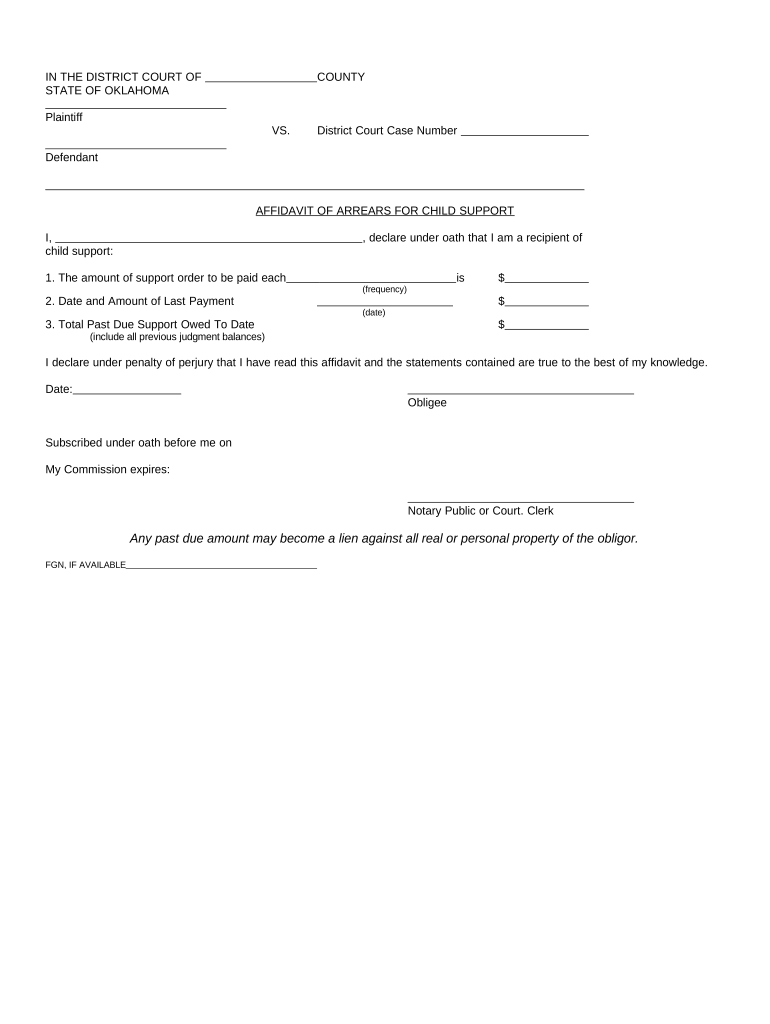
Arrears Child Form


What is the Arrears Child
The term "arrears child" refers to the outstanding child support payments that a parent owes. This situation often arises when one parent fails to meet their financial obligations as stipulated in a child support agreement or court order. Understanding arrears is crucial for both custodial and non-custodial parents, as it impacts the welfare of the child and can lead to legal consequences for the parent who is behind on payments.
Steps to complete the Arrears Child
Completing the arrears child form involves several essential steps to ensure accuracy and compliance with state regulations. First, gather all necessary information, including the names of the parents, the child, and any relevant case numbers. Next, accurately fill out the form, ensuring that all financial details are correct. After completing the form, review it for any errors before signing. Finally, submit the form through the appropriate channels, whether online or via mail, to ensure it is processed in a timely manner.
Legal use of the Arrears Child
The legal use of the arrears child form is vital for enforcing child support obligations. This form serves as a formal request to address unpaid child support, which can lead to legal action if necessary. Courts may use the information provided in the form to determine the amount owed and to facilitate collection efforts. It is essential that the form is filled out correctly and submitted to the appropriate legal authority to ensure its validity.
Required Documents
When completing the arrears child form, specific documents may be required to support the information provided. Commonly required documents include:
- Proof of income for both parents
- Previous child support agreements or court orders
- Documentation of payments made or missed
- Identification for both parents and the child
Having these documents ready can help streamline the process and ensure that all necessary information is available for review.
Eligibility Criteria
Eligibility for filing an arrears child support claim typically depends on several factors. Generally, the custodial parent must demonstrate that the non-custodial parent has failed to make required payments. Additionally, it may be necessary to show that the child is still eligible for support, which often means the child is under the age of eighteen or still in high school. Understanding these criteria is essential for successfully navigating the arrears process.
Form Submission Methods (Online / Mail / In-Person)
The arrears child form can be submitted through various methods, depending on the state’s regulations. Common submission methods include:
- Online submission through the state’s child support enforcement website
- Mailing the completed form to the designated child support office
- In-person submission at local child support offices
Choosing the appropriate method can help ensure that the submission is processed quickly and efficiently.
Penalties for Non-Compliance
Failure to comply with child support obligations can lead to significant penalties for the non-custodial parent. These penalties may include wage garnishment, loss of driving privileges, or even jail time in severe cases. Understanding the potential consequences of non-compliance is crucial for both parents, as it emphasizes the importance of meeting child support obligations and addressing any arrears promptly.
Quick guide on how to complete arrears child
Complete Arrears Child effortlessly on any device
Digital document management has gained traction among companies and individuals. It offers an ideal eco-friendly alternative to traditional printed and signed documents, as you can easily find the necessary form and securely store it online. airSlate SignNow equips you with all the tools required to create, edit, and eSign your documents quickly without delays. Handle Arrears Child on any platform using the airSlate SignNow applications for Android or iOS and streamline any document-related process today.
How to edit and eSign Arrears Child with ease
- Find Arrears Child and click Get Form to begin.
- Utilize the tools we offer to fill out your form.
- Emphasize important sections of your documents or obscure sensitive data with features that airSlate SignNow provides specifically for that purpose.
- Generate your signature using the Sign tool, which takes mere moments and carries the same legal validity as a conventional wet ink signature.
- Review all the information and click on the Done button to save your changes.
- Choose how you wish to send your form, via email, SMS, invite link, or download it to your computer.
Say goodbye to lost or mislaid files, tedious form searches, or mistakes that require printing new document copies. airSlate SignNow addresses your document management needs in just a few clicks from the device of your choice. Edit and eSign Arrears Child and ensure excellent communication at any stage of your form preparation process with airSlate SignNow.
Create this form in 5 minutes or less
Create this form in 5 minutes!
People also ask
-
What is the process for handling oklahoma arrears child documents using airSlate SignNow?
When dealing with oklahoma arrears child documents, airSlate SignNow simplifies the process with its eSignature capabilities. You can easily send, sign, and manage your documents from anywhere, ensuring that all necessary paperwork is handled efficiently. Our platform allows for secure storage and tracking of signatures, making it ideal for legal and child support matters.
-
How does airSlate SignNow ensure the security of sensitive oklahoma arrears child documents?
Security is a top priority for airSlate SignNow, especially for oklahoma arrears child documents. We utilize advanced encryption methods and comply with industry standards to protect sensitive information. Our platform provides an audit trail feature, so you can track every step in the signing process, ensuring transparency and security.
-
What are the pricing options for airSlate SignNow in relation to managing oklahoma arrears child paperwork?
airSlate SignNow offers flexible pricing plans that cater to individuals and businesses handling oklahoma arrears child documents. You can choose from monthly or annual subscriptions which provide various features tailored to your needs. Our pricing is competitive and designed to provide excellent value for managing legal documents efficiently.
-
Can I customize templates for oklahoma arrears child documents in airSlate SignNow?
Yes, airSlate SignNow allows you to customize templates specifically for oklahoma arrears child documents. You can create reusable templates that streamline the signing process and ensure consistency in your documentation. Customization options include adding fields for signatures, dates, and other necessary information to reflect your requirements.
-
Are there any integrations available for using airSlate SignNow with other applications for oklahoma arrears child processes?
airSlate SignNow offers integrations with various applications that can enhance your management of oklahoma arrears child processes. These integrations allow you to connect with popular tools such as Google Drive, Salesforce, and Dropbox, facilitating easy access and management of your documents. This interoperability helps you maintain a smooth workflow and improve productivity.
-
What features does airSlate SignNow provide for tracking oklahoma arrears child document status?
The platform provides robust features for tracking the status of your oklahoma arrears child documents. You can easily see who has signed, when they signed, and whether any action is required on your part. This feature ensures you stay updated on the progress of your documents, enhancing communication and accountability.
-
How can airSlate SignNow help reduce time spent managing oklahoma arrears child documents?
By utilizing airSlate SignNow, you can signNowly reduce the time spent managing oklahoma arrears child documents. Our automated workflows and eSignature capabilities streamline the entire process, allowing for quicker turnaround times. This efficiency not only saves time but also minimizes the chances of errors in your documentation.
Get more for Arrears Child
- Cdc java platform technology for connected devices
- Gum disease found to be significant public health concern form
- Tenants notice to end the tenancyn9disposable e form
- Work physical form pdf
- Form it 631 claim for security officer training tax credit tax year
- Guarantee contract template form
- Group work contract template form
- Guaranteed hours contract template form
Find out other Arrears Child
- eSign Delaware Termination of Employment Worksheet Safe
- Can I eSign New Jersey Job Description Form
- Can I eSign Hawaii Reference Checking Form
- Help Me With eSign Hawaii Acknowledgement Letter
- eSign Rhode Island Deed of Indemnity Template Secure
- eSign Illinois Car Lease Agreement Template Fast
- eSign Delaware Retainer Agreement Template Later
- eSign Arkansas Attorney Approval Simple
- eSign Maine Car Lease Agreement Template Later
- eSign Oregon Limited Power of Attorney Secure
- How Can I eSign Arizona Assignment of Shares
- How To eSign Hawaii Unlimited Power of Attorney
- How To eSign Louisiana Unlimited Power of Attorney
- eSign Oklahoma Unlimited Power of Attorney Now
- How To eSign Oregon Unlimited Power of Attorney
- eSign Hawaii Retainer for Attorney Easy
- How To eSign Texas Retainer for Attorney
- eSign Hawaii Standstill Agreement Computer
- How Can I eSign Texas Standstill Agreement
- How To eSign Hawaii Lease Renewal