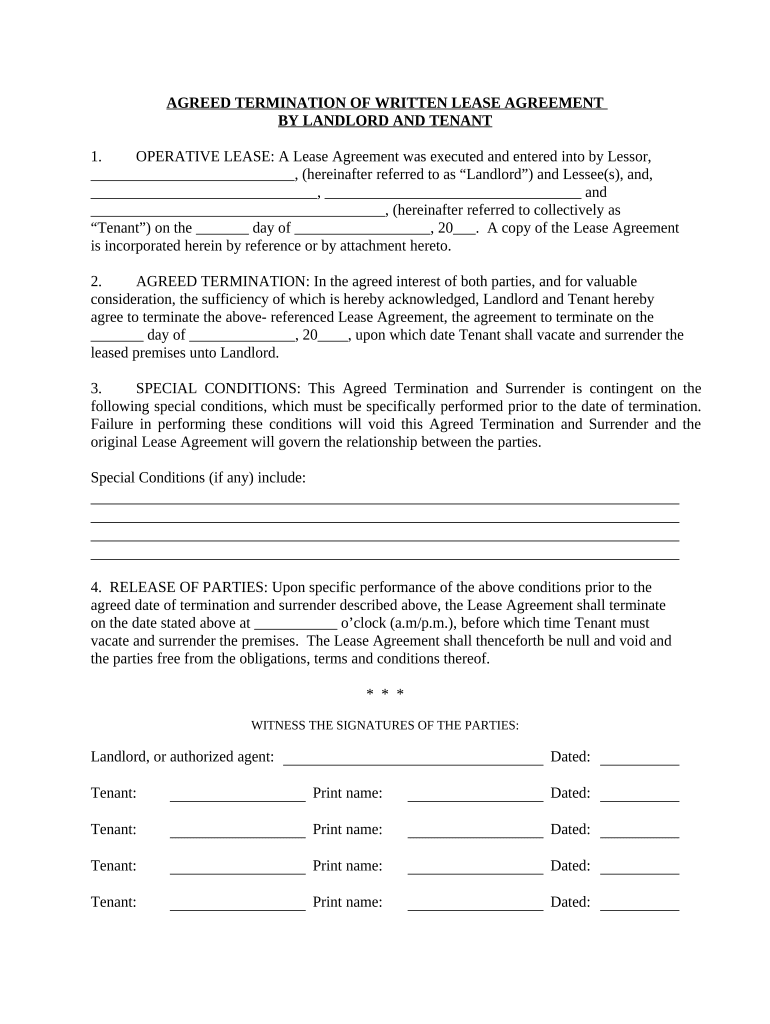
Ok Landlord Form


What is the Ok Landlord?
The Ok Landlord is a specific form used primarily in rental agreements and landlord-tenant interactions. This document serves as a formal record of the terms and conditions agreed upon by both parties. It outlines the rights and responsibilities of the landlord and tenant, ensuring clarity and legal protection for both sides. Understanding this form is crucial for both landlords and tenants to avoid disputes and ensure compliance with local laws.
How to use the Ok Landlord
Using the Ok Landlord form involves several steps to ensure that all necessary details are accurately captured. First, both parties should review the terms of the lease or rental agreement. Next, fill out the form with pertinent information, including names, addresses, and rental terms. Once completed, both the landlord and tenant should sign the document. Utilizing a digital platform for this process can streamline the signing and storing of the document, making it easily accessible for future reference.
Steps to complete the Ok Landlord
Completing the Ok Landlord form involves a systematic approach to ensure accuracy and compliance. Follow these steps:
- Gather necessary information, including tenant details and property specifics.
- Clearly outline the rental terms, including duration, payment amounts, and due dates.
- Include any additional clauses relevant to the rental agreement, such as maintenance responsibilities.
- Have both parties review the form for accuracy before signing.
- Utilize a secure digital platform for signing to ensure the document is legally binding.
Legal use of the Ok Landlord
The Ok Landlord form must comply with local and state regulations to be considered legally binding. This includes adhering to laws regarding tenant rights, eviction processes, and rental agreements. When executed correctly, the form can protect both parties in case of disputes. It is advisable to consult legal resources or professionals to ensure that the form meets all necessary legal requirements.
Key elements of the Ok Landlord
Several key elements are essential to include in the Ok Landlord form to ensure its effectiveness:
- Parties involved: Clearly identify the landlord and tenant.
- Property details: Provide the address and description of the rental property.
- Lease terms: Specify the duration of the lease, payment amounts, and due dates.
- Signatures: Ensure both parties sign the document to validate the agreement.
Examples of using the Ok Landlord
The Ok Landlord form can be utilized in various scenarios, such as:
- Residential leases for apartments or houses.
- Commercial rental agreements for business spaces.
- Short-term rental contracts for vacation properties.
Each use case may require specific clauses tailored to the nature of the rental agreement.
Quick guide on how to complete ok landlord 497323086
Complete Ok Landlord effortlessly on any device
Digital document management has gained traction among businesses and individuals. It offers an excellent eco-friendly substitute for traditional printed and signed paperwork, as you can easily find the appropriate template and securely store it online. airSlate SignNow equips you with all the resources needed to create, modify, and eSign your documents quickly without delays. Manage Ok Landlord on any device using airSlate SignNow's Android or iOS applications and streamline your document-related tasks today.
The easiest way to modify and eSign Ok Landlord without hassle
- Find Ok Landlord and click Get Form to begin.
- Utilize the tools we offer to complete your document.
- Emphasize important parts of the documents or redact sensitive information using tools specifically provided by airSlate SignNow for that purpose.
- Create your eSignature with the Sign feature, which takes mere seconds and carries the same legal validity as a conventional wet ink signature.
- Review all the details and click on the Done button to save your modifications.
- Select how you wish to send your form, whether by email, text message (SMS), or invitation link, or download it to your computer.
Eliminate concerns about lost or misplaced files, monotonous form searching, or errors that require new document copies to be printed. airSlate SignNow meets your document management needs in just a few clicks from any device you prefer. Modify and eSign Ok Landlord and ensure exceptional communication at every stage of your document preparation process with airSlate SignNow.
Create this form in 5 minutes or less
Create this form in 5 minutes!
People also ask
-
What features does airSlate SignNow offer for landlords?
airSlate SignNow provides a variety of features tailored for landlords, including document eSigning, customizable templates, and secure storage. By using airSlate SignNow, landlords can streamline their leasing processes, ensuring all documents are signed and stored securely. This makes it an ideal solution for property management, helping landlords save time and reduce paperwork.
-
How does airSlate SignNow help me manage tenant agreements?
With airSlate SignNow, landlords can easily create, send, and manage tenant agreements with just a few clicks. The platform allows you to set up templates for recurring agreements, saving you time on document preparation. This user-friendly approach ensures that all your agreements are professionally handled, making airSlate SignNow the perfect option for any ok landlord.
-
What is the pricing structure for airSlate SignNow?
airSlate SignNow offers flexible pricing plans designed to suit various needs, whether you are a small landlord or managing multiple properties. Plans start at an affordable monthly rate, and you can choose options based on the number of users and features needed. This cost-effective solution is ideal for any ok landlord looking to manage documents without breaking the budget.
-
Can I integrate airSlate SignNow with other tools I use?
Yes, airSlate SignNow seamlessly integrates with various tools such as Google Drive, Dropbox, and CRM systems. This flexibility enables you to work within your existing processes while enhancing document workflow efficiency. An ok landlord can benefit greatly from these integrations, ensuring a smooth property management experience.
-
How secure is my data with airSlate SignNow?
Data security is a top priority for airSlate SignNow, which employs advanced encryption technologies to protect your documents. Rest assured that all your sensitive landlord-tenant agreements are stored securely in compliance with industry standards. As an ok landlord, you can trust that your information is safe and sound with airSlate SignNow.
-
Is airSlate SignNow mobile-friendly?
Absolutely! airSlate SignNow is fully optimized for mobile devices, allowing landlords to manage their documents on the go. You can send, sign, and track documents from anywhere, making it convenient for busy ok landlords who may need to access their agreements while away from the office.
-
Can airSlate SignNow help with remote signing?
Yes, airSlate SignNow is designed for remote signing, which is particularly beneficial for landlords with tenants in different locations. Users can easily send documents for electronic signatures without the need for in-person meetings. This feature streamlines the process for any ok landlord, ensuring timely agreement completion.
Get more for Ok Landlord
Find out other Ok Landlord
- Electronic signature Alabama Real Estate Quitclaim Deed Free
- Electronic signature Alabama Real Estate Quitclaim Deed Safe
- Electronic signature Colorado Plumbing Business Plan Template Secure
- Electronic signature Alaska Real Estate Lease Agreement Template Now
- Electronic signature Colorado Plumbing LLC Operating Agreement Simple
- Electronic signature Arizona Real Estate Business Plan Template Free
- Electronic signature Washington Legal Contract Safe
- How To Electronic signature Arkansas Real Estate Contract
- Electronic signature Idaho Plumbing Claim Myself
- Electronic signature Kansas Plumbing Business Plan Template Secure
- Electronic signature Louisiana Plumbing Purchase Order Template Simple
- Can I Electronic signature Wyoming Legal Limited Power Of Attorney
- How Do I Electronic signature Wyoming Legal POA
- How To Electronic signature Florida Real Estate Contract
- Electronic signature Florida Real Estate NDA Secure
- Can I Electronic signature Florida Real Estate Cease And Desist Letter
- How Can I Electronic signature Hawaii Real Estate LLC Operating Agreement
- Electronic signature Georgia Real Estate Letter Of Intent Myself
- Can I Electronic signature Nevada Plumbing Agreement
- Electronic signature Illinois Real Estate Affidavit Of Heirship Easy