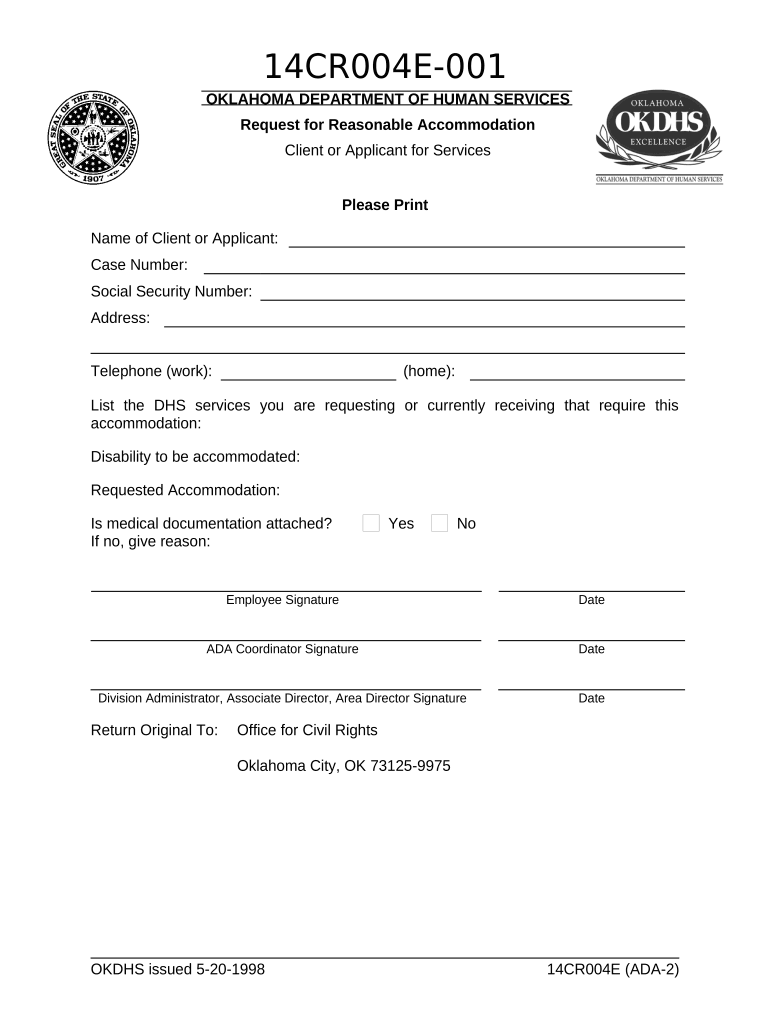
Request Reasonable Accommodation Form


What is the request reasonable accommodation?
The request reasonable accommodation is a formal document used by individuals to seek adjustments or modifications in the workplace or educational settings. This form is essential for ensuring that individuals with disabilities can perform their duties effectively. The reasonable accommodation application outlines the specific needs of the applicant and provides a framework for employers or institutions to consider these requests. It is vital for promoting inclusivity and compliance with the Americans with Disabilities Act (ADA), which mandates reasonable accommodations for qualified individuals.
Steps to complete the request reasonable accommodation
Completing the request reasonable accommodation involves several key steps to ensure clarity and compliance. First, the applicant should clearly identify their disability and the specific accommodations needed. Next, it is important to provide supporting documentation, such as medical records or assessments, that validate the request. The form should be filled out completely, ensuring that all sections are addressed. After completing the form, the applicant should submit it to the appropriate department, typically human resources or the designated office for accommodations. Following submission, it is advisable to maintain communication with the relevant parties to track the status of the request.
Legal use of the request reasonable accommodation
The legal use of the request reasonable accommodation is governed by federal and state laws, primarily the Americans with Disabilities Act (ADA). This legislation requires employers to provide reasonable accommodations to qualified individuals unless doing so would impose an undue hardship on the business. It is crucial for both employers and employees to understand their rights and responsibilities under the law. Ensuring that the request is documented and processed in accordance with legal standards helps protect the rights of individuals seeking accommodations while also safeguarding employers from potential legal issues.
Eligibility criteria for the request reasonable accommodation
To qualify for a reasonable accommodation, individuals typically must demonstrate that they have a documented disability as defined by the ADA. This includes physical or mental impairments that substantially limit one or more major life activities. Additionally, the individual must be qualified for the position or program in question, meaning they can perform essential functions with or without reasonable accommodation. Employers may require documentation to support the request, ensuring that the accommodations sought are appropriate and necessary for the individual's specific situation.
Form submission methods
The request reasonable accommodation can be submitted through various methods, depending on the organization's policies. Common submission methods include:
- Online submission through a designated portal or email
- Mailing a physical copy to the appropriate office
- In-person submission to human resources or the designated accommodations office
Each method has its own advantages, and applicants should choose the one that best suits their needs while ensuring that they retain a copy of the submitted form for their records.
Key elements of the request reasonable accommodation
Key elements of the request reasonable accommodation include the following components:
- Applicant information: Name, contact information, and position or role.
- Disability disclosure: A clear description of the disability and how it affects the applicant's performance.
- Requested accommodations: Specific adjustments or modifications being requested.
- Supporting documentation: Any relevant medical or psychological evaluations that substantiate the request.
These elements ensure that the request is comprehensive and provides the necessary information for decision-makers to evaluate the accommodation effectively.
Quick guide on how to complete request reasonable accommodation
Easily Prepare Request Reasonable Accommodation on Any Device
Managing documents online has gained popularity among businesses and individuals alike. It offers an ideal eco-friendly alternative to traditional printed and signed documents, allowing you to locate the correct form and securely store it online. airSlate SignNow provides you with all the tools necessary to create, modify, and eSign your documents quickly without delays. Manage Request Reasonable Accommodation on any device using the airSlate SignNow Android or iOS applications and simplify any document-related task today.
The Easiest Way to Modify and eSign Request Reasonable Accommodation Effortlessly
- Locate Request Reasonable Accommodation and click Get Form to begin.
- Utilize the tools we offer to complete your form.
- Emphasize important sections of the documents or conceal sensitive information using tools specifically provided by airSlate SignNow for this purpose.
- Create your signature using the Sign tool, which takes just seconds and holds the same legal validity as a conventional wet ink signature.
- Review all the details and click the Done button to save your changes.
- Choose how you wish to share your form, via email, text message (SMS), invitation link, or download it to your computer.
Eliminate worries about lost or misfiled documents, tedious form hunting, or mistakes that require printing additional document copies. airSlate SignNow addresses all your document management needs in just a few clicks from any device you prefer. Edit and eSign Request Reasonable Accommodation while ensuring outstanding communication at every stage of your form preparation process with airSlate SignNow.
Create this form in 5 minutes or less
Create this form in 5 minutes!
People also ask
-
What is a request reasonable template in airSlate SignNow?
A request reasonable template in airSlate SignNow is a customizable document template designed to facilitate the signing process. By utilizing this feature, you can quickly create and send requests for signatures while ensuring compliance and efficiency.
-
How can I create a request reasonable template?
Creating a request reasonable template is straightforward with airSlate SignNow. Simply log into your account, navigate to the templates section, and follow the prompts to build your document template according to your specific needs.
-
What are the benefits of using a request reasonable template?
Using a request reasonable template allows you to streamline the signing process, save time, and reduce errors. This feature ensures that all necessary fields are included, enhancing the overall user experience and increasing compliance.
-
Is there a cost associated with request reasonable templates?
Integrating request reasonable templates into your airSlate SignNow plan may incur costs depending on the subscription type. However, the investment is often justified by the efficiency and time savings it brings to document management and signing.
-
Can I integrate request reasonable templates with other applications?
Yes, airSlate SignNow allows you to integrate request reasonable templates with various applications and services. These integrations enhance your workflow and ensure that your document processes are efficient across different platforms.
-
What features are included in the request reasonable template functionality?
The request reasonable template feature in airSlate SignNow includes customizable fields, workflow automation, and tracking options. These features help you manage your documents effectively while ensuring that all signatories are kept informed throughout the process.
-
How does airSlate SignNow ensure the security of my request reasonable template?
AirSlate SignNow prioritizes the security of your data by implementing multiple layers of encryption and compliance with industry standards. Your request reasonable template and all associated documents are protected, ensuring that your sensitive information remains safe.
Get more for Request Reasonable Accommodation
- Begun and held at the city of washington on wednesday gpo form
- Dbt skills training handouts and worksheets form
- Instructions for form it 201 x amended resident income tax return tax year
- Format contract template
- Formal contract template
- Forward contract template form
- Forms contract template
- Founders contract template form
Find out other Request Reasonable Accommodation
- Sign West Virginia Real Estate Living Will Online
- How Can I Sign West Virginia Real Estate Confidentiality Agreement
- Sign West Virginia Real Estate Quitclaim Deed Computer
- Can I Sign West Virginia Real Estate Affidavit Of Heirship
- Sign West Virginia Real Estate Lease Agreement Template Online
- How To Sign Louisiana Police Lease Agreement
- Sign West Virginia Orthodontists Business Associate Agreement Simple
- How To Sign Wyoming Real Estate Operating Agreement
- Sign Massachusetts Police Quitclaim Deed Online
- Sign Police Word Missouri Computer
- Sign Missouri Police Resignation Letter Fast
- Sign Ohio Police Promissory Note Template Easy
- Sign Alabama Courts Affidavit Of Heirship Simple
- How To Sign Arizona Courts Residential Lease Agreement
- How Do I Sign Arizona Courts Residential Lease Agreement
- Help Me With Sign Arizona Courts Residential Lease Agreement
- How Can I Sign Arizona Courts Residential Lease Agreement
- Sign Colorado Courts LLC Operating Agreement Mobile
- Sign Connecticut Courts Living Will Computer
- How Do I Sign Connecticut Courts Quitclaim Deed