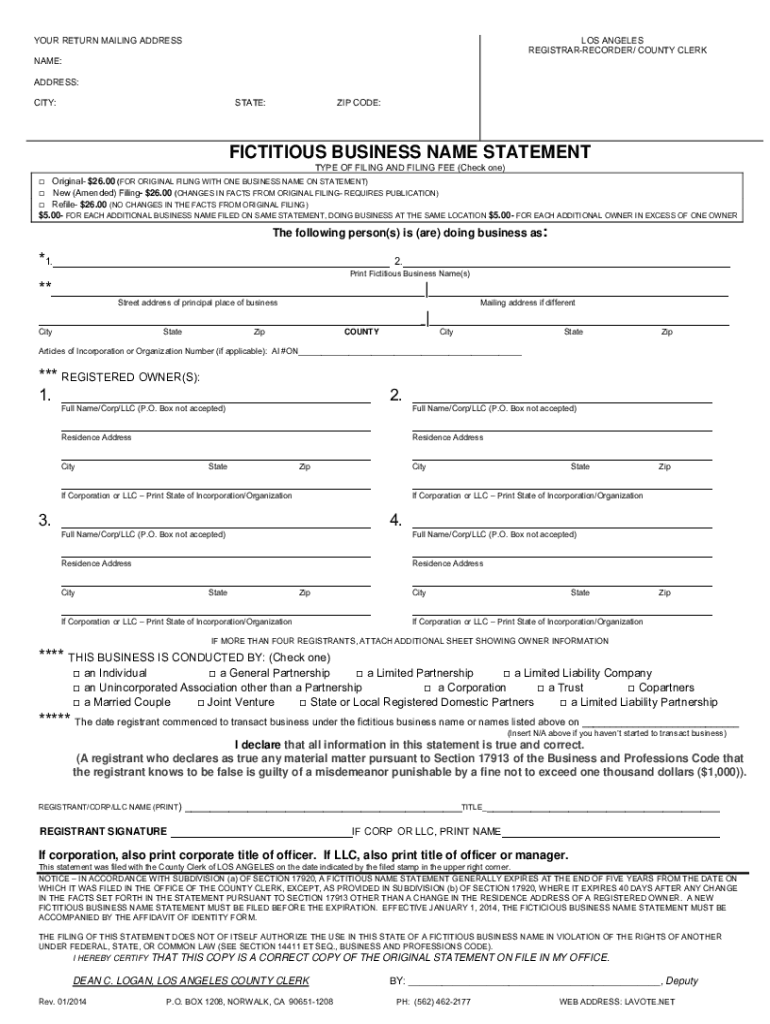
California Fictitious Name 2014-2026


What is the California Fictitious Name?
The California fictitious business name, often referred to as a DBA (Doing Business As), is a legal designation that allows individuals or businesses to operate under a name that differs from their legal business name. This name must be registered with the appropriate county office in California. The purpose of a fictitious name is to provide transparency to the public regarding the true owner of a business and to prevent fraud. In California, the fictitious name statement must be filed if a business operates under a name that does not include the owner's surname or the official name of the business entity.
Steps to Complete the California Fictitious Name
Filling out the California fictitious business name form involves several key steps to ensure compliance with state regulations. Begin by selecting the appropriate form based on your business structure. Next, gather necessary information, including the proposed fictitious name, your business address, and the name of the owner(s). After completing the form, submit it to the county clerk's office where your business is located. It is also essential to publish the fictitious name statement in a local newspaper for four consecutive weeks, as required by California law. Finally, retain a copy of the published statement as proof of compliance.
Legal Use of the California Fictitious Name
Using a fictitious name legally in California requires adherence to specific regulations. The name must not be misleading or too similar to existing registered names. Additionally, it should not imply a connection to government entities or misrepresent the nature of the business. Once registered, the fictitious name provides legal protection against other businesses using the same or a confusingly similar name within the same jurisdiction. It is important to renew the fictitious name registration every five years to maintain its validity.
Required Documents
To file a California fictitious business name statement, certain documents are necessary. These typically include:
- A completed fictitious business name form.
- Identification of the individual or entity filing the statement.
- Proof of publication from a local newspaper, if applicable.
It is advisable to check with the local county clerk's office for any additional requirements specific to your location.
Form Submission Methods
The California fictitious business name form can be submitted through various methods to accommodate different preferences. You may file the form in person at your local county clerk's office, which allows for immediate processing. Alternatively, many counties offer online submission options for convenience. If you prefer to submit by mail, ensure that you send the completed form along with any required fees to the appropriate county office. It is important to verify the submission method accepted in your county to avoid delays.
Who Issues the Form?
The fictitious business name form is issued by the county clerk's office in the county where the business is located. Each county in California has its own procedures and requirements for filing fictitious name statements. Therefore, it is essential to consult the specific county clerk's office for the correct form and any additional local guidelines that may apply. This ensures that your filing is compliant with local regulations and avoids potential issues with your business name registration.
Penalties for Non-Compliance
Failure to comply with California's fictitious business name regulations can result in several penalties. Businesses that do not register their fictitious name may face fines or legal action. Additionally, operating under an unregistered name can lead to the inability to enforce contracts or collect debts under that name. It is crucial to adhere to the registration requirements to protect your business interests and maintain legal standing in the state.
Quick guide on how to complete los angeles county dba form
Complete California Fictitious Name easily on any device
Digital document management has gained popularity among businesses and individuals. It offers an excellent eco-friendly substitute for conventional printed and signed documents, as you can find the correct form and securely save it online. airSlate SignNow provides all the resources you need to compose, modify, and eSign your documents quickly without any hold-ups. Manage California Fictitious Name on any device with airSlate SignNow's Android or iOS applications and enhance any document-driven process today.
How to modify and eSign California Fictitious Name effortlessly
- Find California Fictitious Name and then click Get Form to begin.
- Utilize the resources we provide to fill out your form.
- Emphasize pertinent sections of the documents or obscure sensitive information with tools that airSlate SignNow offers specifically for that purpose.
- Craft your signature using the Sign feature, which takes mere seconds and carries the same legal validity as a traditional wet signature.
- Review all the details and then click on the Done button to store your modifications.
- Select your preferred method for delivering your form, whether by email, SMS, invitation link, or download it to your computer.
Eliminate the hassle of lost or misfiled documents, tedious form searches, or errors that require reprinting new copies. airSlate SignNow takes care of all your document management needs in just a few clicks from any device you select. Alter and eSign California Fictitious Name and ensure outstanding communication throughout your form preparation journey with airSlate SignNow.
Create this form in 5 minutes or less
FAQs
-
How do you start a business in California legally?
Okay, very simple.Do a business name search at the California Secretary of State website to see if your desired business name is available.Do a business name search at http://www.ustpo.gov to make sure you are not violating any copyrights for the desired business name.Business Type:Sole Proprietorship - Risks you are personally liable for anything and everything that happens in your business.LLC - must register business with the CA Secretary of State. Go to their website, find LLC, and get directions on how to register. You will need to file Articles of Association (use their form-it is online). As an LLC, you as an individual has limited liability in case of a lawsuit, therefore the LLC is legally liable, not you. Risks are minimal.If you become an LLC, you must obtain from the IRS at Internal Revenue Service a federal tax ID Number. You can do this online with a social security number (SSN) or an Individual Taxpayer Identification Number (ITIN).Where you are located register;with the County Clerk’s office the “Fictitious Business Name (FBN).”You will have to post the FBN in a newspaper for 4 weeks, (find the cheapest rate-the County Clerk’s Office will give you a least of approved newspapers).Get a city Business License. Some communities do not require this process if they are not an incorporated city.If you are selling a tangible product, you need to get a Re-Sellers Permit from the CA Board of Equalization, do this registration on line at www.boe.ca.gov.Those are the basics for registering a business in California if you are alone and do not have any employees.If you get confused in the process, contact your local Small Business Development Center. They usually partner with a community college. If you were more specific I could be more specific. Good Luck!
-
Could the City of Los Angeles merge with Los Angeles County to form a consolidated city county?
“If it doesn’t violate the laws of physics, the answer is yes.”Now, assuming that there is political will to do so, what might a “City and County of Los Angeles” look like?We have the City of Los Angeles, 87 other incorporated cities, and 53 unincorporated areas (Category:Census-designated places in Los Angeles County, California - Wikipedia) within the county. If the city and county merged, you’d have a new entity consisting of the area of the City of LA, plus all the formerly unincorporated area.Now as for the other 87 incorporated cities. If they all went along for the ride, congratulations, you have a consolidated “city and county” like San Francisco or Denver.However, if any or all of the other cities choose not to join….you’d have a governmental structure more like Miami-Dade County, (FL), where the county provides some functions, while the independent cities provide others.(Come to think of it, LA County does something similar. Some municipalities have policing (Sheriffs), fire, and/or library services provided by LA County, others do one or more of these things on their own. But this is done on a contract basis, not statutorily).
-
If I open a small t-shirt store on Etsy or Storenvy, do I need to fill out a DBA form?
The short answer is no, however I would recommend that you do get yourself an LLC. A Limited Liability Corporation is very inexpensive and easy to get and will protect you in case of any sort of legal issue.In short if someone were to take legal action against you due to say defamation or creative license issues the LLC would help protect monies you make from your regular job or your personal belongings.Filling out the paperwork isn’t difficult and costs under $50 last I checked but if you don’t feel comfortable doing it yourself you can find several companies online (just google “get an llc”) that will do it for a fee of about $99 plus the fee for the LLC.
-
Which forms do I fill out for taxes in California? I have a DBA/sole proprietorship company with less than $1000 in profit. How many forms do I fill out? This is really overwhelming. Do I need to fill the Form 1040-ES? Did the deadline pass?
You need to file two tax returns- one Federal Tax Form and another California State income law.My answer to your questions are for Tax Year 2018The limitation date for tax year 15.04.2018Federal Tax return for Individual is Form 1040 . Since you are carrying on proprietorship business, you will need to fill the Schedule C in Form 1040Form 1040 -ES , as the name suggests is for paying estimated tax for the current year. This is not the actual tax return form. Please note that while Form 1040, which is the return form for individuals, relates to the previous year, the estimated tax form (Form 1040-EZ ) calculates taxes for the current year.As far as , the tax return under tax laws of Californa State is concerned, the Schedule CA (540) Form is to be used for filing state income tax return . You use your federal information (forms 1040) to fill out your 540 FormPrashanthttp://irstaxapp.com
-
What are some of the hottest startups out of Orange County, Los Angeles or San Diego?
In terms of post-wire startups - meaning we already invested - our latest is Jessica McGlory's Forecastr. Forecastr does data analytics for broadcast TV. Forecastr graduated from our Precelerator.com and is now at top 10 accelerator (according to Harvard Business Review) Dreamit Ventures. That said, I wouldn't say Forecastr is hot generally. But Forecastr is plenty hot among more than a couple savvy investors and accelerators.I don't discuss pre-wire startups specifically. But I will say there is considerable startup and software engineering talent in L.A. You just have to know where to look.
-
How does it feel to be charged 10 cents per grocery bag in Los Angeles County?
I feel indifferent about the whole thing.I live in an area of Los Angeles where the plastic bag ban has been in effect for quite some time now (maybe two years now?). At first, it is always unsettling to have something, then have that privilege taken away. Life goes on. That'll be $157.65 versus $157.55. The cost is immaterial.I've grown accustomed to using non-disposable grocery bags, so I really don't use the paper ones they're offering for ten cents. Once you get pass the initial "outrage" of not having plastic bags, you really don't give it a second thought (unless, of course, you forget the bag at home). My particular bags (I have two of them) folds neatly into a six inch square that closes with a snap (sorry, I can't find a picture).My brother, who also lives in Los Angeles and who is about to become affected by the new law, is, in contrast, fuming mad about this. He's vowed to buy a 50 year supply of disposal bags to keep in his car and may even dress himself like this, in protest.I told him to calm down.
-
How bad is "The Big One" earthquake going to be realistically in Los Angeles County and surrounding area?
Smithsonian Magazine wrote a brief article describing the expected damage. The estimates were based on tabletop exercises known as the ShakeOutSome excerpts from the article:Hundreds of fires start, and with roads blocked and the water system damaged, emergency personnel aren’t be able to put them all out. Smaller fires merge into larger ones, taking out whole sections of Los Angeles. The lines that bring water, electricity and gas to Los Angeles all cross the San Andreas fault—they break during the quake and won’t be fixed for months. Though most modern buildings survive the shaking, many are rendered structurally unusable.Overall, such a quake would cause some $200 billion in damage, 50,000 injuries and 2,000 deaths, the researchers estimated. But “it’s not so much about dying in the earthquake. It’s about being miserable after the earthquake and people giving up on Southern California,” says Jones. Everything a city relies on to function—water, electricity, sewage systems, telecommunications, roads—would be damaged and possibly not repaired for more than a year. Without functioning infrastructure, the local economy could easily collapse, and people would abandon Los Angeles.The San Andreas is capable of producing up to about magnitude 8.3 earthquakes, but this is very unlikely since it would only happen if the fault broke on its entire length at once. the area has survived fairly large earthquakes in recent times, including a magnitude 7.3 event in 1992 (the Landers earthquake) and a magnitude 6.7 event in 1994 (the Northridge earthquake). These both rated 9 on the Modified Mercalli Index (MMI*).*Note that MMI values are measures or estimates earthquake damage, which are generally more meaningful. Magnitudes (Richter, moment, etc.) are simply estimates of released energy.ReferencesSmithsonian article: History, Travel, Arts, Science, People, PlacesShakeOut: The ShakeOut ScenarioCalifornia earthquakes: List of earthquakes in CaliforniaMMI: Mercalli intensity scale
-
Is it crazy to commute between Orange County and Los Angeles every day?
The short answer to your question is YES! Granted every situation and specific circumstances may motivate you to commute to and from every day, but it's just insane. I speak from experience. I took on a senior level role at a highly respectable and successful think tank organization in Santa Monica while living in OC (Irvine). Although I loved my work and (most of the) people I worked with, I quickly realized that I absolutely hated the idea of having to wake up the next morning only to sit in the car for 90 mins to 2 hours to make it to Santa Monica. At the time (2011), I had figured out that the best plan was to leave Irvine and be on the 405 no later than 5:45 AM to ensure the best possible drive and arrival time; yet over and over again, my "plan" failed me due to many unforeseen events, accidents, etc., and only added to the frustration. And the drive home was even worse. It really didn't matter if I left at 4, 5, 6, or 7 PM- I was still going to sit in traffic for a minimum of 2-3 hours. Looking back, I realize that other issues led to my leaving that company, but at the time the commute was the main reason for that decision. It's just nuts to spend anywhere between 4-5 hours a day in traffic.
Create this form in 5 minutes!
How to create an eSignature for the los angeles county dba form
How to create an electronic signature for the Los Angeles County Dba Form online
How to generate an electronic signature for your Los Angeles County Dba Form in Google Chrome
How to create an electronic signature for putting it on the Los Angeles County Dba Form in Gmail
How to create an eSignature for the Los Angeles County Dba Form straight from your smartphone
How to make an electronic signature for the Los Angeles County Dba Form on iOS
How to generate an eSignature for the Los Angeles County Dba Form on Android
People also ask
-
What is the CA fictitious business name form?
The CA fictitious business name form is a legal document used in California to register a business name that is different from the owner’s personal name. This form is important for ensuring that your business name is unique and legally recognized. By filing the CA fictitious business name form, you protect your brand and provide transparency for your customers.
-
How can airSlate SignNow help with the CA fictitious business name form?
airSlate SignNow streamlines the process of completing and submitting the CA fictitious business name form by providing a user-friendly electronic signature platform. With our service, you can easily fill out the form, sign it electronically, and send it to the relevant authorities. This saves time and ensures that your application is processed quickly and efficiently.
-
Is there a cost associated with using airSlate SignNow for the CA fictitious business name form?
Yes, there is a cost to using airSlate SignNow, but it is designed to be cost-effective for businesses of all sizes. Our pricing plans offer various features, including unlimited eSigning, document management, and integration capabilities. Investing in our service simplifies the process of handling the CA fictitious business name form while ensuring compliance.
-
What features does airSlate SignNow offer for managing the CA fictitious business name form?
airSlate SignNow offers several features to assist with the CA fictitious business name form, including document templates, secure cloud storage, and mobile access. You can easily track the status of your forms, set reminders for renewals, and access signed documents anytime, anywhere. This enhances your productivity and keeps your business organized.
-
What are the benefits of using airSlate SignNow for my CA fictitious business name form?
Using airSlate SignNow for your CA fictitious business name form provides numerous benefits, such as saving time and reducing paperwork. Our platform is designed for ease of use, allowing you to focus on your business instead of administrative tasks. Additionally, our secure electronic signatures ensure that your documents are legally binding and compliant with California regulations.
-
Can I integrate airSlate SignNow with other applications to manage my CA fictitious business name form?
Absolutely! airSlate SignNow offers robust integrations with popular applications such as Google Workspace, Microsoft Office, and various CRM platforms. This allows you to streamline workflows and manage your CA fictitious business name form alongside other business operations seamlessly. Integration saves time and enhances overall efficiency.
-
Is the CA fictitious business name form available for online submission through airSlate SignNow?
Yes, airSlate SignNow enables you to complete and submit the CA fictitious business name form online. Our platform simplifies the submission process through electronic signing and direct filing options, ensuring a hassle-free experience. This feature helps you meet deadlines and facilitates quick processing by the relevant authorities.
Get more for California Fictitious Name
- Fencing contract for contractor georgia form
- Hvac contract for contractor georgia form
- Landscape contract for contractor georgia form
- Commercial contract for contractor georgia form
- Excavator contract for contractor georgia form
- Renovation contract for contractor georgia form
- Concrete mason contract for contractor georgia form
- Demolition contract for contractor georgia form
Find out other California Fictitious Name
- How Do I Sign Hawaii Memorandum of Agreement Template
- Sign Kentucky Accident Medical Claim Form Fast
- Sign Texas Memorandum of Agreement Template Computer
- How Do I Sign Utah Deed of Trust Template
- Sign Minnesota Declaration of Trust Template Simple
- Sign Texas Shareholder Agreement Template Now
- Sign Wisconsin Shareholder Agreement Template Simple
- Sign Nebraska Strategic Alliance Agreement Easy
- Sign Nevada Strategic Alliance Agreement Online
- How To Sign Alabama Home Repair Contract
- Sign Delaware Equipment Rental Agreement Template Fast
- Sign Nevada Home Repair Contract Easy
- Sign Oregon Construction Contract Template Online
- Sign Wisconsin Construction Contract Template Simple
- Sign Arkansas Business Insurance Quotation Form Now
- Sign Arkansas Car Insurance Quotation Form Online
- Can I Sign California Car Insurance Quotation Form
- Sign Illinois Car Insurance Quotation Form Fast
- Can I Sign Maryland Car Insurance Quotation Form
- Sign Missouri Business Insurance Quotation Form Mobile