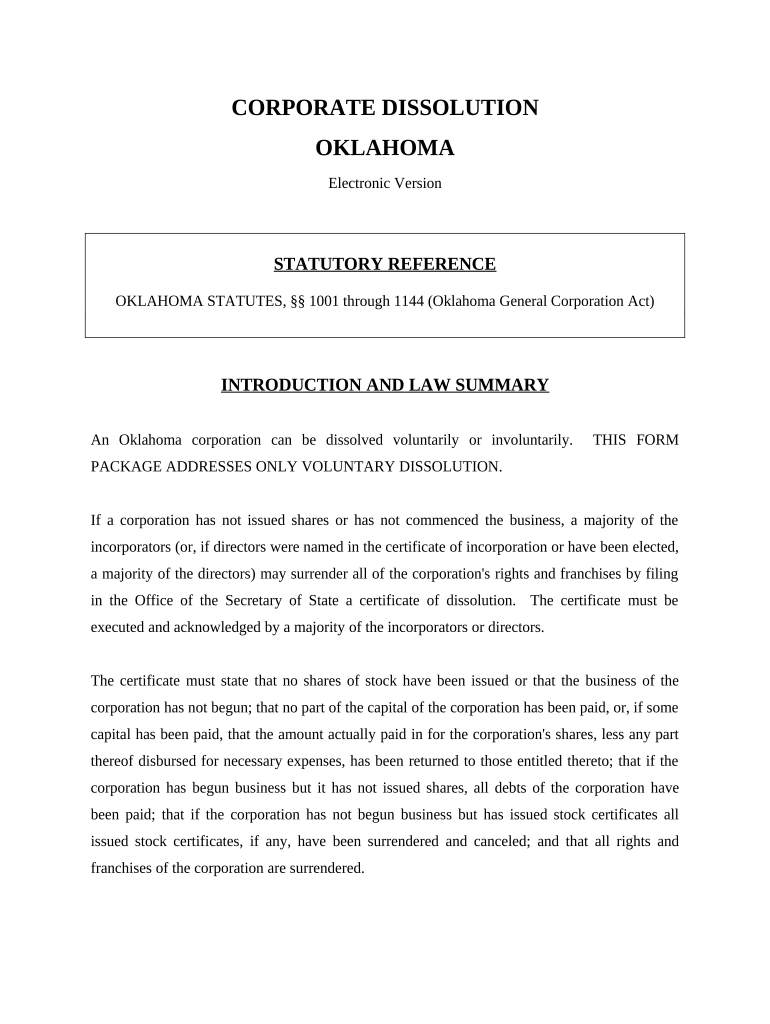
Oklahoma Dissolve Form


What is the Oklahoma Dissolve
The Oklahoma dissolve form is a legal document used to officially terminate a business entity, such as a corporation or limited liability company (LLC), registered in the state of Oklahoma. This form is essential for ensuring that the dissolution is recognized by the state and that all legal obligations are fulfilled. By completing this process, business owners can avoid ongoing fees and liabilities associated with maintaining an active business status.
Steps to Complete the Oklahoma Dissolve
Completing the Oklahoma dissolve form involves several steps to ensure compliance with state regulations. Here’s a concise guide:
- Gather necessary information about your business, including the name, registration number, and the reason for dissolution.
- Check for any outstanding debts, taxes, or obligations that must be settled before proceeding.
- Complete the Oklahoma dissolve form, ensuring all required fields are accurately filled out.
- Obtain any necessary approvals from shareholders or members, if applicable.
- Submit the completed form to the Oklahoma Secretary of State, either online or by mail, along with any required fees.
Legal Use of the Oklahoma Dissolve
The Oklahoma dissolve form serves a critical legal function. It officially ends the existence of a business entity in the eyes of the law. Properly filing this form protects business owners from future liabilities and ensures that they are no longer responsible for any business-related obligations. It is important to follow the legal guidelines to avoid complications or penalties.
Required Documents
To successfully complete the Oklahoma dissolve, certain documents may be required. These typically include:
- The completed Oklahoma dissolve form.
- Proof of any necessary approvals from shareholders or members.
- Documentation showing that all debts and taxes have been settled.
Having these documents ready can streamline the process and ensure compliance with state requirements.
Who Issues the Form
The Oklahoma dissolve form is issued by the Oklahoma Secretary of State’s office. This office is responsible for maintaining business records and overseeing the dissolution process. It is essential to ensure that the form is submitted to the correct office to avoid delays in processing.
Filing Deadlines / Important Dates
Filing deadlines for the Oklahoma dissolve form can vary based on the type of business entity and specific circumstances. Generally, it is advisable to file the dissolution form as soon as the decision to dissolve is made. This helps prevent any further accrual of fees or liabilities. It is important to check for any specific deadlines that may apply to your business type.
Quick guide on how to complete oklahoma dissolve
Complete Oklahoma Dissolve effortlessly on any device
Digital document management has become increasingly popular among businesses and individuals. It serves as an ideal environmentally friendly alternative to traditional printed and signed documents, allowing you to access the appropriate form and securely store it online. airSlate SignNow equips you with all the tools necessary to create, edit, and eSign your documents swiftly without any delays. Manage Oklahoma Dissolve on any platform using airSlate SignNow's Android or iOS apps and streamline any document-related tasks today.
How to edit and eSign Oklahoma Dissolve with ease
- Obtain Oklahoma Dissolve and click on Get Form to begin.
- Utilize the tools we provide to complete your document.
- Emphasize important sections of your documents or obscure sensitive data using the tools that airSlate SignNow specifically provides for that purpose.
- Generate your eSignature with the Sign tool, which takes only seconds and carries the same legal validity as a conventional wet ink signature.
- Review the details and click on the Done button to save your modifications.
- Select how you would like to send your form, via email, text message (SMS), invite link, or download it to your computer.
Eliminate worries about lost or misplaced documents, tedious form searches, or errors that necessitate reprinting new document copies. airSlate SignNow meets your document management needs in just a few clicks from any device you prefer. Edit and eSign Oklahoma Dissolve and ensure excellent communication throughout your form preparation process with airSlate SignNow.
Create this form in 5 minutes or less
Create this form in 5 minutes!
People also ask
-
What is the process to oklahoma dissolve a contract using airSlate SignNow?
To oklahoma dissolve a contract, simply upload the document to airSlate SignNow, specify the details of the dissolution, and send it for eSignature. The platform streamlines the process, ensuring that all parties can sign electronically in a secure environment. This way, you can achieve a legally binding dissolution efficiently.
-
How much does it cost to use airSlate SignNow for oklahoma dissolve?
airSlate SignNow offers various pricing plans tailored for different business needs, including options for specific document management tasks like oklahoma dissolve. Typically, pricing starts at a competitive rate per user per month, providing access to essential features and integrations, making it an affordable solution for document management.
-
What are the key features for facilitating an oklahoma dissolve in airSlate SignNow?
Key features that assist with an oklahoma dissolve include customizable templates, automated reminders, and multi-party signing. These functionalities enhance workflow efficiency, allowing you to manage multiple dissolve transactions without hassle. Additionally, the platform ensures compliance and security for your legal documents.
-
Can airSlate SignNow integrate with other software for oklahoma dissolve purposes?
Yes, airSlate SignNow seamlessly integrates with various applications, making it easy to manage oklahoma dissolve processes alongside your existing systems. Popular integrations include CRM and project management tools, ensuring that your dissolution documents are part of a unified workflow. This simplifies your operations and enhances productivity.
-
What benefits does using airSlate SignNow provide for oklahoma dissolve?
Using airSlate SignNow for oklahoma dissolve offers numerous benefits, including speed, security, and cost-effectiveness. The platform enables quick document turnaround, which is essential when time is of the essence during the dissolution process. Furthermore, with eSignature capabilities, you can ensure that your documents are legally valid without the need for physical paperwork.
-
Is airSlate SignNow secure for handling oklahoma dissolve documents?
Absolutely, airSlate SignNow prioritizes security, implementing robust encryption methods to protect your oklahoma dissolve documents. The platform complies with industry standards and regulations to safeguard sensitive information. Users can trust that their legal documents are handled securely throughout the signing process.
-
How does airSlate SignNow manage compliance for oklahoma dissolve?
airSlate SignNow helps manage compliance for oklahoma dissolve by providing templates that adhere to legal standards and ensuring all parties involved meet signature requirements. The platform includes audit trails and certificates of completion that document the signing process. This not only aids in legal validity but also helps in maintaining records for future reference.
Get more for Oklahoma Dissolve
- Application for transfer of members accumulated salary form
- Employment application daisy farms form
- Billing dispute notification form for centrally billed jefferson lab jlab
- Accessing your 1099 r tax statement form
- Www irs govretirement plansverifying rolloververifying rollover contributions to plansinternal revenue form
- Private surrogate contract pdf form
- Straight note with due on sale ortccom form
- Energy commission of nigeria act form
Find out other Oklahoma Dissolve
- Sign Banking Presentation Oregon Fast
- Sign Banking Document Pennsylvania Fast
- How To Sign Oregon Banking Last Will And Testament
- How To Sign Oregon Banking Profit And Loss Statement
- Sign Pennsylvania Banking Contract Easy
- Sign Pennsylvania Banking RFP Fast
- How Do I Sign Oklahoma Banking Warranty Deed
- Sign Oregon Banking Limited Power Of Attorney Easy
- Sign South Dakota Banking Limited Power Of Attorney Mobile
- How Do I Sign Texas Banking Memorandum Of Understanding
- Sign Virginia Banking Profit And Loss Statement Mobile
- Sign Alabama Business Operations LLC Operating Agreement Now
- Sign Colorado Business Operations LLC Operating Agreement Online
- Sign Colorado Business Operations LLC Operating Agreement Myself
- Sign Hawaii Business Operations Warranty Deed Easy
- Sign Idaho Business Operations Resignation Letter Online
- Sign Illinois Business Operations Affidavit Of Heirship Later
- How Do I Sign Kansas Business Operations LLC Operating Agreement
- Sign Kansas Business Operations Emergency Contact Form Easy
- How To Sign Montana Business Operations Warranty Deed