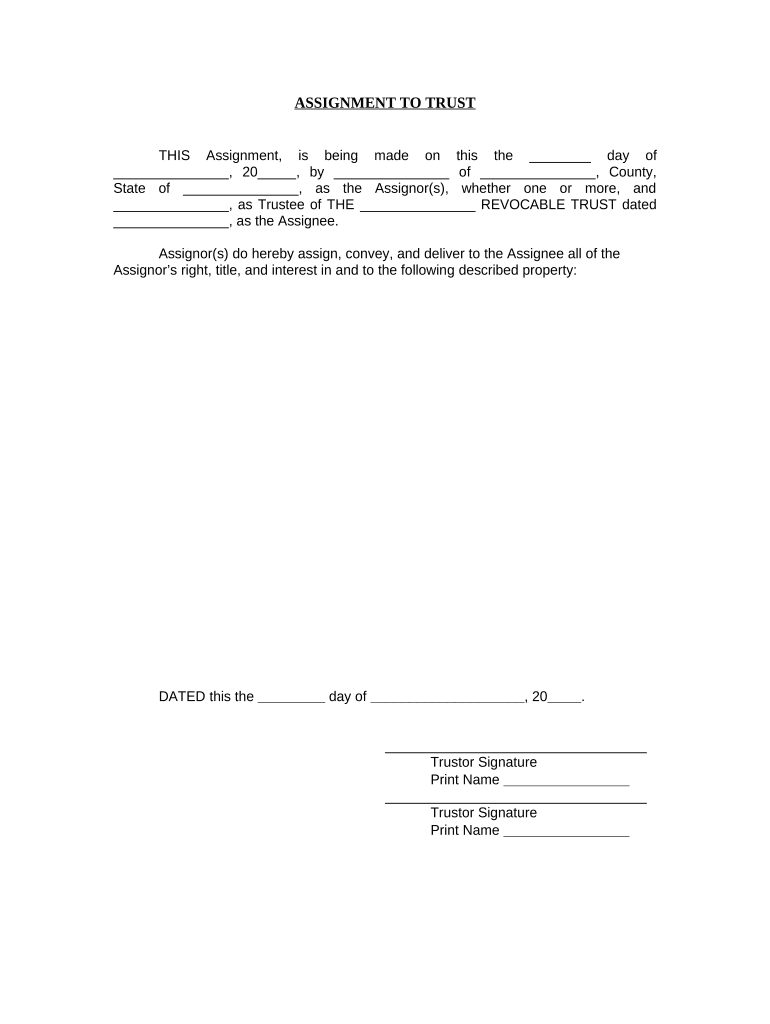
Assignment to Living Trust Oklahoma Form


What is the Assignment To Living Trust Oklahoma
The Assignment To Living Trust Oklahoma is a legal document that facilitates the transfer of ownership of assets into a living trust. This process is vital for individuals looking to manage their estate efficiently and ensure that their assets are distributed according to their wishes after their passing. By assigning assets to a living trust, individuals can avoid probate, maintain privacy, and potentially reduce estate taxes. This form is specifically tailored to meet the legal requirements set forth by Oklahoma law, ensuring that the transfer is valid and enforceable.
Steps to complete the Assignment To Living Trust Oklahoma
Completing the Assignment To Living Trust Oklahoma involves several key steps to ensure accuracy and compliance with state laws. First, gather all relevant information regarding the assets you wish to transfer, including property deeds, bank accounts, and investment accounts. Next, fill out the assignment form with precise details about the trust and the assets being assigned. It is crucial to include the trust's name, date, and the names of the trustees. After completing the form, sign it in the presence of a notary public to validate the document. Finally, keep a copy for your records and consider filing the assignment with the county clerk's office if required.
Legal use of the Assignment To Living Trust Oklahoma
The legal use of the Assignment To Living Trust Oklahoma is essential for ensuring that the transfer of assets is recognized by courts and other institutions. This document serves as proof of the transfer of ownership, which is crucial for the administration of the trust. It is important to adhere to Oklahoma's legal standards when completing this form, as any discrepancies may lead to challenges in the future. Additionally, using a legally binding assignment helps protect the trust's assets from potential creditors and ensures that the trust operates according to the grantor's wishes.
Key elements of the Assignment To Living Trust Oklahoma
Several key elements must be included in the Assignment To Living Trust Oklahoma to ensure its validity. These elements include the full legal name of the trust, the date the trust was established, and the names of the grantor and trustee. The document should clearly describe the assets being assigned, including their legal descriptions and any identifying information. Additionally, the form must contain the signatures of the grantor and the trustee, along with notarization to confirm authenticity. Ensuring that all these elements are present will help prevent disputes and facilitate the smooth operation of the trust.
State-specific rules for the Assignment To Living Trust Oklahoma
Oklahoma has specific rules governing the use of the Assignment To Living Trust. One important requirement is that the document must be signed in the presence of a notary public to ensure its legal standing. Furthermore, the state may have particular stipulations regarding the types of assets that can be transferred into a living trust, such as real estate or financial accounts. Familiarizing oneself with these state-specific rules is crucial for anyone looking to establish a living trust in Oklahoma, as non-compliance could result in legal complications and invalidate the trust.
Examples of using the Assignment To Living Trust Oklahoma
There are various scenarios in which the Assignment To Living Trust Oklahoma can be utilized effectively. For instance, an individual may wish to transfer their family home into the trust to ensure that it passes directly to their heirs without going through probate. Another example includes transferring bank accounts or investment portfolios into the trust to manage those assets during the grantor's lifetime and beyond. These examples highlight the flexibility of the assignment process, allowing individuals to tailor their estate planning according to their specific needs and goals.
Quick guide on how to complete assignment to living trust oklahoma
Complete Assignment To Living Trust Oklahoma effortlessly on any device
Online document management has gained popularity among businesses and individuals alike. It offers an ideal eco-friendly alternative to traditional printed and signed papers, allowing you to access the necessary form and securely store it online. airSlate SignNow provides all the tools you require to create, modify, and electronically sign your documents swiftly without delays. Manage Assignment To Living Trust Oklahoma on any device with airSlate SignNow's Android or iOS apps and simplify any document-related tasks today.
The easiest way to modify and eSign Assignment To Living Trust Oklahoma without effort
- Locate Assignment To Living Trust Oklahoma and click Get Form to begin.
- Use the tools we offer to complete your form.
- Emphasize important sections of your documents or redact sensitive information with tools that airSlate SignNow provides specifically for that purpose.
- Create your signature using the Sign feature, which takes seconds and holds the same legal significance as a conventional wet ink signature.
- Verify the details and click on the Done button to save your modifications.
- Choose how you would like to send your form, via email, SMS, or invitation link, or download it to your computer.
Say goodbye to lost or misplaced documents, tedious form searching, or mistakes that necessitate printing new document copies. airSlate SignNow addresses all your document management needs in just a few clicks from any device you prefer. Edit and eSign Assignment To Living Trust Oklahoma and ensure excellent communication at every step of the form preparation process with airSlate SignNow.
Create this form in 5 minutes or less
Create this form in 5 minutes!
People also ask
-
What is an Assignment To Living Trust in Oklahoma?
An Assignment To Living Trust in Oklahoma is a legal process that transfers ownership of your assets into a trust. This helps manage your property and ensures a smoother estate planning process. By assigning assets to a living trust, you can avoid probate and maintain privacy regarding your estate.
-
How can airSlate SignNow assist with an Assignment To Living Trust in Oklahoma?
airSlate SignNow offers an efficient platform for creating, signing, and managing documents related to your Assignment To Living Trust in Oklahoma. Its easy-to-use interface allows you to collaborate with your attorney or beneficiaries seamlessly. Plus, eSigning saves you time and enhances document security.
-
What are the benefits of using airSlate SignNow for estate planning?
Using airSlate SignNow for your Assignment To Living Trust in Oklahoma simplifies the estate planning process. You can easily create and share essential documents, track their status, and securely collect signatures. This increases efficiency and reduces the need for physical paperwork.
-
Is airSlate SignNow compliant with Oklahoma state laws?
Yes, airSlate SignNow is designed to comply with Oklahoma state laws, ensuring that your Assignment To Living Trust documents are legally valid. The platform adheres to electronic signature regulations, making it a reliable choice for facilitating legal agreements in Oklahoma.
-
What is the pricing structure for airSlate SignNow?
airSlate SignNow offers flexible pricing plans to cater to various needs when working on an Assignment To Living Trust in Oklahoma. You can choose from monthly or annual subscriptions, with features tailored for small businesses and individual users alike. This ensures you only pay for the services you need.
-
Can I integrate airSlate SignNow with other tools I use?
Absolutely! AirSlate SignNow integrates with various popular applications, enhancing your workflow for an Assignment To Living Trust in Oklahoma. Whether you are using CRM tools, cloud storage services, or productivity apps, you can seamlessly connect them with airSlate SignNow for a comprehensive document management experience.
-
What kind of customer support is available for users in Oklahoma?
airSlate SignNow provides robust customer support to assist you with any questions or issues regarding your Assignment To Living Trust in Oklahoma. You can access resources like tutorials, live chat, and email support to ensure a smooth experience while using the platform for your document needs.
Get more for Assignment To Living Trust Oklahoma
- Form or tcc tax compliance certification 150 800 743
- Form or 40 p oregon individual income tax return
- Schedule pa 40 x amended pa personal income tax schedule pa 40 x formspublications 794932038
- Form ow 8 es oklahomafill out and use this pdf
- Pennsylvania personal income tax return form
- Form ok otc 904 schedule 3 fill online
- Form 512 e oklahoma return of organization exempt from income tax 794951353
- Form 901 business personal property rendition 794951333
Find out other Assignment To Living Trust Oklahoma
- eSignature Tennessee Real Estate Cease And Desist Letter Myself
- How To eSignature New Mexico Sports Executive Summary Template
- Can I eSignature Utah Real Estate Operating Agreement
- eSignature Vermont Real Estate Warranty Deed Online
- eSignature Vermont Real Estate Operating Agreement Online
- eSignature Utah Real Estate Emergency Contact Form Safe
- eSignature Washington Real Estate Lease Agreement Form Mobile
- How Can I eSignature New York Sports Executive Summary Template
- eSignature Arkansas Courts LLC Operating Agreement Now
- How Do I eSignature Arizona Courts Moving Checklist
- eSignature Wyoming Real Estate Quitclaim Deed Myself
- eSignature Wyoming Real Estate Lease Agreement Template Online
- How Can I eSignature Delaware Courts Stock Certificate
- How Can I eSignature Georgia Courts Quitclaim Deed
- Help Me With eSignature Florida Courts Affidavit Of Heirship
- Electronic signature Alabama Banking RFP Online
- eSignature Iowa Courts Quitclaim Deed Now
- eSignature Kentucky Courts Moving Checklist Online
- eSignature Louisiana Courts Cease And Desist Letter Online
- How Can I Electronic signature Arkansas Banking Lease Termination Letter