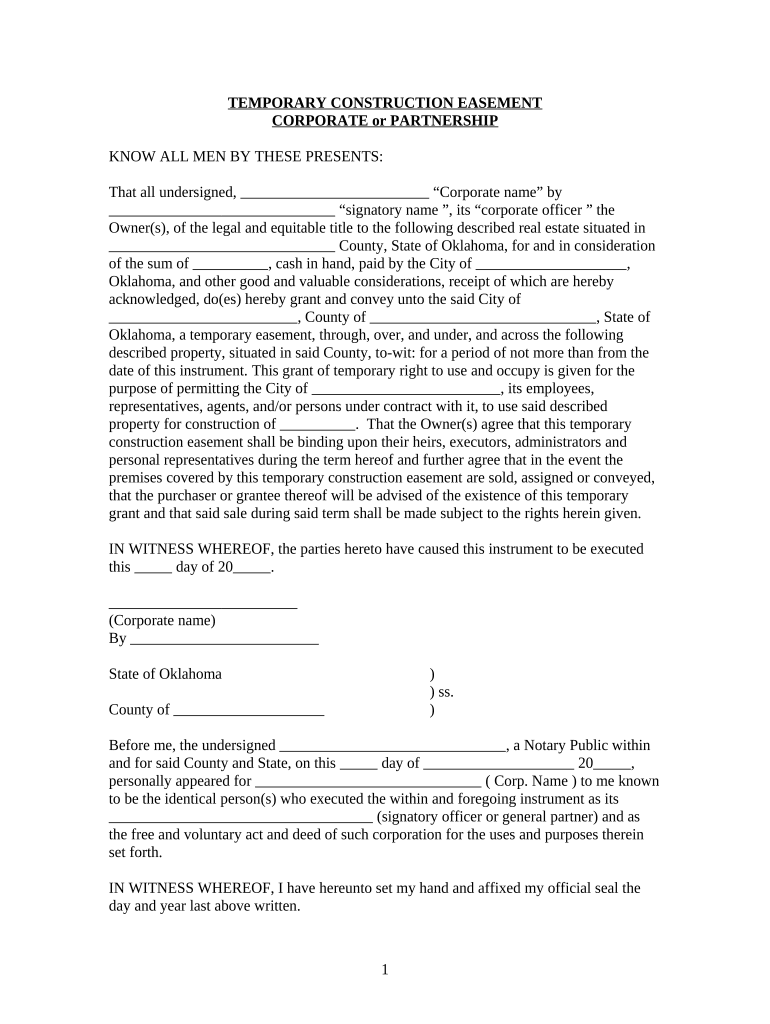
Ok Easement Form


What is the OK Easement
The OK easement is a legal document that grants permission for one party to use a portion of another party's property for a specific purpose. This type of easement is commonly used in real estate transactions and can cover various uses, such as access to land, utility installation, or drainage. Understanding the nature and scope of an OK easement is crucial for property owners, as it defines the rights and responsibilities of both the grantor and the grantee.
How to Use the OK Easement
Using the OK easement involves several steps to ensure that it is legally binding and properly executed. First, both parties should clearly define the purpose of the easement and the specific area of the property affected. Next, it is essential to draft the easement document, including all necessary details such as duration, maintenance responsibilities, and any restrictions. Once the document is prepared, both parties must sign it, ideally in the presence of a notary public to enhance its legal validity.
Steps to Complete the OK Easement
Completing the OK easement involves a systematic approach to ensure compliance with legal requirements. The following steps outline the process:
- Identify the property and the specific area for the easement.
- Discuss and agree upon the terms with the other party.
- Draft the easement agreement, including all relevant details.
- Review the document to ensure clarity and completeness.
- Sign the document in the presence of a notary public.
- Record the easement with the appropriate local government office to provide public notice.
Legal Use of the OK Easement
The legal use of the OK easement is governed by property law, which varies by state. It is essential to ensure that the easement complies with local regulations and does not infringe on the rights of other property owners. Legal uses can include access for roads, pathways, or utilities, but must be explicitly stated in the easement agreement. Failure to adhere to these legal guidelines can result in disputes or invalidation of the easement.
Key Elements of the OK Easement
Several key elements must be included in an OK easement to ensure its effectiveness and legality. These elements typically include:
- The names and addresses of the parties involved.
- A clear description of the property and the specific area affected by the easement.
- The purpose of the easement, detailing how the property can be used.
- The duration of the easement, whether it is temporary or permanent.
- Any maintenance responsibilities or restrictions placed on the use of the easement.
State-Specific Rules for the OK Easement
State-specific rules regarding the OK easement can significantly impact its creation and enforcement. Each state has its own laws governing easements, including how they must be drafted, executed, and recorded. It is important for individuals to consult local regulations or seek legal advice to ensure compliance with their state's requirements. Understanding these nuances can help prevent legal complications in the future.
Quick guide on how to complete ok easement
Finish Ok Easement seamlessly on any gadget
Digital document administration has become more favored among companies and individuals alike. It serves as an ideal eco-friendly alternative to conventional printed and signed documents, enabling you to locate the correct form and securely keep it online. airSlate SignNow equips you with all the tools necessary to generate, modify, and eSign your documents promptly without delays. Manage Ok Easement on any device with airSlate SignNow's Android or iOS applications and simplify your document-related tasks today.
How to adjust and eSign Ok Easement effortlessly
- Locate Ok Easement and click Get Form to begin.
- Utilize the tools we provide to fill out your form.
- Emphasize pertinent sections of your documents or obscure sensitive data with tools that airSlate SignNow provides specifically for that purpose.
- Create your eSignature using the Sign tool, which takes mere seconds and holds the same legal validity as a conventional handwritten signature.
- Review the details and click the Done button to save your changes.
- Select how you wish to send your form, either via email, text message (SMS), invitation link, or download it to your computer.
Eliminate worries about lost or misplaced documents, tedious form hunting, or errors that necessitate printing new document copies. airSlate SignNow meets all your document management needs in just a few clicks from your preferred device. Modify and eSign Ok Easement and maintain excellent communication throughout the form preparation process with airSlate SignNow.
Create this form in 5 minutes or less
Create this form in 5 minutes!
People also ask
-
What is an OK easement?
An OK easement is a legal right allowing one party to use another's land for a specific purpose. With airSlate SignNow, you can easily create, send, and eSign documents related to OK easements, ensuring you're compliant and organized.
-
How can airSlate SignNow assist with managing OK easements?
airSlate SignNow offers a streamlined platform for managing OK easements by enabling users to prepare documents quickly, send them for signature, and store them securely online. The intuitive interface ensures that all stakeholders can access and manage documents related to OK easements effortlessly.
-
Is airSlate SignNow cost-effective for handling OK easements?
Yes, airSlate SignNow is a cost-effective solution for handling OK easements, offering various pricing plans to suit different budgets. By minimizing paperwork and streamlining the signing process, businesses can save time and money while managing their OK easements.
-
What features does airSlate SignNow offer for OK easements?
airSlate SignNow provides numerous features for managing OK easements, including customizable templates, collaboration tools, and secure eSigning capabilities. These features help ensure that your OK easement documents are handled efficiently and accurately.
-
Can I track the status of my OK easement documents with airSlate SignNow?
Absolutely! airSlate SignNow allows you to track the status of your OK easement documents in real-time. You'll receive notifications when documents are viewed, signed, or require your attention, keeping you informed throughout the process.
-
What integration options does airSlate SignNow offer for OK easements?
airSlate SignNow integrates with various third-party applications, making it easy to incorporate your workflow for OK easements. Whether you use CRM systems, cloud storage, or project management tools, airSlate SignNow can seamlessly fit into your existing process.
-
Is there customer support available for OK easement-related queries?
Yes, airSlate SignNow offers excellent customer support for all users, including those with questions about OK easements. The support team can assist you with any issues or concerns, ensuring that you can effectively use the platform for your OK easement needs.
Get more for Ok Easement
Find out other Ok Easement
- Electronic signature West Virginia Education Contract Safe
- Help Me With Electronic signature West Virginia Education Business Letter Template
- Electronic signature West Virginia Education Cease And Desist Letter Easy
- Electronic signature Missouri Insurance Stock Certificate Free
- Electronic signature Idaho High Tech Profit And Loss Statement Computer
- How Do I Electronic signature Nevada Insurance Executive Summary Template
- Electronic signature Wisconsin Education POA Free
- Electronic signature Wyoming Education Moving Checklist Secure
- Electronic signature North Carolina Insurance Profit And Loss Statement Secure
- Help Me With Electronic signature Oklahoma Insurance Contract
- Electronic signature Pennsylvania Insurance Letter Of Intent Later
- Electronic signature Pennsylvania Insurance Quitclaim Deed Now
- Electronic signature Maine High Tech Living Will Later
- Electronic signature Maine High Tech Quitclaim Deed Online
- Can I Electronic signature Maryland High Tech RFP
- Electronic signature Vermont Insurance Arbitration Agreement Safe
- Electronic signature Massachusetts High Tech Quitclaim Deed Fast
- Electronic signature Vermont Insurance Limited Power Of Attorney Easy
- Electronic signature Washington Insurance Last Will And Testament Later
- Electronic signature Washington Insurance Last Will And Testament Secure