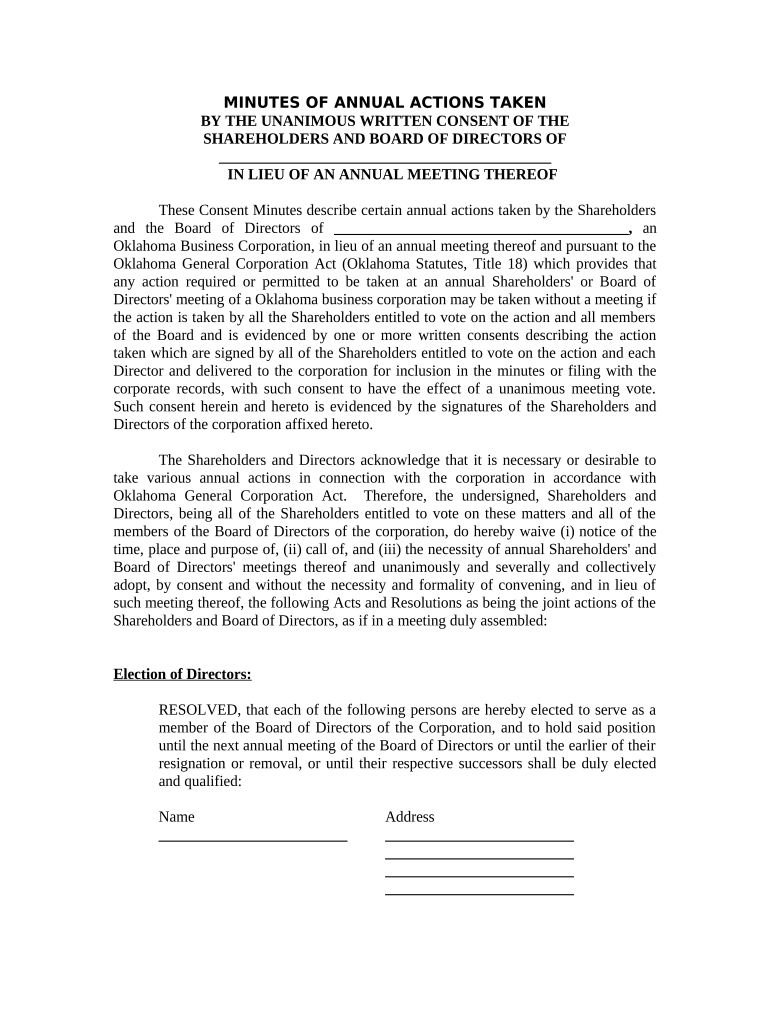
Oklahoma Annual File Form


What is the Oklahoma Annual File
The Oklahoma Annual File is a crucial document for businesses operating within the state of Oklahoma. This form is typically required for reporting various business activities, including financial performance and compliance with state regulations. It serves as an official record that helps the state monitor business operations and ensure adherence to local laws. Completing this file accurately is essential for maintaining good standing with state authorities.
Steps to complete the Oklahoma Annual File
Completing the Oklahoma Annual File involves several key steps to ensure accuracy and compliance. Begin by gathering all necessary financial records and documentation relevant to your business activities for the reporting period. Next, carefully fill out the form, ensuring that all information is complete and correct. It's important to review the completed file for any errors or omissions before submission. Finally, submit the form by the designated deadline to avoid penalties.
Legal use of the Oklahoma Annual File
The legal use of the Oklahoma Annual File is governed by state regulations that dictate how businesses must report their activities. This form must be filled out truthfully and submitted on time to comply with Oklahoma law. Failure to adhere to these regulations can result in penalties, including fines or loss of business licenses. Therefore, understanding the legal implications of this form is essential for all business owners in Oklahoma.
Filing Deadlines / Important Dates
Staying informed about filing deadlines is critical for businesses. The Oklahoma Annual File typically has specific due dates that must be met to avoid late fees or penalties. It is advisable to mark these dates on your calendar and prepare your documentation well in advance. Regularly checking for any updates or changes to these deadlines will help ensure compliance and avoid unnecessary complications.
Required Documents
To complete the Oklahoma Annual File, certain documents are required. These may include financial statements, tax records, and any other relevant business documentation that supports the information reported in the file. Having these documents organized and readily available will streamline the completion process and help ensure that all necessary information is accurately reported.
Form Submission Methods (Online / Mail / In-Person)
The Oklahoma Annual File can be submitted through various methods, providing flexibility for businesses. Options typically include online submission via the state’s official website, mailing a physical copy to the appropriate state office, or delivering it in person. Each method has its own set of guidelines and deadlines, so it is important to choose the one that best fits your business needs while ensuring compliance with state regulations.
Penalties for Non-Compliance
Non-compliance with the requirements of the Oklahoma Annual File can lead to significant penalties. These may include fines, interest on unpaid amounts, and even legal action in severe cases. It is essential for business owners to understand the importance of timely and accurate submissions to avoid these consequences. Regularly reviewing compliance requirements can help mitigate the risk of penalties.
Quick guide on how to complete oklahoma annual file
Effortlessly Prepare Oklahoma Annual File on Any Device
Digital document management has gained immense popularity among businesses and individuals alike. It offers an ideal environmentally friendly substitute for traditional printed and signed papers, allowing you to obtain the right form and securely preserve it online. airSlate SignNow equips you with all the necessary tools to create, modify, and eSign your documents quickly and without hindrances. Manage Oklahoma Annual File on any device using airSlate SignNow's Android or iOS applications and enhance any document-centric workflow today.
The simplest way to modify and eSign Oklahoma Annual File effortlessly
- Locate Oklahoma Annual File and click on Get Form to begin.
- Utilize the tools we provide to complete your form.
- Emphasize important sections of the documents or redact sensitive information with tools that airSlate SignNow specifically offers for that intention.
- Generate your signature using the Sign tool, which takes mere seconds and carries the same legal validity as a conventional wet ink signature.
- Review the details and click on the Done button to save your changes.
- Select your method of delivering your form, whether by email, SMS, invitation link, or download it to your PC.
Eliminate concerns about lost or misplaced documents, tedious form searches, or mistakes that necessitate printing new document copies. airSlate SignNow satisfies your document management needs in just a few clicks from any device you prefer. Edit and eSign Oklahoma Annual File to guarantee exceptional communication throughout the document preparation process with airSlate SignNow.
Create this form in 5 minutes or less
Create this form in 5 minutes!
People also ask
-
What is the cost of the OK annual subscription for airSlate SignNow?
The OK annual subscription for airSlate SignNow offers a competitive pricing structure, ensuring businesses access to essential eSigning features at an affordable rate. By opting for the OK annual plan, you can save signNowly compared to monthly billing. Check our pricing page for specific details and potential offers that suit your business needs.
-
What features are included in the OK annual plan?
With the OK annual subscription, users enjoy a robust set of features, including unlimited eSignatures, document templates, and customizable branding options. This plan is designed to enhance your document management processes while ensuring compliance and security. Experience all the benefits that come with the OK annual features to streamline your workflows.
-
How does the OK annual plan benefit my business?
The OK annual plan provides numerous benefits, including cost savings, ease of use, and enhanced productivity. By choosing the OK annual option, businesses can empower their teams to send and sign documents quickly, reducing turnaround times and improving efficiency. Discover how these advantages can transform your document handling process.
-
Can I integrate airSlate SignNow with other software using the OK annual subscription?
Yes, the OK annual subscription includes integration capabilities with various third-party applications like Google Workspace, Salesforce, and many more. This connectivity allows your team to leverage existing tools seamlessly while maintaining a robust document workflow. Integrating with these platforms enhances overall efficiency and collaboration.
-
Is there a trial period for the OK annual subscription?
Absolutely! airSlate SignNow offers a free trial period for the OK annual subscription, allowing users to explore the features and functionalities risk-free. This enables potential customers to experience the benefits of eSigning and document management before committing to the plan. Sign up today to take full advantage of the trial offer.
-
What security measures are in place with the OK annual plan?
With the OK annual subscription, airSlate SignNow prioritizes your security with bank-grade encryption and compliance with industry standards. Your documents are safeguarded against unauthorized access, ensuring that sensitive information remains confidential. This level of security allows businesses to trust airSlate SignNow for their eSigning needs.
-
How is customer support handled with the OK annual plan?
Customers on the OK annual subscription can access dedicated support through various channels, including email, chat, and phone. Our support team is committed to ensuring that you get the most out of your subscription by providing timely assistance and guidance. Enjoy peace of mind knowing that expert help is just a click or call away for any inquiries.
Get more for Oklahoma Annual File
Find out other Oklahoma Annual File
- Electronic signature Real Estate Document Utah Safe
- Electronic signature Oregon Police Living Will Now
- Electronic signature Pennsylvania Police Executive Summary Template Free
- Electronic signature Pennsylvania Police Forbearance Agreement Fast
- How Do I Electronic signature Pennsylvania Police Forbearance Agreement
- How Can I Electronic signature Pennsylvania Police Forbearance Agreement
- Electronic signature Washington Real Estate Purchase Order Template Mobile
- Electronic signature West Virginia Real Estate Last Will And Testament Online
- Electronic signature Texas Police Lease Termination Letter Safe
- How To Electronic signature Texas Police Stock Certificate
- How Can I Electronic signature Wyoming Real Estate Quitclaim Deed
- Electronic signature Virginia Police Quitclaim Deed Secure
- How Can I Electronic signature West Virginia Police Letter Of Intent
- How Do I Electronic signature Washington Police Promissory Note Template
- Electronic signature Wisconsin Police Permission Slip Free
- Electronic signature Minnesota Sports Limited Power Of Attorney Fast
- Electronic signature Alabama Courts Quitclaim Deed Safe
- How To Electronic signature Alabama Courts Stock Certificate
- Can I Electronic signature Arkansas Courts Operating Agreement
- How Do I Electronic signature Georgia Courts Agreement