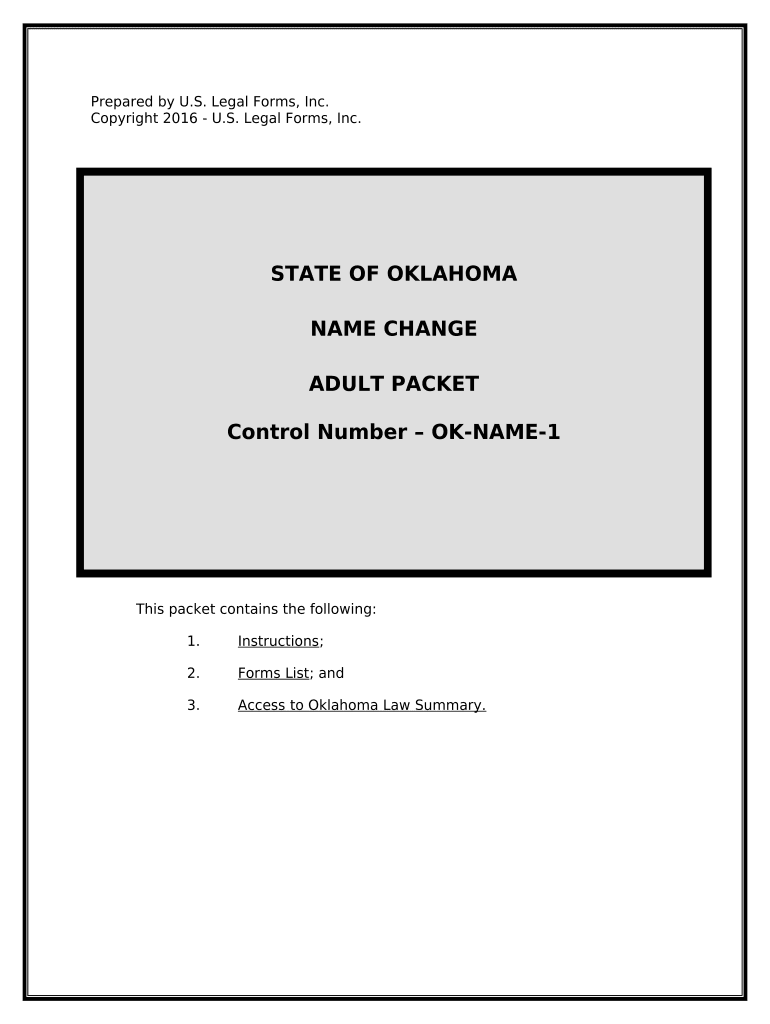
Name Change Instructions Form


What is the Name Change Instructions
The name change instructions provide a comprehensive guide for individuals seeking to legally change their name. This process may involve completing specific forms, gathering necessary documentation, and adhering to state regulations. Understanding these instructions is crucial for ensuring that the name change is recognized legally and can be updated across various official records, such as identification documents and financial accounts.
Steps to complete the Name Change Instructions
Completing the name change instructions involves several key steps:
- Gather required documents, such as identification and proof of residency.
- Complete the name change form accurately, ensuring all information is correct.
- Submit the form along with any required fees to the appropriate government office.
- Await confirmation of the name change, which may take several weeks.
- Update personal records, including Social Security, driver's license, and bank accounts.
Legal use of the Name Change Instructions
Legal use of the name change instructions is essential for ensuring that the name change is recognized by courts and government agencies. The instructions outline the legal framework surrounding name changes, including the necessity of providing valid reasons for the change and ensuring compliance with state laws. Failure to adhere to these legal requirements may result in delays or rejection of the name change request.
Required Documents
When completing the name change instructions, specific documents are typically required. These may include:
- A government-issued photo ID, such as a driver's license or passport.
- A birth certificate or other proof of identity.
- Proof of residency, such as a utility bill or lease agreement.
- Any court documents if the name change is due to marriage, divorce, or other legal reasons.
Form Submission Methods
The name change form can usually be submitted through various methods, depending on state regulations. Common submission methods include:
- Online submission through the state’s official website.
- Mailing the completed form to the designated government office.
- In-person submission at local government offices, such as the county clerk's office.
Eligibility Criteria
Eligibility criteria for changing one's name may vary by state, but generally include:
- Being a legal adult or having parental consent if under eighteen.
- Not changing the name for fraudulent purposes.
- Providing valid identification and documentation as required.
Quick guide on how to complete name change instructions 497323285
Prepare Name Change Instructions effortlessly on any device
Online document management has become increasingly favored by organizations and individuals alike. It offers an ideal eco-friendly substitute for traditional printed and signed documents, allowing you to locate the necessary form and securely store it online. airSlate SignNow provides you with all the tools required to create, modify, and eSign your documents rapidly without any delays. Manage Name Change Instructions on any platform with airSlate SignNow Android or iOS applications and simplify any document-oriented process today.
How to alter and eSign Name Change Instructions with ease
- Locate Name Change Instructions and click on Get Form to begin.
- Utilize the tools we provide to complete your form.
- Emphasize important sections of the documents or conceal sensitive information with tools that airSlate SignNow offers specifically for that purpose.
- Create your signature using the Sign tool, which takes seconds and carries the same legal validity as a conventional wet ink signature.
- Review all the details and click on the Done button to save your modifications.
- Choose how you prefer to send your form, whether by email, text message (SMS), or invitation link, or download it to your computer.
Forget about lost or misplaced documents, tedious form searches, or errors that necessitate printing new document copies. airSlate SignNow fulfills your document management needs in just a few clicks from a device of your choice. Modify and eSign Name Change Instructions and ensure outstanding communication at any stage of your form preparation process with airSlate SignNow.
Create this form in 5 minutes or less
Create this form in 5 minutes!
People also ask
-
What is the ok change form and how can it benefit my business?
The ok change form is a digital document that allows businesses to efficiently request, approve, and record changes to existing agreements. By utilizing airSlate SignNow's solution, you can streamline the approval process, reduce paperwork, and enhance collaboration within your team, ultimately saving time and boosting productivity.
-
How does airSlate SignNow ensure the security of my ok change form?
airSlate SignNow employs advanced encryption technologies and secure access protocols to protect your ok change form and sensitive data. Additionally, it offers features like audit trails and user permissions that allow you to monitor access and ensure that only authorized personnel can view or modify the document.
-
Is there a cost associated with using the ok change form feature of airSlate SignNow?
Yes, airSlate SignNow offers competitive pricing plans that include access to the ok change form feature. By choosing a plan that aligns with your business needs, you can leverage this powerful tool while keeping your document management costs manageable.
-
Can I integrate the ok change form with other applications?
Absolutely! airSlate SignNow provides seamless integration with various applications, allowing you to connect your ok change form with your favorite CRM, project management tools, and more. This integration ensures that your workflows remain efficient and interconnected.
-
What are the key features of the ok change form provided by airSlate SignNow?
The ok change form feature includes customizable templates, easy-to-use eSigning capabilities, and automatic reminder notifications. These features not only enhance user experience but also ensure that important changes are captured and acted upon promptly.
-
How can using the ok change form improve collaboration in my team?
Using the ok change form promotes collaboration by enabling team members to review, comment on, and approve changes directly within the document. With real-time updates and notifications, everyone stays informed, making it easier to signNow consensus and move projects forward swiftly.
-
Is training provided to help my team use the ok change form effectively?
Yes, airSlate SignNow offers comprehensive training resources, including tutorials and customer support, to help your team effectively use the ok change form. These resources ensure that you can get up to speed quickly and maximize the benefits of the platform.
Get more for Name Change Instructions
Find out other Name Change Instructions
- How To eSign Rhode Island Overtime Authorization Form
- eSign Florida Payroll Deduction Authorization Safe
- eSign Delaware Termination of Employment Worksheet Safe
- Can I eSign New Jersey Job Description Form
- Can I eSign Hawaii Reference Checking Form
- Help Me With eSign Hawaii Acknowledgement Letter
- eSign Rhode Island Deed of Indemnity Template Secure
- eSign Illinois Car Lease Agreement Template Fast
- eSign Delaware Retainer Agreement Template Later
- eSign Arkansas Attorney Approval Simple
- eSign Maine Car Lease Agreement Template Later
- eSign Oregon Limited Power of Attorney Secure
- How Can I eSign Arizona Assignment of Shares
- How To eSign Hawaii Unlimited Power of Attorney
- How To eSign Louisiana Unlimited Power of Attorney
- eSign Oklahoma Unlimited Power of Attorney Now
- How To eSign Oregon Unlimited Power of Attorney
- eSign Hawaii Retainer for Attorney Easy
- How To eSign Texas Retainer for Attorney
- eSign Hawaii Standstill Agreement Computer