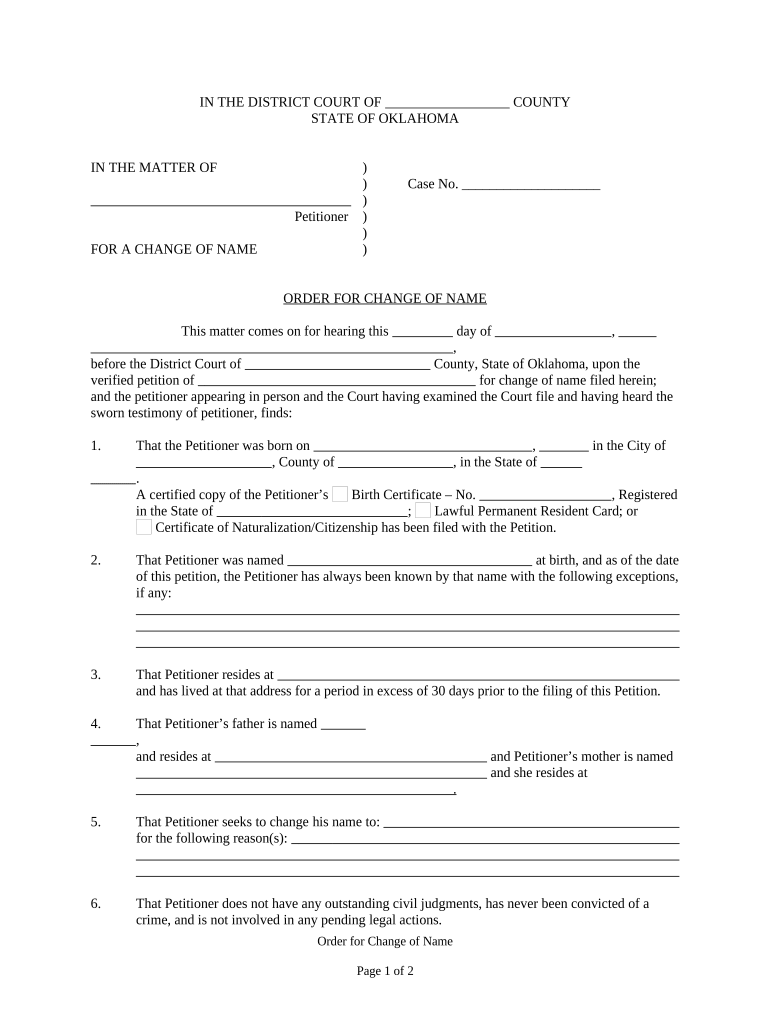
Oklahoma Name Change Form


What is the Oklahoma Name Change
The Oklahoma name change is a legal process that allows individuals to change their name officially. This process is applicable to various situations, such as marriage, divorce, or personal preference. In Oklahoma, individuals must file a petition in the appropriate court to initiate the name change. The court will review the petition to ensure it meets legal requirements and does not violate any laws or public policies.
Steps to complete the Oklahoma Name Change
Completing the Oklahoma name change involves several key steps:
- Determine eligibility: Ensure you meet the legal criteria for changing your name in Oklahoma.
- Complete the name change form: Fill out the required name change form accurately.
- File the petition: Submit your completed form to the appropriate court along with any required fees.
- Attend the hearing: If necessary, appear before the judge to explain your reasons for the name change.
- Receive the court order: Once approved, obtain the official court order reflecting your new name.
Required Documents
When applying for a name change in Oklahoma, certain documents are required to support your petition. These typically include:
- A completed name change form.
- Proof of identity, such as a driver's license or passport.
- Any relevant court documents, like divorce decrees or marriage certificates, if applicable.
- Payment for filing fees, which may vary by county.
Legal use of the Oklahoma Name Change
The legal use of a name change in Oklahoma is essential for ensuring that the new name is recognized by government agencies, financial institutions, and other organizations. Once the court grants the name change, individuals can update their identification documents, bank accounts, and other legal records to reflect their new name. This process helps avoid confusion and ensures that all legal documents are consistent.
Form Submission Methods (Online / Mail / In-Person)
In Oklahoma, individuals can submit their name change petition through various methods, depending on the court's requirements:
- In-Person: Visit the local court to file the petition directly with the clerk.
- Mail: Some courts may allow petitions to be submitted via mail. Check with the local court for specific guidelines.
- Online: Certain counties may offer online filing options through their official court websites.
Eligibility Criteria
To be eligible for a name change in Oklahoma, individuals must meet specific criteria, including:
- Being a resident of Oklahoma.
- Providing a valid reason for the name change.
- Not having any pending criminal charges or felony convictions that would prevent the name change.
Quick guide on how to complete oklahoma name change
Prepare Oklahoma Name Change seamlessly on any device
Digital document management has gained traction among businesses and individuals. It offers an excellent eco-friendly substitute for conventional printed and signed documents, allowing you to obtain the appropriate form and securely store it online. airSlate SignNow equips you with all the tools necessary to create, modify, and electronically sign your documents swiftly without delays. Manage Oklahoma Name Change on any device using the airSlate SignNow applications for Android or iOS and simplify any document-related task today.
How to alter and eSign Oklahoma Name Change effortlessly
- Find Oklahoma Name Change and click on Get Form to commence.
- Use the tools we provide to fill out your form.
- Emphasize relevant sections of your documents or obscure sensitive information with tools that airSlate SignNow supplies specifically for that purpose.
- Create your signature using the Sign tool, which takes moments and carries the exact same legal significance as a conventional ink signature.
- Review all the details and click on the Done button to save your modifications.
- Choose how you would like to share your form, whether by email, text message (SMS), or invitation link, or download it to your computer.
Eliminate concerns about lost or misplaced documents, tedious form searches, or errors that necessitate reprinting new document copies. airSlate SignNow caters to your document management needs in just a few clicks from any device you prefer. Edit and eSign Oklahoma Name Change and guarantee excellent communication at any stage of your form preparation process with airSlate SignNow.
Create this form in 5 minutes or less
Create this form in 5 minutes!
People also ask
-
What is the process to order a name change document through airSlate SignNow?
To order a name change document using airSlate SignNow, start by selecting the document type you need from our templates. Next, fill in the required details and add your eSignature. Once completed, you can easily send it for signing or download it directly.
-
How much does it cost to order a name change document via airSlate SignNow?
The cost to order a name change document varies based on your subscription plan. airSlate SignNow offers flexible pricing options that cater to individuals and businesses alike, ensuring an affordable solution for all your document signing needs.
-
What features does airSlate SignNow offer for ordering name change documents?
When you order a name change document with airSlate SignNow, you gain access to features such as customizable templates, secure eSigning, and automated workflows. These tools streamline the document preparation process, making it efficient and user-friendly.
-
Are there integrations available for ordering name change documents in airSlate SignNow?
Yes, airSlate SignNow integrates seamlessly with popular applications like Google Drive, Dropbox, and Microsoft Office. This means you can easily access and order your name change document directly from the tools you're already using.
-
Can I track the status of my order for a name change document?
Absolutely! airSlate SignNow provides tracking functionality so you can monitor the status of your name change document orders in real-time. You'll receive notifications when the document is viewed, signed, or finalized, keeping you informed throughout the process.
-
Is it safe to order name change documents online with airSlate SignNow?
Yes, ordering name change documents online with airSlate SignNow is completely safe. We prioritize data security by implementing encryption and secure storage methods, ensuring that your sensitive documents are protected at all times.
-
What benefits can I expect when I order a name change document using airSlate SignNow?
By ordering a name change document through airSlate SignNow, you can expect a fast, efficient, and cost-effective solution. Our platform minimizes paperwork and simplifies the signing process, allowing you to focus on your important tasks without hassle.
Get more for Oklahoma Name Change
Find out other Oklahoma Name Change
- How To Integrate Sign in Banking
- How To Use Sign in Banking
- Help Me With Use Sign in Banking
- Can I Use Sign in Banking
- How Do I Install Sign in Banking
- How To Add Sign in Banking
- How Do I Add Sign in Banking
- How Can I Add Sign in Banking
- Can I Add Sign in Banking
- Help Me With Set Up Sign in Government
- How To Integrate eSign in Banking
- How To Use eSign in Banking
- How To Install eSign in Banking
- How To Add eSign in Banking
- How To Set Up eSign in Banking
- How To Save eSign in Banking
- How To Implement eSign in Banking
- How To Set Up eSign in Construction
- How To Integrate eSign in Doctors
- How To Use eSign in Doctors