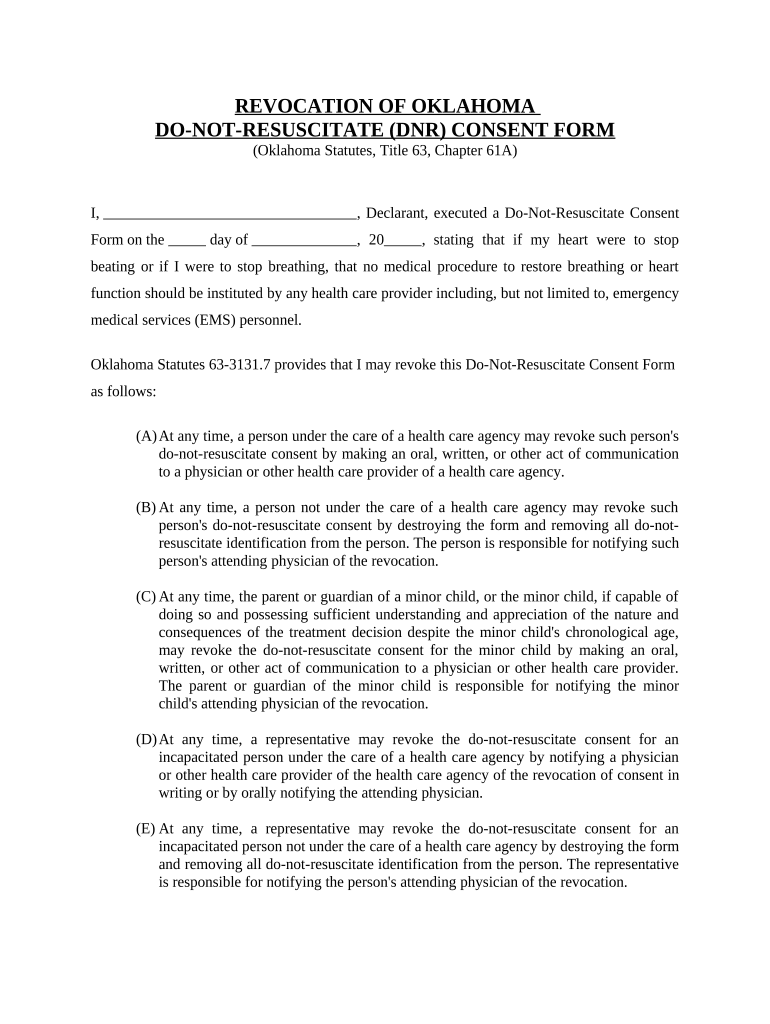
Not Resuscitate Form Oklahoma


What is the Not Resuscitate Form Oklahoma
The Not Resuscitate (DNR) form in Oklahoma is a legal document that allows individuals to express their wishes regarding resuscitation efforts in the event of a medical emergency. This form is particularly significant for patients with terminal illnesses or those who wish to avoid aggressive medical interventions. By completing a DNR order, individuals can ensure that their healthcare providers respect their preferences during critical situations.
How to use the Not Resuscitate Form Oklahoma
Using the Not Resuscitate form in Oklahoma involves several steps. First, individuals should consult with their healthcare provider to discuss their wishes and understand the implications of a DNR order. Once the decision is made, the form must be completed accurately, including the patient’s name, date of birth, and signature. It is essential to provide copies of the completed form to healthcare providers, family members, and anyone involved in the patient's care to ensure that the wishes are known and respected.
Steps to complete the Not Resuscitate Form Oklahoma
Completing the Not Resuscitate form in Oklahoma requires careful attention to detail. Here are the steps to follow:
- Consult with a healthcare professional to understand the implications of a DNR order.
- Obtain the official Not Resuscitate form from a reliable source, such as a hospital or healthcare provider.
- Fill out the form, ensuring all required information, including the patient's name and date of birth, is accurate.
- Sign the form in the presence of a witness, if required.
- Distribute copies of the completed form to your healthcare provider, family members, and keep one for personal records.
Legal use of the Not Resuscitate Form Oklahoma
The legal use of the Not Resuscitate form in Oklahoma is governed by state laws that outline the requirements for a valid DNR order. The form must be signed by the patient or their authorized representative and must comply with specific state regulations. Healthcare providers are legally obligated to honor the wishes expressed in a valid DNR order, ensuring that the patient’s preferences are respected in emergency situations.
Key elements of the Not Resuscitate Form Oklahoma
Key elements of the Not Resuscitate form in Oklahoma include:
- The patient's full name and date of birth.
- A clear statement of the patient's wishes regarding resuscitation.
- The signature of the patient or their authorized representative.
- The date the form was completed.
- Witness signatures, if required by state law.
State-specific rules for the Not Resuscitate Form Oklahoma
In Oklahoma, specific rules govern the use of the Not Resuscitate form. These include requirements for witnessing the signature, the necessity for the form to be signed by a licensed physician, and the obligation for healthcare providers to have a copy of the DNR order on file. Understanding these rules is crucial for ensuring that the DNR order is legally binding and respected in medical settings.
Quick guide on how to complete not resuscitate form oklahoma
Complete Not Resuscitate Form Oklahoma effortlessly on any device
Managing documents online has become increasingly popular among businesses and individuals. It offers an ideal environmentally friendly alternative to traditional printed and signed documents, as you can easily find the right form and securely store it online. airSlate SignNow provides you with all the tools necessary to create, edit, and eSign your documents quickly and without hassle. Handle Not Resuscitate Form Oklahoma on any device using the airSlate SignNow Android or iOS applications and enhance any document-focused process today.
The easiest way to edit and eSign Not Resuscitate Form Oklahoma seamlessly
- Obtain Not Resuscitate Form Oklahoma and click Get Form to begin.
- Utilize the tools we offer to complete your document.
- Highlight important sections of the documents or obscure sensitive details with the tools provided by airSlate SignNow designed specifically for that purpose.
- Create your signature utilizing the Sign tool, which takes mere seconds and carries the same legal validity as a conventional wet ink signature.
- Review the information and click the Done button to save your changes.
- Choose how you want to send your form—via email, SMS, invitation link, or download it to your computer.
No more worrying about lost or misplaced documents, tedious form searching, or errors requiring reprinting new copies. airSlate SignNow meets your document management needs in just a few clicks from any device you prefer. Edit and eSign Not Resuscitate Form Oklahoma and ensure outstanding communication at every stage of the form preparation process with airSlate SignNow.
Create this form in 5 minutes or less
Create this form in 5 minutes!
People also ask
-
What is the process for revocation DNR using airSlate SignNow?
The process for revocation DNR with airSlate SignNow is straightforward. You can easily create, sign, and send documents electronically, including forms related to DNR revocation. Simply utilize our intuitive platform to upload your DNR revocation documents and manage your signing workflow efficiently.
-
Are there any costs associated with revocation DNR through airSlate SignNow?
Using airSlate SignNow for revocation DNR is cost-effective, with plans designed to fit various business needs. Our pricing structure is transparent, ensuring you only pay for the features you need. You can choose from flexible monthly or annual subscriptions based on your usage of our document eSigning platform.
-
What features does airSlate SignNow offer for managing revocation DNR documents?
airSlate SignNow offers several features that simplify the management of revocation DNR documents. You can easily create custom templates, track document status in real-time, and receive notifications. Additionally, our platform supports advanced security measures to protect sensitive information in your DNR revocation documents.
-
How does eSigning work when revoking a DNR with airSlate SignNow?
When revoking a DNR using airSlate SignNow, the eSigning process is simple and secure. Users can sign documents electronically from any device, ensuring a fast and efficient workflow. The platform also offers options for multiple signers, making it easier for individuals involved in the revocation process.
-
Can I integrate airSlate SignNow with other software for revocation DNR management?
Yes, airSlate SignNow seamlessly integrates with various software applications, enhancing your revocation DNR management. You can connect it with tools like Salesforce, Google Drive, and more to streamline your workflow. These integrations help ensure that your DNR revocation process is smooth and efficient.
-
What are the benefits of using airSlate SignNow for revocation DNR?
Using airSlate SignNow for revocation DNR offers numerous benefits, including improved efficiency and reduced paperwork. Our user-friendly platform allows for quick document preparation and signing, saving you time. Plus, the added security features ensure your revocation DNR documents are protected.
-
Is airSlate SignNow suitable for non-profit organizations needing revocation DNR?
Absolutely! airSlate SignNow is suitable for non-profit organizations handling revocation DNR documents. Our platform offers affordable pricing options tailored for non-profits, ensuring that you have the necessary tools to manage your DNR revocation effectively and efficiently.
Get more for Not Resuscitate Form Oklahoma
Find out other Not Resuscitate Form Oklahoma
- Electronic signature Maine Car Dealer Promissory Note Template Later
- Electronic signature Maryland Car Dealer POA Now
- Electronic signature Oklahoma Banking Affidavit Of Heirship Mobile
- Electronic signature Oklahoma Banking Separation Agreement Myself
- Electronic signature Hawaii Business Operations Permission Slip Free
- How Do I Electronic signature Hawaii Business Operations Forbearance Agreement
- Electronic signature Massachusetts Car Dealer Operating Agreement Free
- How To Electronic signature Minnesota Car Dealer Credit Memo
- Electronic signature Mississippi Car Dealer IOU Now
- Electronic signature New Hampshire Car Dealer NDA Now
- Help Me With Electronic signature New Hampshire Car Dealer Warranty Deed
- Electronic signature New Hampshire Car Dealer IOU Simple
- Electronic signature Indiana Business Operations Limited Power Of Attorney Online
- Electronic signature Iowa Business Operations Resignation Letter Online
- Electronic signature North Carolina Car Dealer Purchase Order Template Safe
- Electronic signature Kentucky Business Operations Quitclaim Deed Mobile
- Electronic signature Pennsylvania Car Dealer POA Later
- Electronic signature Louisiana Business Operations Last Will And Testament Myself
- Electronic signature South Dakota Car Dealer Quitclaim Deed Myself
- Help Me With Electronic signature South Dakota Car Dealer Quitclaim Deed