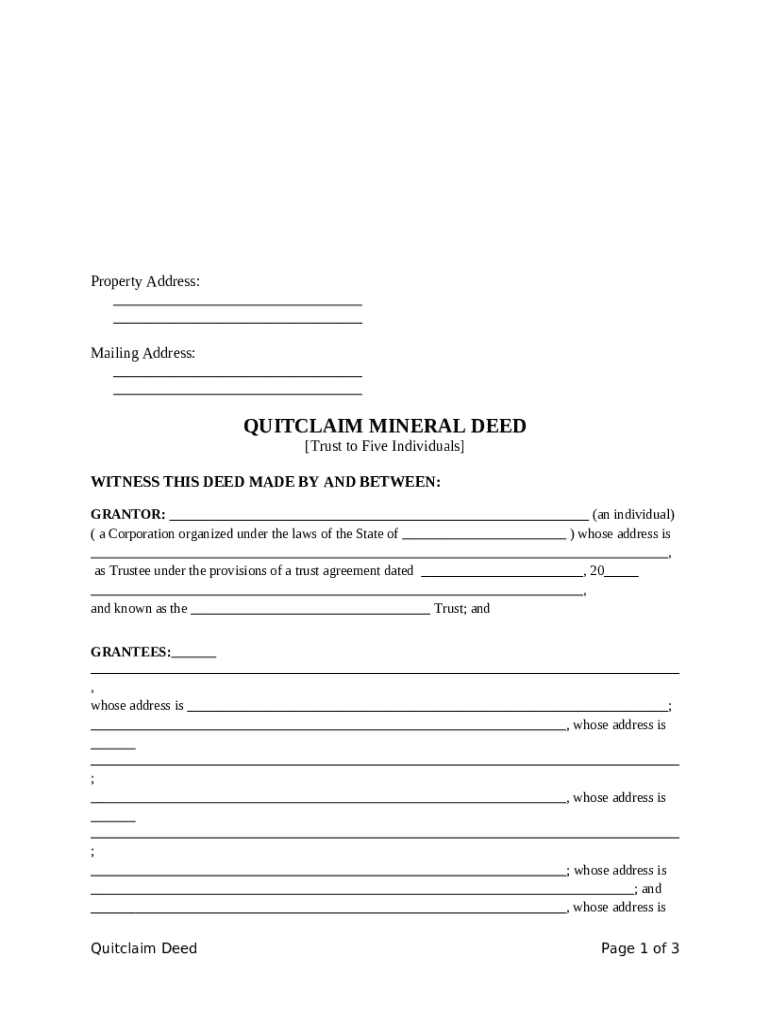
Ok Quitclaim Form


What is the Oklahoma Quitclaim?
The Oklahoma quitclaim mineral deed is a legal document used to transfer mineral rights from one party to another without guaranteeing the title's validity. This type of deed is often utilized in real estate transactions where the seller may not hold clear title to the mineral rights or wants to relinquish any claim to them. Unlike a warranty deed, a quitclaim deed does not provide any warranties or guarantees regarding the ownership of the property, making it essential for parties involved to understand the implications of such a transfer.
Key Elements of the Oklahoma Quitclaim
When preparing an Oklahoma quitclaim mineral deed, several key elements must be included to ensure its legality and effectiveness:
- Grantor and Grantee Information: Full names and addresses of both the person transferring the rights (grantor) and the person receiving them (grantee).
- Description of the Property: A clear and precise description of the mineral rights being conveyed, including legal descriptions and any relevant identifiers.
- Consideration: The amount paid for the transfer, if applicable, should be stated, although it is not always required.
- Execution: The deed must be signed by the grantor, and it is advisable to have it notarized to enhance its legal standing.
- Recording: To protect the grantee's interests, the deed should be filed with the appropriate county clerk's office.
Steps to Complete the Oklahoma Quitclaim
Completing an Oklahoma quitclaim mineral deed involves several straightforward steps:
- Gather Information: Collect all necessary details about the property, including legal descriptions and the identities of both parties.
- Draft the Deed: Use a template or legal assistance to create the quitclaim deed, ensuring all required elements are included.
- Sign the Deed: The grantor must sign the document in the presence of a notary public.
- File the Deed: Submit the signed deed to the county clerk's office in the county where the property is located for recording.
- Retain Copies: Keep copies of the filed deed for personal records and future reference.
Legal Use of the Oklahoma Quitclaim
The Oklahoma quitclaim mineral deed is legally recognized in the state for transferring mineral rights. However, it is crucial for both parties to understand that this type of deed does not guarantee the validity of the title. Therefore, it is advisable for grantees to conduct due diligence, such as title searches, to verify the grantor's ownership before proceeding with the transaction. Additionally, legal counsel may be beneficial to navigate any complexities related to mineral rights and ensure compliance with state laws.
Obtaining the Oklahoma Quitclaim
To obtain an Oklahoma quitclaim mineral deed, individuals can access templates through legal websites, local law offices, or real estate professionals. It is important to ensure that the template is compliant with Oklahoma state laws and includes all necessary information. For those unfamiliar with legal documents, consulting with a legal professional can provide clarity and ensure that the deed is correctly prepared and executed.
State-Specific Rules for the Oklahoma Quitclaim
Oklahoma has specific regulations governing the use of quitclaim deeds. These include requirements for notarization, the necessity of recording the deed in the appropriate county, and adherence to state statutes regarding mineral rights. Familiarity with these rules is essential for anyone involved in the transfer of mineral rights to avoid potential legal disputes or complications in the future.
Quick guide on how to complete ok quitclaim 497323436
Prepare Ok Quitclaim effortlessly on any device
Digital document management has become widely embraced by businesses and individuals alike. It offers an ideal eco-friendly substitute for conventional printed and signed documents, as you can locate the necessary form and securely store it online. airSlate SignNow equips you with all the resources needed to create, edit, and electronically sign your documents promptly without interruptions. Manage Ok Quitclaim on any device with airSlate SignNow’s Android or iOS applications and streamline any document-related process today.
The easiest way to edit and eSign Ok Quitclaim without hassle
- Locate Ok Quitclaim and click Get Form to begin.
- Utilize the features we provide to complete your document.
- Emphasize relevant sections of your documents or obscure sensitive information using the tools that airSlate SignNow specifically offers for that purpose.
- Create your eSignature with the Sign tool, which takes mere seconds and carries the same legal validity as a conventional wet ink signature.
- Review all the details and click on the Done button to save your modifications.
- Select your preferred method to deliver your form, whether by email, SMS, or invitation link, or download it to your computer.
Eliminate concerns over lost or misplaced documents, tedious form searching, or mistakes that necessitate printing new copies. airSlate SignNow fulfills all your document management needs in just a few clicks from any device you select. Edit and eSign Ok Quitclaim and ensure superior communication at any stage of the document preparation process with airSlate SignNow.
Create this form in 5 minutes or less
Create this form in 5 minutes!
People also ask
-
What is a quitclaim mineral deed?
A quitclaim mineral deed is a legal document that allows a property owner to transfer their interest in mineral rights to another party without making any guarantees about the quality or title of those rights. This type of deed is commonly used in real estate transactions involving mineral resources such as oil and gas. Understanding how a quitclaim mineral deed works can help you better navigate property ownership and mineral rights.
-
How do I create a quitclaim mineral deed using airSlate SignNow?
Creating a quitclaim mineral deed with airSlate SignNow is straightforward. You can easily upload your document, customize it according to your needs, and invite other parties for eSigning. Our platform simplifies the entire process, ensuring that your quitclaim mineral deed is legally binding and securely stored in the cloud.
-
What are the benefits of using airSlate SignNow for quitclaim mineral deeds?
Using airSlate SignNow for quitclaim mineral deeds offers several benefits, including ease of use, cost-effectiveness, and enhanced security. You can quickly eSign your documents without the hassle of printing or scanning, saving you time and resources. Additionally, all signed documents are securely stored, giving you peace of mind.
-
Is there a cost for using airSlate SignNow to execute a quitclaim mineral deed?
Yes, there is a cost associated with using airSlate SignNow, but it remains affordable compared to traditional methods. Our pricing plans cater to different business sizes and needs, allowing you to select a package that fits your budget while offering unlimited document sending and signing. For more details on pricing specific to quitclaim mineral deeds, please visit our pricing page.
-
Can I customize my quitclaim mineral deed template in airSlate SignNow?
Absolutely! airSlate SignNow allows you to customize your quitclaim mineral deed templates according to your specific requirements. You can modify fields, add your branding, or include additional clauses to meet your legal needs. This flexibility ensures that your document perfectly aligns with your transaction.
-
Are there any integrations available with airSlate SignNow that can assist with quitclaim mineral deeds?
Yes, airSlate SignNow offers various integrations with popular software tools, enhancing your workflow for processing quitclaim mineral deeds. These integrations allow you to connect with platforms like Google Drive, Dropbox, and more, ensuring that your documents are always accessible and easy to manage.
-
How is the signing process for a quitclaim mineral deed handled?
The signing process for a quitclaim mineral deed through airSlate SignNow is seamless and efficient. Once you upload your deed, you can invite signers through email to review and eSign the document. The platform also allows for real-time tracking of document status, so you never lose sight of the signing process.
Get more for Ok Quitclaim
Find out other Ok Quitclaim
- How To eSign Rhode Island Residential lease agreement form
- Can I eSign Pennsylvania Residential lease agreement form
- eSign Texas Residential lease agreement form Easy
- eSign Florida Residential lease agreement Easy
- eSign Hawaii Residential lease agreement Online
- Can I eSign Hawaii Residential lease agreement
- eSign Minnesota Residential lease agreement Simple
- How To eSign Pennsylvania Residential lease agreement
- eSign Maine Simple confidentiality agreement Easy
- eSign Iowa Standard rental agreement Free
- eSignature Florida Profit Sharing Agreement Template Online
- eSignature Florida Profit Sharing Agreement Template Myself
- eSign Massachusetts Simple rental agreement form Free
- eSign Nebraska Standard residential lease agreement Now
- eSign West Virginia Standard residential lease agreement Mobile
- Can I eSign New Hampshire Tenant lease agreement
- eSign Arkansas Commercial real estate contract Online
- eSign Hawaii Contract Easy
- How Do I eSign Texas Contract
- How To eSign Vermont Digital contracts