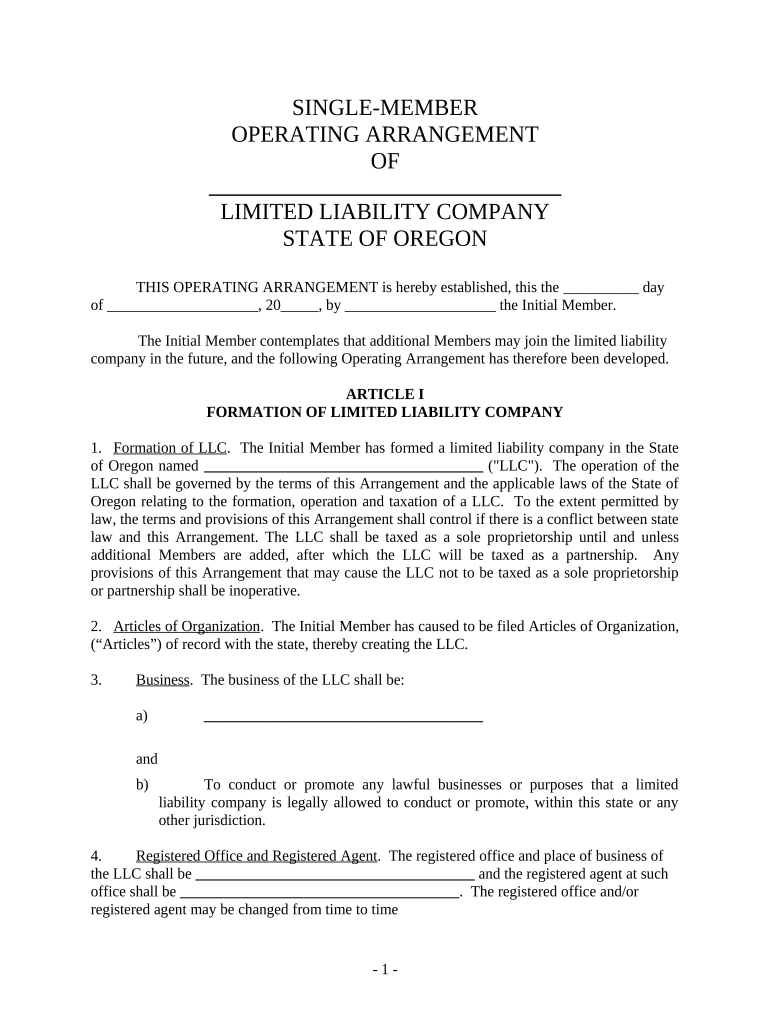
Or Llc Form


What is the Or LLC
The Or LLC is a specific form used for the registration and management of limited liability companies in the state of Oregon. This form allows individuals or groups to formally establish their business entity, providing them with legal protections and benefits associated with an LLC structure. It is essential for entrepreneurs who wish to limit personal liability while enjoying the flexibility of a partnership.
How to use the Or LLC
Using the Or LLC form involves several steps, starting with gathering necessary information about the business, such as its name, address, and ownership structure. Once the form is completed, it can be submitted to the Oregon Secretary of State either online or via mail. It's crucial to ensure that all information is accurate and complies with state regulations to avoid delays in processing.
Steps to complete the Or LLC
To complete the Or LLC form, follow these steps:
- Choose a unique name for your LLC that complies with Oregon naming requirements.
- Provide the principal office address and the registered agent's information.
- Detail the management structure, indicating whether the LLC will be member-managed or manager-managed.
- Review the form for accuracy and completeness.
- Submit the completed form along with the required filing fee to the Oregon Secretary of State.
Legal use of the Or LLC
The legal use of the Or LLC form establishes a limited liability company that protects its owners from personal liability for business debts and obligations. This form must be filled out accurately to ensure that the LLC is recognized as a separate legal entity. Compliance with state laws is essential for maintaining the benefits of the LLC structure.
State-specific rules for the Or LLC
Oregon has specific rules governing the formation and operation of LLCs. Key regulations include the requirement for a registered agent with a physical address in Oregon, adherence to naming conventions, and the necessity of filing annual reports. Familiarizing yourself with these rules is crucial to ensure compliance and maintain the good standing of your LLC.
Required Documents
When filing the Or LLC form, certain documents are required to support your application. These typically include:
- Completed Or LLC form with all necessary details.
- Payment for the filing fee.
- Any additional documents required for specific business types, such as licenses or permits.
Application Process & Approval Time
The application process for the Or LLC typically involves submitting the completed form to the Oregon Secretary of State. Once submitted, processing times can vary, but most applications are approved within a few business days. It's advisable to check the current processing times on the Secretary of State's website to plan accordingly.
Quick guide on how to complete or llc 497323536
Effortlessly complete Or Llc on any device
Managing documents online has become popular among businesses and individuals alike. It serves as an ideal eco-friendly alternative to traditional printed and signed documents, allowing you to find the appropriate form and securely store it on the web. airSlate SignNow provides you with all the tools necessary to create, modify, and electronically sign your documents quickly and efficiently. Handle Or Llc on any device using airSlate SignNow's Android or iOS applications and streamline your document processes today.
How to edit and eSign Or Llc with ease
- Find Or Llc and click on Get Form to begin.
- Utilize the provided tools to fill out your document.
- Mark important sections of your documents or obscure sensitive information using tools specifically offered by airSlate SignNow for that purpose.
- Create your electronic signature with the Sign feature, which takes mere seconds and carries the same legal validity as a conventional wet ink signature.
- Review all the details and click on the Done button to save your modifications.
- Select your preferred method to send your form, whether by email, SMS, or invitation link, or download it to your computer.
Say goodbye to lost or misplaced files, tedious document searches, or errors that necessitate reprinting new copies. airSlate SignNow meets all your document management needs with just a few clicks from any device you choose. Edit and eSign Or Llc to ensure excellent communication throughout the document preparation process with airSlate SignNow.
Create this form in 5 minutes or less
Create this form in 5 minutes!
People also ask
-
What is airSlate SignNow and how does it relate to creating an LLC or LLC?
airSlate SignNow is a powerful eSignature platform that simplifies document signing processes for businesses, including those forming an LLC or LLC. It allows users to prepare, send, and sign documents securely and efficiently, making it essential for any business needing to establish its legal entity.
-
What features does airSlate SignNow offer for businesses forming an LLC or LLC?
With airSlate SignNow, businesses can access a range of features tailored for LLC formation, including customizable templates, secure document storage, and automated workflows. These features streamline the paperwork involved in creating an LLC or LLC, ensuring a hassle-free experience.
-
How much does airSlate SignNow cost for LLC or LLC formation?
airSlate SignNow offers various pricing plans to suit different needs, even for users focusing on LLC or LLC formation. Pricing starts at a competitive rate, and you can choose from monthly or annual subscriptions depending on your business requirements and budget.
-
Can I integrate airSlate SignNow with other tools when managing my LLC or LLC?
Yes, airSlate SignNow provides seamless integrations with numerous third-party applications, which is especially beneficial for managing documents related to your LLC or LLC. This capability enhances your workflow by connecting with popular tools like Google Drive, Dropbox, and many others.
-
What are the benefits of using airSlate SignNow for my LLC or LLC?
Using airSlate SignNow for your LLC or LLC can signNowly improve document turnaround times and reduce paper usage. The platform ensures compliance and security, which is vital when handling legal documents associated with business formation.
-
Is airSlate SignNow user-friendly for someone starting an LLC or LLC?
Absolutely! airSlate SignNow is designed with user experience in mind, making it easy for anyone, regardless of technical skills, to eSign and manage documents for their LLC or LLC. The platform offers a clean interface alongside helpful resources for new users.
-
How secure is airSlate SignNow for documents related to my LLC or LLC?
Security is a priority at airSlate SignNow. When it comes to documents involving your LLC or LLC, robust encryption, audit trails, and compliance with industry regulations ensure that your sensitive information is well protected.
Get more for Or Llc
Find out other Or Llc
- How Do I Sign Idaho Disclosure Notice
- Sign Illinois Drug Testing Consent Agreement Online
- Sign Louisiana Applicant Appraisal Form Evaluation Free
- Sign Maine Applicant Appraisal Form Questions Secure
- Sign Wisconsin Applicant Appraisal Form Questions Easy
- Sign Alabama Deed of Indemnity Template Later
- Sign Alabama Articles of Incorporation Template Secure
- Can I Sign Nevada Articles of Incorporation Template
- Sign New Mexico Articles of Incorporation Template Safe
- Sign Ohio Articles of Incorporation Template Simple
- Can I Sign New Jersey Retainer Agreement Template
- Sign West Virginia Retainer Agreement Template Myself
- Sign Montana Car Lease Agreement Template Fast
- Can I Sign Illinois Attorney Approval
- Sign Mississippi Limited Power of Attorney Later
- How Can I Sign Kansas Attorney Approval
- How Do I Sign New Mexico Limited Power of Attorney
- Sign Pennsylvania Car Lease Agreement Template Simple
- Sign Rhode Island Car Lease Agreement Template Fast
- Sign Indiana Unlimited Power of Attorney Online