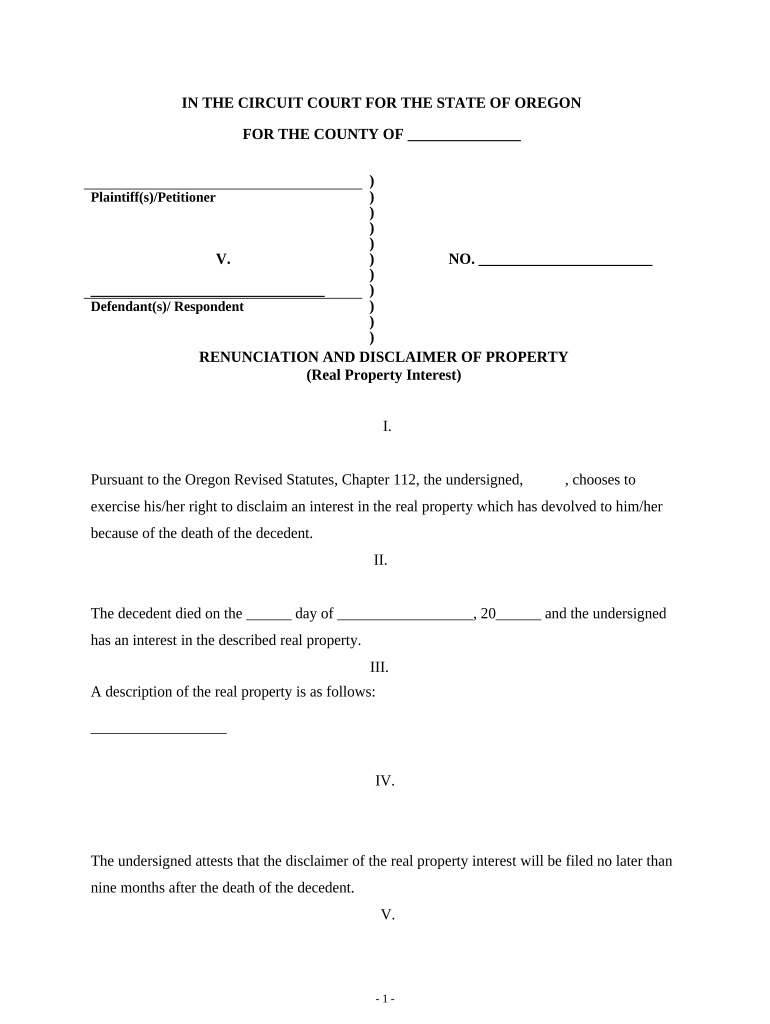
Oregon Real Property Form


What is the Oregon Real Property
The Oregon real property refers to land and any structures attached to it within the state of Oregon. This includes residential homes, commercial buildings, and undeveloped land. Understanding the characteristics of real property is essential for various legal and financial transactions, such as buying, selling, or leasing property. In Oregon, real property is subject to specific laws and regulations that govern ownership, transfer, and taxation.
How to use the Oregon Real Property
Using the Oregon real property involves several steps, depending on the intended purpose. For buyers and sellers, it is crucial to conduct thorough research, including property assessments and title searches. If you are renting or leasing, reviewing the lease agreement and understanding tenant rights is essential. Additionally, utilizing legal resources or consulting with a real estate professional can provide guidance on navigating the complexities of property transactions in Oregon.
Steps to complete the Oregon Real Property
Completing transactions involving Oregon real property typically involves the following steps:
- Research: Gather information about the property, including its history, zoning regulations, and market value.
- Documentation: Prepare necessary documents such as purchase agreements, title deeds, and disclosures.
- Inspections: Conduct property inspections to identify any issues that may affect the transaction.
- Closing: Finalize the transaction by signing documents, transferring funds, and recording the deed with the county.
Legal use of the Oregon Real Property
The legal use of Oregon real property is governed by state laws, which dictate how property can be used, transferred, and taxed. Property owners must comply with zoning laws, building codes, and environmental regulations. Additionally, understanding property rights, including easements and encroachments, is essential for legal compliance. Engaging legal counsel can help clarify these regulations and ensure that property use aligns with state laws.
Key elements of the Oregon Real Property
Key elements of Oregon real property include:
- Title: The legal right to ownership of the property.
- Deed: A legal document that conveys title from one party to another.
- Property Taxes: Annual taxes assessed based on the property's value.
- Zoning Regulations: Laws that dictate how land can be used within specific areas.
Required Documents
When dealing with Oregon real property, several documents are typically required. These may include:
- Purchase agreement
- Title report
- Property disclosures
- Inspection reports
- Closing statement
Eligibility Criteria
Eligibility criteria for engaging with Oregon real property can vary based on the type of transaction. For instance, buyers must typically demonstrate financial capability, while sellers need to provide clear title. Additionally, certain properties may have restrictions based on zoning laws or homeowner association rules. It is advisable to verify eligibility requirements specific to the property and transaction type.
Quick guide on how to complete oregon real property
Easily Prepare Oregon Real Property on Any Device
Online document management has become increasingly popular among businesses and individuals. It offers an ideal eco-friendly substitute to traditional printed and signed documents, as you can easily find the appropriate form and securely store it online. airSlate SignNow provides all the tools necessary to create, edit, and electronically sign your documents quickly and efficiently. Manage Oregon Real Property on any device using airSlate SignNow's Android or iOS applications and simplify any document-related tasks today.
The Simplest Way to Modify and Electronically Sign Oregon Real Property Effortlessly
- Find Oregon Real Property and click on Get Form to begin.
- Utilize the tools available to complete your form.
- Highlight important sections of the documents or redact confidential information using tools specifically provided by airSlate SignNow.
- Create your electronic signature with the Sign tool, which only takes seconds and carries the same legal standing as a traditional ink signature.
- Review all information thoroughly and click on the Done button to save your changes.
- Choose your preferred method of delivering your form, whether by email, SMS, invitation link, or download it to your computer.
Eliminate worries about lost or misplaced documents, time-consuming form retrieval, or errors that necessitate printing new copies. airSlate SignNow fulfills your document management needs in just a few clicks from any device of your choosing. Edit and electronically sign Oregon Real Property to ensure excellent communication throughout your form preparation process with airSlate SignNow.
Create this form in 5 minutes or less
Create this form in 5 minutes!
People also ask
-
What is the pricing structure for airSlate SignNow in Oregon?
airSlate SignNow offers competitive pricing options for businesses in Oregon, making it a cost-effective solution for document signing. With various plans to choose from, companies can select one that best fits their needs and budget. Each plan includes all the essential features to streamline eSigning processes.
-
How does airSlate SignNow enhance document signing for Oregon businesses?
airSlate SignNow streamlines document signing by providing an intuitive platform that simplifies the eSigning process. Oregon businesses benefit from features such as customizable templates, real-time tracking, and reminders, ensuring that important documents are signed quickly and efficiently. This enhances productivity and reduces turnaround times.
-
What features make airSlate SignNow a preferred choice for Oregon users?
airSlate SignNow is equipped with robust features that cater to a variety of needs in Oregon. Users can enjoy unlimited document storage, secure cloud-based access, and integration with popular applications. These features help businesses maintain compliance while improving workflow efficiencies.
-
Can airSlate SignNow integrate with tools commonly used in Oregon?
Yes, airSlate SignNow integrates seamlessly with various tools commonly used by businesses in Oregon. Whether it's CRM systems, project management software, or cloud storage solutions, these integrations help to create a cohesive workflow. This ensures that your document signing processes fit perfectly within your existing business infrastructure.
-
What benefits does airSlate SignNow offer to Oregon startups?
airSlate SignNow provides numerous benefits to startups in Oregon, including affordability and ease of use. Startups can leverage the platform to create and sign documents without incurring heavy costs, making it perfect for tight budgets. Additionally, the user-friendly interface helps new businesses adopt eSigning quickly.
-
Is airSlate SignNow compliant with Oregon's eSignature laws?
Yes, airSlate SignNow is fully compliant with Oregon's eSignature laws, ensuring that all electronically signed documents are legally binding. This compliance gives users in Oregon peace of mind that their transactions are secure and valid. Adopting airSlate SignNow aligns with legal standards, providing credibility for businesses.
-
How does airSlate SignNow enhance security for Oregon businesses?
Security is a top priority for airSlate SignNow, especially for businesses in Oregon. The platform employs advanced encryption methods to protect sensitive documents and user information, helping to mitigate risks of data bsignNowes. With detailed audit trails, you can track every interaction with your documents, ensuring transparency.
Get more for Oregon Real Property
Find out other Oregon Real Property
- Electronic signature Texas Shareholder Agreement Template Free
- Electronic signature Mississippi Redemption Agreement Online
- eSignature West Virginia Distribution Agreement Safe
- Electronic signature Nevada Equipment Rental Agreement Template Myself
- Can I Electronic signature Louisiana Construction Contract Template
- Can I eSignature Washington Engineering Proposal Template
- eSignature California Proforma Invoice Template Simple
- eSignature Georgia Proforma Invoice Template Myself
- eSignature Mississippi Proforma Invoice Template Safe
- eSignature Missouri Proforma Invoice Template Free
- Can I eSignature Mississippi Proforma Invoice Template
- eSignature Missouri Proforma Invoice Template Simple
- eSignature Missouri Proforma Invoice Template Safe
- eSignature New Hampshire Proforma Invoice Template Mobile
- eSignature North Carolina Proforma Invoice Template Easy
- Electronic signature Connecticut Award Nomination Form Fast
- eSignature South Dakota Apartment lease agreement template Free
- eSignature Maine Business purchase agreement Simple
- eSignature Arizona Generic lease agreement Free
- eSignature Illinois House rental agreement Free