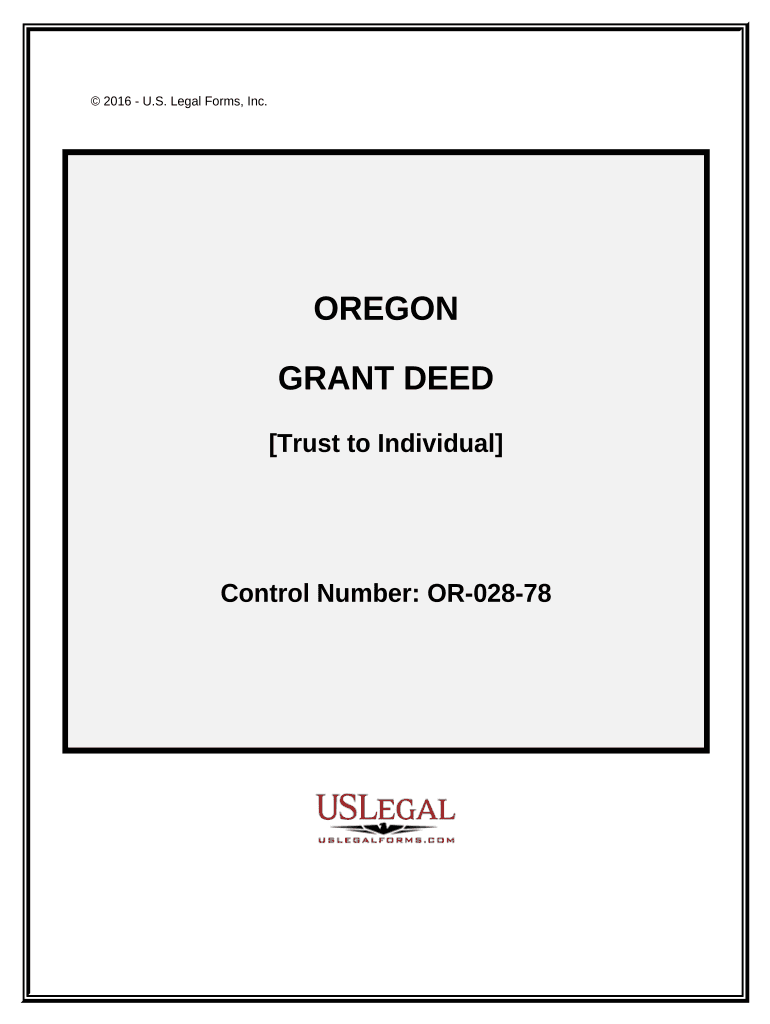
Oregon Trust Form


What is the Oregon Trust Form
The Oregon Trust Form is a legal document used to establish a trust in the state of Oregon. Trusts are essential for managing assets, ensuring proper distribution upon death, and providing for beneficiaries. This form outlines the terms of the trust, including the trustee's responsibilities and the beneficiaries' rights. It is crucial to understand the specific provisions included in the form to ensure that it meets legal requirements and serves the intended purpose.
How to use the Oregon Trust Form
Using the Oregon Trust Form involves several steps to ensure that it is filled out correctly and legally binding. First, gather all necessary information about the trust, including the names of the trustee and beneficiaries, as well as a detailed description of the assets involved. Next, complete the form by accurately entering this information. Once filled out, the form must be signed by the trustee and potentially witnessed or notarized, depending on specific state requirements. Finally, ensure that copies of the completed form are distributed to all relevant parties.
Steps to complete the Oregon Trust Form
Completing the Oregon Trust Form requires careful attention to detail. Follow these steps for a successful submission:
- Gather necessary documents, including identification and asset details.
- Fill out the form with accurate information regarding the trust's structure.
- Review the form for any errors or omissions.
- Sign the form in the presence of a notary or witnesses, if required.
- Distribute copies to all involved parties, including beneficiaries and the trustee.
Legal use of the Oregon Trust Form
The legal use of the Oregon Trust Form is governed by state laws that dictate how trusts should be established and managed. It is essential to comply with these laws to ensure that the trust is valid and enforceable. This includes adhering to requirements for signatures, notarization, and the proper handling of assets. Understanding these legal frameworks helps prevent disputes among beneficiaries and ensures that the trust serves its intended purpose.
Key elements of the Oregon Trust Form
Several key elements must be included in the Oregon Trust Form to ensure its effectiveness and legality. These elements typically include:
- The name and contact information of the trustee.
- A detailed list of assets placed in the trust.
- The names and relationships of beneficiaries.
- Specific instructions regarding the distribution of assets.
- Provisions for managing the trust during the trustee's incapacity or death.
State-specific rules for the Oregon Trust Form
Oregon has specific rules that govern the creation and management of trusts. These rules include requirements for the execution of the trust document, such as the need for notarization or witnesses. Additionally, the state outlines how trusts should be administered, including the responsibilities of the trustee and the rights of beneficiaries. Familiarizing yourself with these state-specific regulations is crucial for ensuring that your trust is compliant and effective.
Quick guide on how to complete oregon trust form
Finalize Oregon Trust Form effortlessly on any device
Cloud document management has gained traction among businesses and individuals. It serves as an excellent eco-friendly alternative to traditional printed and signed paperwork, as you can easily locate the necessary form and securely keep it online. airSlate SignNow equips you with all the tools you need to create, edit, and eSign your documents quickly without delays. Handle Oregon Trust Form on any device using airSlate SignNow’s Android or iOS applications and streamline any document-related process today.
The simplest way to edit and eSign Oregon Trust Form without breaking a sweat
- Obtain Oregon Trust Form and click on Get Form to begin.
- Utilize the tools we provide to complete your form.
- Emphasize pertinent sections of the documents or conceal sensitive details with tools that airSlate SignNow offers specifically for that purpose.
- Create your eSignature using the Sign tool, which takes mere seconds and carries the same legal validity as a traditional handwritten signature.
- Review all the information and click on the Done button to save your changes.
- Choose your preferred method for submitting your form, via email, SMS, or invite link, or download it to your computer.
No more concerns about lost or misfiled documents, tedious form navigation, or errors that necessitate printing new document copies. airSlate SignNow addresses all your document management needs in just a few clicks from any device you prefer. Edit and eSign Oregon Trust Form to ensure exceptional communication at every phase of your form preparation process with airSlate SignNow.
Create this form in 5 minutes or less
Create this form in 5 minutes!
People also ask
-
What is an 'or grant deed' and how is it used?
An 'or grant deed' is a legal document used to transfer property ownership. It ensures that the grantor holds the title free of encumbrances and conveys it to the grantee. airSlate SignNow provides a streamlined solution to prepare and eSign these documents securely and efficiently.
-
How can airSlate SignNow help with creating an 'or grant deed'?
airSlate SignNow simplifies the process of creating an 'or grant deed' by offering customizable templates and an intuitive interface. Users can quickly fill in necessary details and ensure compliance with local regulations. The electronic signature feature allows for fast and secure execution of the deed.
-
What features does airSlate SignNow offer for signing an 'or grant deed'?
With airSlate SignNow, you can easily upload, edit, and sign your 'or grant deed' from any device. Key features include automated reminders, document tracking, and the ability to store documents securely in the cloud. These functionalities streamline the signing process and enhance user experience.
-
Is airSlate SignNow affordable for small businesses handling 'or grant deed' transactions?
Yes, airSlate SignNow offers competitive pricing plans that cater to small businesses looking to manage 'or grant deed' transactions efficiently. With flexible monthly and annual subscriptions, businesses can choose a plan that best meets their usage needs without breaking the bank.
-
Are there integrations available for airSlate SignNow when working with 'or grant deed'?
Absolutely! airSlate SignNow integrates with various CRM and document management systems, making it easy to streamline your workflow for 'or grant deed' transactions. Popular integrations include Google Drive, Dropbox, and Salesforce, enhancing your productivity.
-
What are the benefits of using airSlate SignNow for 'or grant deed' e-signatures?
Using airSlate SignNow for 'or grant deed' e-signatures offers numerous benefits, including enhanced security through encryption and compliance with e-signature laws. Additionally, it reduces time signNowly compared to traditional signing methods, allowing for quicker property transactions.
-
Can I collaborate with others when preparing an 'or grant deed' using airSlate SignNow?
Yes, airSlate SignNow allows multiple users to collaborate on preparing an 'or grant deed'. This feature is essential for realtors, lawyers, and property managers who need input from various stakeholders in the document preparation process.
Get more for Oregon Trust Form
Find out other Oregon Trust Form
- Can I eSign Hawaii Sports Presentation
- How To eSign Illinois Sports Form
- Can I eSign Illinois Sports Form
- How To eSign North Carolina Real Estate PDF
- How Can I eSign Texas Real Estate Form
- How To eSign Tennessee Real Estate Document
- How Can I eSign Wyoming Real Estate Form
- How Can I eSign Hawaii Police PDF
- Can I eSign Hawaii Police Form
- How To eSign Hawaii Police PPT
- Can I eSign Hawaii Police PPT
- How To eSign Delaware Courts Form
- Can I eSign Hawaii Courts Document
- Can I eSign Nebraska Police Form
- Can I eSign Nebraska Courts PDF
- How Can I eSign North Carolina Courts Presentation
- How Can I eSign Washington Police Form
- Help Me With eSignature Tennessee Banking PDF
- How Can I eSignature Virginia Banking PPT
- How Can I eSignature Virginia Banking PPT