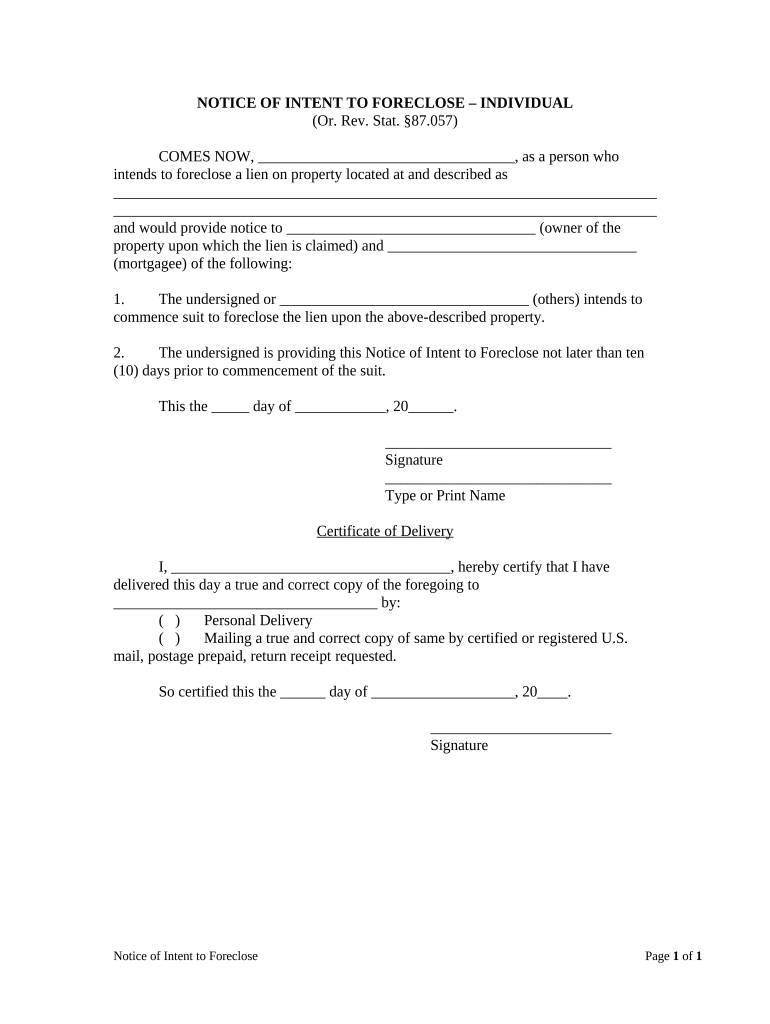
Intent Foreclose Form


What is the Oregon notice form?
The Oregon notice form is a legal document used primarily in the context of real estate and foreclosure proceedings. It serves as a formal notification to parties involved, typically informing them of a pending foreclosure action. This form is essential for ensuring that all relevant parties are aware of the legal steps being taken, thus providing them an opportunity to respond or take necessary actions. Understanding the purpose and requirements of this form is crucial for both homeowners and lenders.
Key elements of the Oregon notice form
Several key elements must be included in the Oregon notice form to ensure its validity and effectiveness. These elements typically include:
- Property details: The address and legal description of the property involved.
- Borrower information: Names and addresses of all parties involved in the loan agreement.
- Notice of default: A clear statement indicating that the borrower is in default of their loan obligations.
- Action required: Instructions on what steps the borrower can take to remedy the default.
- Deadline: A specified timeframe within which the borrower must respond or take action.
Steps to complete the Oregon notice form
Completing the Oregon notice form involves several important steps to ensure it is filled out correctly and legally binding. Here is a step-by-step guide:
- Gather necessary information: Collect all relevant details about the property, borrower, and loan agreement.
- Fill out the form: Accurately complete each section of the notice form, ensuring all information is current and correct.
- Review for accuracy: Double-check the completed form for any errors or omissions.
- Sign and date: Ensure that the form is signed and dated by the appropriate parties.
- Distribute the notice: Send copies of the completed form to all relevant parties, adhering to any state-specific requirements for delivery.
Legal use of the Oregon notice form
The legal use of the Oregon notice form is governed by state laws and regulations. It is essential that the form is filled out and served according to these laws to ensure it is enforceable in court. The form must comply with the Oregon Revised Statutes, which outline the requirements for foreclosure notices. Failure to adhere to these legal standards may result in delays or complications in the foreclosure process.
State-specific rules for the Oregon notice form
Each state has specific rules regarding the use of notice forms in foreclosure proceedings. In Oregon, the notice form must meet certain criteria, including:
- Timing: The notice must be sent within a specific timeframe after the borrower has defaulted.
- Content requirements: The form must contain specific language as mandated by state law.
- Delivery method: The notice must be delivered in a manner that complies with Oregon law, such as by certified mail or personal delivery.
Examples of using the Oregon notice form
Examples of when the Oregon notice form may be used include situations where a borrower has missed mortgage payments or is facing foreclosure due to non-compliance with loan terms. This form can also be utilized in cases where a lender seeks to inform the borrower of their rights and options regarding the default. Proper use of the form can facilitate communication between parties and potentially lead to resolutions outside of court.
Quick guide on how to complete intent foreclose
Complete Intent Foreclose effortlessly on any device
Managing documents online has gained popularity among businesses and individuals. It serves as an excellent environmentally friendly alternative to traditional printed and signed documents, allowing you to access the correct form and securely store it online. airSlate SignNow provides you with all the tools necessary to create, modify, and electronically sign your documents swiftly without any hindrances. Handle Intent Foreclose on any device using airSlate SignNow's Android or iOS applications and simplify any document-related task today.
How to modify and electronically sign Intent Foreclose effortlessly
- Locate Intent Foreclose and click Get Form to begin.
- Utilize the tools we provide to complete your document.
- Highlight important sections of your documents or obscure sensitive information with tools that airSlate SignNow specifically offers for that purpose.
- Create your signature using the Sign tool, which takes mere seconds and carries the same legal validity as a conventional wet ink signature.
- Review the information and click the Done button to save your changes.
- Choose how you wish to send your form, whether by email, text message (SMS), invitation link, or download it to your computer.
Eliminate the concern of lost or misplaced documents, cumbersome form navigation, or errors that necessitate printing new copies. airSlate SignNow meets your document management needs in just a few clicks from your chosen device. Modify and electronically sign Intent Foreclose to ensure excellent communication at every stage of your form preparation process with airSlate SignNow.
Create this form in 5 minutes or less
Create this form in 5 minutes!
People also ask
-
What is an Oregon notice form?
An Oregon notice form is a legal document required for various transactions and notifications in the state of Oregon. It facilitates the formal communication of important information, ensuring compliance with state regulations. Utilizing the airSlate SignNow platform allows you to easily create and manage these forms digitally.
-
How can airSlate SignNow help me with Oregon notice forms?
airSlate SignNow provides a streamlined solution to create, send, and eSign Oregon notice forms. Our platform simplifies the process by ensuring your documents are legally compliant and easily accessible. With user-friendly features, you can quickly fill out and send your notice forms without hassle.
-
Is there a cost associated with using airSlate SignNow for Oregon notice forms?
Yes, airSlate SignNow offers various pricing plans tailored to different business needs. Our cost-effective solutions ensure that you can efficiently manage Oregon notice forms while staying within your budget. You can choose a plan that best suits your volume of document needs and access premium features.
-
What features does airSlate SignNow offer for managing Oregon notice forms?
Our platform offers essential features for managing Oregon notice forms, such as easy document creation, customizable templates, and in-app eSignature capabilities. You can also track the status of your forms and store them securely for future reference. These tools enhance your workflow and ensure timely processing of your notices.
-
Are Oregon notice forms legally binding when signed on airSlate SignNow?
Yes, Oregon notice forms signed using airSlate SignNow are legally binding, compliant with state E-sign laws. Our platform utilizes secure eSigning technology to ensure authenticity and integrity. This allows you to confidently send and sign documents without the need for physical paperwork.
-
Can I integrate airSlate SignNow with other applications for handling Oregon notice forms?
Absolutely! airSlate SignNow can be integrated with various business applications, enhancing your workflow for managing Oregon notice forms. This integration capability allows for seamless data transfer and improved efficiency in processing your documents alongside other tools your business uses.
-
What advantages does using airSlate SignNow provide for Oregon notice forms?
Using airSlate SignNow for Oregon notice forms offers numerous advantages, including time savings, improved accuracy, and the elimination of paper clutter. The easy-to-use interface simplifies document management, making it accessible even for those without technical expertise. Additionally, our platform supports better compliance monitoring for your notices.
Get more for Intent Foreclose
- Tennessee workers compensation insurance lb 0922 2012 form
- Individual service plan sample form
- Tceq core data form
- Notice of intent for discharges from aquatic animal production and tceq texas form
- Tceq 10055 2012 form
- Tceq form 0179
- Tx sales tax form 01 922
- Dr 0112 colorado c corporation income tax return if you are using a screen reader or other assistive technology please note form
Find out other Intent Foreclose
- Help Me With Sign Pennsylvania Cohabitation Agreement
- Sign Montana Child Support Modification Online
- Sign Oregon Last Will and Testament Mobile
- Can I Sign Utah Last Will and Testament
- Sign Washington Last Will and Testament Later
- Sign Wyoming Last Will and Testament Simple
- Sign Connecticut Living Will Online
- How To Sign Georgia Living Will
- Sign Massachusetts Living Will Later
- Sign Minnesota Living Will Free
- Sign New Mexico Living Will Secure
- How To Sign Pennsylvania Living Will
- Sign Oregon Living Will Safe
- Sign Utah Living Will Fast
- Sign Wyoming Living Will Easy
- How Can I Sign Georgia Pet Care Agreement
- Can I Sign Kansas Moving Checklist
- How Do I Sign Rhode Island Pet Care Agreement
- How Can I Sign Virginia Moving Checklist
- Sign Illinois Affidavit of Domicile Online