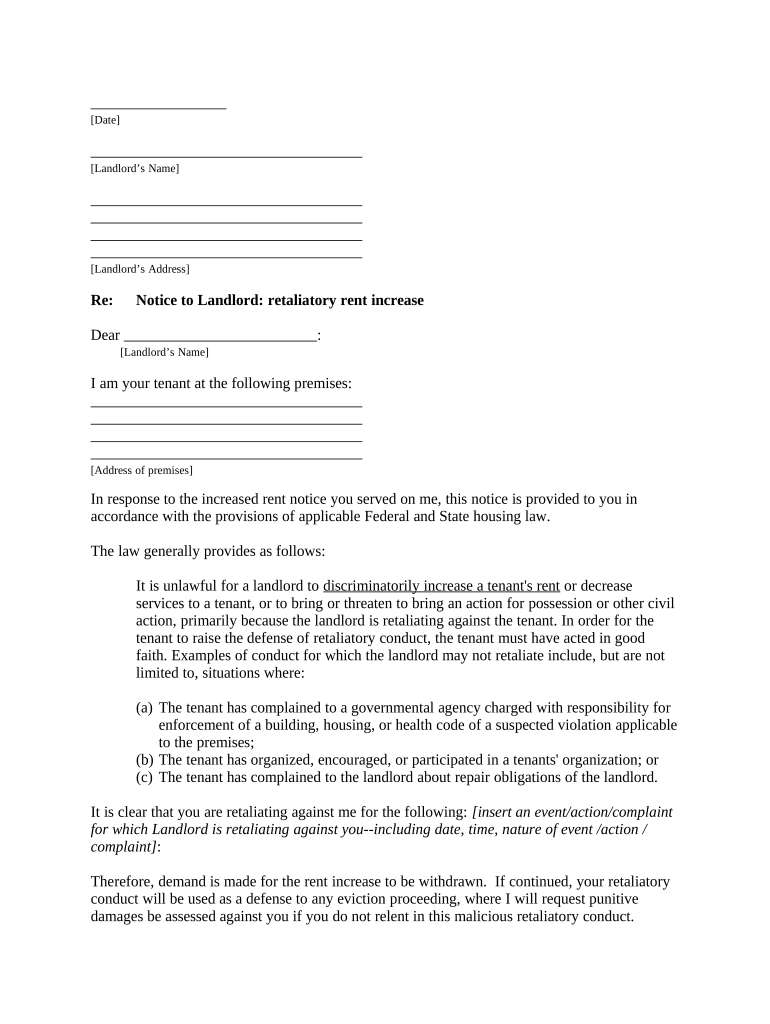
Or Landlord Notice Form


What is the Or Landlord Notice
The Or Landlord Notice is a formal document used in the state of Oregon to communicate important information between landlords and tenants. This notice serves various purposes, including informing tenants of lease violations, rent increases, or the intent to terminate a lease. Understanding the specific requirements and legal implications of this notice is crucial for both parties involved in a rental agreement.
How to use the Or Landlord Notice
To effectively use the Or Landlord Notice, landlords should ensure that the notice is filled out accurately and delivered to the tenant in a timely manner. The notice must include essential details such as the reason for the notice, the date it is issued, and any relevant deadlines. Tenants should carefully read the notice to understand their rights and obligations, as well as any actions they may need to take in response.
Steps to complete the Or Landlord Notice
Completing the Or Landlord Notice involves several key steps:
- Gather necessary information, including tenant details and the specific reason for the notice.
- Clearly state the purpose of the notice, whether it is for a lease violation, rent increase, or termination.
- Include the date of issuance and any applicable deadlines for tenant response.
- Sign and date the notice to validate it.
- Deliver the notice to the tenant through an approved method, such as personal delivery, certified mail, or electronic means.
Legal use of the Or Landlord Notice
The legal use of the Or Landlord Notice is governed by Oregon state laws. It is important for landlords to comply with these regulations to ensure the notice is enforceable. This includes adhering to specific timelines for delivery and providing tenants with the opportunity to rectify any violations before further action is taken. Failure to comply with legal requirements may result in disputes or challenges in court.
Key elements of the Or Landlord Notice
Key elements of the Or Landlord Notice include:
- The name and address of the landlord and tenant.
- The date the notice is issued.
- A clear statement of the reason for the notice.
- Any required actions the tenant must take.
- Deadlines for compliance or response.
State-specific rules for the Or Landlord Notice
Oregon has specific rules that govern the use of the Or Landlord Notice. These rules dictate the format, delivery methods, and timelines that landlords must follow. Understanding these state-specific regulations is essential for ensuring that the notice is legally binding and that both landlords and tenants are protected under the law.
Quick guide on how to complete or landlord notice
Manage Or Landlord Notice seamlessly on any device
Digital document management has gained traction among businesses and individuals alike. It serves as an ideal eco-friendly alternative to traditional printed and signed paperwork, allowing you to obtain the necessary form and securely store it online. airSlate SignNow offers you all the tools required to create, modify, and electronically sign your documents quickly and efficiently. Handle Or Landlord Notice on any platform using airSlate SignNow’s Android or iOS applications and simplify your document-related tasks today.
How to edit and electronically sign Or Landlord Notice with ease
- Obtain Or Landlord Notice and click Get Form to begin.
- Use the tools available to fill in your form.
- Identify important sections of the documents or obscure sensitive information with tools specifically provided by airSlate SignNow for this purpose.
- Create your signature using the Sign tool, which takes mere seconds and holds the same legal validity as a conventional wet ink signature.
- Verify the details and click on the Done button to save your modifications.
- Select your preferred method for delivering your form, whether by email, text message (SMS), invite link, or downloading it to your computer.
Put an end to lost or misplaced documents, tiring form searches, or errors requiring new printed copies. airSlate SignNow meets your document management needs in just a few clicks from any device you choose. Edit and electronically sign Or Landlord Notice and ensure exceptional communication at every phase of the form preparation process with airSlate SignNow.
Create this form in 5 minutes or less
Create this form in 5 minutes!
People also ask
-
What is airSlate SignNow and how does it benefit Oregon tenant landlords?
airSlate SignNow is a powerful eSigning solution that facilitates document management for Oregon tenant landlords. It allows seamless signing of rental agreements and other legal documents, saving time and reducing the need for physical paperwork. By using airSlate SignNow, landlords can ensure compliance and maintain organized records.
-
How much does airSlate SignNow cost for Oregon tenant landlords?
Pricing for airSlate SignNow varies depending on the plan you choose. Oregon tenant landlords can benefit from competitive pricing that offers flexibility for individual and business needs. It's essential to explore the various subscription options to find one that suits your requirements.
-
Can airSlate SignNow integrate with other tools commonly used by Oregon tenant landlords?
Yes, airSlate SignNow integrates with numerous applications that Oregon tenant landlords may already be using, such as property management software and CRM systems. This integration streamlines workflows and enhances productivity by allowing landlords to manage documents directly from their preferred platforms.
-
What features does airSlate SignNow offer to Oregon tenant landlords?
airSlate SignNow offers a range of features tailored for Oregon tenant landlords, including customizable templates for lease agreements, real-time tracking of document status, and templates for common legal forms. These features help landlords manage their rental processes efficiently and effectively.
-
Is airSlate SignNow compliant with Oregon laws regarding electronic signatures?
Yes, airSlate SignNow is compliant with Oregon laws governing electronic signatures, making it a trustworthy choice for Oregon tenant landlords. It ensures that all documents signed through the platform are legally binding, thereby providing peace of mind for both landlords and tenants.
-
How does airSlate SignNow enhance communication between Oregon tenants and landlords?
airSlate SignNow helps enhance communication by allowing Oregon tenant landlords to send documents for eSignature directly through the platform. This creates a centralized location for document exchanges, reducing miscommunication and ensuring that tenants receive timely updates on contracts and agreements.
-
Can I customize lease agreements using airSlate SignNow?
Absolutely! Oregon tenant landlords can easily customize lease agreements using airSlate SignNow's template feature. This allows landlords to include specific terms and conditions that are important to their rental agreements, ensuring each contract fits their unique needs.
Get more for Or Landlord Notice
- Farmers globe life insurance form
- Globe life insurance application form
- Uasa sr 0507 indd united american insurance company form
- Legal pleading template online fillable form
- Direct deposit form usaa
- Nj play sports soccer flag football softball co ed sports form
- Sc 1120s amp039samp039 the south carolina department of revenue form
- Maryland form 510 511d pass through entity declaration of estimated income tax
Find out other Or Landlord Notice
- eSignature Washington Government Arbitration Agreement Simple
- Can I eSignature Massachusetts Finance & Tax Accounting Business Plan Template
- Help Me With eSignature Massachusetts Finance & Tax Accounting Work Order
- eSignature Delaware Healthcare / Medical NDA Secure
- eSignature Florida Healthcare / Medical Rental Lease Agreement Safe
- eSignature Nebraska Finance & Tax Accounting Business Letter Template Online
- Help Me With eSignature Indiana Healthcare / Medical Notice To Quit
- eSignature New Jersey Healthcare / Medical Credit Memo Myself
- eSignature North Dakota Healthcare / Medical Medical History Simple
- Help Me With eSignature Arkansas High Tech Arbitration Agreement
- eSignature Ohio Healthcare / Medical Operating Agreement Simple
- eSignature Oregon Healthcare / Medical Limited Power Of Attorney Computer
- eSignature Pennsylvania Healthcare / Medical Warranty Deed Computer
- eSignature Texas Healthcare / Medical Bill Of Lading Simple
- eSignature Virginia Healthcare / Medical Living Will Computer
- eSignature West Virginia Healthcare / Medical Claim Free
- How To eSignature Kansas High Tech Business Plan Template
- eSignature Kansas High Tech Lease Agreement Template Online
- eSignature Alabama Insurance Forbearance Agreement Safe
- How Can I eSignature Arkansas Insurance LLC Operating Agreement