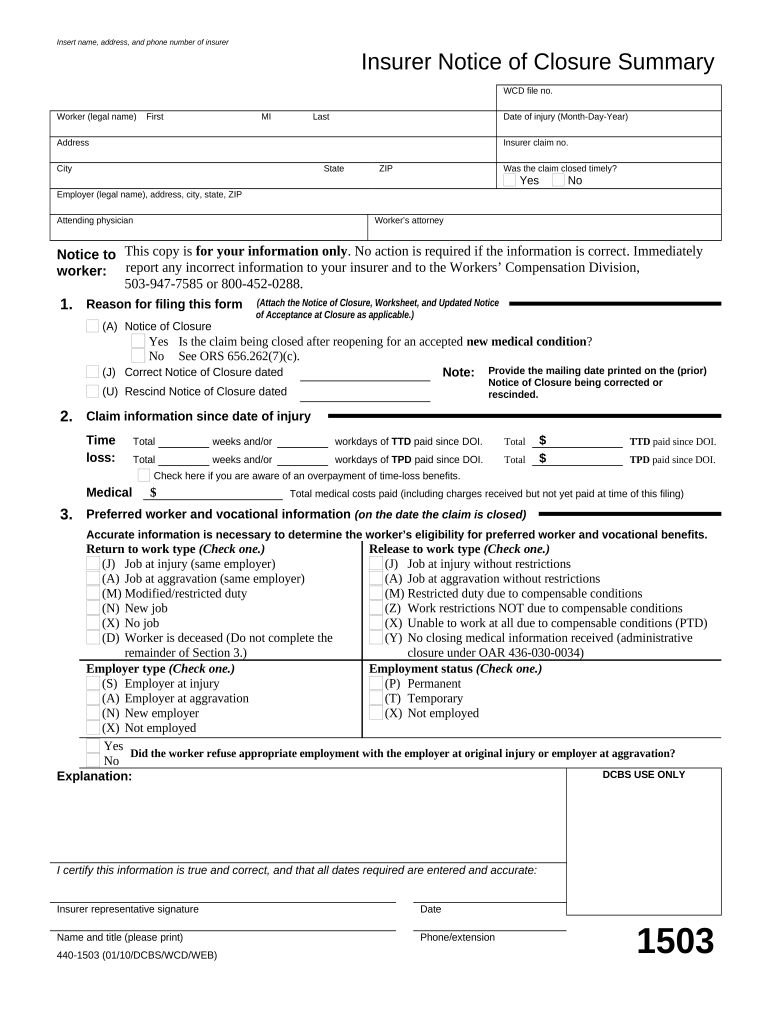
Insurer Notice of Closure Summary Oregon Form


What is the Insurer Notice Of Closure Summary Oregon
The Insurer Notice Of Closure Summary in Oregon is a crucial document used in the workers' compensation system. This form serves as a formal notification from an insurer to an injured worker, indicating the closure of their claim. It outlines the reasons for the claim's closure, including any medical findings or decisions made regarding the worker's ability to return to work. Understanding this document is essential for workers to know their rights and the implications of the closure on their benefits.
How to Use the Insurer Notice Of Closure Summary Oregon
Using the Insurer Notice Of Closure Summary effectively involves understanding its contents and implications. Workers should carefully review the summary to ensure that all information is accurate and complete. If there are discrepancies or if the worker disagrees with the closure, they have the right to appeal the decision. It is advisable to consult with a legal professional or a workers' compensation advocate to navigate the process effectively.
Steps to Complete the Insurer Notice Of Closure Summary Oregon
Completing the Insurer Notice Of Closure Summary requires careful attention to detail. Here are the steps to follow:
- Review the form for accuracy, ensuring that all personal and claim details are correct.
- Gather any necessary documentation that supports your case, such as medical reports or previous correspondence with the insurer.
- If applicable, provide a written explanation or additional comments regarding any disagreements with the closure.
- Sign and date the form to validate your submission.
- Submit the completed form to the appropriate office, ensuring you keep a copy for your records.
Key Elements of the Insurer Notice Of Closure Summary Oregon
The Insurer Notice Of Closure Summary includes several key elements that are vital for understanding the closure of a claim. These elements typically include:
- The name and contact information of the insurer.
- The worker's details, including their claim number.
- A summary of medical findings and the rationale for the claim closure.
- Information regarding the worker's rights to appeal the decision.
- Any relevant deadlines for filing an appeal or further actions.
Legal Use of the Insurer Notice Of Closure Summary Oregon
The Insurer Notice Of Closure Summary is legally binding once it is issued by the insurer. It is essential for both parties—the insurer and the injured worker—to adhere to the stipulations outlined within the document. The summary serves as a formal record that can be referenced in future disputes or appeals. Compliance with the information provided is crucial for maintaining the integrity of the workers' compensation process.
State-Specific Rules for the Insurer Notice Of Closure Summary Oregon
In Oregon, specific rules govern the use and processing of the Insurer Notice Of Closure Summary. These rules ensure that the rights of injured workers are protected and that they receive fair treatment under the workers' compensation system. Key regulations include:
- Timeliness of the notice issuance following the closure of a claim.
- Requirements for the insurer to provide clear and comprehensive explanations for the closure.
- Procedures for workers to contest the closure through appeals.
Quick guide on how to complete insurer notice of closure summary oregon
Complete Insurer Notice Of Closure Summary Oregon effortlessly on any device
Digital document management has become increasingly popular among businesses and individuals. It offers an ideal eco-friendly alternative to traditional printed and signed documents, enabling you to locate the correct form and securely store it online. airSlate SignNow provides you with all the tools necessary to create, edit, and eSign your documents quickly without delays. Manage Insurer Notice Of Closure Summary Oregon on any platform with airSlate SignNow's Android or iOS applications and simplify any document-driven process today.
How to edit and eSign Insurer Notice Of Closure Summary Oregon with ease
- Locate Insurer Notice Of Closure Summary Oregon and click Get Form to begin.
- Utilize the tools we offer to complete your form.
- Emphasize pertinent sections of your documents or redact sensitive information using tools that airSlate SignNow provides specifically for that purpose.
- Generate your eSignature with the Sign tool, which takes seconds and holds the same legal validity as a conventional wet ink signature.
- Review the information and click on the Done button to finalize your changes.
- Choose your preferred method to send your form: via email, SMS, invite link, or download it to your computer.
Forget about lost or misplaced files, tedious form searches, or errors that necessitate printing new document copies. airSlate SignNow addresses all your document management needs in just a few clicks from any device you prefer. Edit and eSign Insurer Notice Of Closure Summary Oregon to ensure outstanding communication at every stage of the form preparation process with airSlate SignNow.
Create this form in 5 minutes or less
Create this form in 5 minutes!
People also ask
-
What is the Insurer Notice Of Closure Summary Oregon and why is it important?
The Insurer Notice Of Closure Summary Oregon is a crucial document that provides a summary of claims closure for injured workers. This summary helps ensure that all relevant parties are informed about the status of claims, making it an essential element in managing workers' compensation cases.
-
How does airSlate SignNow facilitate the process of managing the Insurer Notice Of Closure Summary Oregon?
airSlate SignNow streamlines the management of the Insurer Notice Of Closure Summary Oregon by allowing users to create, send, and eSign documents quickly and securely. Its intuitive platform minimizes paperwork and enhances efficiency, making the entire process smoother for businesses.
-
What are the pricing options for using airSlate SignNow to manage the Insurer Notice Of Closure Summary Oregon?
airSlate SignNow offers a variety of pricing plans to suit different business needs, ensuring you can manage the Insurer Notice Of Closure Summary Oregon without breaking the bank. Pricing tiers range from basic to advanced features, allowing you to choose a plan that provides the right balance of functionality and cost-effectiveness.
-
Can I integrate airSlate SignNow with other systems to manage the Insurer Notice Of Closure Summary Oregon?
Yes, airSlate SignNow supports various integrations with popular software platforms, allowing you to manage the Insurer Notice Of Closure Summary Oregon seamlessly alongside your existing tools. This flexibility ensures that you can maintain your workflow without disruptions.
-
What features does airSlate SignNow offer for creating the Insurer Notice Of Closure Summary Oregon?
airSlate SignNow includes features such as customizable templates, automated workflows, and real-time tracking for creating the Insurer Notice Of Closure Summary Oregon. These features are designed to simplify the document creation process and enhance overall efficiency.
-
Is airSlate SignNow secure for handling sensitive documents like the Insurer Notice Of Closure Summary Oregon?
Absolutely! airSlate SignNow employs high-level security measures, including encryption, to protect sensitive documents like the Insurer Notice Of Closure Summary Oregon. This commitment to security ensures that your data remains confidential and secure at all times.
-
How can airSlate SignNow improve the efficiency of sending the Insurer Notice Of Closure Summary Oregon?
With airSlate SignNow, the process of sending the Insurer Notice Of Closure Summary Oregon is highly streamlined. Automated notifications and e-signing options speed up the turnaround time, allowing for quicker communication between parties involved in the claims process.
Get more for Insurer Notice Of Closure Summary Oregon
Find out other Insurer Notice Of Closure Summary Oregon
- Can I eSignature Massachusetts Real Estate PDF
- How Can I eSignature New Jersey Police Document
- How Can I eSignature New Jersey Real Estate Word
- Can I eSignature Tennessee Police Form
- How Can I eSignature Vermont Police Presentation
- How Do I eSignature Pennsylvania Real Estate Document
- How Do I eSignature Texas Real Estate Document
- How Can I eSignature Colorado Courts PDF
- Can I eSignature Louisiana Courts Document
- How To Electronic signature Arkansas Banking Document
- How Do I Electronic signature California Banking Form
- How Do I eSignature Michigan Courts Document
- Can I eSignature Missouri Courts Document
- How Can I Electronic signature Delaware Banking PDF
- Can I Electronic signature Hawaii Banking Document
- Can I eSignature North Carolina Courts Presentation
- Can I eSignature Oklahoma Courts Word
- How To Electronic signature Alabama Business Operations Form
- Help Me With Electronic signature Alabama Car Dealer Presentation
- How Can I Electronic signature California Car Dealer PDF