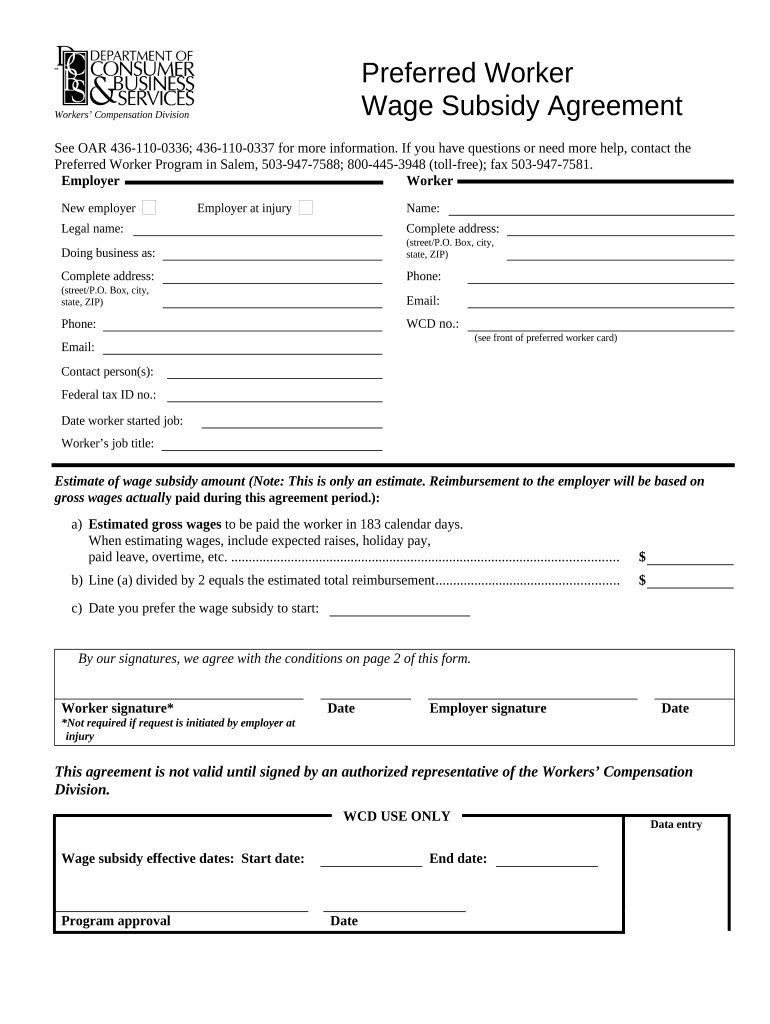
Wage Agreement Form


What is the Wage Agreement?
A wage agreement is a formal document that outlines the terms and conditions of employment between an employer and an employee. This agreement specifies the wage or salary, payment frequency, and other essential details such as job responsibilities and benefits. It serves as a legal contract that protects both parties by ensuring clarity and mutual understanding regarding compensation and work expectations.
How to Use the Wage Agreement
To effectively use a wage agreement, both parties should carefully review the document before signing. This includes understanding all terms related to compensation, work hours, and any additional benefits. Once both parties agree on the content, they can proceed to sign the wage agreement electronically using a reliable platform. This ensures that the document is legally binding and easily accessible for future reference.
Steps to Complete the Wage Agreement
Completing a wage agreement involves several key steps:
- Gather Information: Collect all necessary details, including employee information, job title, and compensation structure.
- Draft the Agreement: Use a wage agreement template to create a draft that includes all relevant terms.
- Review Terms: Both employer and employee should review the document to ensure accuracy and mutual understanding.
- Sign the Agreement: Utilize an eSignature solution to sign the document securely.
- Store the Document: Keep a copy of the signed wage agreement for both parties in a secure location.
Legal Use of the Wage Agreement
The wage agreement is legally binding when it meets specific requirements, such as mutual consent and clear terms. In the United States, electronic signatures are recognized under the ESIGN Act and UETA, making eSigned wage agreements valid. It is crucial to ensure compliance with state and federal laws to avoid any legal disputes in the future.
Key Elements of the Wage Agreement
A comprehensive wage agreement should include the following key elements:
- Employee Information: Full name, address, and job title of the employee.
- Compensation Details: The agreed-upon wage or salary, payment frequency, and any bonuses.
- Work Schedule: Expected hours of work and any overtime policies.
- Benefits: Information about health insurance, retirement plans, and other perks.
- Termination Conditions: Terms under which either party may terminate the agreement.
Examples of Using the Wage Agreement
Wage agreements are commonly used across various industries to formalize employment terms. For example:
- A restaurant may use a wage agreement to outline the pay structure for servers, including tips and hourly wages.
- A tech company might implement a wage agreement for software developers, detailing salary, stock options, and remote work policies.
- A nonprofit organization can utilize a wage agreement to clarify compensation for grant-funded positions, ensuring compliance with funding requirements.
Quick guide on how to complete wage agreement 497323777
Complete Wage Agreement effortlessly on any device
Managing documents online has gained popularity among businesses and individuals. It serves as an excellent eco-friendly alternative to traditional printed and signed paperwork, allowing you to find the appropriate template and securely store it online. airSlate SignNow equips you with all the tools necessary to create, modify, and electronically sign your documents swiftly without any delays. Handle Wage Agreement on any platform using airSlate SignNow's Android or iOS applications and enhance any document-driven process today.
The easiest way to modify and electronically sign Wage Agreement without hassle
- Obtain Wage Agreement and click Get Form to begin.
- Utilize the tools we offer to complete your document.
- Emphasize relevant sections of the documents or obscure sensitive information with tools that airSlate SignNow provides specifically for that purpose.
- Create your signature using the Sign tool, which takes only seconds and has the same legal validity as a conventional wet ink signature.
- Review all the details and click on the Done button to save your adjustments.
- Choose how you want to share your form, whether by email, text message (SMS), invite link, or download it to your computer.
Say goodbye to lost or misplaced documents, tedious form searches, or errors that necessitate printing new copies. airSlate SignNow meets your document management needs in just a few clicks from the device of your choice. Modify and eSign Wage Agreement to ensure effective communication at every stage of the form preparation process with airSlate SignNow.
Create this form in 5 minutes or less
Create this form in 5 minutes!
People also ask
-
What is a wage agreement template?
A wage agreement template is a pre-designed document that outlines the terms of employment, including salary, benefits, and working conditions. It serves as a clear reference for both employers and employees to ensure all parties understand their rights and obligations regarding compensation.
-
How can I create a wage agreement template using airSlate SignNow?
Creating a wage agreement template with airSlate SignNow is simple. You can customize an existing template or build one from scratch using our user-friendly interface. Once finalized, you can easily send it for electronic signatures to streamline the onboarding process.
-
What features does the wage agreement template offer?
The wage agreement template includes features such as customizable fields, electronic signatures, and automated document tracking. With airSlate SignNow, you can also set reminders for document completion and easily access your agreements in a secure cloud storage.
-
Are there any costs associated with using the wage agreement template?
While airSlate SignNow offers various pricing plans, many users find the value provided by the wage agreement template justifies the cost. Our plans are designed to cater to businesses of all sizes, ensuring that you receive a cost-effective solution without compromising on features.
-
Can the wage agreement template be integrated with other tools?
Yes, airSlate SignNow allows for seamless integration with various tools and platforms, including CRM systems, cloud storage, and more. This means your wage agreement template can work in tandem with your existing workflows, enhancing efficiency and productivity.
-
What are the benefits of using a wage agreement template?
Using a wage agreement template helps ensure clarity and reduces misunderstandings between employers and employees. Additionally, it saves time and simplifies the process of drafting and finalizing agreements, allowing businesses to focus on other essential tasks.
-
Is my wage agreement template secure with airSlate SignNow?
Absolutely! The wage agreement template created using airSlate SignNow is secured with advanced encryption and complies with industry standards for data protection. You can trust that your sensitive agreements are stored and transmitted securely.
Get more for Wage Agreement
Find out other Wage Agreement
- Sign South Dakota Car Dealer Limited Power Of Attorney Now
- Sign Wisconsin Car Dealer Quitclaim Deed Myself
- Sign Wisconsin Car Dealer Quitclaim Deed Free
- Sign Virginia Car Dealer POA Safe
- Sign Wisconsin Car Dealer Quitclaim Deed Fast
- How To Sign Wisconsin Car Dealer Rental Lease Agreement
- How To Sign Wisconsin Car Dealer Quitclaim Deed
- How Do I Sign Wisconsin Car Dealer Quitclaim Deed
- Sign Wyoming Car Dealer Purchase Order Template Mobile
- Sign Arizona Charity Business Plan Template Easy
- Can I Sign Georgia Charity Warranty Deed
- How To Sign Iowa Charity LLC Operating Agreement
- Sign Kentucky Charity Quitclaim Deed Myself
- Sign Michigan Charity Rental Application Later
- How To Sign Minnesota Charity Purchase Order Template
- Sign Mississippi Charity Affidavit Of Heirship Now
- Can I Sign Nevada Charity Bill Of Lading
- How Do I Sign Nebraska Charity Limited Power Of Attorney
- Sign New Hampshire Charity Residential Lease Agreement Online
- Sign New Jersey Charity Promissory Note Template Secure