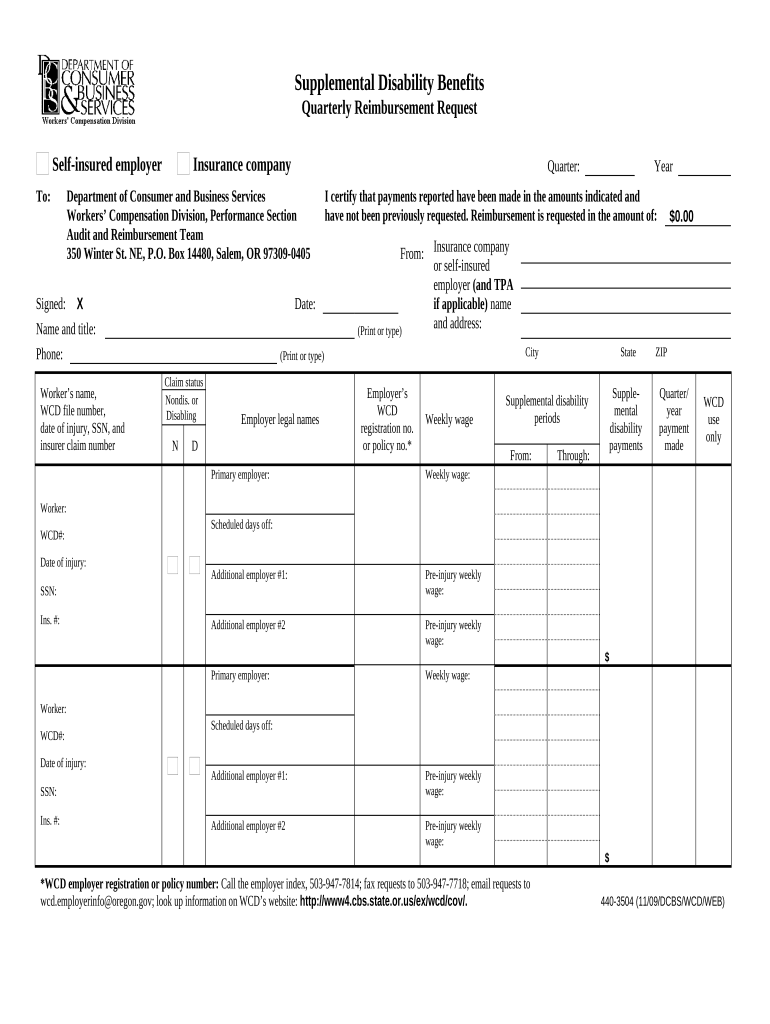
Oregon Disability Benefits Form


What is the Oregon Disability Benefits
The Oregon Disability Benefits program provides financial assistance to individuals who are unable to work due to a disability. This program is designed to support residents who meet specific eligibility criteria, ensuring they have access to necessary resources during challenging times. The benefits can help cover essential living expenses, medical costs, and other necessary services, allowing individuals to focus on their health and recovery.
Eligibility Criteria for Oregon Disability Benefits
To qualify for Oregon Disability Benefits, applicants must meet several criteria. These include:
- Being a resident of Oregon.
- Having a documented disability that significantly impairs the ability to work.
- Providing medical evidence to support the claim.
- Meeting income and resource limits set by the state.
It is important for applicants to thoroughly review these criteria to ensure they meet all requirements before applying.
Steps to Complete the Oregon Disability Benefits Application
Filling out the Oregon Disability Benefits application involves several key steps:
- Gather necessary documentation, including medical records and proof of income.
- Complete the Oregon benefits application form accurately, ensuring all information is up to date.
- Submit the application online, by mail, or in person at a designated office.
- Monitor the application status and respond promptly to any requests for additional information.
Following these steps can help ensure a smoother application process and reduce delays in receiving benefits.
Legal Use of the Oregon Disability Benefits
Understanding the legal aspects of Oregon Disability Benefits is crucial for recipients. Benefits must be used for legitimate expenses related to living and health care. Misuse of funds can lead to penalties or the requirement to repay benefits received. It is important to maintain accurate records of how benefits are utilized, as this may be necessary for compliance with state regulations.
Required Documents for Oregon Disability Benefits
When applying for Oregon Disability Benefits, several documents are typically required:
- Completed application form.
- Medical documentation from healthcare providers.
- Proof of income and assets.
- Identification documents, such as a driver's license or Social Security card.
Having these documents ready can streamline the application process and help avoid delays.
Form Submission Methods for Oregon Disability Benefits
Applicants can submit their Oregon Disability Benefits application through various methods:
- Online: Using the state’s official website to fill out and submit the application.
- Mail: Sending a completed paper application to the designated office.
- In-Person: Visiting a local office to submit the application directly.
Each method has its own advantages, and applicants should choose the one that best fits their needs and circumstances.
Quick guide on how to complete oregon disability benefits
Effortlessly Prepare Oregon Disability Benefits on Any Device
Digital document management has gained signNow traction among businesses and individuals. It offers a perfect environmentally friendly alternative to traditional printed and signed documents, enabling you to locate the proper form and securely store it online. airSlate SignNow equips you with all the necessary tools to create, adjust, and electronically sign your documents swiftly without delays. Administer Oregon Disability Benefits on any platform with the airSlate SignNow Android or iOS applications and streamline any document-related process today.
How to Modify and Electronically Sign Oregon Disability Benefits with Ease
- Obtain Oregon Disability Benefits and then click Get Form to begin.
- Utilize the tools we offer to complete your form.
- Emphasize relevant sections of your documents or obscure sensitive information with tools specifically designed for that purpose by airSlate SignNow.
- Generate your electronic signature using the Sign feature, which takes mere seconds and holds the same legal validity as a traditional handwritten signature.
- Verify the information and then click on the Done button to save your modifications.
- Choose how you wish to send your form, via email, text message (SMS), or invite link, or download it to your computer.
Eliminate concerns about lost or misplaced documents, tedious form navigation, or errors that necessitate printing new document copies. airSlate SignNow manages all your document management requirements with just a few clicks from any device you prefer. Modify and electronically sign Oregon Disability Benefits and guarantee exceptional communication at any stage of the form preparation process with airSlate SignNow.
Create this form in 5 minutes or less
Create this form in 5 minutes!
People also ask
-
What are Oregon benefits printable documents?
Oregon benefits printable documents are official forms and resources that provide information about various state benefits available to residents. These documents are essential for understanding eligibility, application procedures, and the benefits themselves. By using airSlate SignNow, you can easily access, fill out, and sign these important Oregon benefits printable forms online.
-
How can I access Oregon benefits printable forms using airSlate SignNow?
To access Oregon benefits printable forms with airSlate SignNow, simply create an account and navigate to the document library. There, you'll find a variety of templates and printable forms ready for completion. You can fill them out digitally, add your eSignature, and download them for your records or submission.
-
Are the Oregon benefits printable forms secure with airSlate SignNow?
Yes, the Oregon benefits printable forms are secure with airSlate SignNow. We prioritize the security of your documents by employing robust encryption and compliance with data protection regulations. This ensures that your personal information remains confidential while you manage your forms online.
-
What features does airSlate SignNow offer for handling Oregon benefits printable documents?
airSlate SignNow offers a range of features for managing Oregon benefits printable documents, including eSignature capabilities, document templates, and collaboration tools. You can customize these printable forms to suit your needs and streamline the signing process. This efficiency helps you save time while managing important benefit documents.
-
Can airSlate SignNow integrate with other tools for managing Oregon benefits?
Yes, airSlate SignNow can seamlessly integrate with various third-party applications for managing Oregon benefits printable documents. This allows you to connect with tools like CRM systems and productivity apps to enhance your workflow. By integrating, you can streamline the process and ensure all necessary documents are readily accessible.
-
What is the pricing structure for using airSlate SignNow for Oregon benefits printable documents?
airSlate SignNow offers a flexible pricing structure designed to meet the needs of individuals and businesses alike. You can explore different subscription plans that vary based on features and usage frequency, allowing you to choose one that best fits your needs for handling Oregon benefits printable forms. Free trials are also available to help you get started.
-
Do I need technical skills to use airSlate SignNow for Oregon benefits printable forms?
No, you do not need advanced technical skills to use airSlate SignNow for Oregon benefits printable forms. Our platform is designed to be user-friendly and intuitive, making it accessible for everyone. Comprehensive guides and customer support are available to assist you in navigating the system with ease.
Get more for Oregon Disability Benefits
- Nat 13080 form
- Commercial operatoramp39s licence application form department of
- Visa entitlement verification consent form university of sydney sydney edu
- Fhog form application
- Gesb finacial hardship forms
- Application for admission to mercy health and aged care central form
- Greyhound unaccompanied minor form
Find out other Oregon Disability Benefits
- Electronic signature New Jersey Lease Renewal Free
- Electronic signature Texas Lease Renewal Fast
- How Can I Electronic signature Colorado Notice of Intent to Vacate
- eSignature Delaware Employee Compliance Survey Later
- eSignature Kansas Employee Compliance Survey Myself
- Can I Electronic signature Colorado Bill of Sale Immovable Property
- How Can I Electronic signature West Virginia Vacation Rental Short Term Lease Agreement
- How Do I Electronic signature New Hampshire Bill of Sale Immovable Property
- Electronic signature North Dakota Bill of Sale Immovable Property Myself
- Can I Electronic signature Oregon Bill of Sale Immovable Property
- How To Electronic signature West Virginia Bill of Sale Immovable Property
- Electronic signature Delaware Equipment Sales Agreement Fast
- Help Me With Electronic signature Louisiana Assignment of Mortgage
- Can I Electronic signature Minnesota Assignment of Mortgage
- Electronic signature West Virginia Sales Receipt Template Free
- Electronic signature Colorado Sales Invoice Template Computer
- Electronic signature New Hampshire Sales Invoice Template Computer
- Electronic signature Tennessee Introduction Letter Free
- How To eSignature Michigan Disclosure Notice
- How To Electronic signature Ohio Product Defect Notice