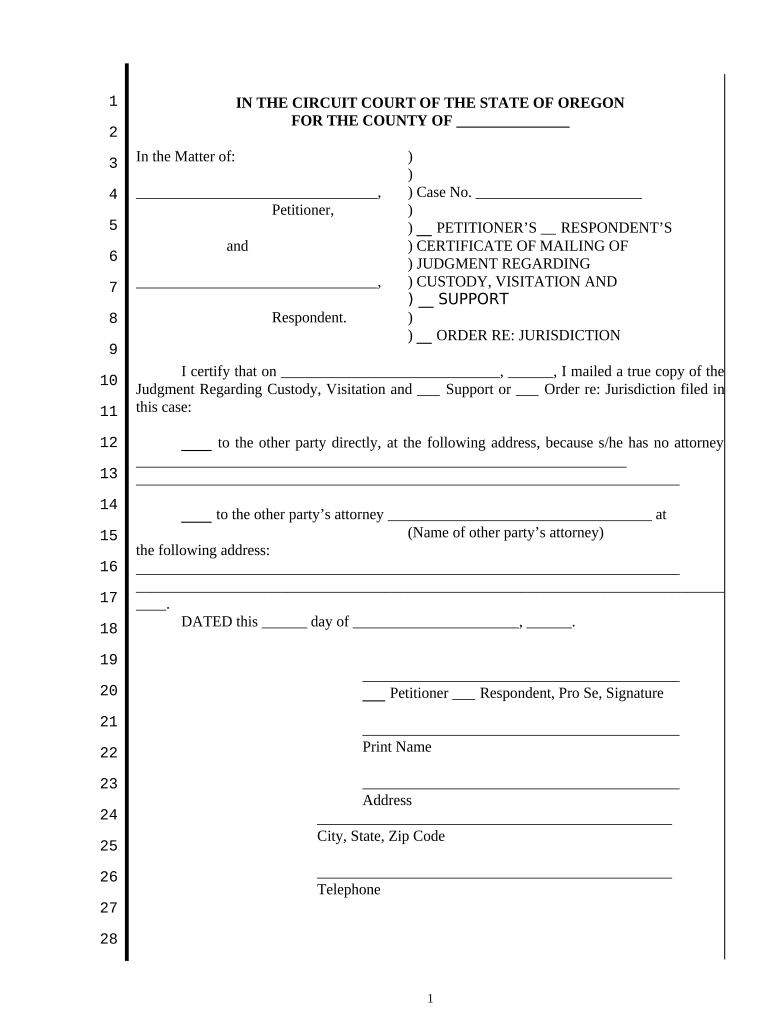
Oregon Certificate Form


What is the Oregon Certificate
The Oregon Certificate is an official document used in various legal contexts, particularly concerning custody and visitation rights. It serves as a formal declaration of a person's eligibility to exercise certain rights, such as visitation with a child. This certificate is crucial in family law cases, ensuring that the rights of all parties involved are respected and legally recognized.
How to obtain the Oregon Certificate
To obtain the Oregon Certificate, individuals must follow a specific application process. This typically involves filling out the Oregon visitation application form, which can be accessed online or through designated state offices. Applicants may need to provide identification and other relevant documentation to support their request. It is important to ensure that all information is accurate to avoid delays in processing.
Steps to complete the Oregon Certificate
Completing the Oregon Certificate involves several key steps:
- Gather necessary documents, including identification and any prior court orders related to visitation.
- Fill out the Oregon visitation form accurately, ensuring all required fields are completed.
- Review the form for any errors or omissions before submission.
- Submit the completed form to the appropriate court or agency, either online or by mail.
- Await confirmation of receipt and any further instructions from the issuing authority.
Legal use of the Oregon Certificate
The Oregon Certificate holds legal significance in custody and visitation matters. It is essential for establishing and enforcing visitation rights. Courts may reference this certificate in legal proceedings to ensure compliance with established visitation agreements. Understanding its legal implications helps individuals navigate their rights and responsibilities effectively.
Key elements of the Oregon Certificate
Key elements of the Oregon Certificate include:
- Identification of the parties involved, including names and addresses.
- Details regarding the visitation rights being granted or modified.
- Signatures of the involved parties, affirming their agreement to the terms.
- Date of issuance and any relevant court case numbers.
Required Documents
When applying for the Oregon Certificate, individuals typically need to provide several documents, including:
- A completed Oregon visitation application form.
- Proof of identity, such as a driver's license or state ID.
- Any existing court orders related to custody or visitation.
- Additional documentation as required by the specific court or agency processing the application.
Quick guide on how to complete oregon certificate
Complete Oregon Certificate effortlessly on any device
Online document management has become increasingly popular among businesses and individuals. It offers an ideal environmentally friendly alternative to traditional printed and signed paperwork, as you can obtain the correct form and securely store it online. airSlate SignNow provides you with all the necessary tools to create, modify, and electronically sign your documents swiftly and without delays. Handle Oregon Certificate on any device with airSlate SignNow's Android or iOS applications and simplify any document-centered process today.
The simplest way to edit and electronically sign Oregon Certificate without stress
- Find Oregon Certificate and click Get Form to begin.
- Utilize the tools we provide to complete your document.
- Highlight important sections of the documents or conceal sensitive information with tools specifically designed by airSlate SignNow for that purpose.
- Create your signature using the Sign tool, which takes moments and carries the same legal validity as a conventional wet ink signature.
- Review all the information and then click on the Done button to save your modifications.
- Choose how you wish to send your form—via email, SMS, or invite link—or download it to your computer.
Eliminate worries about lost or misplaced documents, exhausting form searches, or mistakes that necessitate printing new document copies. airSlate SignNow fulfills your document management needs in just a few clicks from any device of your choice. Edit and electronically sign Oregon Certificate to ensure excellent communication at every step of your form preparation process with airSlate SignNow.
Create this form in 5 minutes or less
Create this form in 5 minutes!
People also ask
-
What is an Oregon visitation file?
An Oregon visitation file is a legal document that outlines the visitation rights and schedule for a non-custodial parent. It is an essential tool in family law to ensure the welfare of the child while providing the parent with structured visitation. Utilizing airSlate SignNow can streamline the creation and sharing of these documents.
-
How can airSlate SignNow help with creating an Oregon visitation file?
airSlate SignNow offers a user-friendly platform for drafting and finalizing your Oregon visitation file. With templates and easy eSignature solutions, you can ensure that all necessary details are included and that the document is legally binding. This simplifies the process and allows for quicker resolution of visitation agreements.
-
What are the costs associated with using airSlate SignNow for Oregon visitation files?
airSlate SignNow provides competitive pricing plans that cater to various needs, including those specifically for managing Oregon visitation files. By choosing a plan that suits your document needs, you can access features without overspending. Additionally, the cost-effectiveness of airSlate SignNow ensures you get outstanding value in document management.
-
Are there any features specifically beneficial for Oregon visitation files?
Yes, airSlate SignNow includes features such as document templates, real-time collaboration, and secure eSignatures that are particularly beneficial when handling Oregon visitation files. These features allow parties to efficiently draft, review, and finalize visitation agreements while ensuring compliance with legal standards.
-
Can I integrate airSlate SignNow with other applications when managing Oregon visitation files?
Absolutely! airSlate SignNow seamlessly integrates with various apps, such as Google Drive, Dropbox, and Microsoft Office, which can enhance your workflow for Oregon visitation files. This connectivity allows for automatic saving and sharing, making document management more efficient.
-
What benefits does airSlate SignNow offer for families needing Oregon visitation files?
Families can benefit greatly from using airSlate SignNow for Oregon visitation files by simplifying the document management process. It ensures that all parties can access, review, and sign documents quickly, which promotes transparency and reduces misunderstandings. The ease of use also allows families to focus more on the well-being of their children.
-
Is airSlate SignNow legally compliant for Oregon visitation files?
Yes, airSlate SignNow is designed to comply with legal standards for eSignature and document management across the U.S., including Oregon visitation files. This compliance ensures that your documents are recognized legally and can be used effectively in court if needed. Trust in airSlate SignNow to handle your important legal documents securely.
Get more for Oregon Certificate
Find out other Oregon Certificate
- Electronic signature South Carolina Partnership agreements Online
- How Can I Electronic signature Florida Rental house lease agreement
- How Can I Electronic signature Texas Rental house lease agreement
- eSignature Alabama Trademark License Agreement Secure
- Electronic signature Maryland Rental agreement lease Myself
- How To Electronic signature Kentucky Rental lease agreement
- Can I Electronic signature New Hampshire Rental lease agreement forms
- Can I Electronic signature New Mexico Rental lease agreement forms
- How Can I Electronic signature Minnesota Rental lease agreement
- Electronic signature Arkansas Rental lease agreement template Computer
- Can I Electronic signature Mississippi Rental lease agreement
- Can I Electronic signature Missouri Rental lease contract
- Electronic signature New Jersey Rental lease agreement template Free
- Electronic signature New Jersey Rental lease agreement template Secure
- Electronic signature Vermont Rental lease agreement Mobile
- Electronic signature Maine Residential lease agreement Online
- Electronic signature Minnesota Residential lease agreement Easy
- Electronic signature Wyoming Rental lease agreement template Simple
- Electronic signature Rhode Island Residential lease agreement Online
- Electronic signature Florida Rental property lease agreement Free