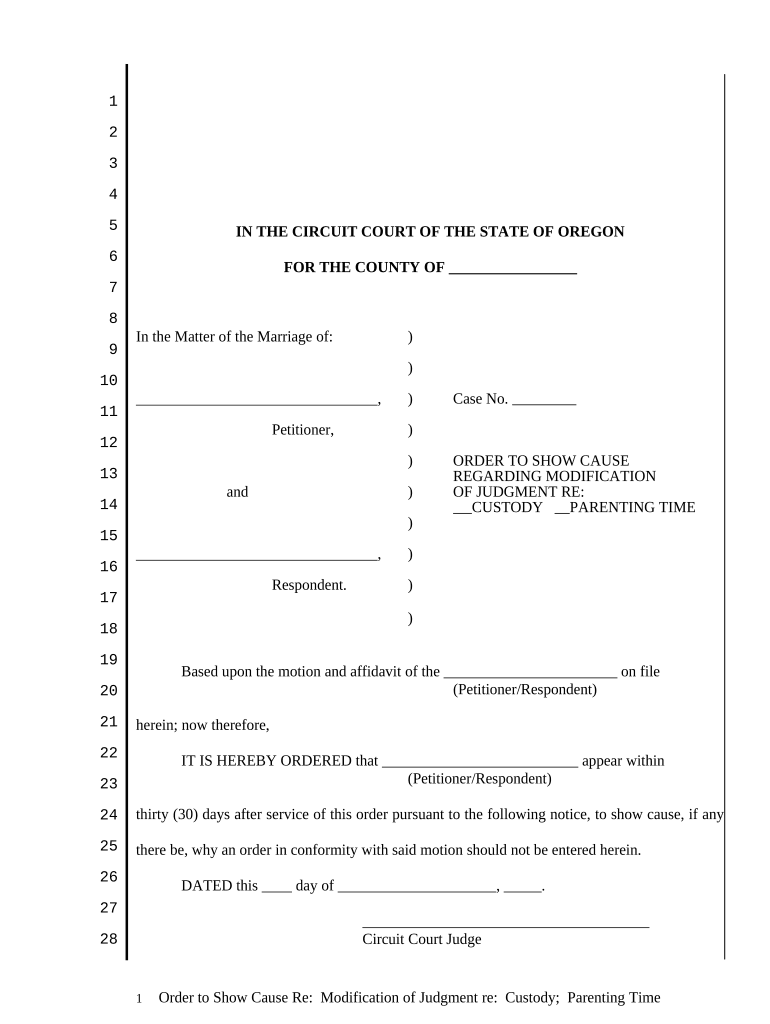
Oregon Show Cause Form


What is the Oregon Show Cause
The Oregon Show Cause is a legal document used in family law cases, particularly in matters related to custody, parenting time, and support modifications. It serves as a formal request to a court to explain why a specific action should or should not be taken regarding a legal order. This form is essential for individuals seeking to modify existing court orders or to enforce compliance with those orders. It outlines the reasons for the request and provides the court with necessary information to make an informed decision.
How to Use the Oregon Show Cause
To effectively use the Oregon Show Cause, individuals must first understand the specific circumstances that warrant a request for modification or enforcement. This form is typically filed in cases where one party believes the other is not adhering to the terms of an existing court order. It is important to clearly articulate the reasons for the request, including any relevant evidence or documentation that supports the claim. Once completed, the form must be filed with the appropriate court and served to the other party involved in the case.
Steps to Complete the Oregon Show Cause
Completing the Oregon Show Cause involves several important steps:
- Gather necessary information, including details of the existing court order and any relevant evidence.
- Fill out the form accurately, ensuring all sections are completed and any required attachments are included.
- Review the form for clarity and completeness before submission.
- File the completed form with the appropriate court, following local filing procedures.
- Serve a copy of the filed form to the other party involved in the case.
Key Elements of the Oregon Show Cause
The Oregon Show Cause includes several key elements that are critical for its effectiveness:
- Case Information: This section identifies the parties involved, the case number, and the court where the case is filed.
- Reason for Request: A clear and concise explanation of why the show cause is being filed, including specific violations or changes in circumstances.
- Supporting Evidence: Any documentation or evidence that supports the claims made in the request, such as emails, text messages, or witness statements.
- Relief Sought: A statement detailing what the requesting party is asking the court to do, such as modifying custody arrangements or enforcing compliance with a support order.
Legal Use of the Oregon Show Cause
The legal use of the Oregon Show Cause is governed by family law statutes and court rules in Oregon. It is essential to ensure that the form is used in accordance with these regulations to maintain its validity. The form must be filed in a timely manner and adhere to any specific local court rules regarding formatting and submission. Proper legal use also involves serving the other party with notice, allowing them the opportunity to respond to the request.
Required Documents
When filing the Oregon Show Cause, certain documents may be required to support the request. These may include:
- A copy of the existing court order that is being contested or modified.
- Any relevant evidence that demonstrates the need for modification, such as financial records or communication logs.
- Proof of service, confirming that the other party has been notified of the filing.
Quick guide on how to complete oregon show cause 497323950
Complete Oregon Show Cause seamlessly on any device
Digital document management has become favored by businesses and individuals alike. It serves as an excellent eco-friendly substitute for traditional printed and signed documents, allowing you to access the required form and securely store it online. airSlate SignNow provides all the tools necessary to create, modify, and electronically sign your documents quickly without delays. Handle Oregon Show Cause on any device using airSlate SignNow's Android or iOS applications and simplify any document-related process today.
The easiest way to modify and eSign Oregon Show Cause effortlessly
- Find Oregon Show Cause and click on Get Form to begin.
- Utilize the tools we offer to complete your form.
- Emphasize important sections of the documents or redact sensitive information using the tools that airSlate SignNow provides specifically for this purpose.
- Create your signature with the Sign feature, which takes seconds and carries the same legal validity as a conventional wet ink signature.
- Verify all the details and click on the Done button to save your modifications.
- Select your preferred method to send your form, whether by email, SMS, or invite link, or download it to your computer.
Say goodbye to lost or misfiled documents, time-consuming form searches, or mistakes that necessitate reprinting new document copies. airSlate SignNow addresses all your document management requirements in just a few clicks from any device you choose. Edit and eSign Oregon Show Cause and ensure outstanding communication throughout every phase of your form preparation process with airSlate SignNow.
Create this form in 5 minutes or less
Create this form in 5 minutes!
People also ask
-
What is an order show cause form?
An order show cause form is a legal document that requires a party to appear before a court and explain why a particular action should not be taken. This form is often used in various legal proceedings and helps to ensure transparency in judicial actions. With airSlate SignNow, you can easily create, send, and eSign your order show cause form.
-
How can I create an order show cause form using airSlate SignNow?
Creating an order show cause form with airSlate SignNow is simple and efficient. You can start by selecting a template or creating your own document from scratch. Our user-friendly interface guides you through the process of filling out and customizing your order show cause form before sending it for eSigning.
-
What are the benefits of using airSlate SignNow for order show cause forms?
Using airSlate SignNow for your order show cause forms offers numerous benefits, including enhanced efficiency and reduced turnaround times. Our platform allows for instant eSigning and tracking of your documents, ensuring that you never miss an important deadline. Plus, it helps improve the overall workflow in your legal processes.
-
Is airSlate SignNow cost-effective for creating order show cause forms?
Yes, airSlate SignNow is designed to be a cost-effective solution for all your document management needs, including order show cause forms. Our pricing plans are tailored to fit various business sizes and needs, ensuring you receive maximum value without overspending. You can streamline your processes while keeping costs low.
-
What features does airSlate SignNow offer for order show cause forms?
airSlate SignNow provides a wide range of features for managing order show cause forms, including customizable templates, bulk sending, and real-time tracking of document status. Additionally, our platform integrates with various applications to optimize your workflow and enhance overall productivity. Each feature is designed to simplify the eSigning process.
-
Can I integrate airSlate SignNow with other tools for order show cause forms?
Absolutely! airSlate SignNow integrates seamlessly with numerous applications such as Google Drive, Salesforce, and Microsoft Office. This integration capability allows you to manage your order show cause forms alongside your other tools, improving collaboration and data management within your organization.
-
How secure is my order show cause form when using airSlate SignNow?
Security is a top priority for airSlate SignNow. All order show cause forms and documents are protected with advanced encryption protocols and secure access controls. This ensures that your sensitive information remains confidential while allowing you the flexibility to eSign and manage your documents conveniently.
Get more for Oregon Show Cause
- Mass dps inspection certificate form
- Az notary public application form
- Emp of lowndes county form
- Icap application form
- National geographic society federal credit union nationalgeographicfcu form
- Recent progress in graphene related nanotechnologies form
- Florida change address notary form
- Ny court divorce form
Find out other Oregon Show Cause
- Can I Electronic signature Arkansas Courts Operating Agreement
- How Do I Electronic signature Georgia Courts Agreement
- Electronic signature Georgia Courts Rental Application Fast
- How Can I Electronic signature Hawaii Courts Purchase Order Template
- How To Electronic signature Indiana Courts Cease And Desist Letter
- How Can I Electronic signature New Jersey Sports Purchase Order Template
- How Can I Electronic signature Louisiana Courts LLC Operating Agreement
- How To Electronic signature Massachusetts Courts Stock Certificate
- Electronic signature Mississippi Courts Promissory Note Template Online
- Electronic signature Montana Courts Promissory Note Template Now
- Electronic signature Montana Courts Limited Power Of Attorney Safe
- Electronic signature Oklahoma Sports Contract Safe
- Electronic signature Oklahoma Sports RFP Fast
- How To Electronic signature New York Courts Stock Certificate
- Electronic signature South Carolina Sports Separation Agreement Easy
- Electronic signature Virginia Courts Business Plan Template Fast
- How To Electronic signature Utah Courts Operating Agreement
- Electronic signature West Virginia Courts Quitclaim Deed Computer
- Electronic signature West Virginia Courts Quitclaim Deed Free
- Electronic signature Virginia Courts Limited Power Of Attorney Computer