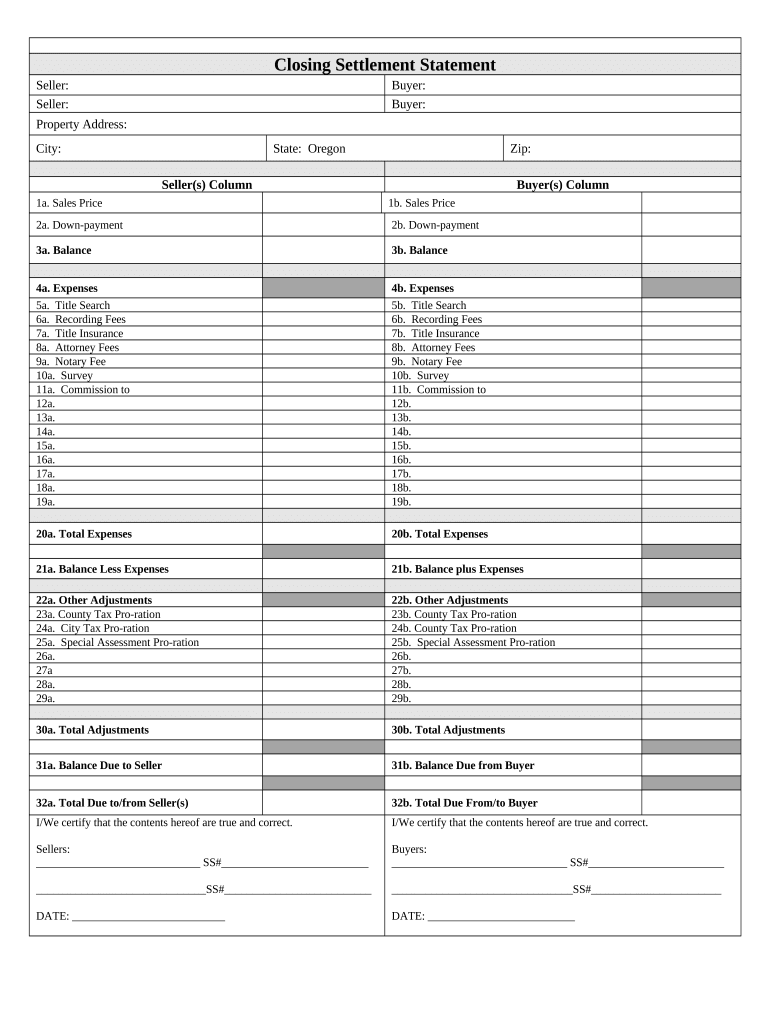
Closing Statement Oregon Form


What is the Closing Statement Oregon
The Closing Statement Oregon is a crucial document used in real estate transactions within the state. It provides a detailed summary of the financial aspects of the sale, including the purchase price, closing costs, and any adjustments made. This statement is essential for both buyers and sellers as it outlines the final financial obligations and ensures transparency in the transaction process. The Closing Statement serves as a legal record, helping to prevent disputes and misunderstandings regarding the financial terms agreed upon by both parties.
How to use the Closing Statement Oregon
Using the Closing Statement Oregon involves several key steps that ensure accuracy and compliance. First, both parties should review the document carefully before signing. This includes verifying all figures, such as the sale price, loan amounts, and closing costs. Next, both the buyer and seller should ensure that any agreed-upon adjustments, such as repairs or credits, are accurately reflected. Once both parties are satisfied with the details, they can sign the statement to finalize the transaction. It is advisable to keep a copy of the signed document for future reference.
Steps to complete the Closing Statement Oregon
Completing the Closing Statement Oregon requires careful attention to detail. Here are the steps to follow:
- Gather all necessary financial documents, including the purchase agreement and loan information.
- Calculate the total purchase price and any applicable closing costs.
- List all adjustments, such as prorated property taxes or repair credits.
- Ensure that all figures are accurate and reflect the terms agreed upon by both parties.
- Review the completed statement with all parties involved to confirm accuracy.
- Obtain signatures from both the buyer and seller to finalize the document.
Key elements of the Closing Statement Oregon
The Closing Statement Oregon includes several key elements that are vital for a clear understanding of the transaction. These elements typically consist of:
- Purchase Price: The total amount agreed upon for the property.
- Closing Costs: Fees associated with the transaction, including title insurance, recording fees, and attorney fees.
- Adjustments: Any credits or debits that affect the final amount owed by either party.
- Escrow Information: Details about the escrow account handling the transaction.
- Signatures: Required signatures from both the buyer and seller to validate the document.
Legal use of the Closing Statement Oregon
The legal use of the Closing Statement Oregon is essential for ensuring that the transaction complies with state laws and regulations. This document serves as a binding agreement between the buyer and seller, outlining their financial responsibilities. It is crucial that the statement is completed accurately and signed by both parties to avoid potential legal issues. In the event of a dispute, the Closing Statement can serve as evidence in court, making it imperative that all information is correct and transparent.
State-specific rules for the Closing Statement Oregon
Oregon has specific rules governing the use of the Closing Statement. These rules include requirements for the format of the document, the information that must be included, and the necessity for both parties to sign. Additionally, Oregon law mandates that certain disclosures be made regarding the property, such as any known defects or issues. Compliance with these state-specific rules is crucial to ensure that the Closing Statement is legally valid and enforceable.
Quick guide on how to complete closing statement oregon
Complete Closing Statement Oregon effortlessly on any device
Web-based document management has become widely adopted by businesses and individuals. It offers an ideal eco-conscious substitute for traditional printed and signed documents, as you can access the right form and securely save it online. airSlate SignNow equips you with all the necessary tools to create, modify, and electronically sign your documents swiftly and without obstacles. Handle Closing Statement Oregon on any platform using the airSlate SignNow apps for Android or iOS and enhance any document-centric process today.
How to alter and electronically sign Closing Statement Oregon with ease
- Obtain Closing Statement Oregon and then click Get Form to begin.
- Utilize the available tools to complete your document.
- Highlight important sections of your documents or obscure sensitive information with tools that airSlate SignNow provides specifically for that purpose.
- Create your signature using the Sign tool, which takes mere seconds and carries the same legal validity as a conventional wet ink signature.
- Review all the details and then click on the Done button to save your modifications.
- Select how you wish to submit your form, via email, text message (SMS), or invitation link, or download it to your computer.
Eliminate concerns about lost or misplaced files, tedious form searches, or errors that necessitate printing new document copies. airSlate SignNow fulfills all your document management needs with just a few clicks from any device of your choice. Alter and electronically sign Closing Statement Oregon to ensure excellent communication throughout your form preparation process with airSlate SignNow.
Create this form in 5 minutes or less
Create this form in 5 minutes!
People also ask
-
What is a Closing Statement in Oregon?
A Closing Statement in Oregon is a detailed document that outlines all financial transactions related to a real estate closing. It includes information such as the sale price, closing costs, and adjustments. Understanding the Closing Statement is crucial for both buyers and sellers to ensure transparency and accuracy in the final transaction.
-
How can airSlate SignNow help with my Closing Statement in Oregon?
airSlate SignNow streamlines the process of creating and signing your Closing Statement in Oregon. With our intuitive platform, you can easily prepare your document, send it for eSignature, and securely store it. This not only saves time but also ensures compliance with local regulations.
-
What are the costs associated with using airSlate SignNow for a Closing Statement in Oregon?
airSlate SignNow offers competitive pricing plans that fit various business needs. The cost for using our solution to manage a Closing Statement in Oregon depends on the plan you choose, with options ranging from basic features to advanced capabilities. Start with a free trial to explore how our platform can benefit your transactions.
-
Are there any integrations available for managing Closing Statements in Oregon?
Yes, airSlate SignNow seamlessly integrates with multiple applications to enhance your workflow. You can connect your existing tools to streamline the creation and signing of your Closing Statement in Oregon, making your business processes more efficient. Explore our integrations to see how we can fit into your current systems.
-
What features does airSlate SignNow provide for creating a Closing Statement in Oregon?
airSlate SignNow offers a variety of features to simplify the creation of your Closing Statement in Oregon. These include customizable templates, secure eSignature options, and real-time tracking for document status. Our user-friendly interface ensures that anyone can generate professional Closing Statements with ease.
-
Is airSlate SignNow secure for handling my Closing Statement in Oregon?
Absolutely! airSlate SignNow prioritizes security, especially when it comes to sensitive documents like Closing Statements in Oregon. We utilize advanced encryption methods and adhere to industry standards to protect your data, ensuring confidentiality and peace of mind throughout the signing process.
-
How do I get started with airSlate SignNow for my Closing Statement in Oregon?
Getting started with airSlate SignNow for your Closing Statement in Oregon is easy. Simply sign up for an account, choose a pricing plan, and access our document creation tools. With our guided setup and support, you'll be ready to manage your Closing Statement in no time.
Get more for Closing Statement Oregon
- Instructions this needlestick or sharps injuries form is to be used utd personnel as an addendum to the report of injury
- N j reg 3 2011 application form
- Aa302 2011 2019 form
- Nj c 150g form
- Certificate of amendment nj form
- Claim form nj
- Nj corp code form
- St 3nr resale certificate for non nj vendors newjersey form
Find out other Closing Statement Oregon
- eSignature Arkansas Non-Compete Agreement Later
- Can I eSignature Arizona Non-Compete Agreement
- How Do I eSignature New Jersey Non-Compete Agreement
- eSignature Tennessee Non-Compete Agreement Myself
- How To eSignature Colorado LLC Operating Agreement
- Help Me With eSignature North Carolina LLC Operating Agreement
- eSignature Oregon LLC Operating Agreement Online
- eSignature Wyoming LLC Operating Agreement Online
- eSignature Wyoming LLC Operating Agreement Computer
- eSignature Wyoming LLC Operating Agreement Later
- eSignature Wyoming LLC Operating Agreement Free
- How To eSignature Wyoming LLC Operating Agreement
- eSignature California Commercial Lease Agreement Template Myself
- eSignature California Commercial Lease Agreement Template Easy
- eSignature Florida Commercial Lease Agreement Template Easy
- eSignature Texas Roommate Contract Easy
- eSignature Arizona Sublease Agreement Template Free
- eSignature Georgia Sublease Agreement Template Online
- eSignature Arkansas Roommate Rental Agreement Template Mobile
- eSignature Maryland Roommate Rental Agreement Template Free