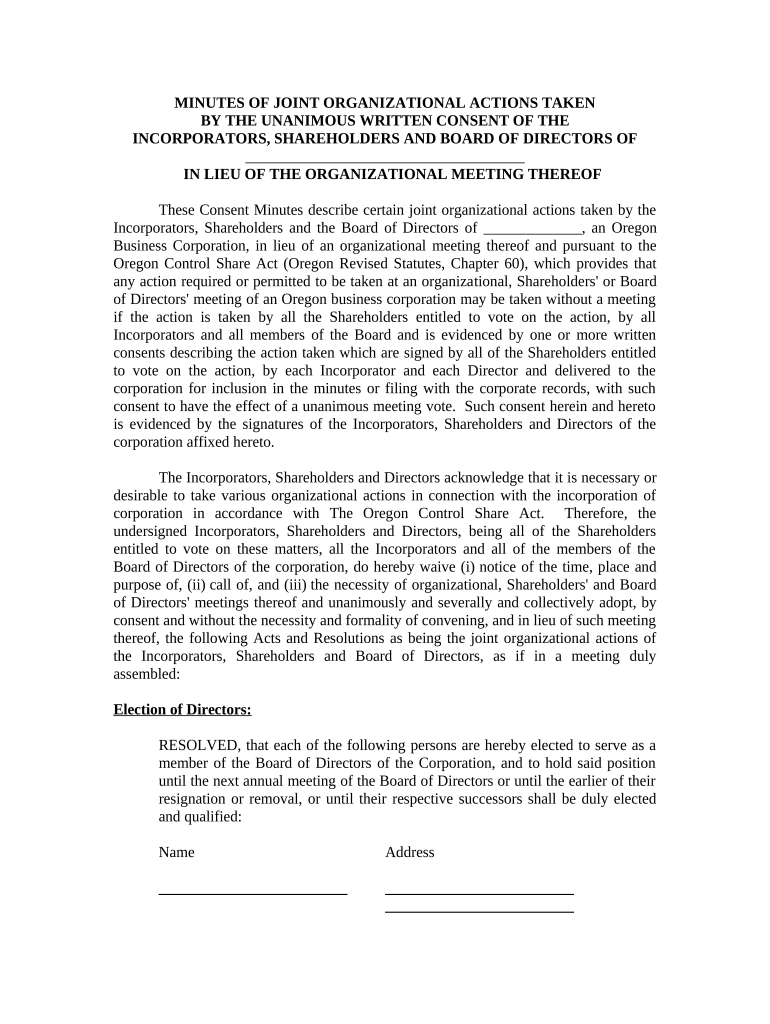
Minutes for Organizational Meeting Oregon Oregon Form


What is the Minutes For Organizational Meeting Oregon
The Minutes for Organizational Meeting in Oregon is a formal document that records the discussions and decisions made during an organizational meeting. This document is essential for businesses, as it provides a clear account of the proceedings, including the establishment of the organization, appointment of officers, and any resolutions passed. The minutes serve as a legal record and can be referenced in future meetings or audits.
Key Elements of the Minutes For Organizational Meeting Oregon
To ensure the Minutes for Organizational Meeting in Oregon are comprehensive and legally valid, several key elements should be included:
- Date and time: Clearly state when the meeting took place.
- Attendees: List all participants present at the meeting.
- Agenda items: Outline the topics discussed during the meeting.
- Decisions made: Document any resolutions or actions agreed upon.
- Voting results: Include details on any votes taken, including the outcome.
- Next meeting: Note the date and time for the next meeting, if applicable.
Steps to Complete the Minutes For Organizational Meeting Oregon
Completing the Minutes for Organizational Meeting in Oregon involves several steps to ensure accuracy and compliance:
- Prepare an agenda prior to the meeting to guide discussions.
- During the meeting, take detailed notes on discussions, decisions, and any votes.
- After the meeting, draft the minutes using your notes as a reference.
- Review the draft for clarity and completeness, ensuring all key elements are included.
- Distribute the draft to attendees for feedback and corrections.
- Finalize the minutes and have them signed by the meeting chair or designated officer.
Legal Use of the Minutes For Organizational Meeting Oregon
The Minutes for Organizational Meeting in Oregon holds legal significance as it serves as an official record of the organization's decisions. Properly documented minutes can protect the organization in legal matters, provide transparency, and ensure compliance with state regulations. It is crucial to maintain these minutes in a secure location and ensure they are accessible for future reference.
State-Specific Rules for the Minutes For Organizational Meeting Oregon
In Oregon, there are specific regulations governing the documentation of organizational meetings. It is essential to adhere to the Oregon Business Corporation Act and other relevant state laws. These regulations may dictate how minutes should be structured, the retention period for these documents, and the requirements for member access. Familiarizing yourself with these rules helps ensure that your minutes meet all legal obligations.
Examples of Using the Minutes For Organizational Meeting Oregon
Examples of using the Minutes for Organizational Meeting in Oregon include:
- Documenting the formation of a new business entity, such as an LLC or corporation.
- Recording the appointment of officers and their responsibilities.
- Noting significant decisions regarding company policies or financial matters.
- Providing a reference for future meetings, ensuring continuity in discussions.
Quick guide on how to complete minutes for organizational meeting oregon oregon
Prepare Minutes For Organizational Meeting Oregon Oregon effortlessly on any device
Online document management has become increasingly popular among businesses and individuals. It offers an ideal eco-friendly alternative to traditional printed and signed documents, allowing you to access the necessary form and securely store it online. airSlate SignNow equips you with all the tools required to create, modify, and eSign your documents swiftly without delays. Manage Minutes For Organizational Meeting Oregon Oregon on any device using the airSlate SignNow apps for Android or iOS and streamline any document-centric process today.
The easiest way to edit and eSign Minutes For Organizational Meeting Oregon Oregon effortlessly
- Find Minutes For Organizational Meeting Oregon Oregon and click Get Form to initiate.
- Utilize the tools we offer to complete your document.
- Highlight relevant sections of the documents or redact sensitive information using tools specifically provided by airSlate SignNow for that purpose.
- Create your eSignature with the Sign tool, which takes seconds and has the same legal validity as a traditional wet ink signature.
- Verify all the information and click on the Done button to save your modifications.
- Choose how you wish to send your form, whether by email, SMS, invitation link, or download it to your computer.
Eliminate concerns about lost or misplaced files, tedious form searches, or errors that necessitate printing additional document copies. airSlate SignNow meets your document management needs in just a few clicks from any device you prefer. Modify and eSign Minutes For Organizational Meeting Oregon Oregon and ensure outstanding communication at every step of the document preparation process with airSlate SignNow.
Create this form in 5 minutes or less
Create this form in 5 minutes!
People also ask
-
What are Minutes For Organizational Meeting Oregon Oregon?
Minutes For Organizational Meeting Oregon Oregon refer to the official written record of the discussions and decisions made during an organizational meeting in Oregon. These minutes are essential for maintaining legal compliance and can serve as a reference for future meetings. Using airSlate SignNow, you can easily create, edit, and store these minutes securely.
-
How can airSlate SignNow help with drafting Minutes For Organizational Meeting Oregon Oregon?
airSlate SignNow offers a user-friendly interface that simplifies the drafting of Minutes For Organizational Meeting Oregon Oregon. Our templates and document management features ensure you capture all necessary details efficiently. Plus, you can collaborate in real-time with team members to finalize the minutes promptly.
-
Is there a cost associated with using airSlate SignNow for Minutes For Organizational Meeting Oregon Oregon?
Yes, airSlate SignNow offers various pricing plans to meet different business needs, including options for managing Minutes For Organizational Meeting Oregon Oregon. Our cost-effective solutions are designed to provide maximum value by streamlining your document signing process and improving productivity. For detailed pricing, visit our website.
-
What integrations does airSlate SignNow offer for managing Minutes For Organizational Meeting Oregon Oregon?
airSlate SignNow integrates seamlessly with various applications to enhance your workflow when handling Minutes For Organizational Meeting Oregon Oregon. Whether it's CRM software, cloud storage services, or project management tools, our platform ensures that your documents are synchronized across all your favorite apps. This integration simplifies your document management process.
-
Can I securely eSign Minutes For Organizational Meeting Oregon Oregon using airSlate SignNow?
Absolutely! airSlate SignNow provides a secure and legally binding eSigning solution that is perfect for Minutes For Organizational Meeting Oregon Oregon. With advanced encryption and compliance features, you can rest assured that your signed documents are safe and valid under Oregon law.
-
What features does airSlate SignNow include for managing Minutes For Organizational Meeting Oregon Oregon?
Our platform includes robust features like customizable templates, document sharing, eSigning, and status tracking specifically for managing Minutes For Organizational Meeting Oregon Oregon. These features allow you to streamline your meeting documentation process, improve team collaboration, and ensure you stay compliant with local regulations.
-
How can airSlate SignNow enhance collaboration when preparing Minutes For Organizational Meeting Oregon Oregon?
AirSlate SignNow facilitates enhanced collaboration through its document sharing and commenting features. Team members can provide input and feedback on the Minutes For Organizational Meeting Oregon Oregon in real-time, ensuring everyone's voice is heard. This process not only saves time but also helps improve the overall quality of the minutes.
Get more for Minutes For Organizational Meeting Oregon Oregon
- 60 spoa form
- 60 spoa 2602b form
- Sag station 12 form
- Sag aftra taft hartley report extreme reach form
- Cobb county liquor by the drink excise tax reporting bb form
- Delray beach building permit application form
- Psa pass 2014 form
- Certificate of liability insurance east bay municipal utility district form
Find out other Minutes For Organizational Meeting Oregon Oregon
- How To eSign West Virginia Courts Confidentiality Agreement
- eSign Wyoming Courts Quitclaim Deed Simple
- eSign Vermont Sports Stock Certificate Secure
- eSign Tennessee Police Cease And Desist Letter Now
- Help Me With eSign Texas Police Promissory Note Template
- eSign Utah Police LLC Operating Agreement Online
- eSign West Virginia Police Lease Agreement Online
- eSign Wyoming Sports Residential Lease Agreement Online
- How Do I eSign West Virginia Police Quitclaim Deed
- eSignature Arizona Banking Moving Checklist Secure
- eSignature California Banking Warranty Deed Later
- eSignature Alabama Business Operations Cease And Desist Letter Now
- How To eSignature Iowa Banking Quitclaim Deed
- How To eSignature Michigan Banking Job Description Template
- eSignature Missouri Banking IOU Simple
- eSignature Banking PDF New Hampshire Secure
- How Do I eSignature Alabama Car Dealer Quitclaim Deed
- eSignature Delaware Business Operations Forbearance Agreement Fast
- How To eSignature Ohio Banking Business Plan Template
- eSignature Georgia Business Operations Limited Power Of Attorney Online