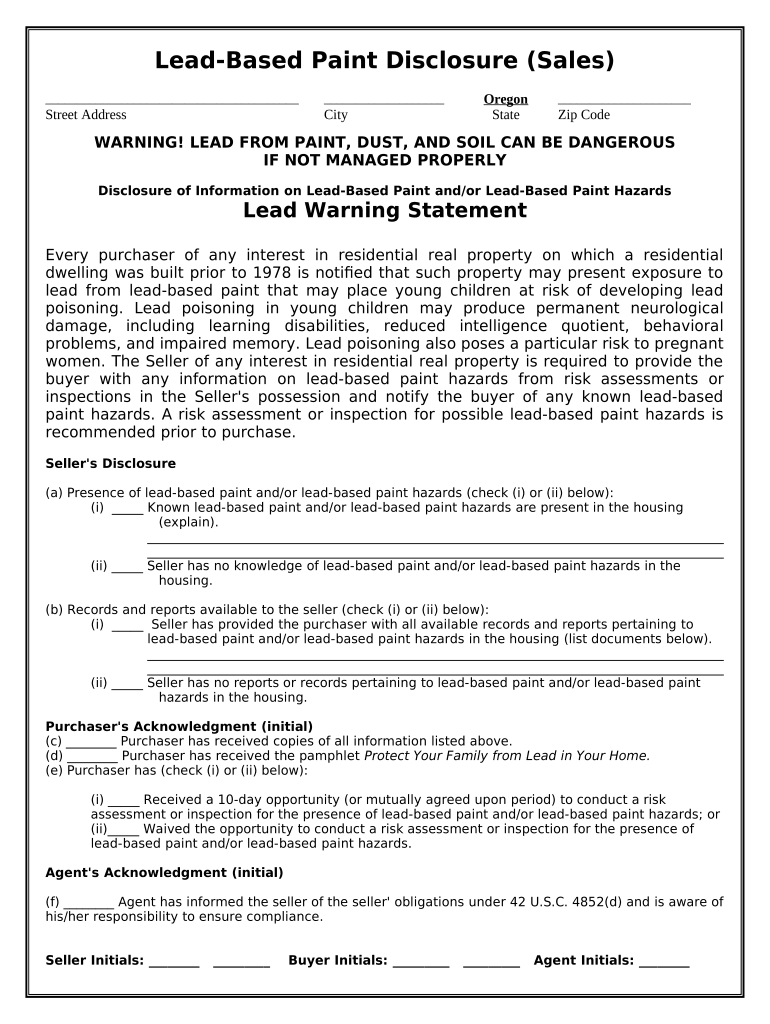
Lead Based Paint Form


What is the Lead Based Paint Form
The lead based paint form is a crucial document used primarily in real estate transactions involving properties built before 1978, when the U.S. government banned the use of lead-based paint in residential properties. This form serves to inform potential buyers or renters about the presence of lead-based paint hazards in the property, ensuring they are aware of the risks associated with lead exposure. It is designed to promote safety and compliance with federal regulations, safeguarding the health of occupants, especially children and pregnant women.
How to use the Lead Based Paint Form
Using the lead based paint form involves several key steps to ensure proper completion and compliance. First, property owners must disclose any known lead-based paint hazards before selling or leasing the property. This includes providing the form to prospective buyers or tenants, allowing them to review the information. Next, both parties should sign the form to acknowledge receipt and understanding of the lead hazard information. It is important to retain a copy of the signed form for record-keeping purposes, as it may be required for legal compliance and future reference.
Steps to complete the Lead Based Paint Form
Completing the lead based paint form involves a straightforward process:
- Gather necessary information about the property, including its age and any known lead-based paint issues.
- Fill out the form accurately, detailing any known lead hazards and providing relevant documentation.
- Review the completed form with all parties involved to ensure clarity and understanding.
- Obtain signatures from both the seller or landlord and the buyer or tenant to validate the form.
- Keep a copy of the signed form for your records, as it may be needed for future transactions or legal purposes.
Legal use of the Lead Based Paint Form
The lead based paint form is legally binding when completed correctly, as it fulfills the requirements set forth by the Residential Lead-Based Paint Hazard Reduction Act. This act mandates that sellers and landlords disclose any known lead hazards to protect the health of occupants. Failure to provide this disclosure can result in legal consequences, including potential lawsuits or financial penalties. Therefore, it is essential to adhere to the legal guidelines when using the form to ensure compliance and protect all parties involved.
Key elements of the Lead Based Paint Form
Several key elements must be included in the lead based paint form to ensure it meets legal standards:
- A description of the property, including its address and age.
- Disclosure of any known lead-based paint hazards, including details of prior inspections or repairs.
- Signatures of both the seller or landlord and the buyer or tenant, indicating acknowledgment of the information provided.
- A statement informing the buyer or tenant of their right to conduct a lead-based paint inspection before finalizing the transaction.
State-specific rules for the Lead Based Paint Form
While the lead based paint form is governed by federal law, individual states may have additional regulations or requirements regarding its use. It is important for property owners and real estate professionals to be aware of these state-specific rules, as they can vary significantly. Some states may require additional disclosures or specific language in the form. Consulting with a local real estate attorney or professional can help ensure compliance with both federal and state regulations.
Quick guide on how to complete lead based paint form 497324095
Complete Lead Based Paint Form effortlessly on any device
Digital document management has gained traction among companies and individuals. It serves as an ideal environmentally friendly alternative to conventional printed and signed papers, allowing you to obtain the correct format and securely keep it online. airSlate SignNow equips you with all the resources necessary to create, modify, and electronically sign your documents swiftly without delays. Manage Lead Based Paint Form on any device with the airSlate SignNow Android or iOS applications and simplify any document-related procedure today.
How to modify and electronically sign Lead Based Paint Form with ease
- Find Lead Based Paint Form and click on Get Form to begin.
- Utilize the tools we offer to complete your document.
- Emphasize important sections of the documents or obscure sensitive information with tools that airSlate SignNow provides specifically for that purpose.
- Generate your electronic signature using the Sign tool, which takes seconds and holds the same legal validity as a conventional ink signature.
- Review all the details and click on the Done button to save your changes.
- Choose your preferred method of delivering your form, via email, SMS, or invitation link, or download it to your computer.
Say goodbye to lost or disorganized documents, tiresome form searching, or mistakes that necessitate printing new document copies. airSlate SignNow fulfills your document management needs in a few clicks from any device of your choosing. Edit and electronically sign Lead Based Paint Form and ensure excellent communication at any phase of your form preparation process with airSlate SignNow.
Create this form in 5 minutes or less
Create this form in 5 minutes!
People also ask
-
What is a lead based paint form, and why is it important?
A lead based paint form is a document required by law for properties built before 1978 to disclose any known lead-based paint hazards. It is important because it protects both tenants and buyers from potential lead exposure, ensuring their safety and compliance with federal regulations.
-
How can airSlate SignNow help me with my lead based paint form?
airSlate SignNow provides an efficient platform for creating, sending, and eSigning lead based paint forms. Our user-friendly interface allows you to streamline the documentation process, ensuring compliance while saving time and reducing paper waste.
-
Is there a cost associated with using airSlate SignNow for lead based paint forms?
Yes, airSlate SignNow operates on a subscription model, and pricing varies depending on the plan you choose. Our packages are cost-effective, allowing businesses of all sizes to access essential features for managing lead based paint forms and other documents.
-
What features does airSlate SignNow offer for lead based paint forms?
airSlate SignNow offers a variety of features for managing lead based paint forms, including customizable templates, eSignature capabilities, secure document storage, and real-time tracking. These features enable you to efficiently handle all aspects of your lead based paint documentation.
-
Can I integrate airSlate SignNow with other software for lead based paint forms?
Yes, airSlate SignNow seamlessly integrates with various third-party applications, enhancing your workflow for managing lead based paint forms. You can connect it with CRM systems, project management tools, and more to ensure a smooth process.
-
How secure is my data when using airSlate SignNow for lead based paint forms?
Security is a top priority at airSlate SignNow. We implement advanced encryption protocols and ensure that all lead based paint forms and associated data are stored securely, giving you peace of mind while managing sensitive information.
-
Can I access my lead based paint forms from mobile devices?
Absolutely! airSlate SignNow is designed to be mobile-friendly, allowing you to access, create, and eSign lead based paint forms from any device. This ensures you can manage your documentation on the go, increasing your efficiency.
Get more for Lead Based Paint Form
- Eli lilly matching form
- Ttb 5154 2 2007 form
- Motion to file notice concerning fiduciary relationship form
- Form sc1041es state of south carolina department sctax
- Pc 584 form 2011 2019
- Visa application form
- Mhip enrollment application fill in form
- Certificate iv in accounting and bookkeeping tafe gippsland form
Find out other Lead Based Paint Form
- How To Sign Iowa Car Dealer Resignation Letter
- Sign Iowa Car Dealer Contract Safe
- Sign Iowa Car Dealer Limited Power Of Attorney Computer
- Help Me With Sign Iowa Car Dealer Limited Power Of Attorney
- Sign Kansas Car Dealer Contract Fast
- Sign Kansas Car Dealer Agreement Secure
- Sign Louisiana Car Dealer Resignation Letter Mobile
- Help Me With Sign Kansas Car Dealer POA
- How Do I Sign Massachusetts Car Dealer Warranty Deed
- How To Sign Nebraska Car Dealer Resignation Letter
- How Can I Sign New Jersey Car Dealer Arbitration Agreement
- How Can I Sign Ohio Car Dealer Cease And Desist Letter
- How To Sign Ohio Car Dealer Arbitration Agreement
- How To Sign Oregon Car Dealer Limited Power Of Attorney
- How To Sign Pennsylvania Car Dealer Quitclaim Deed
- How Can I Sign Pennsylvania Car Dealer Quitclaim Deed
- Sign Rhode Island Car Dealer Agreement Safe
- Sign South Dakota Car Dealer Limited Power Of Attorney Now
- Sign Wisconsin Car Dealer Quitclaim Deed Myself
- Sign Wisconsin Car Dealer Quitclaim Deed Free