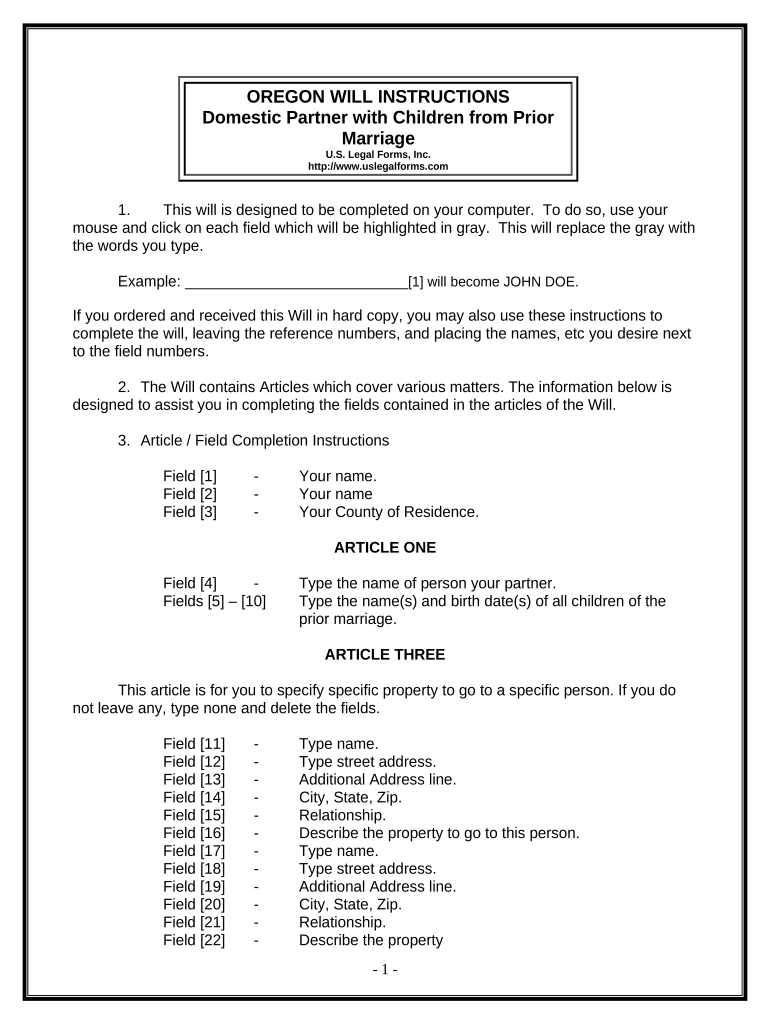
Oregon Legal Will Form


What is the Oregon Legal Will
The Oregon legal will is a formal document that allows individuals to outline their wishes regarding the distribution of their assets after death. It serves as a crucial tool for estate planning, ensuring that personal belongings and financial resources are allocated according to the individual's preferences. This document is particularly important for those with specific intentions regarding their estate, such as designating beneficiaries, appointing guardians for minor children, or specifying funeral arrangements. In Oregon, the legal will must comply with state laws to be considered valid and enforceable.
How to use the Oregon Legal Will
Using the Oregon legal will involves several key steps to ensure that it accurately reflects your intentions and meets legal requirements. First, individuals should gather necessary information, such as a list of assets and potential beneficiaries. Next, the will should be drafted, either using a template or with the assistance of a legal professional. Once the document is prepared, it must be signed in the presence of at least two witnesses who are not beneficiaries. This step is crucial for the will's validity. After signing, it is advisable to store the will in a safe place and inform trusted individuals about its location.
Steps to complete the Oregon Legal Will
Completing an Oregon legal will involves a systematic approach to ensure all legal requirements are met. Here are the essential steps:
- Determine your assets: List all properties, bank accounts, and personal belongings.
- Choose beneficiaries: Decide who will inherit your assets and in what proportions.
- Draft the will: Use a template or consult a legal expert to draft the document.
- Sign the will: Sign the document in the presence of two witnesses who are not beneficiaries.
- Store the will: Keep the document in a secure location, such as a safe or with an attorney.
Key elements of the Oregon Legal Will
Several key elements must be included in an Oregon legal will to ensure it is valid and comprehensive. These elements include:
- Testator's information: The full name and address of the person creating the will.
- Declaration: A statement declaring the document as the last will and testament.
- Beneficiaries: Clear identification of individuals or organizations receiving assets.
- Executor designation: Appointment of an executor to manage the estate and ensure the will is executed.
- Witness signatures: Signatures of at least two witnesses who attest to the signing of the will.
State-specific rules for the Oregon Legal Will
Oregon has specific legal requirements that govern the creation and execution of a legal will. To be valid, the will must be signed by the testator and witnessed by at least two individuals who are not beneficiaries. Additionally, Oregon allows for holographic wills, which are handwritten and do not require witnesses, provided they are signed by the testator. It is essential to ensure that the will complies with these state-specific rules to avoid disputes and ensure enforceability.
Legal use of the Oregon Legal Will
The legal use of the Oregon legal will extends beyond merely expressing wishes for asset distribution. It serves as a legally binding document that guides the probate process after an individual's death. The will must be submitted to the probate court, where it will be validated. This process ensures that the deceased's wishes are honored and that the estate is settled according to the outlined directives. Proper execution of the will can help prevent legal disputes among heirs and streamline the distribution process.
Quick guide on how to complete oregon legal will
Complete Oregon Legal Will effortlessly on any device
Web-based document management has gained traction among businesses and individuals. It offers an ideal eco-friendly substitute for conventional printed and signed papers, allowing you to locate the correct form and securely store it online. airSlate SignNow equips you with all the tools necessary to create, modify, and eSign your documents swiftly without delays. Manage Oregon Legal Will on any platform with airSlate SignNow's Android or iOS applications and simplify any document-related process today.
The easiest way to modify and eSign Oregon Legal Will without hassle
- Locate Oregon Legal Will and click Get Form to begin.
- Utilize the tools we offer to complete your form.
- Highlight important sections of your documents or obscure sensitive details with tools specifically designed by airSlate SignNow for that purpose.
- Create your eSignature using the Sign tool, which takes seconds and holds the same legal validity as a conventional wet ink signature.
- Verify the information and click the Done button to save your changes.
- Select how you wish to share your form, via email, SMS, or invitation link, or download it to your computer.
Eliminate concerns about lost or misplaced documents, tedious form searches, or errors that necessitate printing new document copies. airSlate SignNow meets your document management needs in just a few clicks from your device of choice. Alter and eSign Oregon Legal Will and ensure excellent communication at every stage of your form preparation process with airSlate SignNow.
Create this form in 5 minutes or less
Create this form in 5 minutes!
People also ask
-
What is an Oregon legal will?
An Oregon legal will is a written document that outlines your wishes regarding the distribution of your assets after your death. It is essential for ensuring that your estate is managed according to your preferences and can help avoid disputes among heirs. airSlate SignNow simplifies the process of creating and signing legal wills in Oregon.
-
How much does it cost to create an Oregon legal will with airSlate SignNow?
Creating an Oregon legal will with airSlate SignNow is both cost-effective and straightforward. Our pricing plans are designed to accommodate various budgets and needs, allowing you to choose the right option for your situation. You’ll benefit from a professional document without breaking the bank.
-
What features does airSlate SignNow offer for creating an Oregon legal will?
airSlate SignNow offers several features to assist you in creating an Oregon legal will, including customizable templates, eSigning capabilities, and secure document storage. The intuitive interface makes it easy to fill out necessary information and ensure that your will complies with Oregon state law. Plus, you can access your will anytime and anywhere.
-
Is my Oregon legal will valid if created using airSlate SignNow?
Yes, an Oregon legal will created with airSlate SignNow is valid as long as it complies with state requirements. Our platform provides guidance to help you ensure that all legal criteria are met, including proper signing and witnessing. This way, you can have peace of mind knowing your wishes will be honored.
-
Can I update my Oregon legal will after it has been created?
Absolutely! airSlate SignNow allows you to easily update your Oregon legal will whenever necessary. Whether you experience signNow life changes like marriage, divorce, or the birth of a child, you can quickly revise your document to reflect your current wishes without hassle.
-
Are there any integrations available for managing my Oregon legal will?
Yes, airSlate SignNow offers integrations with various applications that can help you manage your Oregon legal will more efficiently. By connecting with tools like Google Drive or Dropbox, you can easily access and store all related documents in one place. This integration saves you time and streamlines your document management.
-
What benefits does airSlate SignNow offer for creating an Oregon legal will?
Using airSlate SignNow for your Oregon legal will provides numerous benefits, including ease of use, affordability, and flexibility. The platform ensures that your document is created correctly and securely. Plus, you have the convenience of eSigning, making the process quicker and more accessible.
Get more for Oregon Legal Will
Find out other Oregon Legal Will
- Sign Illinois Banking Confidentiality Agreement Computer
- Sign Idaho Banking Rental Lease Agreement Online
- How Do I Sign Idaho Banking Limited Power Of Attorney
- Sign Iowa Banking Quitclaim Deed Safe
- How Do I Sign Iowa Banking Rental Lease Agreement
- Sign Iowa Banking Residential Lease Agreement Myself
- Sign Kansas Banking Living Will Now
- Sign Kansas Banking Last Will And Testament Mobile
- Sign Kentucky Banking Quitclaim Deed Online
- Sign Kentucky Banking Quitclaim Deed Later
- How Do I Sign Maine Banking Resignation Letter
- Sign Maine Banking Resignation Letter Free
- Sign Louisiana Banking Separation Agreement Now
- Sign Maryland Banking Quitclaim Deed Mobile
- Sign Massachusetts Banking Purchase Order Template Myself
- Sign Maine Banking Operating Agreement Computer
- Sign Banking PPT Minnesota Computer
- How To Sign Michigan Banking Living Will
- Sign Michigan Banking Moving Checklist Mobile
- Sign Maine Banking Limited Power Of Attorney Simple