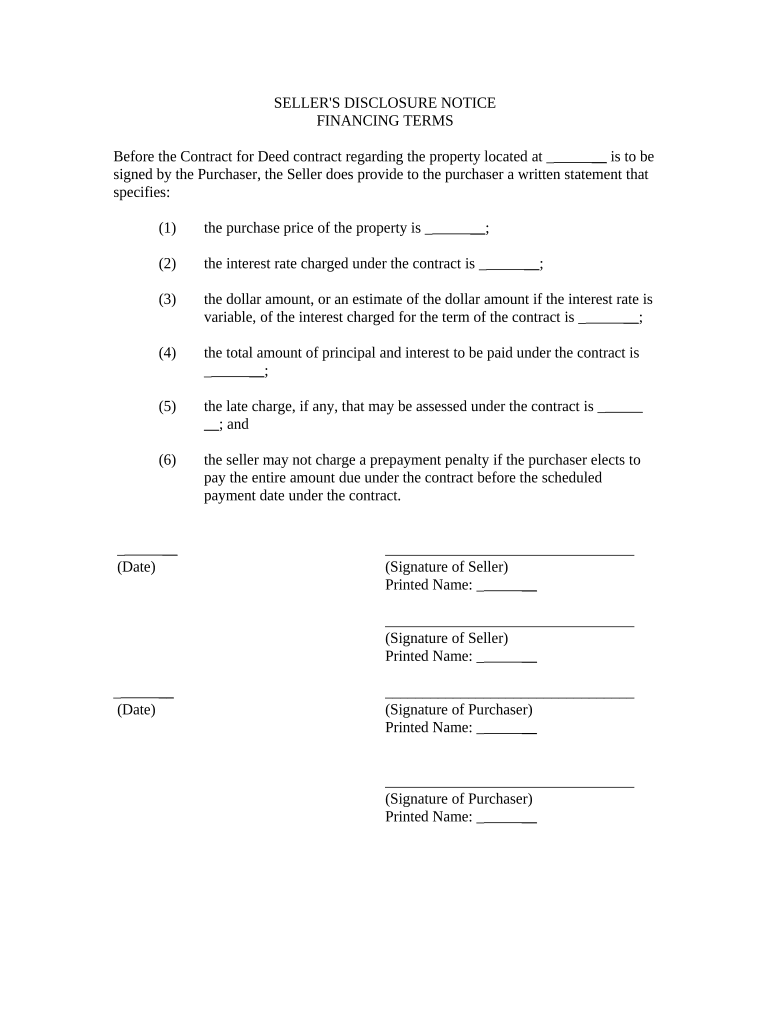
Seller Property Form


What is the Seller Property Form
The seller property form is a crucial document used in real estate transactions. It provides essential information about the property being sold, including its condition, legal status, and any known issues. This form helps potential buyers make informed decisions and protects sellers by disclosing pertinent details. It typically includes sections for property descriptions, disclosures about defects, and any warranties or guarantees related to the property.
How to Use the Seller Property Form
Using the seller property form involves several steps to ensure accuracy and compliance. First, sellers must gather all relevant information about the property, including its history, maintenance records, and any repairs made. Next, they should complete the form by filling in all required fields, ensuring that all disclosures are accurate and thorough. Once completed, the form should be reviewed for any errors before being presented to potential buyers. This transparency can facilitate smoother negotiations and build trust between parties.
Steps to Complete the Seller Property Form
Completing the seller property form requires careful attention to detail. Here are the steps to follow:
- Gather Information: Collect all necessary documents related to the property, including previous inspection reports and maintenance records.
- Fill Out the Form: Accurately enter all required information, ensuring that each section is completed fully.
- Review for Accuracy: Double-check all entries for completeness and correctness, as inaccuracies can lead to legal issues.
- Sign and Date: Ensure that the form is signed and dated by the seller, as this is essential for its validity.
Legal Use of the Seller Property Form
The seller property form is legally binding when completed correctly. It must comply with state regulations and disclosure laws to ensure its validity. Sellers should be aware that failing to disclose known issues can lead to legal repercussions. Therefore, it is essential to provide honest and comprehensive information when filling out the form. Additionally, the use of an electronic signing platform can enhance the legal standing of the document by providing a secure and verifiable signature.
Key Elements of the Seller Property Form
Several key elements are essential to include in the seller property form. These elements typically encompass:
- Property Description: Basic details about the property, including its address, type, and size.
- Disclosure of Defects: Information regarding any known issues with the property, such as plumbing or electrical problems.
- Warranties: Any warranties or guarantees related to repairs or appliances included in the sale.
- Seller Information: Contact details and identification of the seller, ensuring clear communication with potential buyers.
State-Specific Rules for the Seller Property Form
Each state in the U.S. has specific regulations governing the seller property form. These rules dictate what information must be disclosed and the format of the form itself. Sellers should familiarize themselves with their state's requirements to ensure compliance. This may include additional disclosures for certain types of properties, such as those located in flood zones or areas with specific environmental concerns. Consulting with a real estate professional or attorney can provide valuable guidance in navigating these state-specific rules.
Quick guide on how to complete seller property form
Effortlessly Complete Seller Property Form on Any Device
Online document management has gained popularity among businesses and individuals alike. It offers an ideal eco-friendly substitute for traditional printed and signed documents, allowing you to obtain the correct form and securely retain it online. airSlate SignNow provides you with all the necessary tools to create, edit, and electronically sign your documents quickly and without issues. Manage Seller Property Form on any device using the airSlate SignNow Android or iOS applications and enhance any document-related task today.
How to Modify and Electronically Sign Seller Property Form with Ease
- Obtain Seller Property Form and click Get Form to begin.
- Utilize the features we offer to complete your document.
- Emphasize important sections of the documents or redact sensitive information with tools specifically provided by airSlate SignNow for that purpose.
- Generate your electronic signature using the Sign tool, which takes mere seconds and has the same legal validity as a conventional wet ink signature.
- Review the information and click on the Done button to save your modifications.
- Choose how you prefer to send your form, via email, SMS, or an invite link, or download it to your computer.
Eliminate concerns about lost or misplaced documents, tedious form hunting, or mistakes that require reprinting new document copies. airSlate SignNow meets all your document management needs in just a few clicks from any device of your choice. Modify and electronically sign Seller Property Form to ensure seamless communication at any stage of your form preparation process with airSlate SignNow.
Create this form in 5 minutes or less
Create this form in 5 minutes!
People also ask
-
What is a seller property form?
A seller property form is a document used by property sellers to disclose important information about the property being sold. This form typically includes details such as property features, repairs, and relevant legal issues. Using airSlate SignNow, you can easily create and send this document for eSignature.
-
How does airSlate SignNow enhance the process of using a seller property form?
airSlate SignNow provides a streamlined platform for creating, sending, and signing seller property forms electronically. This eliminates the hassle of printing and physically signing documents, expediting the process for both sellers and buyers. Moreover, it ensures security and compliance with electronic signatures.
-
Is there a cost associated with using airSlate SignNow for seller property forms?
Yes, airSlate SignNow offers various pricing plans tailored to different business needs. Depending on the features you want to utilize for managing seller property forms, you'll find a plan that suits your budget. You can explore subscription options on our pricing page.
-
What features can I expect when using airSlate SignNow for seller property forms?
When using airSlate SignNow for seller property forms, expect features like document templates, custom branding, and real-time tracking. Additionally, our platform allows for collaboration and reminders, ensuring that all parties stay informed throughout the signing process. It's a comprehensive solution for managing your documents.
-
Can I integrate airSlate SignNow with other software for my seller property forms?
Absolutely! airSlate SignNow supports integrations with a range of applications, such as CRM and project management tools. This integration feature allows for a seamless workflow when managing your seller property forms alongside other business processes.
-
What benefits do I gain by using airSlate SignNow for seller property forms?
Using airSlate SignNow for your seller property forms facilitates quicker transactions and enhances overall efficiency. The user-friendly interface and automated workflows save time, reduce errors, and improve document security. Additionally, having everything in one digital platform simplifies your entire signing process.
-
Is it easy to create a seller property form using airSlate SignNow?
Yes, creating a seller property form with airSlate SignNow is incredibly straightforward. Our platform provides easy-to-follow templates and customization options so you can include all necessary details specific to your property. This ensures that your form is professional and compliant with local regulations.
Get more for Seller Property Form
- Asthma action plan pdf asthma and allergy foundation of america aafa form
- A blank template of regional hospital form
- Roumicheduforms
- Illinois rules of the road review course workbook answers 2012 form
- Please email bestpixelrepairthis form back to
- Citizens police academy application city of hudson oaks form
- Motormobile fuel dispenser study guide form
- License and permit application form
Find out other Seller Property Form
- eSignature Minnesota Police Purchase Order Template Free
- eSignature Louisiana Sports Rental Application Free
- Help Me With eSignature Nevada Real Estate Business Associate Agreement
- How To eSignature Montana Police Last Will And Testament
- eSignature Maine Sports Contract Safe
- eSignature New York Police NDA Now
- eSignature North Carolina Police Claim Secure
- eSignature New York Police Notice To Quit Free
- eSignature North Dakota Real Estate Quitclaim Deed Later
- eSignature Minnesota Sports Rental Lease Agreement Free
- eSignature Minnesota Sports Promissory Note Template Fast
- eSignature Minnesota Sports Forbearance Agreement Online
- eSignature Oklahoma Real Estate Business Plan Template Free
- eSignature South Dakota Police Limited Power Of Attorney Online
- How To eSignature West Virginia Police POA
- eSignature Rhode Island Real Estate Letter Of Intent Free
- eSignature Rhode Island Real Estate Business Letter Template Later
- eSignature South Dakota Real Estate Lease Termination Letter Simple
- eSignature Tennessee Real Estate Cease And Desist Letter Myself
- How To eSignature New Mexico Sports Executive Summary Template