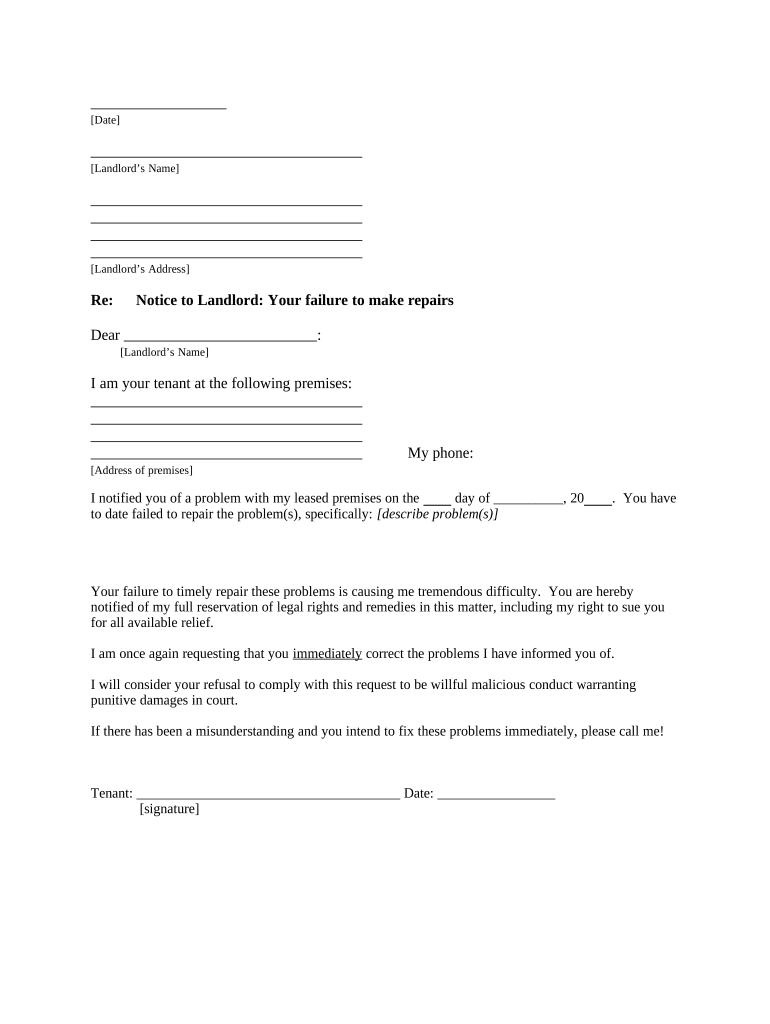
Pennsylvania Repairs Form


What is the Pennsylvania Repairs
The Pennsylvania Repairs form is a crucial document used in the state of Pennsylvania for reporting repairs made to residential or commercial properties. This form helps property owners and contractors document the nature and extent of repairs, ensuring compliance with local regulations. It serves as a record for both the property owner and any relevant authorities, making it essential for maintaining transparency in property management.
How to use the Pennsylvania Repairs
Using the Pennsylvania Repairs form involves several key steps. First, identify the specific repairs that need to be documented. Next, gather all necessary information, including details about the property, the nature of the repairs, and any contractors involved. Once you have this information, fill out the form accurately, ensuring that all sections are completed. Finally, submit the form to the appropriate local authority or agency, either electronically or via mail, depending on the submission options available.
Steps to complete the Pennsylvania Repairs
Completing the Pennsylvania Repairs form requires careful attention to detail. Follow these steps for a smooth process:
- Gather all relevant information about the repairs, including dates, costs, and contractor details.
- Access the Pennsylvania Repairs form online or obtain a physical copy from the local authority.
- Fill out the form, ensuring that all required fields are completed accurately.
- Review the form for any errors or omissions before submission.
- Submit the completed form to the designated local authority, following their specific submission guidelines.
Legal use of the Pennsylvania Repairs
The legal use of the Pennsylvania Repairs form is governed by state laws and regulations. To ensure that the form is legally binding, it must be completed in accordance with these guidelines. This includes providing accurate information, obtaining necessary signatures, and submitting the form within any specified deadlines. Compliance with local building codes and regulations is also essential to avoid potential legal issues.
Key elements of the Pennsylvania Repairs
Several key elements are essential when filling out the Pennsylvania Repairs form. These include:
- Property Information: Details about the property where repairs were made, including address and ownership information.
- Repair Details: A comprehensive description of the repairs conducted, including dates and costs.
- Contractor Information: Names and contact details of any contractors involved in the repairs.
- Signatures: Required signatures from property owners and contractors to validate the form.
Examples of using the Pennsylvania Repairs
Examples of using the Pennsylvania Repairs form include documenting repairs after a storm, renovations to meet safety codes, or routine maintenance on rental properties. Each scenario requires accurate reporting to ensure compliance with local regulations and to maintain proper records. For instance, a landlord may use the form to report significant repairs made to a rental unit, ensuring that both the landlord and tenant are aware of the work completed and any associated costs.
Quick guide on how to complete pennsylvania repairs 497324510
Complete Pennsylvania Repairs with ease on any device
Digital document administration has gained traction among businesses and individuals alike. It offers an excellent eco-friendly substitute for traditional printed and signed paperwork, allowing you to locate the correct form and securely store it online. airSlate SignNow equips you with all the necessary tools to create, modify, and eSign your documents quickly and efficiently. Manage Pennsylvania Repairs on any device with the airSlate SignNow applications for Android or iOS and simplify your document-related processes today.
How to update and eSign Pennsylvania Repairs effortlessly
- Find Pennsylvania Repairs and click on Get Form to begin.
- Utilize the tools we provide to complete your form.
- Emphasize relevant sections of your documents or redact sensitive information with tools specifically designed for that purpose by airSlate SignNow.
- Create your signature using the Sign tool, which takes mere seconds and holds the same legal validity as a conventional wet ink signature.
- Review all the details and then click the Done button to save your updates.
- Choose your delivery method for your form, whether by email, text message (SMS), invitation link, or download to your computer.
Eliminate the hassle of lost or misplaced files, tedious form searches, or mistakes that require reprinting documents. airSlate SignNow meets your document management needs in just a few clicks from your chosen device. Edit and eSign Pennsylvania Repairs and ensure exceptional communication throughout the document preparation process with airSlate SignNow.
Create this form in 5 minutes or less
Create this form in 5 minutes!
People also ask
-
What types of Pennsylvania repairs can be managed with airSlate SignNow?
airSlate SignNow is versatile and can manage various types of Pennsylvania repairs, including residential, commercial, and automotive repair documents. This platform allows users to easily send and eSign contracts, estimates, and other important documents related to these repairs, streamlining the process for both service providers and customers.
-
How much does it cost to use airSlate SignNow for Pennsylvania repairs?
Pricing for airSlate SignNow varies depending on the plan you choose, but it is designed to be cost-effective for businesses of all sizes. Specific pricing options are available to fit your needs, and using SignNow for Pennsylvania repairs can help save money by reducing paper costs and speeding up transaction times.
-
What features does airSlate SignNow offer for Pennsylvania repairs?
airSlate SignNow offers a variety of features tailored for Pennsylvania repairs, including document templates, bulk sending, and real-time tracking. These features help ensure that all repair documents are managed efficiently, allowing for quick turnaround times and improved customer satisfaction.
-
How can airSlate SignNow benefit my Pennsylvania repair business?
Using airSlate SignNow can signNowly benefit your Pennsylvania repair business by simplifying the document workflow. With easy eSigning capabilities, you can reduce the time spent on paperwork and focus more on delivering quality repair services to your customers.
-
Is airSlate SignNow secure for handling Pennsylvania repair documents?
Yes, airSlate SignNow prioritizes security when handling Pennsylvania repair documents. The solution employs industry-standard encryption and secure cloud storage to ensure that your contracts and sensitive information are protected from unauthorized access.
-
Can airSlate SignNow integrate with other tools for Pennsylvania repairs?
Absolutely! airSlate SignNow offers integrations with various tools and software commonly used in Pennsylvania repairs, such as CRM systems and project management software. These integrations help streamline your workflow, allowing you to manage your repair tasks more efficiently.
-
How does airSlate SignNow streamline the eSigning process for Pennsylvania repairs?
airSlate SignNow simplifies the eSigning process for Pennsylvania repairs by allowing you to send documents to customers directly and obtain their signatures electronically. This not only speeds up approvals but also makes the process more convenient for customers who can sign from anywhere.
Get more for Pennsylvania Repairs
Find out other Pennsylvania Repairs
- Sign Alaska Land lease agreement Computer
- How Do I Sign Texas Land lease agreement
- Sign Vermont Land lease agreement Free
- Sign Texas House rental lease Now
- How Can I Sign Arizona Lease agreement contract
- Help Me With Sign New Hampshire lease agreement
- How To Sign Kentucky Lease agreement form
- Can I Sign Michigan Lease agreement sample
- How Do I Sign Oregon Lease agreement sample
- How Can I Sign Oregon Lease agreement sample
- Can I Sign Oregon Lease agreement sample
- How To Sign West Virginia Lease agreement contract
- How Do I Sign Colorado Lease agreement template
- Sign Iowa Lease agreement template Free
- Sign Missouri Lease agreement template Later
- Sign West Virginia Lease agreement template Computer
- Sign Nevada Lease template Myself
- Sign North Carolina Loan agreement Simple
- Sign Maryland Month to month lease agreement Fast
- Help Me With Sign Colorado Mutual non-disclosure agreement