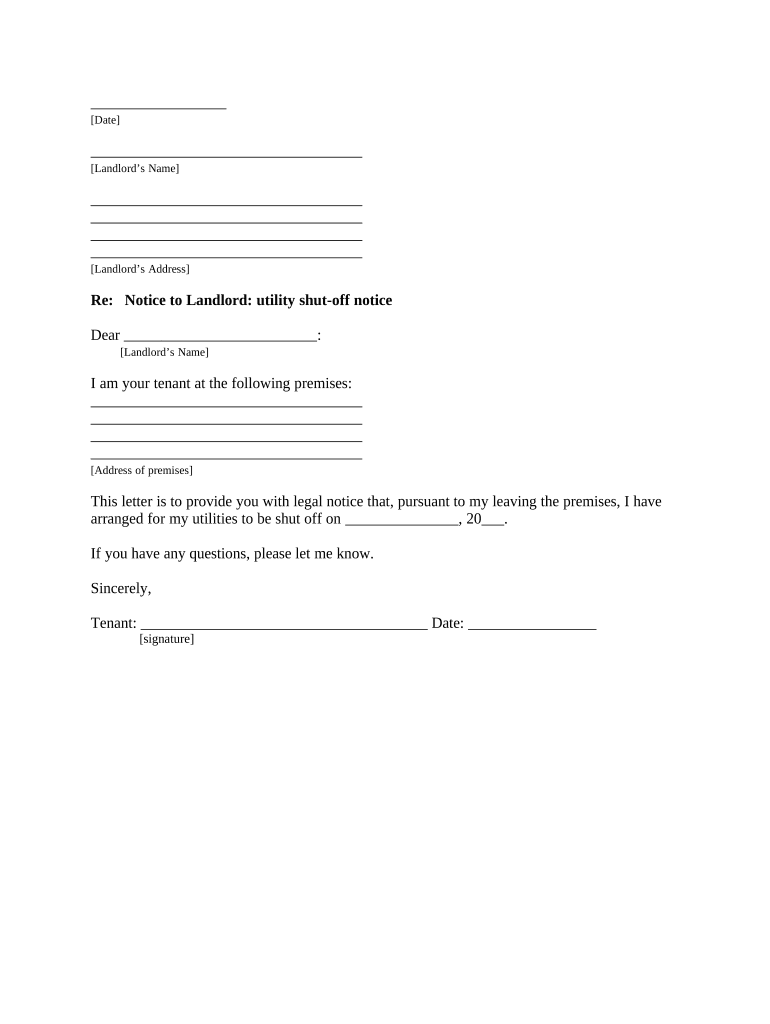
Landlord Shut off Form


What is the landlord shut off?
A landlord shut off notice is a formal document used by landlords to notify tenants of the impending termination of utility services due to non-payment or other lease violations. This notice is crucial for both parties, as it outlines the landlord's intent to disconnect services such as water, gas, or electricity. Understanding this notice is essential for tenants to respond appropriately and protect their rights.
Key elements of the landlord shut off
When preparing a landlord shut off notice, several key elements must be included to ensure its validity:
- Tenant information: Full name and address of the tenant receiving the notice.
- Landlord information: Name and contact details of the landlord or property management.
- Reason for shut off: Clear explanation of why the utility services are being terminated, typically due to unpaid bills.
- Notice period: Specific time frame within which the tenant must address the issue before services are disconnected.
- Consequences: Information on what will happen if the tenant does not rectify the situation.
How to use the landlord shut off
Using a landlord shut off notice involves several steps to ensure compliance with local laws and regulations. First, the landlord should review the lease agreement to confirm that grounds for the shut off exist. Next, the landlord must prepare the notice, ensuring all required information is included. Once completed, the notice should be delivered to the tenant, either personally or via certified mail, to ensure proper documentation of receipt.
Legal use of the landlord shut off
The legal use of a landlord shut off notice is governed by state-specific laws. In the United States, landlords must adhere to regulations that dictate how and when they can disconnect utility services. This typically includes providing adequate notice and allowing tenants a chance to remedy the situation. Failure to follow these regulations can result in legal repercussions for the landlord, including potential fines or lawsuits.
Steps to complete the landlord shut off
To properly complete a landlord shut off notice, follow these steps:
- Review the lease agreement for relevant terms regarding utility payments.
- Draft the shut off notice, ensuring all key elements are included.
- Choose a delivery method that provides proof of receipt, such as certified mail.
- Keep a copy of the notice for your records.
- Monitor the situation and be prepared to follow up if the tenant does not respond.
State-specific rules for the landlord shut off
Each state in the U.S. has its own laws regarding landlord shut off notices. It is essential for landlords to familiarize themselves with these regulations to ensure compliance. Some states may require a specific notice period, while others may have additional requirements regarding the format or delivery of the notice. Consulting local housing authorities or legal counsel can provide clarity on these rules.
Quick guide on how to complete landlord shut off 497324551
Effortlessly Prepare Landlord Shut Off on Any Device
Digital document management has become increasingly favored by businesses and individuals alike. It offers an ideal eco-friendly substitute for traditional printed and signed paperwork, allowing you to obtain the correct document and securely store it online. airSlate SignNow provides you with all the tools necessary to create, modify, and electronically sign your documents swiftly without delays. Manage Landlord Shut Off across any platform using airSlate SignNow's Android or iOS applications and enhance any document-centric operation today.
How to Alter and Electronically Sign Landlord Shut Off with Ease
- Locate Landlord Shut Off and click Get Form to begin.
- Make use of the tools available to complete your document.
- Emphasize pertinent sections of your paperwork or conceal sensitive information with tools specifically provided by airSlate SignNow for that purpose.
- Craft your signature using the Sign tool, which takes mere seconds and holds the same legal validity as a conventional wet ink signature.
- Verify the details and click on the Done button to save your adjustments.
- Choose your preferred method for delivering your document, whether by email, text message (SMS), invite link, or by downloading it to your computer.
Eliminate concerns regarding lost or misplaced documents, tedious form searches, or mistakes that necessitate printing new copies. airSlate SignNow addresses your document management needs in just a few clicks from your chosen device. Edit and electronically sign Landlord Shut Off to ensure excellent communication throughout your document preparation process with airSlate SignNow.
Create this form in 5 minutes or less
Create this form in 5 minutes!
People also ask
-
What is a shut off notice and how can airSlate SignNow help?
A shut off notice is a formal notification often used by service providers to inform customers about the impending termination of services. With airSlate SignNow, you can efficiently create, send, and electronically sign shut off notices, ensuring that your communications are timely, professional, and legally binding.
-
How does airSlate SignNow ensure the security of my shut off notices?
AirSlate SignNow prioritizes the security of all documents, including shut off notices. Our platform employs robust encryption methods, secure cloud storage, and detailed audit trails to protect your sensitive information throughout the document signing process.
-
What are the pricing plans for using airSlate SignNow for sending shut off notices?
AirSlate SignNow offers various pricing plans tailored to different business needs. Our plans allow you to send an unlimited number of documents, including shut off notices, at a competitive rate, ensuring you have cost-effective solutions that suit your budget.
-
Can I customize my shut off notices using airSlate SignNow?
Yes, airSlate SignNow allows users to customize their shut off notices easily. You can add your company branding, specific terms, and conditions, making sure the document reflects your organization's identity while maintaining clarity and professionalism.
-
What features does airSlate SignNow offer for managing shut off notices?
AirSlate SignNow provides a suite of features perfect for managing shut off notices, including templates, document tracking, reminders, and notifications. These tools help streamline your workflow, ensuring that notices are sent promptly and efficiently.
-
Is it easy to integrate airSlate SignNow with other tools I use for shut off notices?
Absolutely! AirSlate SignNow integrates seamlessly with popular applications such as CRM systems and project management tools. This integration means you can manage your shut off notices directly from the platforms you already use, enhancing your productivity.
-
How can I get started with airSlate SignNow for shut off notices?
Getting started with airSlate SignNow is simple! Sign up for a free trial to explore our features for sending and managing shut off notices. After that, you can choose a pricing plan that fits your needs and start sending your notices with ease.
Get more for Landlord Shut Off
Find out other Landlord Shut Off
- How Do I eSignature North Carolina Construction LLC Operating Agreement
- eSignature Arkansas Doctors LLC Operating Agreement Later
- eSignature Tennessee Construction Contract Safe
- eSignature West Virginia Construction Lease Agreement Myself
- How To eSignature Alabama Education POA
- How To eSignature California Education Separation Agreement
- eSignature Arizona Education POA Simple
- eSignature Idaho Education Lease Termination Letter Secure
- eSignature Colorado Doctors Business Letter Template Now
- eSignature Iowa Education Last Will And Testament Computer
- How To eSignature Iowa Doctors Business Letter Template
- Help Me With eSignature Indiana Doctors Notice To Quit
- eSignature Ohio Education Purchase Order Template Easy
- eSignature South Dakota Education Confidentiality Agreement Later
- eSignature South Carolina Education Executive Summary Template Easy
- eSignature Michigan Doctors Living Will Simple
- How Do I eSignature Michigan Doctors LLC Operating Agreement
- How To eSignature Vermont Education Residential Lease Agreement
- eSignature Alabama Finance & Tax Accounting Quitclaim Deed Easy
- eSignature West Virginia Education Quitclaim Deed Fast