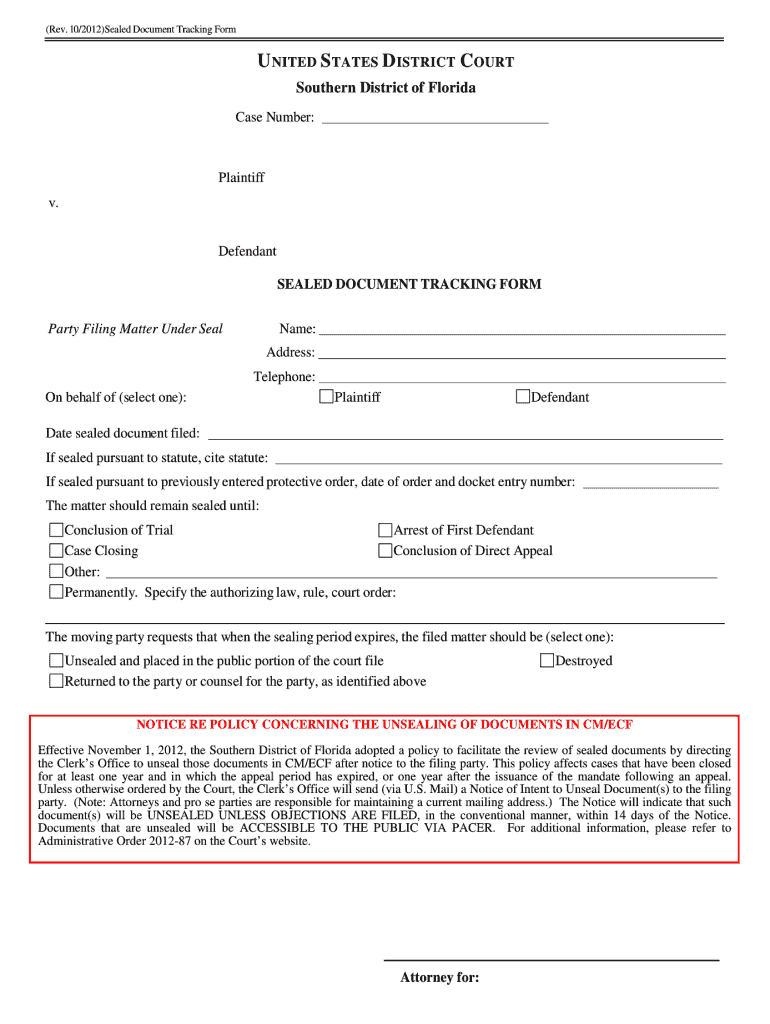
Document Tracking Form 2012-2026


What is the Document Tracking Form
The document tracking form is a crucial tool that allows individuals and businesses to monitor the status of their submitted documents. This form is particularly important in legal and administrative contexts, where keeping track of submissions can determine the outcome of applications, contracts, or compliance requirements. It helps ensure that all necessary documents are accounted for and that any required actions are taken in a timely manner.
How to Use the Document Tracking Form
Using the document tracking form involves several straightforward steps. First, ensure you have the correct version of the form for your specific needs, such as the sealed tracking form. Fill out the required fields with accurate information, including your contact details and any relevant identifiers. Once completed, submit the form through the designated method, whether online, by mail, or in person. After submission, regularly check the status of your document using the tracking number or reference provided, ensuring you stay informed about any updates or required actions.
Steps to Complete the Document Tracking Form
Completing the document tracking form accurately is essential for effective tracking. Begin by gathering all necessary information, including dates, names, and document types. Carefully fill in each section of the form, ensuring clarity and precision. After entering all required details, review the form for any errors or omissions. Once confirmed, sign and date the form if necessary, and choose your preferred submission method. Retain a copy of the completed form for your records, as it will serve as a reference for tracking your document's progress.
Key Elements of the Document Tracking Form
The key elements of the document tracking form include personal identification information, document type, submission date, and tracking number. Each of these components plays a vital role in the tracking process. Personal identification ensures that the document can be linked to the correct individual or business. The document type specifies what is being tracked, while the submission date provides a timeline for processing. Lastly, the tracking number allows for easy monitoring of the document's status throughout its lifecycle.
Legal Use of the Document Tracking Form
The legal use of the document tracking form is essential for maintaining compliance with various regulations. Many institutions require proof of submission for legal documents, and this form serves as that proof. It is important to understand the specific legal requirements related to the form in your state or industry, as these can vary. Ensuring that the form is filled out correctly and submitted on time helps avoid potential legal issues and demonstrates diligence in managing important documents.
Form Submission Methods
There are several methods for submitting the document tracking form, each with its advantages. Online submission is often the quickest and most efficient method, allowing for immediate processing and tracking. Alternatively, mailing the form can be suitable for those who prefer physical documentation, though it may take longer to process. In-person submission may be necessary for certain legal documents, providing the opportunity to verify receipt directly. Choosing the right submission method depends on the urgency and nature of the documents being tracked.
Quick guide on how to complete sealed document tracking form
Finalize and submit your Document Tracking Form swiftly
Reliable tools for digital document transfer and approval are crucial for enhancing processes and the ongoing improvement of your forms. When handling legal documents and endorsing a Document Tracking Form, the right signature option can save you considerable time and resources with every submission.
Search, fill out, modify, endorse, and distribute your legal documents with airSlate SignNow. This platform provides everything necessary to create efficient document submission workflows. Its extensive library of legal forms and intuitive navigation can assist you in obtaining your Document Tracking Form immediately, and the editor equipped with our signature functionality will enable you to finalize and authorize it promptly.
Authorize your Document Tracking Form in a few straightforward steps
- Access the Document Tracking Form you need from our library using search or catalog pages.
- Review the form's information and preview it to verify that it meets your requirements and local standards.
- Click Obtain form to initiate the editing process.
- Complete the form using the comprehensive toolbar.
- Examine the information you've entered and click the Sign tool to validate your document.
- Select one of three options to affix your signature.
- Finalize your changes and store the document in your files, then download it to your device or share it instantly.
Enhance every aspect of your document creation and authorization with airSlate SignNow. Explore a more effective online solution that has every element of document management carefully considered.
Create this form in 5 minutes or less
FAQs
-
Which type of document do we need to fill out the KVPY application form or entrance form?
The students applying for KVPY Application Form need to upload the following documents:Scanned Image of Photograph and SignatureCaste Certificate for SC/ST StudentsMedical Certificate in case of PWD candidates
-
Which documents are required to fill out the AIT Pune admission form?
There are number of documents that are required. You will get an idea about them by visiting the official website of AIT, and going through the notice they have given out for students who are aspiring to take admission in AIT.
-
What documents are required to fill out the form of the JEE Main and Advanced?
High school marksheet , if you are dropper then required in 12th marksheet and 2 photo and adhar card and your scanned signatureImporyant point is requirement in current photos
-
What are the required documents for MHT-CET registration?
All documents are required at the time of counselling but may be Roll no. of 10th and 12 th class needs to be provided during form filling. Also Aadhar number may be required because almost everywhere it is now a days compulsary.
Create this form in 5 minutes!
How to create an eSignature for the sealed document tracking form
How to generate an eSignature for your Sealed Document Tracking Form online
How to generate an electronic signature for the Sealed Document Tracking Form in Chrome
How to make an electronic signature for signing the Sealed Document Tracking Form in Gmail
How to create an eSignature for the Sealed Document Tracking Form from your smartphone
How to make an eSignature for the Sealed Document Tracking Form on iOS devices
How to make an electronic signature for the Sealed Document Tracking Form on Android devices
People also ask
-
What is sealed tracking in airSlate SignNow?
Sealed tracking in airSlate SignNow refers to our secure method of tracking documents as they are sent and signed. This feature ensures that every action taken on a document is logged and can be verified, enhancing security and transparency throughout the signing process.
-
How does sealed tracking enhance document security?
Sealed tracking enhances document security by providing a secure audit trail that records every step of the document’s journey. This feature assures users that their sensitive information is protected and can be verified, mitigating the risk of tampering or unauthorized access.
-
Is sealed tracking included in all airSlate SignNow plans?
Yes, sealed tracking is included in all airSlate SignNow plans. This feature is part of our commitment to providing a robust and secure electronic signature solution for businesses of all sizes without any hidden costs.
-
Can I integrate sealed tracking with other applications?
Absolutely! airSlate SignNow offers seamless integrations with various applications, allowing sealed tracking to be utilized within your existing workflows. This means you can keep track of your documents across multiple platforms, enhancing efficiency and collaboration.
-
What are the benefits of sealed tracking for businesses?
The benefits of sealed tracking for businesses include improved document security, compliance with legal standards, and enhanced accountability. This feature provides peace of mind knowing that all document interactions are monitored and retrievable if needed.
-
How can sealed tracking help with compliance requirements?
Sealed tracking helps businesses meet compliance requirements by providing a clear audit trail of document interactions. This ensures that organizations can verify authenticity and adhere to regulatory standards, which is crucial for industries like finance and healthcare.
-
Can I track multiple documents using sealed tracking?
Yes, airSlate SignNow allows you to track multiple documents simultaneously using sealed tracking. This feature ensures that all your documents are monitored in real-time, giving you comprehensive oversight of your signing processes.
Get more for Document Tracking Form
- Legal last will and testament for domestic partner with minor children from prior marriage hawaii form
- Legal last will and testament form for married person with adult children from prior marriage hawaii
- Legal last will and testament form for divorced person not remarried with adult children hawaii
- Legal last will and testament form for domestic partner with adult children from prior marriage hawaii
- Legal last will and testament form for civil union partner with adult children from prior marriage hawaii
- Legal last will and testament form for divorced person not remarried with no children hawaii
- Legal last will and testament form for divorced person not remarried with minor children hawaii
- Legal last will and testament form for married person with adult children hawaii
Find out other Document Tracking Form
- eSign Kansas Orthodontists Contract Online
- eSign Utah Legal Last Will And Testament Secure
- Help Me With eSign California Plumbing Business Associate Agreement
- eSign California Plumbing POA Mobile
- eSign Kentucky Orthodontists Living Will Mobile
- eSign Florida Plumbing Business Plan Template Now
- How To eSign Georgia Plumbing Cease And Desist Letter
- eSign Florida Plumbing Credit Memo Now
- eSign Hawaii Plumbing Contract Mobile
- eSign Florida Plumbing Credit Memo Fast
- eSign Hawaii Plumbing Claim Fast
- eSign Hawaii Plumbing Letter Of Intent Myself
- eSign Hawaii Plumbing Letter Of Intent Fast
- Help Me With eSign Idaho Plumbing Profit And Loss Statement
- eSign Illinois Plumbing Letter Of Intent Now
- eSign Massachusetts Orthodontists Last Will And Testament Now
- eSign Illinois Plumbing Permission Slip Free
- eSign Kansas Plumbing LLC Operating Agreement Secure
- eSign Kentucky Plumbing Quitclaim Deed Free
- eSign Legal Word West Virginia Online