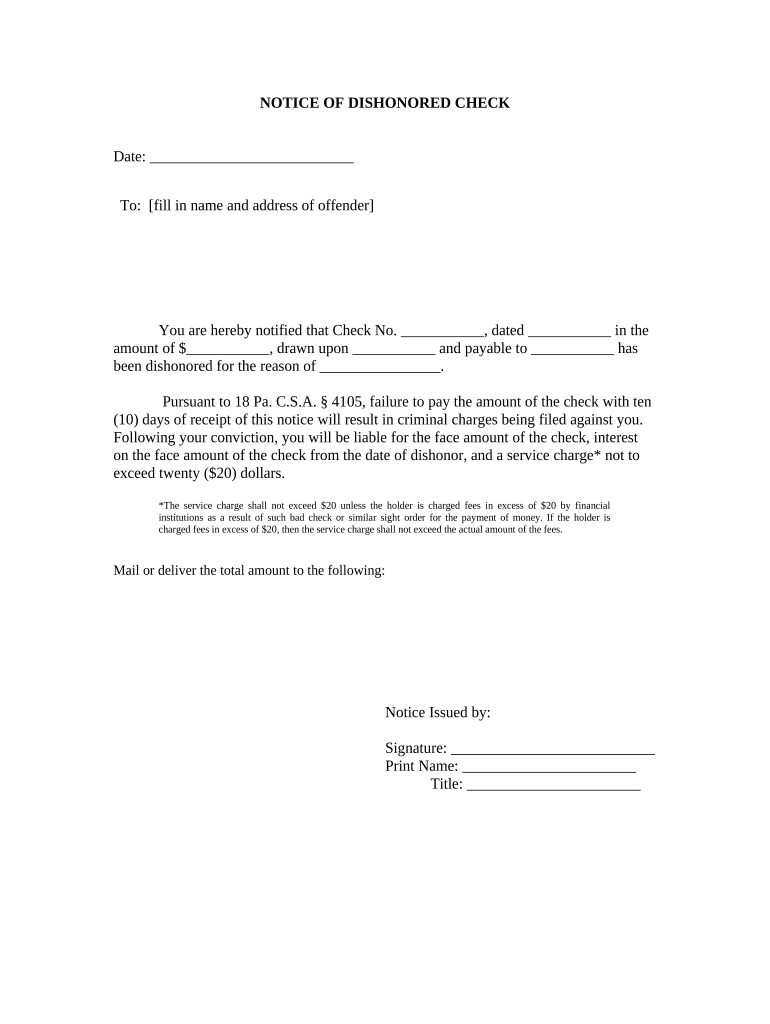
Notice Check Bad Form


What is the Notice Check Bad
The notice check bad is a formal document used to inform a bank or financial institution that a check issued by the account holder should not be honored due to various reasons, such as insufficient funds or a stop payment request. This document serves as a protective measure to prevent unauthorized transactions and to safeguard the account holder's financial interests. It is essential for individuals and businesses to understand the implications of issuing a notice check bad, as it can affect their banking relationships and financial standing.
How to Use the Notice Check Bad
Using the notice check bad involves several steps to ensure that the request is processed correctly. First, the account holder must complete the notice check bad form, providing necessary details such as the check number, date, and amount. It is important to specify the reason for the stop payment request clearly. After filling out the form, the account holder should submit it to their bank, either in person or through electronic means, depending on the bank's policies. Keeping a copy of the submitted notice is advisable for future reference.
Steps to Complete the Notice Check Bad
Completing the notice check bad form requires careful attention to detail. Here are the steps to follow:
- Gather necessary information, including the check number, date, and amount.
- Clearly state the reason for the stop payment, such as lost or stolen checks.
- Fill out the notice check bad form accurately, ensuring all fields are completed.
- Review the form for any errors or omissions before submission.
- Submit the form to your bank through the preferred method, whether online or in person.
Legal Use of the Notice Check Bad
The notice check bad is legally recognized as a binding request to stop payment on a check. However, it is crucial to comply with state laws and banking regulations when using this document. The account holder should ensure that the notice is submitted within the appropriate time frame, as banks may have specific policies regarding how long after issuing a check a stop payment can be requested. Failure to adhere to these regulations may result in the check being processed despite the notice.
Key Elements of the Notice Check Bad
When preparing a notice check bad, several key elements must be included to ensure its effectiveness:
- Account Holder Information: Full name, address, and contact details.
- Check Details: Check number, date of issuance, and amount.
- Reason for Stop Payment: A clear explanation of why the stop payment is being requested.
- Signature: The account holder's signature to authorize the request.
Examples of Using the Notice Check Bad
There are various scenarios in which an individual or business might use the notice check bad. For instance, if a check was issued to a vendor but the goods were not delivered, the account holder may choose to stop payment on that check. Similarly, if a check is lost or stolen, issuing a notice check bad can prevent unauthorized access to funds. Each situation requires careful consideration and proper documentation to ensure the request is valid and enforceable.
Quick guide on how to complete notice check bad
Effortlessly Prepare Notice Check Bad on Any Device
Digital document management has gained traction among businesses and individuals. It serves as an excellent environmentally friendly substitute for conventional printed and signed documents, allowing you to access the right form and securely keep it online. airSlate SignNow equips you with all the necessary tools to create, modify, and electronically sign your documents swiftly without delays. Manage Notice Check Bad on any device with the airSlate SignNow Android or iOS applications and enhance your document-centric processes today.
How to Edit and Electronically Sign Notice Check Bad Seamlessly
- Locate Notice Check Bad and click Get Form to begin.
- Make use of the tools provided to fill out your form.
- Emphasize pertinent sections of the documents or obscure sensitive information using the tools that airSlate SignNow offers specifically for this purpose.
- Create your signature using the Sign tool, which takes just seconds and carries the same legal validity as a conventional wet ink signature.
- Review the information and click on the Done button to finalize your changes.
- Choose how you wish to send your form: via email, SMS, invitation link, or download it to your computer.
Eliminate concerns of missing or lost documents, cumbersome form searching, or errors that necessitate printing new copies. airSlate SignNow meets your document management needs in just a few clicks from your preferred device. Modify and electronically sign Notice Check Bad and ensure effective communication at every step of your form preparation journey with airSlate SignNow.
Create this form in 5 minutes or less
Create this form in 5 minutes!
People also ask
-
What should I do if I receive a notice check bad?
If you receive a notice check bad, it's important to review the details carefully. Contact the issuer of the check to clarify why it was marked as bad, as it may be a mistake or undetected fraud. Additionally, taking prompt action can help you resolve the situation and avoid further complications.
-
How can airSlate SignNow help with notices related to bad checks?
airSlate SignNow streamlines the process of managing documents associated with notice check bad. By providing easy eSigning and document tracking, it ensures that all communications and confirmations regarding the bad check are handled efficiently. This can help you maintain a clear record and expedite the resolution process.
-
What pricing options does airSlate SignNow offer for businesses dealing with bad checks?
airSlate SignNow provides flexible pricing plans suitable for businesses of all sizes, especially those who may frequently encounter notice check bad situations. The plans are designed to offer cost-effective solutions while ensuring access to all necessary features for efficient document management and eSigning.
-
Are there any key features of airSlate SignNow that assist with bad check management?
Yes, airSlate SignNow includes critical features for dealing with notice check bad, such as customizable templates, secure electronic signatures, and automated reminders. These features help businesses handle document requests swiftly, ensuring that they can respond promptly to any issues related to bad checks.
-
How does airSlate SignNow ensure security when handling documents related to bad checks?
airSlate SignNow prioritizes security by using bank-level encryption and secure storage for all documents, including those associated with notice check bad. This ensures that sensitive information remains confidential and protected against unauthorized access. You can confidently manage your documents without worrying about security bsignNowes.
-
Can I track the status of documents related to a notice check bad with airSlate SignNow?
Absolutely! airSlate SignNow allows you to easily track the status of all documents, including those tied to a notice check bad. This feature lets you know when documents are viewed, signed, or completed, which can be crucial in managing your communications effectively.
-
What integrations does airSlate SignNow offer for better handling of notice check bad situations?
airSlate SignNow seamlessly integrates with various business tools and platforms, enhancing how you handle notice check bad. These integrations allow for smooth workflows with your existing software, enabling you to manage documents without disruption and keep all related processes organized.
Get more for Notice Check Bad
Find out other Notice Check Bad
- eSignature South Dakota Police Limited Power Of Attorney Online
- How To eSignature West Virginia Police POA
- eSignature Rhode Island Real Estate Letter Of Intent Free
- eSignature Rhode Island Real Estate Business Letter Template Later
- eSignature South Dakota Real Estate Lease Termination Letter Simple
- eSignature Tennessee Real Estate Cease And Desist Letter Myself
- How To eSignature New Mexico Sports Executive Summary Template
- Can I eSignature Utah Real Estate Operating Agreement
- eSignature Vermont Real Estate Warranty Deed Online
- eSignature Vermont Real Estate Operating Agreement Online
- eSignature Utah Real Estate Emergency Contact Form Safe
- eSignature Washington Real Estate Lease Agreement Form Mobile
- How Can I eSignature New York Sports Executive Summary Template
- eSignature Arkansas Courts LLC Operating Agreement Now
- How Do I eSignature Arizona Courts Moving Checklist
- eSignature Wyoming Real Estate Quitclaim Deed Myself
- eSignature Wyoming Real Estate Lease Agreement Template Online
- How Can I eSignature Delaware Courts Stock Certificate
- How Can I eSignature Georgia Courts Quitclaim Deed
- Help Me With eSignature Florida Courts Affidavit Of Heirship