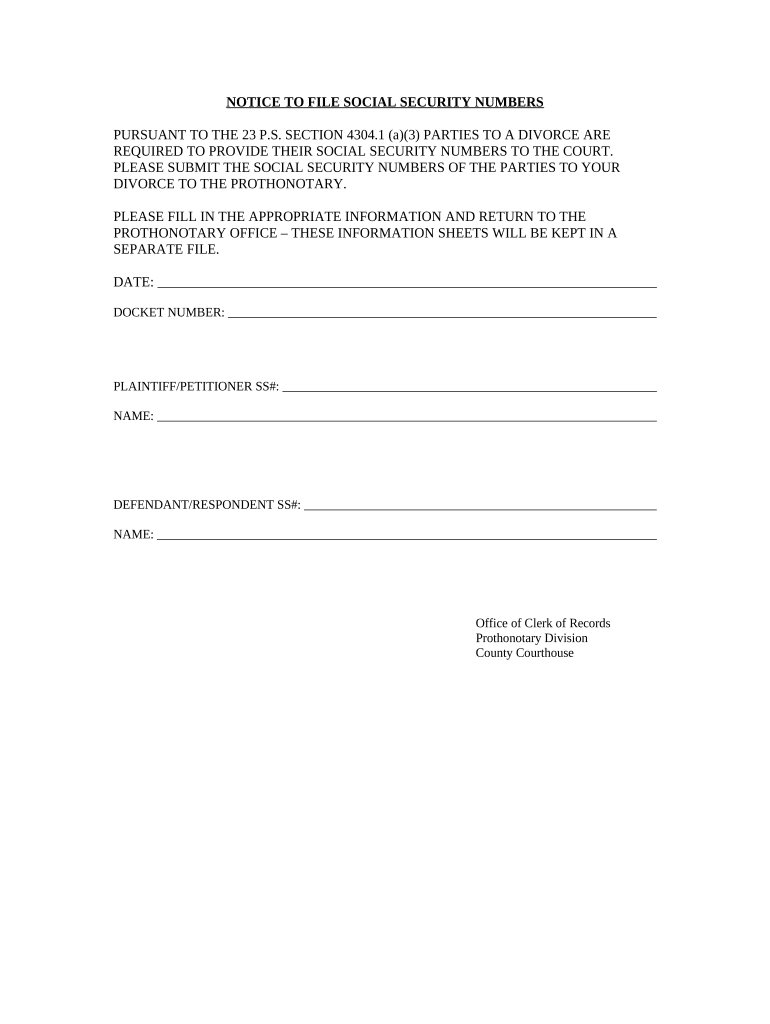
Notice Social Form


What is the Notice Social?
The Notice Social is a formal document used in Pennsylvania to report and manage social security numbers. It serves as a means for individuals and organizations to ensure compliance with state regulations regarding the handling of personal information. This form is essential for maintaining the integrity and security of sensitive data, particularly in contexts involving employment, taxation, and benefits.
Steps to Complete the Notice Social
Completing the Pennsylvania security form involves several key steps to ensure accuracy and compliance. First, gather all necessary information, including personal identification details and relevant social security numbers. Next, accurately fill out each section of the form, ensuring that all entries are clear and legible. After completing the form, review all information for any errors or omissions. Finally, submit the form through the appropriate channels, whether online, by mail, or in person, as specified by the Pennsylvania Department of Revenue.
Legal Use of the Notice Social
The legal use of the Notice Social is governed by various state and federal laws that protect personal data. This form must be completed in accordance with the Pennsylvania laws regarding data privacy and security. Proper use ensures that individuals and organizations comply with regulations, thereby avoiding potential penalties. Additionally, the form can be used as a legal document in cases where verification of social security numbers is required.
Required Documents
To successfully complete the Pennsylvania security form, certain documents are required. These typically include:
- Personal identification, such as a driver's license or state ID
- Social security card or proof of social security number
- Any relevant employment or tax documents
Having these documents ready will facilitate a smoother completion process and ensure compliance with all necessary requirements.
Form Submission Methods
The Pennsylvania security form can be submitted through various methods to accommodate different preferences. Individuals may choose to submit the form online through the designated state portal, which offers a quick and efficient process. Alternatively, the form can be mailed to the appropriate state office or delivered in person. Each submission method has its own guidelines, so it is important to follow the instructions carefully to ensure proper processing.
Penalties for Non-Compliance
Failing to comply with the requirements associated with the Notice Social can result in significant penalties. These may include fines, legal repercussions, and potential issues with employment or benefits. It is crucial for individuals and organizations to understand the importance of timely and accurate submission of the Pennsylvania security form to avoid these consequences.
Quick guide on how to complete notice social
Complete Notice Social effortlessly on any device
Digital document management has become increasingly favored by businesses and individuals alike. It offers an excellent eco-friendly substitute for conventional printed and signed paperwork, allowing you to obtain the necessary form and securely maintain it online. airSlate SignNow equips you with all the tools necessary to create, amend, and electronically sign your documents promptly without any hold-ups. Manage Notice Social on any platform using the airSlate SignNow Android or iOS applications and enhance any document-driven process today.
The simplest way to modify and electronically sign Notice Social with ease
- Obtain Notice Social and then click Get Form to begin.
- Utilize the tools we provide to fill out your form.
- Emphasize pertinent sections of the documents or conceal sensitive information with tools that airSlate SignNow specifically offers for this purpose.
- Craft your signature with the Sign tool, which takes mere seconds and carries the same legal validity as a traditional ink signature.
- Review all the details and then click on the Done button to save your modifications.
- Select how you wish to share your form, via email, text message (SMS), or invitation link, or download it to your computer.
Eliminate the hassle of lost or misplaced documents, exhausting form searches, or mistakes that require printing new copies. airSlate SignNow addresses your document management needs in just a few clicks from any device you choose. Edit and electronically sign Notice Social and guarantee excellent communication at any stage of the form preparation process with airSlate SignNow.
Create this form in 5 minutes or less
Create this form in 5 minutes!
People also ask
-
What is the Pennsylvania security form and how can airSlate SignNow help?
The Pennsylvania security form is a legal document used to secure funds or assets within the state. airSlate SignNow provides an easy-to-use platform that enables businesses to send, eSign, and securely manage this Pennsylvania security form, streamlining compliance and document handling processes.
-
How much does airSlate SignNow cost for managing Pennsylvania security forms?
airSlate SignNow offers flexible pricing plans tailored to business needs, making it both cost-effective and scalable. Users can choose plans based on their document volume and features required for managing Pennsylvania security forms, ensuring they only pay for what they need.
-
What features does airSlate SignNow offer for Pennsylvania security forms?
airSlate SignNow offers a variety of features for Pennsylvania security forms, including customizable templates, electronic signatures, and secure storage. Additionally, the platform allows users to track document status in real-time and ensures compliance with state laws governing Pennsylvania security forms.
-
Can I integrate airSlate SignNow with other applications for Pennsylvania security forms?
Yes, airSlate SignNow supports integrations with numerous applications to enhance workflows related to Pennsylvania security forms. This allows users to connect their existing systems, such as CRM tools and cloud storage services, facilitating seamless document management.
-
Is airSlate SignNow secure for handling Pennsylvania security forms?
Absolutely! airSlate SignNow employs industry-standard security measures, including encryption and secure access controls, to protect sensitive Pennsylvania security forms. You can confidently manage and store your documents, knowing that your information is safeguarded.
-
What are the benefits of using airSlate SignNow for Pennsylvania security forms?
Using airSlate SignNow for Pennsylvania security forms provides numerous benefits, including time savings, reduced paperwork, and improved accuracy. By digitizing the signing process, businesses can accelerate transactions and enhance overall operational efficiency.
-
Can I create a custom Pennsylvania security form with airSlate SignNow?
Yes, airSlate SignNow allows users to create custom Pennsylvania security forms tailored to their specific requirements. With its intuitive interface, you can easily design templates that meet your business needs and compliance requirements.
Get more for Notice Social
Find out other Notice Social
- eSign West Virginia Healthcare / Medical Forbearance Agreement Online
- eSign Alabama Insurance LLC Operating Agreement Easy
- How Can I eSign Alabama Insurance LLC Operating Agreement
- eSign Virginia Government POA Simple
- eSign Hawaii Lawers Rental Application Fast
- eSign Hawaii Lawers Cease And Desist Letter Later
- How To eSign Hawaii Lawers Cease And Desist Letter
- How Can I eSign Hawaii Lawers Cease And Desist Letter
- eSign Hawaii Lawers Cease And Desist Letter Free
- eSign Maine Lawers Resignation Letter Easy
- eSign Louisiana Lawers Last Will And Testament Mobile
- eSign Louisiana Lawers Limited Power Of Attorney Online
- eSign Delaware Insurance Work Order Later
- eSign Delaware Insurance Credit Memo Mobile
- eSign Insurance PPT Georgia Computer
- How Do I eSign Hawaii Insurance Operating Agreement
- eSign Hawaii Insurance Stock Certificate Free
- eSign New Hampshire Lawers Promissory Note Template Computer
- Help Me With eSign Iowa Insurance Living Will
- eSign North Dakota Lawers Quitclaim Deed Easy