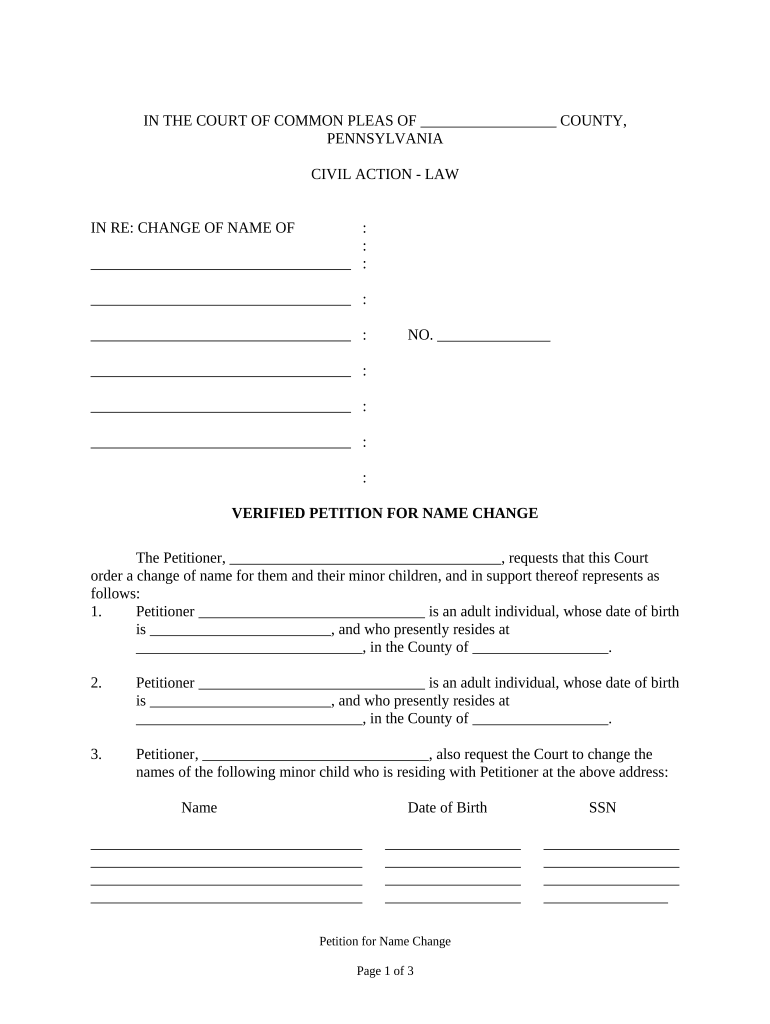
Petition Change Name Form


What is the Petition Change Name
The Petition Change Name is a legal document used by individuals seeking to change their name officially. This process is often necessary for various reasons, including marriage, divorce, personal preference, or gender transition. The petition serves as a formal request to the court to recognize the new name. It outlines the individual’s current name, the desired new name, and the reasons for the change. Understanding this document is crucial for ensuring that the name change is processed smoothly and legally.
Steps to Complete the Petition Change Name
Completing the Petition Change Name involves several key steps to ensure that the process is handled correctly. First, gather all necessary information, including your current name, the new name you wish to adopt, and the reasons for the change. Next, fill out the petition form accurately, ensuring all details are correct. After completing the form, submit it to the appropriate court in your jurisdiction. Depending on your state, you may also need to pay a filing fee. Finally, attend any required court hearings where you may need to present your case for the name change.
Required Documents
When filing a Petition Change Name, specific documents are typically required to support your request. These may include:
- A completed Petition Change Name form.
- Proof of identity, such as a driver's license or passport.
- Any relevant legal documents, such as marriage or divorce certificates, if applicable.
- Background check results, which may be required in some jurisdictions.
It is essential to check the specific requirements for your state, as they can vary significantly.
Legal Use of the Petition Change Name
The legal use of the Petition Change Name is crucial for ensuring that the name change is recognized by all relevant authorities. Once the petition is approved by the court, the new name becomes legally binding. This means that you can use your new name on official documents, such as your Social Security card, driver's license, and bank accounts. It is important to notify all relevant institutions of your name change to avoid any legal complications in the future.
State-Specific Rules for the Petition Change Name
Each state in the U.S. has its own rules and regulations regarding the Petition Change Name. These rules can affect the filing process, required documentation, and whether a court appearance is necessary. For example, some states may allow for a name change without a hearing if there are no objections, while others may require a public notice to be published. It is important to familiarize yourself with your state’s specific requirements to ensure compliance and a smooth process.
How to Use the Petition Change Name
Using the Petition Change Name effectively involves understanding how to fill it out and submit it properly. Begin by downloading or obtaining the form from your local court or legal resources. Carefully read the instructions provided with the form to ensure you complete it correctly. After filling out the form, review it for accuracy and completeness before submitting it to the court. Keep a copy of the submitted petition for your records, as you may need it for future reference.
Quick guide on how to complete petition change name 497324764
Effortlessly prepare Petition Change Name on any device
Digital document management has become favored by both companies and individuals. It serves as an ideal environmentally friendly substitute for traditional printed and signed documents, allowing you to access the correct form and securely store it online. airSlate SignNow provides all the tools necessary to generate, adjust, and electronically sign your documents quickly without interruptions. Manage Petition Change Name on any device with airSlate SignNow's Android or iOS applications and enhance any document-based procedure today.
The easiest way to modify and electronically sign Petition Change Name effortlessly
- Obtain Petition Change Name and click Get Form to begin.
- Utilize the tools we offer to fill out your form.
- Select critical sections of your documents or blackout confidential information with tools specifically provided by airSlate SignNow for that purpose.
- Create your signature using the Sign tool, which takes mere seconds and carries the same legal validity as a conventional wet signature.
- Verify all details and click the Done button to save your changes.
- Decide how you wish to send your form, whether by email, SMS, invitation link, or download it to your computer.
Say goodbye to lost or mishandled files, cumbersome document searches, or mistakes that necessitate printing new copies. airSlate SignNow takes care of your document management needs in just a few clicks from your chosen device. Modify and electronically sign Petition Change Name to ensure excellent communication at every stage of your form preparation process with airSlate SignNow.
Create this form in 5 minutes or less
Create this form in 5 minutes!
People also ask
-
How can I use airSlate SignNow to change name family documents?
To change name family documents using airSlate SignNow, simply upload your current documents and utilize our eSignature feature to sign and send them quickly. Our platform offers a user-friendly interface, making the process seamless and efficient. Additionally, you can invite others to review and sign the documents, ensuring all changes are authorized.
-
What features does airSlate SignNow offer for changing name family documents?
airSlate SignNow provides a variety of features designed for changing name family documents, including customizable templates, real-time tracking, and document storage. You can also integrate our solution with popular applications to streamline your workflows. With robust security measures, you can confidently update your family documents.
-
What is the cost associated with using airSlate SignNow to change name family?
The pricing for using airSlate SignNow to change name family documents varies based on the plan you choose. We offer flexible pricing options suitable for individuals and businesses. Each plan includes features that allow you to efficiently manage and sign documents, ensuring great value for your investment.
-
Can multiple family members collaborate on changing name family documents using airSlate SignNow?
Yes, airSlate SignNow allows multiple family members to collaborate when changing name family documents. You can invite others to review and sign documents, making it easy to gather necessary approvals. This collaborative feature simplifies the process and ensures everyone involved is on the same page.
-
How secure is airSlate SignNow when changing name family documents?
airSlate SignNow employs industry-leading encryption and security protocols to protect your documents when changing name family information. Our platform is designed to keep your sensitive data safe from unauthorized access. You can confidently sign and manage your family documents knowing that your information is secure.
-
Are there integrations available to help with changing name family documents?
Absolutely! airSlate SignNow offers integrations with various applications that can assist in the process of changing name family documents. These integrations streamline your workflows by connecting with tools you already use, enhancing your overall document management experience.
-
What are the benefits of using airSlate SignNow for changing name family documents?
Using airSlate SignNow to change name family documents provides numerous benefits, including time savings through automated workflows and ease of access from any device. The platform's eSigning capabilities speed up the document approval process, giving you peace of mind. Plus, with its accessible pricing, it’s a cost-effective solution for all your document needs.
Get more for Petition Change Name
Find out other Petition Change Name
- Electronic signature Oklahoma Business Operations Stock Certificate Mobile
- Electronic signature Pennsylvania Business Operations Promissory Note Template Later
- Help Me With Electronic signature North Dakota Charity Resignation Letter
- Electronic signature Indiana Construction Business Plan Template Simple
- Electronic signature Wisconsin Charity Lease Agreement Mobile
- Can I Electronic signature Wisconsin Charity Lease Agreement
- Electronic signature Utah Business Operations LLC Operating Agreement Later
- How To Electronic signature Michigan Construction Cease And Desist Letter
- Electronic signature Wisconsin Business Operations LLC Operating Agreement Myself
- Electronic signature Colorado Doctors Emergency Contact Form Secure
- How Do I Electronic signature Georgia Doctors Purchase Order Template
- Electronic signature Doctors PDF Louisiana Now
- How To Electronic signature Massachusetts Doctors Quitclaim Deed
- Electronic signature Minnesota Doctors Last Will And Testament Later
- How To Electronic signature Michigan Doctors LLC Operating Agreement
- How Do I Electronic signature Oregon Construction Business Plan Template
- How Do I Electronic signature Oregon Construction Living Will
- How Can I Electronic signature Oregon Construction LLC Operating Agreement
- How To Electronic signature Oregon Construction Limited Power Of Attorney
- Electronic signature Montana Doctors Last Will And Testament Safe