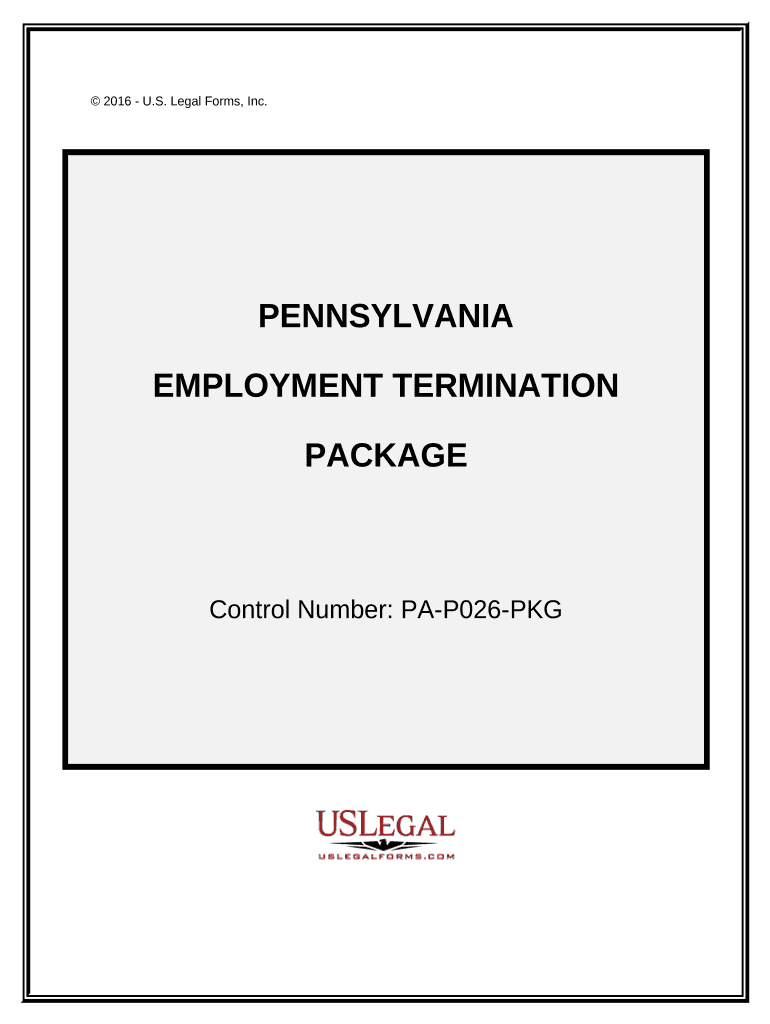
Pennsylvania Employment Form


What is the Pennsylvania Employment Form
The Pennsylvania Employment Form is a crucial document used by employers in Pennsylvania to gather essential information from new employees. This form typically includes details such as the employee's name, address, Social Security number, and tax withholding information. It serves as a foundational tool for establishing an employment relationship and ensuring compliance with state and federal regulations.
How to use the Pennsylvania Employment Form
Using the Pennsylvania Employment Form involves several key steps. First, employers should provide the form to new hires during the onboarding process. Employees must fill out the required fields accurately, ensuring that all information is current and correct. Once completed, the form should be signed and submitted to the employer for record-keeping and compliance purposes. Utilizing electronic signature tools can streamline this process, making it easier for both parties.
Steps to complete the Pennsylvania Employment Form
Completing the Pennsylvania Employment Form involves a straightforward process:
- Gather necessary personal information, including your full name, address, and Social Security number.
- Fill out the tax withholding section, which may require you to indicate your filing status and any additional allowances.
- Review the completed form for accuracy to avoid any potential issues.
- Sign and date the form to validate the information provided.
- Submit the form to your employer as instructed.
Legal use of the Pennsylvania Employment Form
The legal use of the Pennsylvania Employment Form is governed by both state and federal laws. It is essential for employers to ensure that the information collected complies with the Fair Labor Standards Act (FLSA) and other relevant regulations. Proper completion and retention of the form help protect both the employer and employee by establishing clear records of employment and tax obligations.
Key elements of the Pennsylvania Employment Form
Key elements of the Pennsylvania Employment Form include:
- Employee Information: Full name, address, and Social Security number.
- Tax Information: Details for federal and state tax withholding.
- Signature: Required to validate the information provided.
- Employer Information: Company name and contact details.
Who Issues the Form
The Pennsylvania Employment Form is typically issued by employers operating within the state. Each employer may have their version of the form, tailored to meet specific organizational needs while ensuring compliance with state regulations. It is important for employers to stay updated on any changes to the form or related employment laws.
Quick guide on how to complete pennsylvania employment form
Effortlessly Prepare Pennsylvania Employment Form on Any Device
The management of documents online has become increasingly favored by businesses and individuals alike. It offers a fantastic eco-friendly substitute for conventional printed and signed papers, as one can locate the correct template and securely keep it online. airSlate SignNow equips you with all the tools necessary to craft, modify, and electronically sign your documents quickly without any delays. Handle Pennsylvania Employment Form on any platform using the airSlate SignNow applications for Android or iOS and enhance any document-centered procedure today.
How to Modify and eSign Pennsylvania Employment Form with Ease
- Obtain Pennsylvania Employment Form and click Get Form to initiate.
- Utilize the tools we offer to fill out your form.
- Highlight pertinent sections of the documents or redact sensitive information with tools that airSlate SignNow provides specifically for that purpose.
- Create your signature using the Sign tool, which takes mere seconds and holds the same legal validity as a conventional handwritten signature.
- Review all the details and click on the Done button to save your modifications.
- Select how you wish to send your form: via email, text message (SMS), or invitation link, or download it to your computer.
Eliminate concerns over lost or misplaced files, tedious form searching, or mistakes that necessitate printing new document copies. airSlate SignNow meets your document management needs in just a few clicks from a device of your preference. Modify and eSign Pennsylvania Employment Form and ensure exceptional communication at every stage of your form preparation process with airSlate SignNow.
Create this form in 5 minutes or less
Create this form in 5 minutes!
People also ask
-
What is a Pennsylvania employment form?
A Pennsylvania employment form is a document required by the state for various employment-related purposes, such as tax withholding and eligibility verification. Ensuring that you have the correct Pennsylvania employment form is crucial for compliance with state regulations.
-
How can airSlate SignNow help with Pennsylvania employment forms?
airSlate SignNow makes it easy to create, send, and eSign Pennsylvania employment forms electronically. Our platform allows for seamless collaboration and ensures that all forms are completed accurately and securely, speeding up the hiring process.
-
What are the pricing options for using airSlate SignNow for Pennsylvania employment forms?
airSlate SignNow offers flexible pricing plans tailored to your business needs, ensuring you only pay for what you use. You can choose a plan that includes features specifically designed for managing Pennsylvania employment forms, making it a cost-effective solution.
-
Are there any features specifically designed for Pennsylvania employment forms in airSlate SignNow?
Yes, airSlate SignNow includes features like templates specifically for Pennsylvania employment forms, automated reminders, and customizable workflows. These features streamline the eSigning process and help ensure that your forms are completed accurately and on time.
-
Can I integrate airSlate SignNow with other software to manage Pennsylvania employment forms?
Absolutely! airSlate SignNow provides integrations with popular HR and document management software, allowing you to manage Pennsylvania employment forms within your existing systems. This ensures a smooth workflow and reduces the need for manual data entry.
-
What are the benefits of using airSlate SignNow for Pennsylvania employment forms?
Using airSlate SignNow to manage Pennsylvania employment forms offers several benefits, including enhanced efficiency, reduced paper usage, and improved document security. Our platform ensures that all forms are easily accessible and can be signed remotely, saving you time and resources.
-
How secure is airSlate SignNow when handling Pennsylvania employment forms?
airSlate SignNow prioritizes the security of your documents, including Pennsylvania employment forms, with advanced encryption and compliance with privacy regulations. Your sensitive data is protected throughout the eSigning process, giving you peace of mind.
Get more for Pennsylvania Employment Form
- Colorado denver application birth certificate form
- Report to the board of funeral services form 1
- Authorization for release of protected health the little clinic form
- Mcps form 565 1a student emergency information high school montgomeryschoolsmd
- Kba form 1
- Residence questionnaire citizenship fillable form
- Employee key form
- Forma ems 5361
Find out other Pennsylvania Employment Form
- Install eSignature Document Myself
- Install eSignature PDF Free
- How To Validate eSignature PDF
- How Do I Validate eSignature PDF
- Install eSignature PDF Safe
- Install eSignature PDF Mac
- Share eSignature PDF Simple
- Share eSignature Presentation Free
- Share eSignature Presentation Secure
- Share eSignature Form iPad
- How To Share eSignature Form
- Edit eSignature PDF Simple
- Edit eSignature PDF Android
- Edit eSignature Document Online
- Edit eSignature Word Free
- Edit eSignature Document Free
- Edit eSignature Form Android
- Submit eSignature Word Mobile
- Submit eSignature Document Fast
- Submit eSignature Document Simple