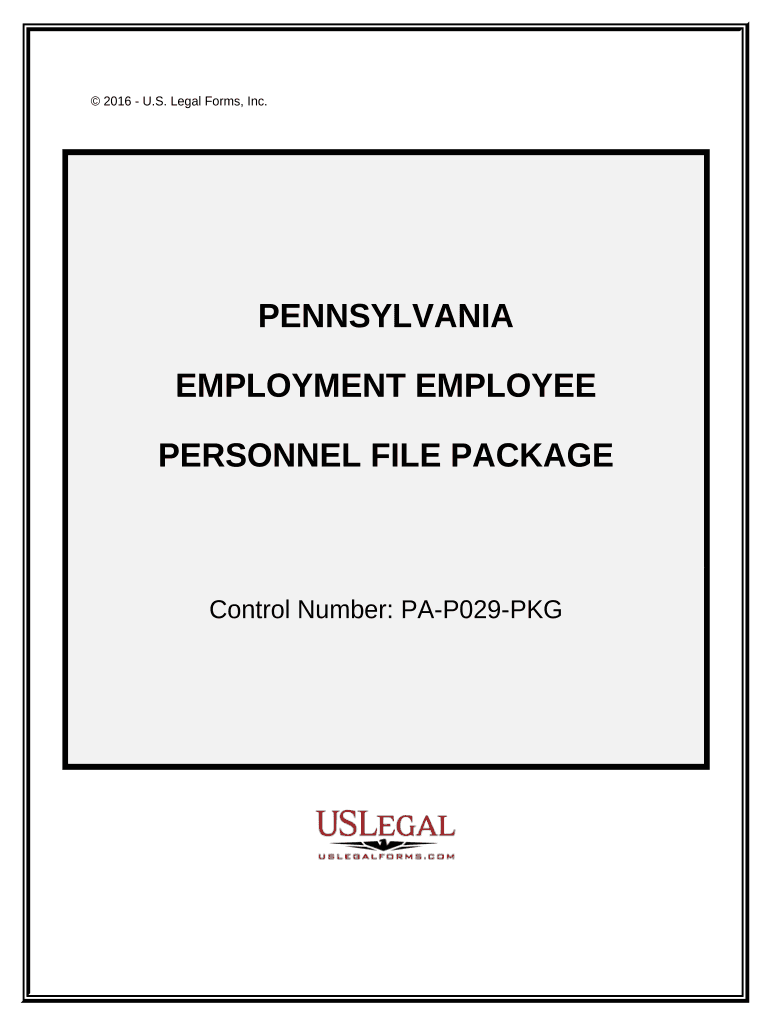
Employment Employee Personnel File Package Pennsylvania Form


What is the Employment Employee Personnel File Package Pennsylvania
The Employment Employee Personnel File Package Pennsylvania is a comprehensive collection of documents that employers in Pennsylvania are required to maintain for each employee. This package typically includes essential information such as employment applications, performance evaluations, disciplinary records, and tax forms. By keeping these documents organized and accessible, employers can ensure compliance with state and federal regulations while also providing a clear record of each employee's history within the company.
How to use the Employment Employee Personnel File Package Pennsylvania
To effectively use the Employment Employee Personnel File Package Pennsylvania, employers should first gather all necessary documents for each employee. This includes personal information, job descriptions, and any relevant correspondence. Once collected, these documents should be organized in a secure manner, either digitally or in physical files, ensuring that sensitive information is protected. Regular updates should be made to the file to reflect any changes in employment status or performance, facilitating easy access during audits or employee reviews.
Steps to complete the Employment Employee Personnel File Package Pennsylvania
Completing the Employment Employee Personnel File Package Pennsylvania involves several key steps:
- Gather all required documents for each employee, including identification, tax forms, and performance evaluations.
- Organize the documents in a logical order, typically starting with personal information followed by employment history and performance records.
- Ensure that all documents are signed and dated where necessary, particularly those that require employee acknowledgment.
- Review the completed file for accuracy and completeness before storing it securely.
Legal use of the Employment Employee Personnel File Package Pennsylvania
The legal use of the Employment Employee Personnel File Package Pennsylvania is crucial for compliance with various labor laws. Employers must ensure that the files are maintained in accordance with the Pennsylvania Human Relations Act and federal regulations, such as the Fair Labor Standards Act. Proper documentation can protect employers in cases of disputes or audits, demonstrating adherence to legal requirements and fair employment practices.
State-specific rules for the Employment Employee Personnel File Package Pennsylvania
Pennsylvania has specific rules regarding the maintenance and accessibility of employee personnel files. Employers are required to keep these files for a minimum period, typically at least three years after an employee's termination. Additionally, employees have the right to access their personnel files upon request, which means employers should ensure that the files are accurate and up-to-date to avoid potential legal issues.
Examples of using the Employment Employee Personnel File Package Pennsylvania
Employers can utilize the Employment Employee Personnel File Package Pennsylvania in various scenarios. For instance, during performance reviews, the package provides a comprehensive overview of an employee's work history and achievements. Additionally, in the event of a dispute or legal challenge, having a well-organized personnel file can serve as vital evidence to support the employer's position. Furthermore, the package can assist in ensuring compliance during audits by regulatory bodies.
Quick guide on how to complete employment employee personnel file package pennsylvania
Conveniently Prepare Employment Employee Personnel File Package Pennsylvania on Any Device
Digital document management has become increasingly favored by businesses and individuals alike. It serves as an ideal environmentally friendly alternative to conventional printed and signed paperwork, allowing you to access the necessary form and securely store it online. airSlate SignNow equips you with all the necessary features to create, edit, and electronically sign your documents promptly without any holdups. Handle Employment Employee Personnel File Package Pennsylvania on any device using the airSlate SignNow apps for Android or iOS and streamline your document-related tasks today.
Effortlessly Edit and eSign Employment Employee Personnel File Package Pennsylvania
- Locate Employment Employee Personnel File Package Pennsylvania and select Get Form to begin.
- Utilize the tools we provide to complete your document.
- Emphasize crucial parts of the documents or redact sensitive details with the tools specifically designed by airSlate SignNow.
- Create your signature using the Sign feature, which only takes a few seconds and carries the same legal authority as a traditional ink signature.
- Review the information and click on the Done button to save your modifications.
- Decide how you wish to share your form, whether via email, text message (SMS), invitation link, or download it to your computer.
Say goodbye to lost or misplaced files, the hassle of searching for forms, or mistakes that necessitate printing new copies. airSlate SignNow fulfills all your document management requirements in just a few clicks from any device you prefer. Modify and eSign Employment Employee Personnel File Package Pennsylvania while ensuring exceptional communication throughout your form preparation process with airSlate SignNow.
Create this form in 5 minutes or less
Create this form in 5 minutes!
People also ask
-
What is included in the Employment Employee Personnel File Package Pennsylvania?
The Employment Employee Personnel File Package Pennsylvania includes essential documents such as employment agreements, tax forms, and compliance materials tailored for Pennsylvania regulations. This package ensures that all necessary paperwork is streamlined, making it easier for employers to manage their employee files.
-
How does the Employment Employee Personnel File Package Pennsylvania benefit my business?
Using the Employment Employee Personnel File Package Pennsylvania can signNowly enhance your HR processes by providing a comprehensive and organized approach to employee documentation. This package helps reduce errors, ensures compliance with local laws, and saves valuable time, allowing your HR team to focus on more strategic tasks.
-
Is the Employment Employee Personnel File Package Pennsylvania customizable?
Yes, the Employment Employee Personnel File Package Pennsylvania is highly customizable to meet your specific business needs. You can tailor the documents to match your company policies while ensuring that you remain compliant with Pennsylvania labor laws.
-
What is the pricing for the Employment Employee Personnel File Package Pennsylvania?
Pricing for the Employment Employee Personnel File Package Pennsylvania varies based on your organization's size and specific requirements. airSlate SignNow offers competitive rates that are optimized to provide signNow savings compared to traditional document management systems.
-
Can I integrate the Employment Employee Personnel File Package Pennsylvania with other software tools?
Yes, the Employment Employee Personnel File Package Pennsylvania can seamlessly integrate with various HR management software and tools. This ensures that your employee data and documentation are consistently synchronized across platforms, enhancing efficiency.
-
How secure is the Employment Employee Personnel File Package Pennsylvania?
The Employment Employee Personnel File Package Pennsylvania is designed with security as a top priority. airSlate SignNow employs industry-leading encryption and security protocols to protect sensitive employee information against unauthorized access.
-
How long does it take to implement the Employment Employee Personnel File Package Pennsylvania?
Implementation of the Employment Employee Personnel File Package Pennsylvania is quick and straightforward. Most businesses can expect to set up and start using the package within a few hours, allowing for rapid deployment of employee documentation processes.
Get more for Employment Employee Personnel File Package Pennsylvania
- Virginia resale certificate form
- Purchase and sale agreement hudson and marshall form
- Sc isp 3004 e formpdffillercom
- Massachusetts road test application 2015 2019 form
- Leap application form
- Rfq for design build oversight consultant fire station 74 form
- Formal complaint form 2011 2019
- 470 5170 application for health coverage and help paying costs dhs iowa form
Find out other Employment Employee Personnel File Package Pennsylvania
- eSign Iowa Courts Emergency Contact Form Online
- eSign Kentucky Courts Quitclaim Deed Easy
- How To eSign Maryland Courts Medical History
- eSign Michigan Courts Lease Agreement Template Online
- eSign Minnesota Courts Cease And Desist Letter Free
- Can I eSign Montana Courts NDA
- eSign Montana Courts LLC Operating Agreement Mobile
- eSign Oklahoma Sports Rental Application Simple
- eSign Oklahoma Sports Rental Application Easy
- eSign Missouri Courts Lease Agreement Template Mobile
- Help Me With eSign Nevada Police Living Will
- eSign New York Courts Business Plan Template Later
- Can I eSign North Carolina Courts Limited Power Of Attorney
- eSign North Dakota Courts Quitclaim Deed Safe
- How To eSign Rhode Island Sports Quitclaim Deed
- Help Me With eSign Oregon Courts LLC Operating Agreement
- eSign North Dakota Police Rental Lease Agreement Now
- eSign Tennessee Courts Living Will Simple
- eSign Utah Courts Last Will And Testament Free
- eSign Ohio Police LLC Operating Agreement Mobile