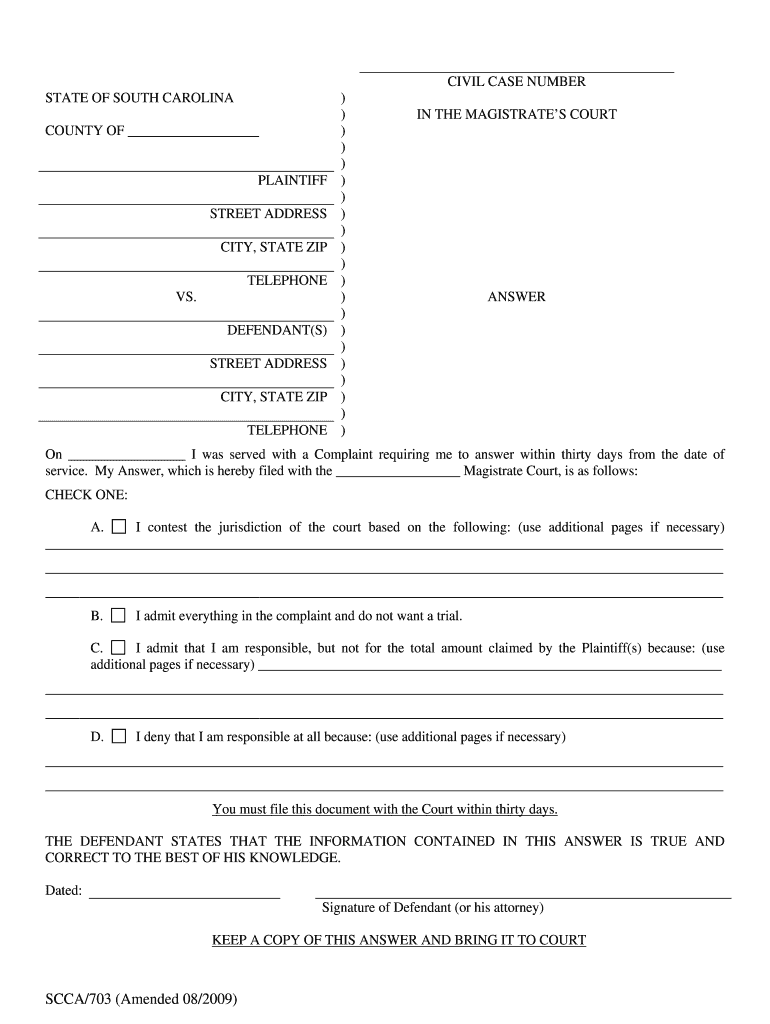
Sc Judical Sc Courts 2009-2026


What is the South Carolina Judicial Courts?
The South Carolina Judicial Courts are the state's court system responsible for administering justice and resolving legal disputes. This system encompasses various courts, including the Supreme Court, Court of Appeals, Circuit Courts, and Family Courts. Each court has specific jurisdiction over different types of cases, such as civil, criminal, and family law matters. Understanding the structure and function of these courts is essential for anyone navigating legal processes in South Carolina.
How to Use the South Carolina Judicial Courts
Using the South Carolina Judicial Courts involves understanding the specific court that handles your case type. For instance, civil matters typically go to Circuit Courts, while family law issues are addressed in Family Courts. Individuals can access court forms, file documents, and attend hearings as necessary. The courts also provide resources for self-representation, ensuring that individuals can effectively participate in their legal proceedings.
Steps to Complete the South Carolina Judicial Courts Forms
Completing South Carolina Judicial Courts forms requires attention to detail and adherence to specific guidelines. Begin by obtaining the correct form from the official court website or other authorized sources. Carefully read the instructions accompanying the form to ensure all required information is provided. Fill out the form accurately, checking for completeness before submission. Finally, submit the form through the appropriate method, whether online, by mail, or in person, ensuring you retain copies for your records.
Legal Use of the South Carolina Judicial Courts Forms
South Carolina Judicial Courts forms serve as official documents in legal proceedings and must be completed accurately to maintain their validity. These forms are designed to collect necessary information for the court to process cases effectively. Legal use of these forms includes filing for divorce, child custody, or civil claims. It is crucial to understand that improper completion or submission of these forms may lead to delays or dismissals in legal matters.
Required Documents for South Carolina Judicial Courts Forms
When submitting forms to the South Carolina Judicial Courts, certain documents may be required to support your case. Commonly required documents include identification, proof of residency, and any relevant legal documents related to your case, such as previous court orders or agreements. It is advisable to review the specific requirements for your case type to ensure all necessary documentation is included with your form submission.
Form Submission Methods for South Carolina Judicial Courts
Forms for the South Carolina Judicial Courts can be submitted through various methods. The most common methods include online submission via the official court website, mailing the completed forms to the appropriate court, or delivering them in person. Each method has its own set of guidelines and processing times, so it is important to choose the one that best fits your circumstances and to confirm that you are following the latest procedures.
Eligibility Criteria for South Carolina Judicial Courts Forms
Eligibility criteria for submitting forms to the South Carolina Judicial Courts vary based on the type of case. Generally, individuals must have a legal interest in the matter at hand, such as being a party to a dispute or having a direct stake in the outcome. Additionally, certain forms may have specific eligibility requirements based on age, residency, or other factors. It is essential to review these criteria to ensure you qualify before proceeding with your submission.
Quick guide on how to complete scca703 amended 082009 sc judicial department sccourts
Quickly complete and dispatch your Sc Judical Sc Courts
Robust tools for digital document exchange and validation are essential for process enhancement and ongoing improvement of your forms. When managing legal documents and signing a Sc Judical Sc Courts, the appropriate signature solution can save you signNow time and resources with every submission.
Search, complete, modify, sign, and distribute your legal documents with airSlate SignNow. This platform provides everything you need to create efficient paper submission processes. Its extensive legal forms database and user-friendly interface will assist you in locating your Sc Judical Sc Courts without delay, and the editor that incorporates our signature feature will enable you to finalize and validate it instantly.
Authorize your Sc Judical Sc Courts in a few easy steps
- Locate the Sc Judical Sc Courts needed in our library utilizing search or catalog pages.
- Examine the form details and preview it to ensure it meets your requirements and state stipulations.
- Click Retrieve form to access it for modifications.
- Complete the form using the extensive toolbar.
- Verify the details you entered and click the Authorize tool to finalize your document.
- Select one of three options to include your signature.
- Conclude editing and save the document to your files, then download it onto your device or share it directly.
Optimize every phase of your document preparation and approval with airSlate SignNow. Experience a more effective online solution that considers all aspects of managing your paperwork.
Create this form in 5 minutes or less
Create this form in 5 minutes!
How to create an eSignature for the scca703 amended 082009 sc judicial department sccourts
How to make an electronic signature for your Scca703 Amended 082009 Sc Judicial Department Sccourts online
How to create an eSignature for your Scca703 Amended 082009 Sc Judicial Department Sccourts in Google Chrome
How to generate an electronic signature for signing the Scca703 Amended 082009 Sc Judicial Department Sccourts in Gmail
How to generate an electronic signature for the Scca703 Amended 082009 Sc Judicial Department Sccourts straight from your mobile device
How to create an eSignature for the Scca703 Amended 082009 Sc Judicial Department Sccourts on iOS
How to generate an electronic signature for the Scca703 Amended 082009 Sc Judicial Department Sccourts on Android
People also ask
-
What are sccourts forms and how can airSlate SignNow help?
Sccourts forms are legal documents required for court filings in South Carolina. airSlate SignNow simplifies the process of filling out, signing, and sending these sccourts forms electronically, ensuring you meet deadlines efficiently. Our platform is user-friendly, making it perfect for individuals and businesses alike.
-
Are there any costs associated with using airSlate SignNow for sccourts forms?
Yes, airSlate SignNow offers various pricing plans that cater to different users, whether you're an individual or a business. The cost-effective solution allows you to handle sccourts forms without breaking the bank while ensuring all features are accessible for seamless document management.
-
What features does airSlate SignNow provide for managing sccourts forms?
airSlate SignNow provides a range of features for managing sccourts forms, including customizable templates, automated workflows, and secure eSigning. These features enable users to save time and reduce errors when completing legal documents, making the overall process more efficient.
-
How can I integrate airSlate SignNow with other software for sccourts forms?
airSlate SignNow offers seamless integrations with popular business applications such as Google Drive, Dropbox, and Microsoft Office. This capability allows users to directly access and manage their sccourts forms within the workflow of their preferred tools, enhancing productivity and collaboration.
-
Is it secure to use airSlate SignNow for handling sccourts forms?
Absolutely! Security is a top priority for airSlate SignNow. Our platform employs advanced encryption protocols and complies with industry standards to ensure that all sccourts forms and sensitive data are protected, giving you peace of mind when managing legal documents.
-
Can I track the status of my sccourts forms with airSlate SignNow?
Yes, airSlate SignNow provides comprehensive tracking features that allow you to monitor the status of your sccourts forms. You receive notifications when documents are opened, signed, or completed, ensuring you stay informed throughout the entire process.
-
What support options are available for users of airSlate SignNow and sccourts forms?
airSlate SignNow offers a variety of support options, including live chat, email, and an extensive knowledge base. Our dedicated support team is ready to assist you with any questions regarding the use of sccourts forms or functionality, ensuring you have the resources you need.
Get more for Sc Judical Sc Courts
- Letter from landlord to tenant for failure to keep premises as clean and safe as condition of premises permits remedy or lease 497304954 form
- Iowa tenant in form
- Iowa landlord tenant 497304956 form
- Iowa failure form
- Letter from landlord to tenant as notice to tenant of tenants disturbance of neighbors peaceful enjoyment to remedy or lease 497304958 form
- Letter landlord tenant notice form
- Landlord tenant law 497304960 form
- Ia landlord notice 497304961 form
Find out other Sc Judical Sc Courts
- Help Me With eSign Idaho Plumbing Profit And Loss Statement
- eSign Illinois Plumbing Letter Of Intent Now
- eSign Massachusetts Orthodontists Last Will And Testament Now
- eSign Illinois Plumbing Permission Slip Free
- eSign Kansas Plumbing LLC Operating Agreement Secure
- eSign Kentucky Plumbing Quitclaim Deed Free
- eSign Legal Word West Virginia Online
- Can I eSign Wisconsin Legal Warranty Deed
- eSign New Hampshire Orthodontists Medical History Online
- eSign Massachusetts Plumbing Job Offer Mobile
- How To eSign Pennsylvania Orthodontists Letter Of Intent
- eSign Rhode Island Orthodontists Last Will And Testament Secure
- eSign Nevada Plumbing Business Letter Template Later
- eSign Nevada Plumbing Lease Agreement Form Myself
- eSign Plumbing PPT New Jersey Later
- eSign New York Plumbing Rental Lease Agreement Simple
- eSign North Dakota Plumbing Emergency Contact Form Mobile
- How To eSign North Dakota Plumbing Emergency Contact Form
- eSign Utah Orthodontists Credit Memo Easy
- How To eSign Oklahoma Plumbing Business Plan Template