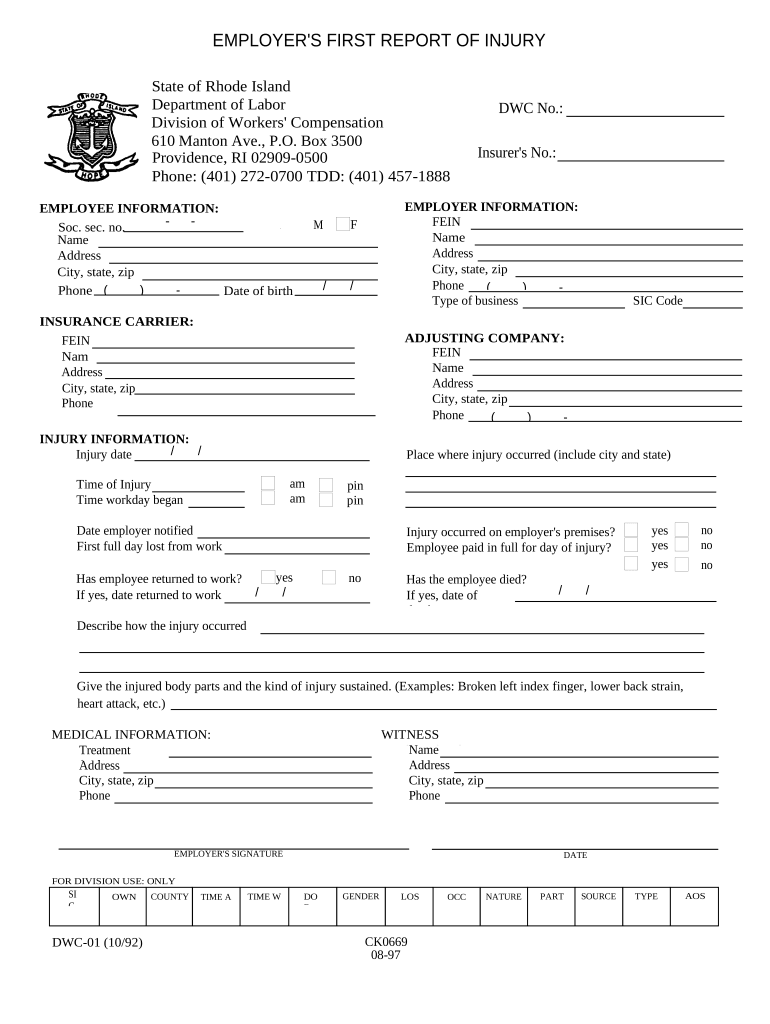
Employers First Report for Workers' Compensation Rhode Island Form


What is the Employers First Report For Workers' Compensation Rhode Island
The Employers First Report for Workers' Compensation in Rhode Island is a crucial document that employers must submit when an employee sustains a work-related injury or illness. This report serves as the initial notification to the Rhode Island Department of Labor and Training (DLT) about the incident. It includes essential information such as the employee's details, the nature of the injury, and the circumstances surrounding the event. The accurate and timely submission of this report is vital for ensuring that the injured employee receives the appropriate benefits and medical care.
Steps to Complete the Employers First Report For Workers' Compensation Rhode Island
Completing the Employers First Report for Workers' Compensation in Rhode Island involves several key steps:
- Gather necessary information about the employee, including their name, address, and social security number.
- Document the details of the injury, including the date, time, and location of the incident.
- Provide a description of how the injury occurred and the nature of the injury itself.
- Include any witness information, if applicable.
- Review the completed report for accuracy before submission.
Once all information is collected and verified, the report can be submitted to the appropriate state agency.
Legal Use of the Employers First Report For Workers' Compensation Rhode Island
The Employers First Report for Workers' Compensation in Rhode Island is legally binding once submitted. It serves as an official record of the injury and initiates the claims process for workers' compensation benefits. Employers must ensure that the report is filled out completely and accurately to avoid potential legal issues or delays in benefit disbursement. Compliance with state regulations regarding the submission of this report is essential for protecting both the employer's and employee's rights.
State-Specific Rules for the Employers First Report For Workers' Compensation Rhode Island
Rhode Island has specific regulations governing the Employers First Report for Workers' Compensation. Employers are required to submit this report within a certain timeframe following an injury, typically within seven days. Additionally, the report must be filed regardless of whether the employer believes the injury will lead to a claim. Failure to comply with these state-specific requirements can result in penalties and complications in the claims process.
Form Submission Methods for the Employers First Report For Workers' Compensation Rhode Island
The Employers First Report for Workers' Compensation in Rhode Island can be submitted through various methods to accommodate different employer needs:
- Online submission through the Rhode Island Department of Labor and Training's portal.
- Mailing a physical copy of the report to the appropriate state agency.
- In-person submission at designated state offices.
Employers should choose the method that best suits their operational capabilities while ensuring timely submission.
Key Elements of the Employers First Report For Workers' Compensation Rhode Island
The key elements of the Employers First Report for Workers' Compensation in Rhode Island include:
- Employee information: name, address, and social security number.
- Details of the injury: date, time, and location.
- Description of the incident and injury.
- Employer information: business name and contact details.
- Witness information, if applicable.
Including all these elements ensures that the report is comprehensive and meets state requirements.
Quick guide on how to complete employers first report for workers compensation rhode island
Complete Employers First Report For Workers' Compensation Rhode Island effortlessly on any device
Digital document management has gained popularity among businesses and individuals. It offers an ideal eco-friendly alternative to conventional printed and signed documents, allowing you to access the necessary form and securely store it online. airSlate SignNow provides you with all the features you need to create, modify, and electronically sign your documents swiftly without hindrances. Manage Employers First Report For Workers' Compensation Rhode Island on any device using airSlate SignNow Android or iOS applications and simplify any document-related task today.
How to modify and electronically sign Employers First Report For Workers' Compensation Rhode Island effortlessly
- Locate Employers First Report For Workers' Compensation Rhode Island and select Get Form to begin.
- Utilize the tools we offer to complete your form.
- Emphasize important sections of your documents or conceal sensitive information with tools specifically designed for that purpose by airSlate SignNow.
- Generate your signature using the Sign feature, which takes seconds and carries the same legal validity as a conventional wet ink signature.
- Review all the information and click on the Done button to save your modifications.
- Choose your preferred method to share your form, whether by email, text message (SMS), invitation link, or downloading it to your computer.
Say goodbye to lost or misplaced files, time-consuming form searching, or errors that require printing new document copies. airSlate SignNow addresses all your document management requirements in just a few clicks from any device you prefer. Edit and electronically sign Employers First Report For Workers' Compensation Rhode Island to ensure exceptional communication at every stage of your form preparation process with airSlate SignNow.
Create this form in 5 minutes or less
Create this form in 5 minutes!
People also ask
-
What is the Employers First Report For Workers' Compensation in Rhode Island?
The Employers First Report For Workers' Compensation in Rhode Island is a required document that employers must submit to report a workplace injury. It provides essential information about the incident, the employee involved, and the nature of the injury. Completing this report promptly is crucial for ensuring that employees receive the benefits they are entitled to.
-
How can airSlate SignNow help me with the Employers First Report For Workers' Compensation in Rhode Island?
airSlate SignNow simplifies the process of filling out and submitting the Employers First Report For Workers' Compensation in Rhode Island. With our electronic signature capabilities, you can efficiently gather the necessary approvals and streamline the reporting process. This helps ensure compliance and reduces the time spent on paperwork.
-
What features does airSlate SignNow offer for submitting the Employers First Report For Workers' Compensation in Rhode Island?
airSlate SignNow provides features such as customizable templates, secure electronic signatures, and real-time status tracking for the Employers First Report For Workers' Compensation in Rhode Island. Additionally, our platform is user-friendly and allows you to manage documents from anywhere, making it easy to stay compliant with state regulations.
-
What are the benefits of using airSlate SignNow for my workers' compensation needs?
Using airSlate SignNow for your workers' compensation needs enables faster processing of the Employers First Report For Workers' Compensation in Rhode Island. The benefits include improved accuracy in reporting, reduced administrative burdens, and maintaining a clear audit trail. Overall, it enhances efficiency and helps ensure timely compliance with state requirements.
-
What are the pricing options for airSlate SignNow?
airSlate SignNow offers flexible pricing plans tailored to your business needs. Whether you're a small business or a large enterprise, you can choose a plan that fits your budget while ensuring that you can efficiently handle the Employers First Report For Workers' Compensation in Rhode Island. For detailed pricing information, visit our website.
-
Is airSlate SignNow compliant with Rhode Island workers' compensation regulations?
Yes, airSlate SignNow is fully compliant with Rhode Island workers' compensation regulations, including the requirements for the Employers First Report For Workers' Compensation. Our platform is designed to adhere to state laws, ensuring that your submissions meet legal standards. Using airSlate SignNow minimizes the risk of compliance issues.
-
Can I integrate airSlate SignNow with other systems I use for workers' compensation management?
Absolutely! airSlate SignNow can easily integrate with various systems used for workers' compensation management. This allows for seamless data sharing and streamlined workflows when dealing with the Employers First Report For Workers' Compensation in Rhode Island, enhancing overall efficiency in your processes.
Get more for Employers First Report For Workers' Compensation Rhode Island
Find out other Employers First Report For Workers' Compensation Rhode Island
- Can I eSignature Louisiana Education Document
- Can I eSignature Massachusetts Education Document
- Help Me With eSignature Montana Education Word
- How To eSignature Maryland Doctors Word
- Help Me With eSignature South Dakota Education Form
- How Can I eSignature Virginia Education PDF
- How To eSignature Massachusetts Government Form
- How Can I eSignature Oregon Government PDF
- How Can I eSignature Oklahoma Government Document
- How To eSignature Texas Government Document
- Can I eSignature Vermont Government Form
- How Do I eSignature West Virginia Government PPT
- How Do I eSignature Maryland Healthcare / Medical PDF
- Help Me With eSignature New Mexico Healthcare / Medical Form
- How Do I eSignature New York Healthcare / Medical Presentation
- How To eSignature Oklahoma Finance & Tax Accounting PPT
- Help Me With eSignature Connecticut High Tech Presentation
- How To eSignature Georgia High Tech Document
- How Can I eSignature Rhode Island Finance & Tax Accounting Word
- How Can I eSignature Colorado Insurance Presentation