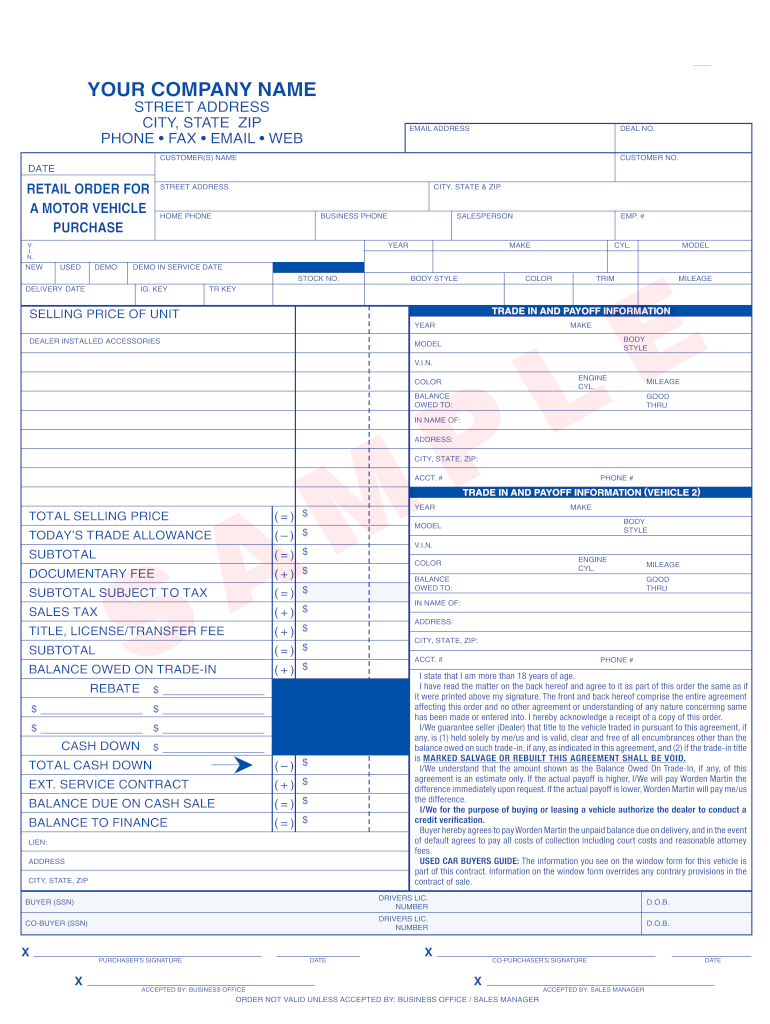
A7 Auto Sales Purchase Agreement Printlink Form


Understanding the A7 Auto Sales Purchase Agreement
The A7 Auto Sales Purchase Agreement is a crucial document in the vehicle sales process. It serves as a legally binding contract between the buyer and the seller, outlining the terms of the sale. This agreement typically includes details such as the vehicle identification number (VIN), purchase price, payment method, and any warranties or guarantees provided by the seller. Understanding this document is essential for both parties to ensure a smooth transaction and to protect their interests.
Key Elements of the A7 Auto Sales Purchase Agreement
When creating or reviewing an A7 Auto Sales Purchase Agreement, it is important to include several key elements:
- Buyer and Seller Information: Names, addresses, and contact details of both parties.
- Vehicle Details: Make, model, year, VIN, and mileage of the vehicle being sold.
- Purchase Price: Total amount agreed upon for the sale, including any deposits or trade-in values.
- Payment Terms: Methods of payment, due dates, and any financing arrangements.
- Warranties and Representations: Any guarantees regarding the condition of the vehicle and disclosures of known issues.
- Signatures: Both parties must sign the document to validate the agreement.
Steps to Complete the A7 Auto Sales Purchase Agreement
Completing the A7 Auto Sales Purchase Agreement involves several important steps:
- Gather Information: Collect all necessary details about the vehicle and the parties involved.
- Draft the Agreement: Use a template or create a document that includes all key elements.
- Review the Terms: Both parties should carefully read the agreement to ensure clarity and mutual understanding.
- Make Necessary Changes: Amend any sections as needed to reflect the agreed-upon terms.
- Sign the Agreement: Both parties should sign and date the document to make it legally binding.
- Distribute Copies: Provide copies of the signed agreement to all parties involved for their records.
Legal Use of the A7 Auto Sales Purchase Agreement
The A7 Auto Sales Purchase Agreement is legally recognized in the United States, provided it meets certain criteria. To ensure its legality, the agreement must be clear, concise, and include all necessary details. Additionally, both parties should have the legal capacity to enter into a contract. It is advisable to retain a copy of the signed agreement for future reference, especially in case of disputes.
How to Obtain the A7 Auto Sales Purchase Agreement
Obtaining the A7 Auto Sales Purchase Agreement can be done through various means. Many online resources provide templates that can be customized to fit specific needs. Additionally, legal professionals can assist in drafting a comprehensive agreement that adheres to state laws. It is important to ensure that the version used is up-to-date and compliant with local regulations.
Examples of Using the A7 Auto Sales Purchase Agreement
The A7 Auto Sales Purchase Agreement can be utilized in various scenarios, including:
- Private Sales: Individuals selling their personal vehicles to other individuals.
- Dealership Transactions: Auto dealerships selling vehicles to customers.
- Trade-Ins: When a customer trades in their vehicle as part of a purchase.
Each of these scenarios requires a clear agreement to ensure that both parties understand their rights and obligations in the transaction.
Quick guide on how to complete a7 auto sales purchase agreement printlink
Complete A7 Auto Sales Purchase Agreement Printlink seamlessly on any device
Online document handling has gained traction among businesses and individuals alike. It offers an ideal eco-friendly substitute for traditional printed and signed documents, as you can easily locate the correct form and securely store it online. airSlate SignNow equips you with all the tools necessary to create, modify, and eSign your documents swiftly without delays. Manage A7 Auto Sales Purchase Agreement Printlink on any platform with airSlate SignNow Android or iOS applications and enhance any document-oriented process today.
How to edit and eSign A7 Auto Sales Purchase Agreement Printlink without hassle
- Locate A7 Auto Sales Purchase Agreement Printlink and click on Get Form to begin.
- Utilize the tools we offer to fill out your form.
- Emphasize relevant parts of the documents or redact sensitive information with tools that airSlate SignNow provides specifically for this purpose.
- Generate your signature using the Sign feature, which takes seconds and carries the same legal validity as a conventional wet ink signature.
- Verify all information and click on the Done button to save your modifications.
- Select how you wish to share your form, whether by email, SMS, or invite link, or download it to your computer.
Put an end to lost or misplaced files, tiresome form searches, or errors that necessitate printing new document copies. airSlate SignNow meets your document management requirements in just a few clicks from any device of your choice. Edit and eSign A7 Auto Sales Purchase Agreement Printlink and ensure exceptional communication at any stage of your form preparation journey with airSlate SignNow.
Create this form in 5 minutes or less
FAQs
-
How can I create an auto-fill JavaScript file to fill out a Google form which has dynamic IDs that change every session?
Is it possible to assign IDs on the radio buttons as soon as the page loads ?
-
How can I claim the VAT amount for items purchased in the UK? Do I need to fill out any online forms or formalities to claim?
Easy to follow instructions can be found here Tax on shopping and servicesThe process works like this.Get a VAT 407 form from the retailer - they might ask for proof that you’re eligible, for example your passport.Show the goods, the completed form and your receipts to customs at the point when you leave the EU (this might not be in the UK).Customs will approve your form if everything is in order. You then take the approved form to get paid.The best place to get the form is from a retailer on the airport when leaving.
Create this form in 5 minutes!
How to create an eSignature for the a7 auto sales purchase agreement printlink
How to generate an eSignature for the A7 Auto Sales Purchase Agreement Printlink online
How to generate an eSignature for the A7 Auto Sales Purchase Agreement Printlink in Chrome
How to create an electronic signature for putting it on the A7 Auto Sales Purchase Agreement Printlink in Gmail
How to create an eSignature for the A7 Auto Sales Purchase Agreement Printlink straight from your mobile device
How to make an eSignature for the A7 Auto Sales Purchase Agreement Printlink on iOS
How to create an electronic signature for the A7 Auto Sales Purchase Agreement Printlink on Android
People also ask
-
What is a vehicle sold as is form pdf?
A vehicle sold as is form pdf is a legal document that states that the buyer accepts the vehicle in its current condition, without any warranties from the seller. This form helps protect sellers from potential disputes after the sale. You can easily create and manage this document using airSlate SignNow.
-
How can I create a vehicle sold as is form pdf with airSlate SignNow?
Creating a vehicle sold as is form pdf with airSlate SignNow is simple and user-friendly. Just log into your account, choose a template or start from scratch, fill in the required details, and export it as a PDF. Our platform ensures that the document is properly formatted for legal use.
-
Is there a cost associated with using airSlate SignNow for vehicle sold as is form pdf?
Yes, airSlate SignNow offers various pricing plans tailored to different business needs. You can choose from several subscription options based on the volume of documents you need to send or sign. Each plan is designed to provide maximum value while allowing you to create and manage your vehicle sold as is form pdf.
-
What are the benefits of using airSlate SignNow for my vehicle sold as is form pdf?
Using airSlate SignNow for your vehicle sold as is form pdf provides several benefits, including easy eSigning, cloud storage, and document tracking. The platform also helps simplify the signing process for both parties, ensuring a seamless transaction. Plus, it enhances security by keeping sensitive information safe.
-
Can I integrate airSlate SignNow with other applications for my vehicle sold as is form pdf?
Absolutely! airSlate SignNow offers integrations with various applications, such as CRM systems and cloud storage services. This allows you to streamline your workflow and easily manage your vehicle sold as is form pdf alongside your other business documents and tools.
-
Is my vehicle sold as is form pdf legally binding?
Yes, a vehicle sold as is form pdf created with airSlate SignNow is legally binding once signed by both parties. Our platform adheres to legal standards, ensuring that every document complies with applicable laws. This gives you peace of mind when conducting transactions.
-
Can I access my vehicle sold as is form pdf on mobile devices?
Yes, airSlate SignNow is accessible on various mobile devices, allowing you to manage your vehicle sold as is form pdf on the go. Whether you are using a smartphone or tablet, you can easily send, sign, and store your documents securely. This flexibility enhances your overall efficiency.
Get more for A7 Auto Sales Purchase Agreement Printlink
- Legal last will and testament form for married person with adult children from prior marriage iowa
- Legal last will and testament form for divorced person not remarried with adult children iowa
- Legal last will and testament form for divorced person not remarried with no children iowa
- Legal last will and testament form for divorced person not remarried with minor children iowa
- Legal last will and testament form for divorced person not remarried with adult and minor children iowa
- Last will married form
- Legal last will and testament form for a married person with no children iowa
- Iowa married form
Find out other A7 Auto Sales Purchase Agreement Printlink
- Sign Louisiana Healthcare / Medical Limited Power Of Attorney Mobile
- Sign Healthcare / Medical PPT Michigan Now
- Sign Massachusetts Healthcare / Medical Permission Slip Now
- Sign Wyoming Government LLC Operating Agreement Mobile
- Sign Wyoming Government Quitclaim Deed Free
- How To Sign Nebraska Healthcare / Medical Living Will
- Sign Nevada Healthcare / Medical Business Plan Template Free
- Sign Nebraska Healthcare / Medical Permission Slip Now
- Help Me With Sign New Mexico Healthcare / Medical Medical History
- Can I Sign Ohio Healthcare / Medical Residential Lease Agreement
- How To Sign Oregon Healthcare / Medical Living Will
- How Can I Sign South Carolina Healthcare / Medical Profit And Loss Statement
- Sign Tennessee Healthcare / Medical Business Plan Template Free
- Help Me With Sign Tennessee Healthcare / Medical Living Will
- Sign Texas Healthcare / Medical Contract Mobile
- Sign Washington Healthcare / Medical LLC Operating Agreement Now
- Sign Wisconsin Healthcare / Medical Contract Safe
- Sign Alabama High Tech Last Will And Testament Online
- Sign Delaware High Tech Rental Lease Agreement Online
- Sign Connecticut High Tech Lease Template Easy