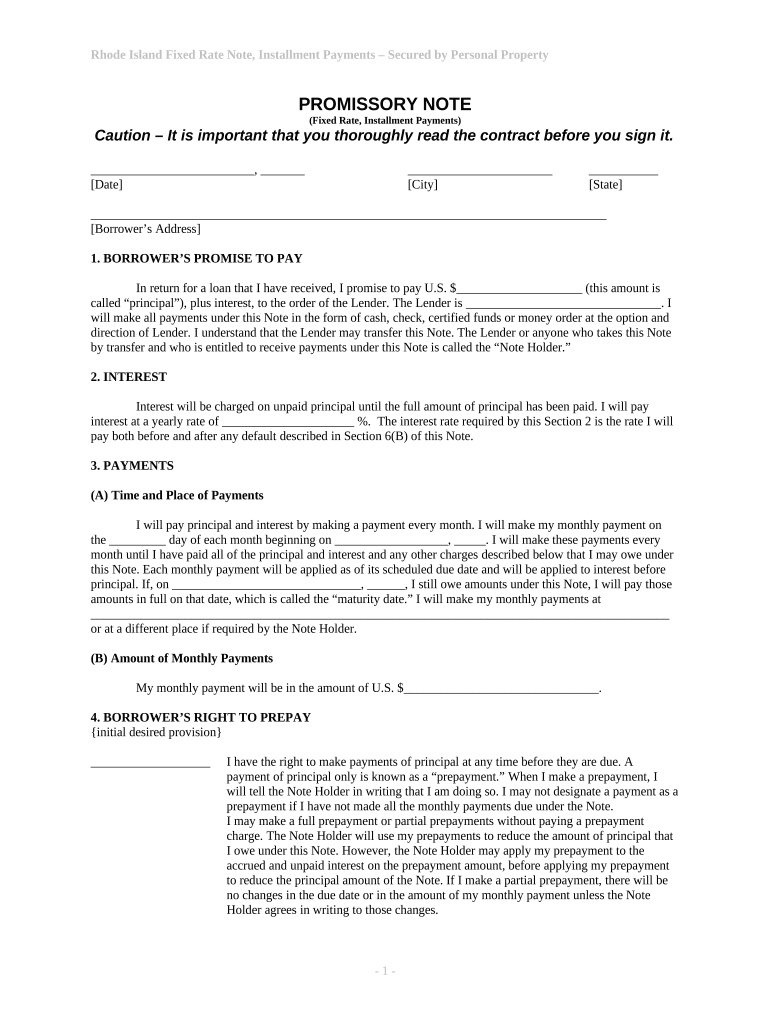
Rhode Island Note Form


What is the Rhode Island Note
The Rhode Island Note is a legal document used primarily in real estate transactions to outline the terms of a loan secured by property. This note serves as a promise to repay the borrowed amount and includes essential details such as the loan amount, interest rate, payment schedule, and consequences for default. It is crucial for both lenders and borrowers to understand the specifics of this document to ensure compliance with state laws and to protect their interests in the transaction.
How to use the Rhode Island Note
To use the Rhode Island Note effectively, both parties must first agree on the loan terms. Once the terms are established, the note should be drafted, ensuring that all necessary information is included. After drafting, both the borrower and lender must sign the document to make it legally binding. It is advisable to keep a copy of the signed note for personal records and to provide a copy to the lender for their documentation. Utilizing digital tools can streamline this process, allowing for secure and efficient signing and storage.
Steps to complete the Rhode Island Note
Completing the Rhode Island Note involves several key steps:
- Determine the loan amount and interest rate.
- Outline the repayment schedule, including due dates and payment methods.
- Include any provisions for late payments or default.
- Draft the note, ensuring clarity and compliance with Rhode Island laws.
- Have both parties review the document for accuracy.
- Sign the note in the presence of a witness or notary, if required.
- Store the signed document securely, preferably in a digital format for easy access.
Legal use of the Rhode Island Note
The legal use of the Rhode Island Note is governed by state laws that dictate how such documents must be executed and enforced. For the note to be legally binding, it must include specific elements such as the names of the parties involved, the loan amount, and the terms of repayment. Additionally, compliance with the Electronic Signatures in Global and National Commerce (ESIGN) Act is essential if the note is signed electronically. Understanding these legal requirements helps ensure that the note is enforceable in a court of law.
Key elements of the Rhode Island Note
Several key elements must be included in the Rhode Island Note to ensure its effectiveness:
- Borrower and Lender Information: Full names and addresses of both parties.
- Loan Amount: The total amount being borrowed.
- Interest Rate: The percentage charged on the loan.
- Repayment Terms: Details on how and when payments will be made.
- Default Provisions: Consequences if the borrower fails to make payments.
- Governing Law: A statement indicating that Rhode Island law will govern the note.
State-specific rules for the Rhode Island Note
Rhode Island has specific rules regarding the creation and enforcement of notes. These rules include requirements for notarization in certain cases and stipulations about the information that must be included in the document. Understanding these state-specific regulations is critical for ensuring that the Rhode Island Note is valid and enforceable. It is advisable to consult with a legal professional familiar with Rhode Island real estate law when drafting or executing this document.
Quick guide on how to complete rhode island note
Manage Rhode Island Note effortlessly on any device
Digital document management has gained traction among businesses and individuals alike. It serves as an excellent eco-friendly alternative to conventional printed and signed documents, allowing you to locate the right form and securely store it online. airSlate SignNow equips you with all the tools needed to create, modify, and eSign your documents efficiently without delays. Handle Rhode Island Note on any device with airSlate SignNow's Android or iOS applications and improve any document-related task today.
How to adjust and eSign Rhode Island Note easily
- Find Rhode Island Note and click Get Form to begin.
- Utilize the tools we offer to fill out your document.
- Mark important sections of the documents or obscure sensitive information with tools that airSlate SignNow provides specifically for this purpose.
- Create your eSignature using the Sign feature, which takes mere seconds and carries the same legal validity as a traditional handwritten signature.
- Review the details and click on the Done button to save your modifications.
- Select your preferred method to share your form, whether by email, SMS, or invite link, or download it to your computer.
Eliminate worries about lost or misplaced documents, tedious form searching, or mistakes that require printing new document copies. airSlate SignNow meets all your document management needs with just a few clicks from any device you choose. Edit and eSign Rhode Island Note while ensuring seamless communication throughout your form preparation process with airSlate SignNow.
Create this form in 5 minutes or less
Create this form in 5 minutes!
People also ask
-
What is a Rhode Island note and how can airSlate SignNow help?
A Rhode Island note is a financial instrument that documents a borrower's promise to repay a loan. airSlate SignNow provides an efficient platform to eSign and manage these documents securely, streamlining the transaction process for both lenders and borrowers.
-
Are there any costs associated with using airSlate SignNow for managing Rhode Island notes?
Yes, airSlate SignNow offers a variety of pricing plans that are both cost-effective and tailored to meet the needs of businesses handling Rhode Island notes. You can choose a plan based on your volume of documents, with the basic features suitable for smaller businesses and advanced options for larger enterprises.
-
What features does airSlate SignNow offer for Rhode Island note management?
airSlate SignNow includes features such as electronic signatures, customizable templates, and document tracking specifically beneficial for Rhode Island notes. These tools enhance productivity and ensure that your documents are not only legally binding but also easily accessible.
-
Can I integrate airSlate SignNow with other software for managing Rhode Island notes?
Absolutely! airSlate SignNow integrates seamlessly with various software applications such as CRM systems and tax software to facilitate the management of Rhode Island notes. This integration helps streamline workflows and consolidates your document management into one platform.
-
What benefits does airSlate SignNow provide for businesses dealing with Rhode Island notes?
By utilizing airSlate SignNow for Rhode Island notes, businesses can save time, reduce errors, and enhance compliance with legal standards. The ability to eSign documents quickly and securely fosters better communication between all parties involved in the transaction.
-
How does airSlate SignNow ensure the security of Rhode Island notes?
airSlate SignNow employs industry-standard security protocols, including data encryption and secure storage, to protect Rhode Island notes throughout the signing process. These measures provide peace of mind that sensitive information remains confidential and secure.
-
Is it user-friendly to create and send Rhode Island notes using airSlate SignNow?
Yes, airSlate SignNow is designed with user-friendliness in mind, making it easy to create and send Rhode Island notes with just a few clicks. The intuitive interface helps both novice and experienced users navigate the documentation process efficiently.
Get more for Rhode Island Note
Find out other Rhode Island Note
- How Can I Electronic signature Oklahoma Doctors Document
- How Can I Electronic signature Alabama Finance & Tax Accounting Document
- How To Electronic signature Delaware Government Document
- Help Me With Electronic signature Indiana Education PDF
- How To Electronic signature Connecticut Government Document
- How To Electronic signature Georgia Government PDF
- Can I Electronic signature Iowa Education Form
- How To Electronic signature Idaho Government Presentation
- Help Me With Electronic signature Hawaii Finance & Tax Accounting Document
- How Can I Electronic signature Indiana Government PDF
- How Can I Electronic signature Illinois Finance & Tax Accounting PPT
- How To Electronic signature Maine Government Document
- How To Electronic signature Louisiana Education Presentation
- How Can I Electronic signature Massachusetts Government PDF
- How Do I Electronic signature Montana Government Document
- Help Me With Electronic signature Louisiana Finance & Tax Accounting Word
- How To Electronic signature Pennsylvania Government Document
- Can I Electronic signature Texas Government PPT
- How To Electronic signature Utah Government Document
- How To Electronic signature Washington Government PDF