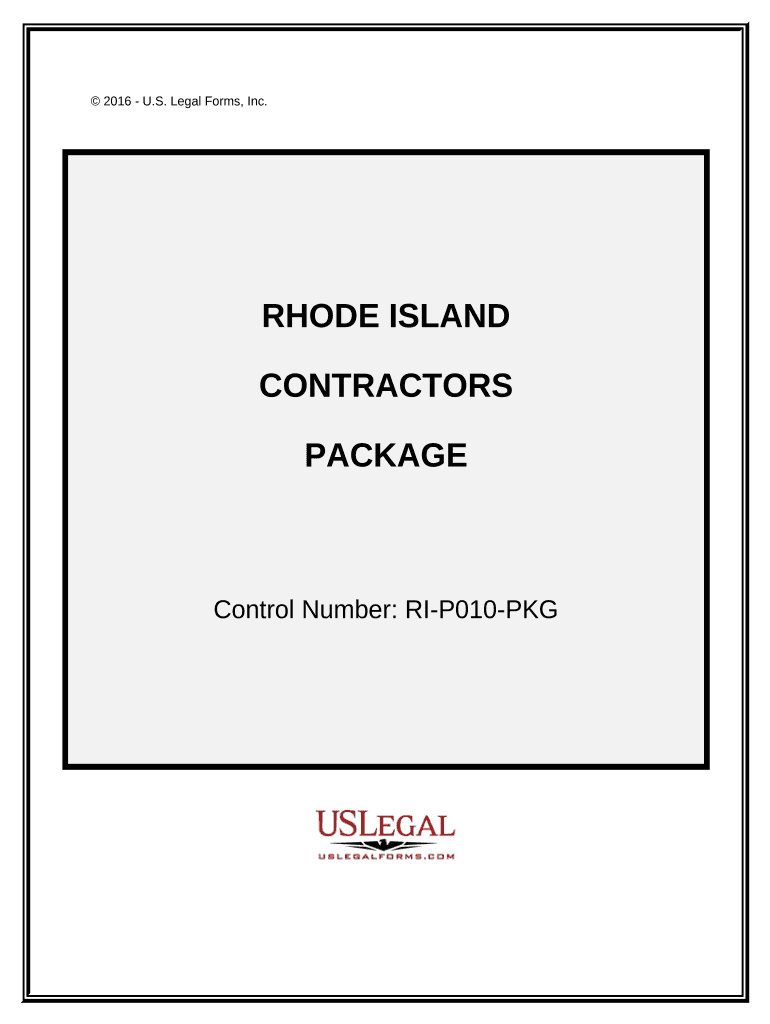
Contractors Forms Package Rhode Island


What is the Contractors Forms Package Rhode Island
The Contractors Forms Package Rhode Island is a comprehensive set of documents designed for contractors operating within the state. This package typically includes essential forms such as contracts, agreements, and compliance documentation tailored to meet Rhode Island's legal requirements. These forms are crucial for ensuring that contractors adhere to state regulations and protect their rights and interests while engaging in construction projects.
How to use the Contractors Forms Package Rhode Island
Using the Contractors Forms Package Rhode Island involves several straightforward steps. First, identify the specific forms you need based on the type of project you are undertaking. Next, download the forms from a reliable source or prepare them digitally using a trusted eSignature platform. Fill out the required fields accurately, ensuring all necessary information is included. Finally, sign the documents electronically to validate them, making sure to comply with any state-specific regulations regarding eSignatures.
Steps to complete the Contractors Forms Package Rhode Island
Completing the Contractors Forms Package Rhode Island can be broken down into a series of manageable steps:
- Review the forms included in the package to determine which are applicable to your project.
- Gather all necessary information and documentation required for each form.
- Fill out the forms accurately, paying attention to details such as dates, names, and project specifics.
- Utilize an eSignature tool to sign the forms electronically, ensuring compliance with Rhode Island's eSignature laws.
- Store the completed forms securely for future reference and legal protection.
Legal use of the Contractors Forms Package Rhode Island
The legal use of the Contractors Forms Package Rhode Island hinges on compliance with state regulations governing construction contracts and agreements. Each form within the package must be filled out correctly and signed by all relevant parties to be considered legally binding. Additionally, using a platform that adheres to the ESIGN and UETA acts ensures that electronic signatures are recognized in a court of law, providing further legal protection.
State-specific rules for the Contractors Forms Package Rhode Island
Rhode Island has specific rules and regulations that govern the use of contractor forms. These include requirements for licensing, bonding, and insurance that contractors must adhere to before commencing work. It is essential to be aware of these regulations to ensure that all forms are filled out in accordance with state law, thereby avoiding potential legal issues or penalties.
Key elements of the Contractors Forms Package Rhode Island
Key elements of the Contractors Forms Package Rhode Island typically include:
- Contract agreements outlining the scope of work, payment terms, and timelines.
- Compliance forms that ensure adherence to state regulations.
- Change order forms for documenting modifications to the original contract.
- Release of lien forms to protect against claims from subcontractors or suppliers.
Quick guide on how to complete contractors forms package rhode island
Complete Contractors Forms Package Rhode Island effortlessly on any gadget
Digital document management has gained traction among businesses and individuals. It serves as an ideal eco-friendly substitute for conventional printed and signed documents, allowing you to locate the proper form and securely store it online. airSlate SignNow provides all the resources necessary to create, modify, and eSign your documents swiftly without complications. Manage Contractors Forms Package Rhode Island on any device with airSlate SignNow's Android or iOS applications and enhance any document-related process today.
How to modify and eSign Contractors Forms Package Rhode Island with ease
- Locate Contractors Forms Package Rhode Island and click Get Form to begin.
- Utilize the tools we provide to complete your form.
- Emphasize relevant sections of the documents or obscure sensitive data with tools that airSlate SignNow offers specifically for that purpose.
- Create your signature using the Sign tool, which takes mere seconds and holds the same legal authority as a traditional wet ink signature.
- Review the information and click the Done button to save your changes.
- Choose how you wish to send your form: via email, SMS, invitation link, or download it to your computer.
Put aside concerns about lost or mislaid files, tedious form searches, or errors that necessitate printing new document copies. airSlate SignNow meets your document management needs with just a few clicks from any device you prefer. Modify and eSign Contractors Forms Package Rhode Island and ensure excellent communication throughout the form preparation process with airSlate SignNow.
Create this form in 5 minutes or less
Create this form in 5 minutes!
People also ask
-
What is included in the Contractors Forms Package Rhode Island?
The Contractors Forms Package Rhode Island includes a comprehensive set of customizable forms designed specifically for contractors operating in Rhode Island. These forms streamline the contracting process and ensure compliance with local regulations, providing users with peace of mind and efficiency in their projects.
-
How much does the Contractors Forms Package Rhode Island cost?
The pricing for the Contractors Forms Package Rhode Island is competitive and offers excellent value for contractors looking to simplify their paperwork. We provide flexible pricing plans based on your business needs, making it easier for you to choose the right package without breaking the bank.
-
What are the main benefits of using the Contractors Forms Package Rhode Island?
Using the Contractors Forms Package Rhode Island can signNowly enhance your productivity by reducing time spent on paperwork. Moreover, the package ensures that all forms are compliant with state regulations, thereby minimizing the risk of legal issues and facilitating smoother project execution.
-
Is the Contractors Forms Package Rhode Island suitable for all types of contractors?
Yes, the Contractors Forms Package Rhode Island is designed for various types of contractors, including general contractors, subcontractors, and specialty trades. The versatility of the forms ensures that all contractors can find relevant and useful documentation tailored to their specific needs.
-
Can I customize the forms in the Contractors Forms Package Rhode Island?
Absolutely! The Contractors Forms Package Rhode Island allows for extensive customization to meet your unique business requirements. You can modify text, add your branding, and adjust sections of the forms to align with your operational procedures.
-
What integrations are available with the Contractors Forms Package Rhode Island?
The Contractors Forms Package Rhode Island seamlessly integrates with popular project management and accounting software. This integration helps contractors manage their projects more effectively and maintain accurate financial records while utilizing the forms package.
-
How can I access the Contractors Forms Package Rhode Island?
Accessing the Contractors Forms Package Rhode Island is straightforward: simply sign up for an account on our platform, and you will be able to download and start using the forms immediately. We also offer online support to assist you with the setup process.
Get more for Contractors Forms Package Rhode Island
- Pompano beach certificate form
- Sfn 18609 2009 form
- How to apply skilled worker in australia 2013 form
- Veh13 form
- Dig permit application fort wainwright ak wainwright army form
- Form 3400 201 pittrench dewatering general permit request wpdes permit no wi 0049344 4 form 3400 201 pittrench dewatering
- Indonesia certificate domicile form
- Request to change an existing approval form
Find out other Contractors Forms Package Rhode Island
- eSign Kansas Insurance Moving Checklist Free
- eSign Louisiana Insurance Promissory Note Template Simple
- eSign Texas Lawers Contract Fast
- eSign Texas Lawers Lease Agreement Free
- eSign Maine Insurance Rental Application Free
- How Can I eSign Maryland Insurance IOU
- eSign Washington Lawers Limited Power Of Attorney Computer
- eSign Wisconsin Lawers LLC Operating Agreement Free
- eSign Alabama Legal Quitclaim Deed Online
- eSign Alaska Legal Contract Safe
- How To eSign Alaska Legal Warranty Deed
- eSign Alaska Legal Cease And Desist Letter Simple
- eSign Arkansas Legal LLC Operating Agreement Simple
- eSign Alabama Life Sciences Residential Lease Agreement Fast
- How To eSign Arkansas Legal Residential Lease Agreement
- Help Me With eSign California Legal Promissory Note Template
- eSign Colorado Legal Operating Agreement Safe
- How To eSign Colorado Legal POA
- eSign Insurance Document New Jersey Online
- eSign Insurance Form New Jersey Online