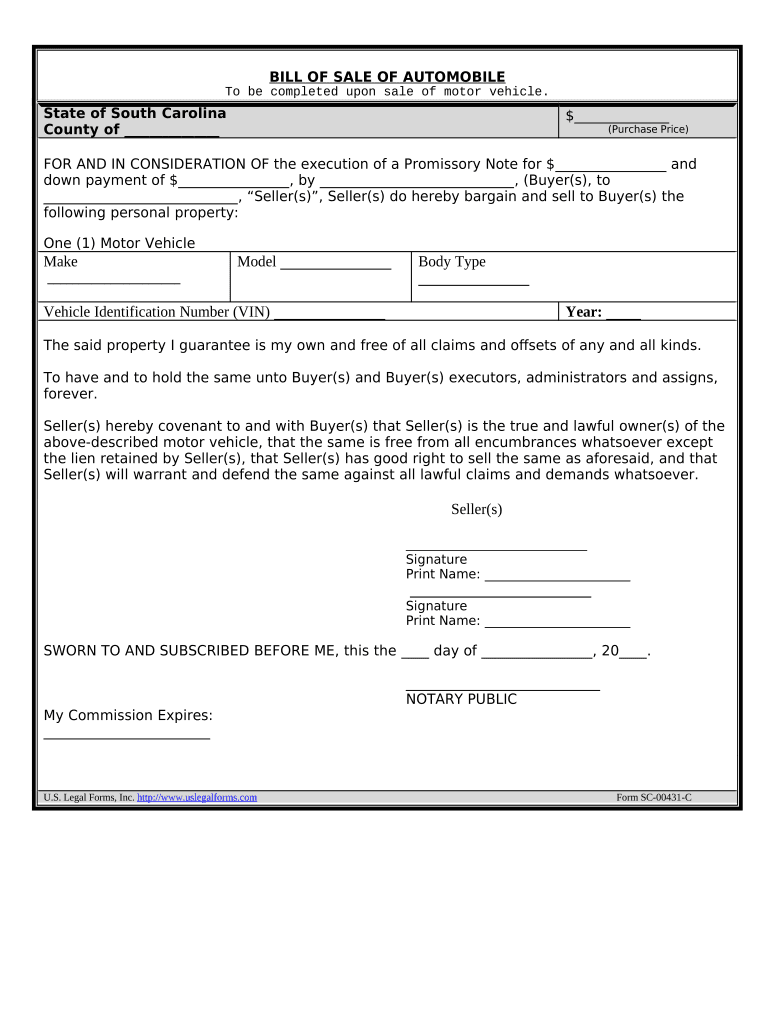
Sc Odometer Form


What is the SC Odometer?
The SC odometer is a form used in South Carolina to document the mileage of a vehicle. This form is essential for various transactions, including the transfer of vehicle ownership and for tax purposes. It helps establish the accurate mileage of a vehicle, which can influence its value and the taxes owed during a sale or transfer. Understanding the SC odometer form is crucial for both buyers and sellers to ensure compliance with state regulations.
How to Use the SC Odometer
Using the SC odometer form involves several straightforward steps. First, gather the necessary information, including the vehicle's current mileage, the vehicle identification number (VIN), and details about the buyer and seller. Next, fill out the form accurately, ensuring all information is correct to avoid potential issues during the transaction. Once completed, both parties should sign the form to validate it. This signed document can then be submitted to the appropriate authorities or kept for personal records.
Steps to Complete the SC Odometer
Completing the SC odometer form requires careful attention to detail. Follow these steps:
- Obtain the SC odometer form from a reliable source.
- Enter the vehicle's current mileage accurately.
- Provide the VIN and any other required vehicle details.
- Include the names and addresses of both the buyer and seller.
- Sign and date the form to confirm the information provided.
After completing these steps, ensure that both parties keep a copy for their records.
Legal Use of the SC Odometer
The SC odometer form is legally binding when completed correctly. It serves as a formal record of the vehicle's mileage at the time of sale or transfer. To ensure its legal standing, both parties must sign the document, and it should be submitted to the relevant state department if required. Compliance with state laws regarding vehicle sales is essential to avoid potential legal issues in the future.
Key Elements of the SC Odometer
Several key elements must be included in the SC odometer form for it to be valid:
- Current mileage of the vehicle.
- Vehicle identification number (VIN).
- Names and addresses of the buyer and seller.
- Signatures of both parties.
- Date of the transaction.
Ensuring that all these elements are present and accurate will help facilitate a smooth transaction.
State-Specific Rules for the SC Odometer
South Carolina has specific rules governing the use of the SC odometer form. It is important to be aware of these regulations to ensure compliance. For instance, the form must be completed during the sale or transfer of a vehicle, and both parties should retain copies for their records. Additionally, any discrepancies in reported mileage may lead to legal repercussions, so accuracy is essential.
Quick guide on how to complete sc odometer
Complete Sc Odometer effortlessly on any device
Online document management has gained popularity among businesses and individuals alike. It serves as an ideal eco-friendly alternative to conventional printed and signed documents, allowing you to access the necessary form and securely save it online. airSlate SignNow provides all the tools you need to create, edit, and electronically sign your documents swiftly without delays. Manage Sc Odometer on any platform using the airSlate SignNow Android or iOS applications and streamline your document processes today.
The easiest way to edit and eSign Sc Odometer effortlessly
- Obtain Sc Odometer and click Get Form to begin.
- Utilize the tools we offer to fill out your form.
- Emphasize important sections of the documents or redact sensitive information using the tools that airSlate SignNow specifically provides for this purpose.
- Generate your eSignature with the Sign tool, which takes mere seconds and carries the same legal validity as a traditional handwritten signature.
- Review the information and click the Done button to save your modifications.
- Select how you wish to share your form, whether by email, text message (SMS), invite link, or download it to your computer.
Forget about lost or misplaced documents, laborious form searching, or errors that necessitate printing new copies. airSlate SignNow meets your document management needs in just a few clicks from any device you choose. Edit and eSign Sc Odometer and ensure excellent communication at every stage of the form preparation process with airSlate SignNow.
Create this form in 5 minutes or less
Create this form in 5 minutes!
People also ask
-
What is an SC odometer and how does it work?
An SC odometer is a digital tool that helps track and measure distance or mileage for various applications. By utilizing GPS technology, the SC odometer provides accurate distance calculations that are essential for businesses in logistics, delivery, and travel sectors. Users can also access historical data, making it easier to analyze performance over time.
-
How can the SC odometer benefit my business?
The SC odometer can signNowly enhance efficiency by providing real-time tracking and accurate distance measurement. This tool helps in reducing fuel costs and optimizing routes, ultimately leading to increased productivity. Additionally, businesses can streamline their reporting and record-keeping processes with the insights gathered from the SC odometer.
-
What features are included with the SC odometer?
Features of the SC odometer typically include live GPS tracking, trip history logging, and customizable reporting dashboards. Businesses benefit from easy integration with existing software systems, allowing for seamless operation. The user-friendly interface ensures that team members can quickly navigate and utilize the SC odometer effectively.
-
What are the pricing options for the SC odometer?
Pricing for the SC odometer varies based on the features you need and the number of users required. Many providers offer a subscription model that can fit different budget levels, allowing you to choose a plan that suits your business needs. It's recommended to contact the service provider for detailed pricing information and any available discounts.
-
Is the SC odometer easy to integrate with existing systems?
Yes, the SC odometer is designed for easy integration with various existing business systems, including CRM and fleet management tools. This flexibility ensures that businesses can adopt the SC odometer without signNow disruptions to their current workflows. Check compatibility with your system to streamline the setup process.
-
Can the SC odometer be used for personal purposes?
Absolutely! The SC odometer is versatile and can be beneficial for personal use, such as tracking running distances, road trips, or any activity where mileage tracking is needed. Its accuracy and ease of use make it a great solution for individuals wanting to measure travel distances effectively.
-
What support resources are available for SC odometer users?
Users of the SC odometer often have access to comprehensive support resources, including online tutorials, FAQs, and customer service teams. Many providers offer dedicated support via chat or phone to resolve any technical issues quickly. This ensures that you get the most out of your SC odometer with minimal downtime.
Get more for Sc Odometer
- Employment verification form the tennessee department of health health state tn
- Utah online filing form 33h
- Complaint form utah division of real estate utahgov realestate utah
- July 10 2012 61med englishindd utah department of health health utah form
- Professional fund raiserprofessional fund raising counsel professional fund raising consultant permit application form utah
- Marriage license application washington county utah washco utah form
- Request reduction of retainage form anr state vt
- Aircraft request form pdf the virginia department of aviation doav virginia
Find out other Sc Odometer
- eSign Hawaii Police Permission Slip Online
- eSign New Hampshire Sports IOU Safe
- eSign Delaware Courts Operating Agreement Easy
- eSign Georgia Courts Bill Of Lading Online
- eSign Hawaii Courts Contract Mobile
- eSign Hawaii Courts RFP Online
- How To eSign Hawaii Courts RFP
- eSign Hawaii Courts Letter Of Intent Later
- eSign Hawaii Courts IOU Myself
- eSign Hawaii Courts IOU Safe
- Help Me With eSign Hawaii Courts Cease And Desist Letter
- How To eSign Massachusetts Police Letter Of Intent
- eSign Police Document Michigan Secure
- eSign Iowa Courts Emergency Contact Form Online
- eSign Kentucky Courts Quitclaim Deed Easy
- How To eSign Maryland Courts Medical History
- eSign Michigan Courts Lease Agreement Template Online
- eSign Minnesota Courts Cease And Desist Letter Free
- Can I eSign Montana Courts NDA
- eSign Montana Courts LLC Operating Agreement Mobile