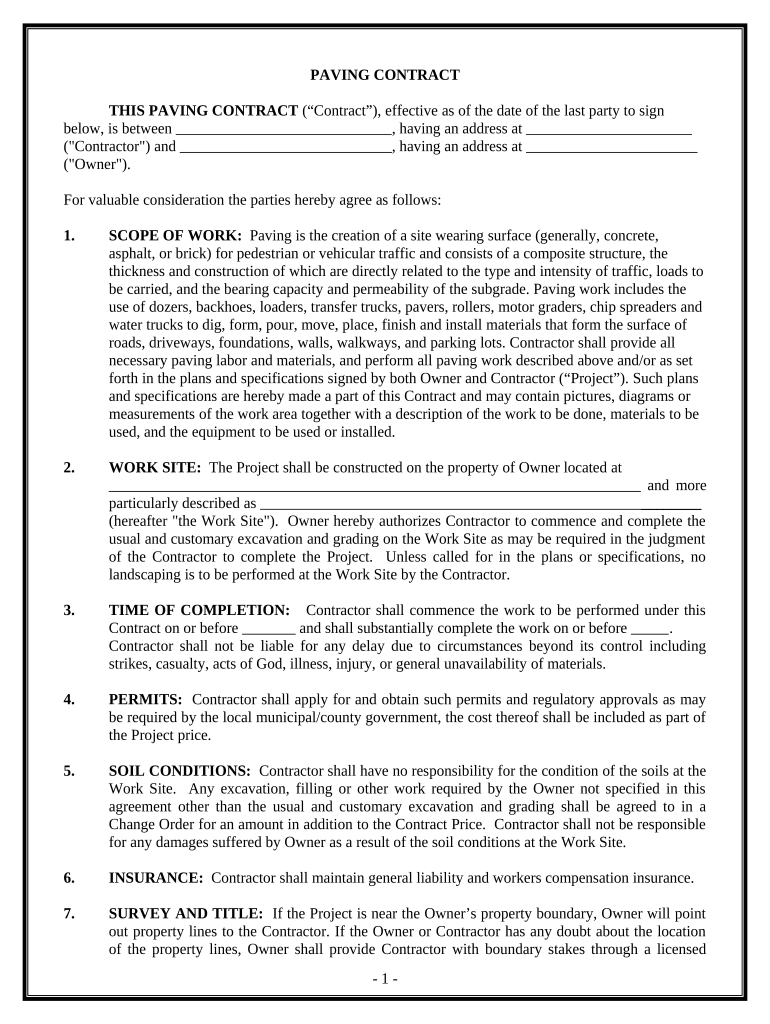
Paving Contract for Contractor South Carolina Form


What is the Paving Contract For Contractor South Carolina
The paving contract for contractor South Carolina is a legal document that outlines the terms and conditions between a contractor and a client for paving services. This contract specifies the scope of work, payment terms, project timelines, and responsibilities of both parties. It serves to protect the interests of both the contractor and the client by clearly defining expectations and obligations. The contract may include details such as the type of materials to be used, the method of installation, and any warranties or guarantees provided by the contractor.
Key elements of the Paving Contract For Contractor South Carolina
Several key elements are essential for a comprehensive paving contract for contractor South Carolina. These include:
- Scope of Work: A detailed description of the paving services to be performed.
- Payment Terms: Clear information on the total cost, payment schedule, and accepted payment methods.
- Timeline: Specific dates for project commencement and completion.
- Materials: Specifications regarding the types of materials to be used in the project.
- Liability and Insurance: Requirements for insurance coverage and liability clauses to protect both parties.
- Dispute Resolution: Procedures for resolving any disputes that may arise during the project.
Steps to complete the Paving Contract For Contractor South Carolina
Completing the paving contract for contractor South Carolina involves several important steps:
- Gather Information: Collect all necessary details about the project, including scope, materials, and timelines.
- Draft the Contract: Use a template or create a new document that includes all key elements discussed.
- Review Terms: Ensure both parties understand and agree to the terms outlined in the contract.
- Sign the Contract: Both the contractor and the client should sign the document, ideally in the presence of a witness.
- Distribute Copies: Provide each party with a signed copy for their records.
Legal use of the Paving Contract For Contractor South Carolina
The legal use of the paving contract for contractor South Carolina is crucial for ensuring that the agreement is enforceable in a court of law. To be legally binding, the contract must meet specific criteria, including:
- Mutual Consent: Both parties must agree to the terms voluntarily.
- Consideration: There must be an exchange of value, such as payment for services rendered.
- Capacity: Both parties must have the legal capacity to enter into a contract.
- Legality: The contract must comply with state laws and regulations.
How to use the Paving Contract For Contractor South Carolina
Using the paving contract for contractor South Carolina effectively involves understanding its purpose and how to implement it in your business dealings. Start by customizing the contract template to fit the specific needs of your project. Ensure that all relevant details are included, such as project scope, payment terms, and timelines. Once the contract is drafted, both parties should review it thoroughly to avoid any misunderstandings. After signing, keep a copy for your records and ensure that both parties adhere to the agreed-upon terms throughout the project.
State-specific rules for the Paving Contract For Contractor South Carolina
In South Carolina, specific rules and regulations govern paving contracts. It is important to familiarize yourself with these state-specific requirements to ensure compliance. Key considerations include:
- Licensing: Contractors must hold the appropriate licenses to perform paving work in South Carolina.
- Insurance Requirements: Contractors are typically required to carry liability insurance to protect against potential claims.
- Wage Laws: Adherence to state wage laws is necessary when hiring labor for paving projects.
Quick guide on how to complete paving contract for contractor south carolina
Effortlessly prepare Paving Contract For Contractor South Carolina on any device
Online document management has become increasingly popular among businesses and individuals. It serves as an ideal environmentally friendly alternative to conventional printed and signed documents, allowing you to locate the necessary form and securely store it online. airSlate SignNow provides you with all the resources required to create, alter, and eSign your documents swiftly without delays. Manage Paving Contract For Contractor South Carolina on any platform with airSlate SignNow's Android or iOS applications and simplify any document-related process today.
The simplest method to modify and eSign Paving Contract For Contractor South Carolina without hassle
- Find Paving Contract For Contractor South Carolina and click Get Form to commence.
- Utilize the tools we provide to complete your form.
- Highlight important sections of the documents or obscure sensitive information with tools specifically offered by airSlate SignNow for that purpose.
- Create your signature using the Sign tool, which only takes seconds and holds the same legal significance as a traditional wet ink signature.
- Review the information carefully and click the Done button to save your modifications.
- Select your preferred delivery method for your form: email, text message (SMS), invite link, or download it to your computer.
Eliminate concerns about lost or misplaced files, tedious form searches, or mistakes that require printing new document copies. airSlate SignNow addresses all your document management needs in just a few clicks from any device you choose. Edit and eSign Paving Contract For Contractor South Carolina and ensure effective communication at any stage of the form preparation process with airSlate SignNow.
Create this form in 5 minutes or less
Create this form in 5 minutes!
People also ask
-
What is a Paving Contract For Contractor South Carolina?
A Paving Contract For Contractor South Carolina is a legal agreement between a contractor and a client for paving services within the state. This contract outlines the scope of work, materials used, timelines, and payment terms, ensuring both parties understand their obligations and rights. It's crucial for protecting your interests during a paving project.
-
How much does a Paving Contract For Contractor South Carolina typically cost?
The cost of a Paving Contract For Contractor South Carolina can vary based on project size, materials, and contractor fees. On average, contracts may range from a few hundred to several thousand dollars. It's essential to get detailed quotes from contractors to understand total project costs and avoid unexpected expenses.
-
What features should I look for in a Paving Contract For Contractor South Carolina?
When reviewing a Paving Contract For Contractor South Carolina, look for clear descriptions of work, payment schedules, warranty information, and termination clauses. Such features ensure that the contract is comprehensive and protects both parties. Additionally, a good contract will include provisions for unforeseen circumstances.
-
Can I customize my Paving Contract For Contractor South Carolina?
Yes, you can customize your Paving Contract For Contractor South Carolina to better fit your project's specific needs. While there are standard clauses, you can include additional terms related to timelines, special materials, or unique project requirements. Always ensure that any modifications are clearly documented.
-
How does a Paving Contract For Contractor South Carolina benefit me?
A Paving Contract For Contractor South Carolina offers clarity and protection for both you and the contractor. It ensures that all parties are on the same page regarding expectations and responsibilities. Additionally, it minimizes the risk of disputes, making your paving project smoother and more efficient.
-
What are the legal requirements for a Paving Contract For Contractor South Carolina?
The legal requirements for a Paving Contract For Contractor South Carolina include the inclusion of basic contract elements such as offer, acceptance, consideration, and legality. It should also comply with state regulations, including any licensing requirements for contractors in South Carolina. Always consult a legal professional to ensure compliance.
-
Are there digital solutions available for creating a Paving Contract For Contractor South Carolina?
Yes, there are digital solutions like airSlate SignNow that facilitate the creation and signing of a Paving Contract For Contractor South Carolina. These platforms allow you to create, send, and eSign contracts easily, providing a cost-effective and efficient way to manage documents digitally. This ensures quick turnaround times and secure transactions.
Get more for Paving Contract For Contractor South Carolina
Find out other Paving Contract For Contractor South Carolina
- Sign Colorado Business Operations LLC Operating Agreement Online
- Sign Colorado Business Operations LLC Operating Agreement Myself
- Sign Hawaii Business Operations Warranty Deed Easy
- Sign Idaho Business Operations Resignation Letter Online
- Sign Illinois Business Operations Affidavit Of Heirship Later
- How Do I Sign Kansas Business Operations LLC Operating Agreement
- Sign Kansas Business Operations Emergency Contact Form Easy
- How To Sign Montana Business Operations Warranty Deed
- Sign Nevada Business Operations Emergency Contact Form Simple
- Sign New Hampshire Business Operations Month To Month Lease Later
- Can I Sign New York Business Operations Promissory Note Template
- Sign Oklahoma Business Operations Contract Safe
- Sign Oregon Business Operations LLC Operating Agreement Now
- Sign Utah Business Operations LLC Operating Agreement Computer
- Sign West Virginia Business Operations Rental Lease Agreement Now
- How To Sign Colorado Car Dealer Arbitration Agreement
- Sign Florida Car Dealer Resignation Letter Now
- Sign Georgia Car Dealer Cease And Desist Letter Fast
- Sign Georgia Car Dealer Purchase Order Template Mobile
- Sign Delaware Car Dealer Limited Power Of Attorney Fast