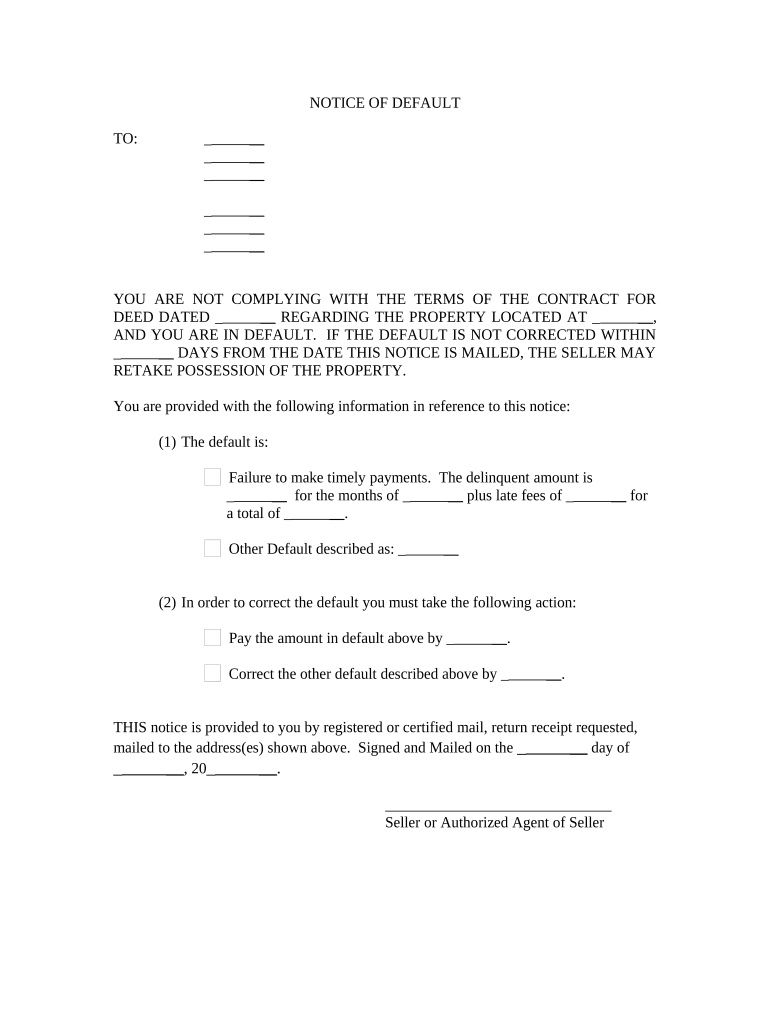
General Notice of Default for Contract for Deed South Carolina Form


What is the General Notice Of Default For Contract For Deed South Carolina
The General Notice of Default for Contract for Deed in South Carolina is a formal document used to inform a buyer that they are in default of their payment obligations under a contract for deed. This notice serves as an official communication that outlines the specifics of the default and may initiate further legal actions if the default is not remedied. It is essential for both buyers and sellers to understand this document, as it plays a critical role in the enforcement of the terms agreed upon in the contract for deed.
Steps to complete the General Notice Of Default For Contract For Deed South Carolina
Completing the General Notice of Default involves several key steps. First, gather all necessary information, including the names of the parties involved, the property address, and the specific details regarding the default. Next, clearly outline the nature of the default, including missed payments or other breaches of the contract. After drafting the notice, ensure it is signed by the appropriate party, which may require notarization. Finally, deliver the notice to the buyer in accordance with South Carolina laws, ensuring that you retain proof of delivery for your records.
Legal use of the General Notice Of Default For Contract For Deed South Carolina
The legal use of the General Notice of Default is governed by South Carolina law, which requires that the notice be clear and specific about the defaulting party's obligations. This document is crucial in the event of a dispute, as it provides a formal record of the default and the actions taken by the seller. Proper use of this notice can protect the seller's rights and provide a pathway for resolution, whether through negotiation or legal proceedings.
Key elements of the General Notice Of Default For Contract For Deed South Carolina
Key elements of the General Notice of Default include the identification of the parties involved, a detailed description of the default, and a statement of the remedies available to the seller. Additionally, the notice should specify any deadlines for the buyer to remedy the default and the consequences of failing to do so. It is important that this document is comprehensive and adheres to legal standards to ensure its enforceability.
State-specific rules for the General Notice Of Default For Contract For Deed South Carolina
In South Carolina, specific rules govern the issuance and content of the General Notice of Default. The notice must comply with state laws regarding real estate transactions and must be delivered in a manner that is legally recognized, such as certified mail. Furthermore, the notice must adhere to any local regulations that may impose additional requirements on the content or delivery of the notice.
How to use the General Notice Of Default For Contract For Deed South Carolina
Using the General Notice of Default effectively involves understanding its role in the contract for deed process. Upon identifying a default, the seller should promptly prepare and send the notice to the buyer. This document serves as a formal warning and provides the buyer with an opportunity to remedy the situation before further legal action is taken. It is advisable to consult with a legal professional to ensure compliance with all legal requirements and to understand the implications of the notice.
Quick guide on how to complete general notice of default for contract for deed south carolina
Effortlessly Prepare General Notice Of Default For Contract For Deed South Carolina on Any Device
Managing documents online has gained traction among businesses and individuals. It offers a perfect eco-friendly alternative to conventional printed and signed documents, as you can easily locate the necessary form and securely store it online. airSlate SignNow provides all the tools you need to create, modify, and eSign your documents quickly without delays. Handle General Notice Of Default For Contract For Deed South Carolina on any device with the airSlate SignNow apps for Android or iOS and streamline any document-related process today.
The easiest way to modify and eSign General Notice Of Default For Contract For Deed South Carolina effortlessly
- Obtain General Notice Of Default For Contract For Deed South Carolina and click on Get Form to begin.
- Use the tools available to fill out your form.
- Emphasize important sections of your documents or hide sensitive information with tools that airSlate SignNow offers specifically for that purpose.
- Create your eSignature using the Sign feature, which takes moments and carries the same legal validity as a traditional handwritten signature.
- Review all the details and click on the Done button to save your changes.
- Choose your preferred method of sharing your form, via email, SMS, or invitation link, or download it to your computer.
Put an end to missing or lost files, tedious document searches, or mistakes that require printing new document copies. airSlate SignNow fulfills all your document management needs in just a few clicks from any device of your choice. Modify and eSign General Notice Of Default For Contract For Deed South Carolina and ensure outstanding communication at any point in your form preparation process with airSlate SignNow.
Create this form in 5 minutes or less
Create this form in 5 minutes!
People also ask
-
What is a General Notice Of Default For Contract For Deed in South Carolina?
A General Notice Of Default For Contract For Deed in South Carolina is a formal notification to a buyer indicating that they are in default on their contractual obligations. This document outlines the terms of the default and may include options for the buyer to remedy the situation. Understanding its importance can help protect your interests in a real estate transaction.
-
How can airSlate SignNow assist with the General Notice Of Default For Contract For Deed in South Carolina?
airSlate SignNow provides a seamless platform to create, send, and eSign a General Notice Of Default For Contract For Deed in South Carolina. Our user-friendly interface makes it easy to customize the document to meet your needs. Additionally, the electronic signature feature ensures timely receipt and compliance.
-
What are the pricing options for airSlate SignNow?
airSlate SignNow offers a variety of pricing packages designed to fit different business needs. Plans start with a basic option, which includes essential features for managing documents such as the General Notice Of Default For Contract For Deed in South Carolina. For advanced needs, higher-tier plans offer additional features like integrations and enhanced security.
-
What features does airSlate SignNow offer for creating legal documents?
Our platform comes equipped with powerful features tailored for creating legal documents, including templates for a General Notice Of Default For Contract For Deed in South Carolina. Users can easily customize fields, add electronic signatures, and track document status in real-time, ensuring a smooth workflow.
-
Is airSlate SignNow compliant with South Carolina legal standards?
Yes, airSlate SignNow is compliant with South Carolina legal standards for electronic signatures. This means that your General Notice Of Default For Contract For Deed in South Carolina can be legally binding and recognized in court. We adhere to industry regulations to ensure the legality of your signed documents.
-
Can I integrate airSlate SignNow with other applications?
Absolutely! airSlate SignNow supports integrations with various applications, making it easy to streamline your workflow. You can connect with CRM systems, cloud storage, and other platforms to manage documents like the General Notice Of Default For Contract For Deed in South Carolina more efficiently.
-
What benefits does using airSlate SignNow provide for businesses?
Using airSlate SignNow provides numerous benefits, including cost-effective solutions for document management. Automating the process of sending and signing a General Notice Of Default For Contract For Deed in South Carolina can save time and reduce errors. This efficiency allows businesses to focus more on their core operations.
Get more for General Notice Of Default For Contract For Deed South Carolina
Find out other General Notice Of Default For Contract For Deed South Carolina
- Electronic signature Rhode Island Plumbing Business Plan Template Later
- Electronic signature Louisiana Real Estate Quitclaim Deed Now
- Electronic signature Louisiana Real Estate Quitclaim Deed Secure
- How Can I Electronic signature South Dakota Plumbing Emergency Contact Form
- Electronic signature South Dakota Plumbing Emergency Contact Form Myself
- Electronic signature Maryland Real Estate LLC Operating Agreement Free
- Electronic signature Texas Plumbing Quitclaim Deed Secure
- Electronic signature Utah Plumbing Last Will And Testament Free
- Electronic signature Washington Plumbing Business Plan Template Safe
- Can I Electronic signature Vermont Plumbing Affidavit Of Heirship
- Electronic signature Michigan Real Estate LLC Operating Agreement Easy
- Electronic signature West Virginia Plumbing Memorandum Of Understanding Simple
- Electronic signature Sports PDF Alaska Fast
- Electronic signature Mississippi Real Estate Contract Online
- Can I Electronic signature Missouri Real Estate Quitclaim Deed
- Electronic signature Arkansas Sports LLC Operating Agreement Myself
- How Do I Electronic signature Nevada Real Estate Quitclaim Deed
- How Can I Electronic signature New Jersey Real Estate Stock Certificate
- Electronic signature Colorado Sports RFP Safe
- Can I Electronic signature Connecticut Sports LLC Operating Agreement